Week13. Networking and communications
- Assignment and Result
About the process, I made new page and made links are below, because the long page makes me confuse.
| GROUP ASSIGNMENT | THE RESULT |
|---|---|
| send a message between two projects | - ESP-NOW Process -> Kitakagaya: Week13 Networking and communications |
| INDIVIDUAL ASSIGNMENT | THE RESULT |
|---|---|
| design, build, and connect wired or wireless node(s) with network or bus addresses | I use Nodes for my final project and check their communications. Programming Process -> 1-1: RFID2 + SSR 1-2: RFID2 + SSR + LCD 1-3: RFID2 + SSR + LCD + DFPlayer mini |
HERO VIDEO (The Result)
This is HERO VIDEO for week13 individual assignment. I checked the communications of nodes for my final Project. Read the Mifare card by RFID2, and depends on registered UID or not registered of Mifare card, turn on/off SSR-40DA, and display text to LCD, and play sound by DF player mini.
Plan
I use nodes and Board and IDE as following.
| title | Description |
|---|---|
| Nodes | RFID2, SSR-40DA, LCD Module(AE-AQM1602A), DFplayer mini(DFR0299) |
| Board | Seeed XIAO ESP32C3 board, designed by week09 for my final Project |
| IDE | Arduino IDE |
| Communication | I2C x2, Serial communication x1, Wifi |
Communication diagram
For I2C communication, I use I2C address in datasheet.
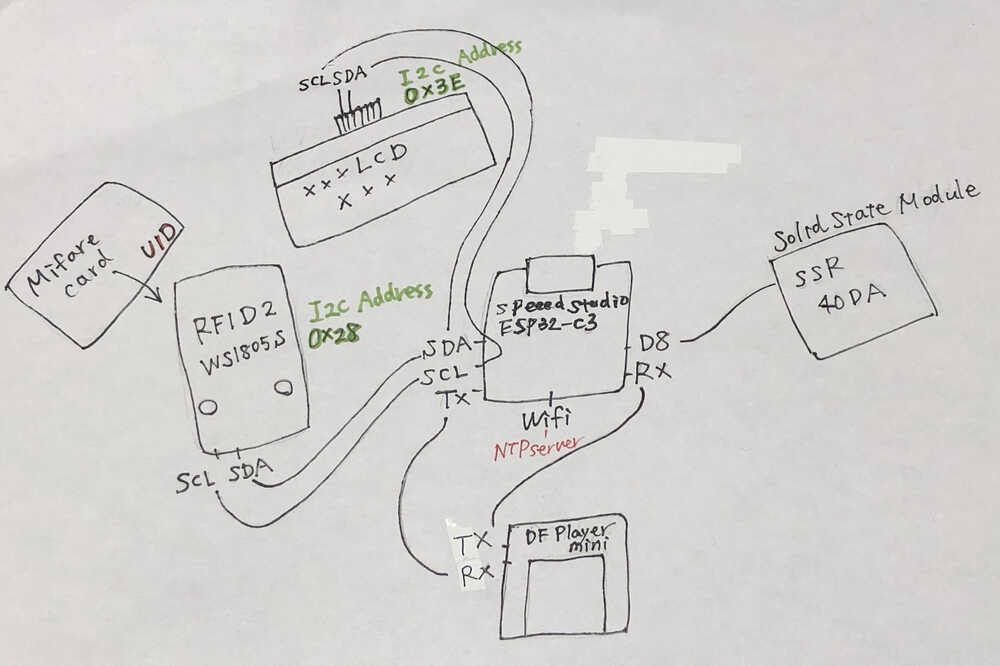
How to connect
In this week, I use Seeed XIAO ESP32C3 board, designed by week09 for my final Project. Below is the Pinout for the chip.
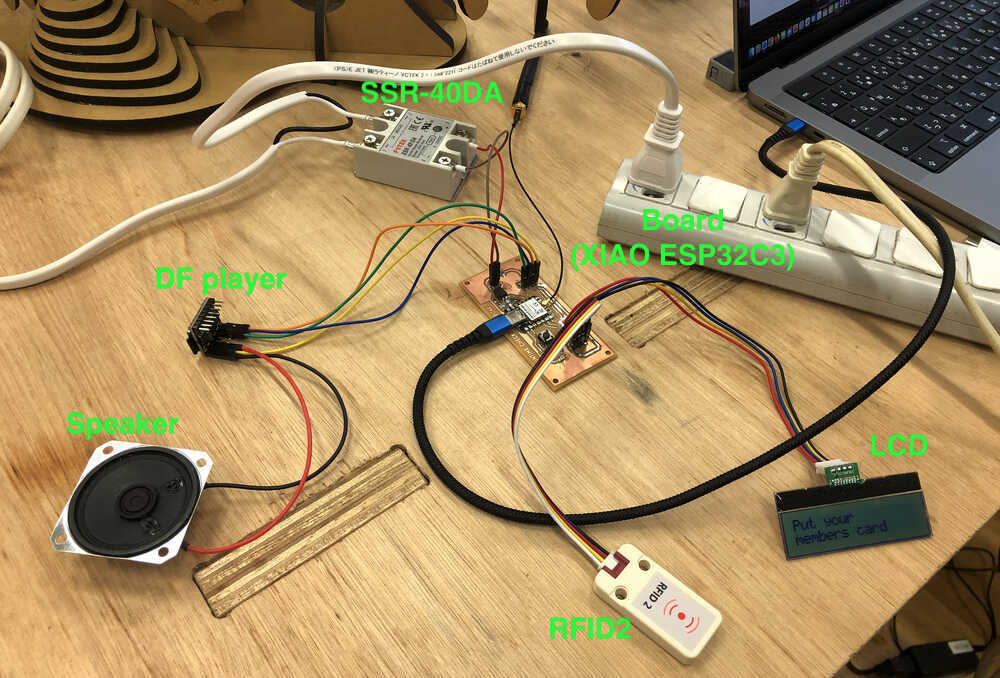
Pull up resistor for SDA and SCL
As I described in Week06, 2-5, There is a pull-up resistor built into the RFID2 module. For the LCD (AE-AQM1602A_KIT), it also had a jumper pad to enable the pull-up resistor, and I did it to be enable. Therefore, I did not need pull-up resistors for these two I2C devices on the board circuit.
Seeed XIAO ESP32C3 Pinout
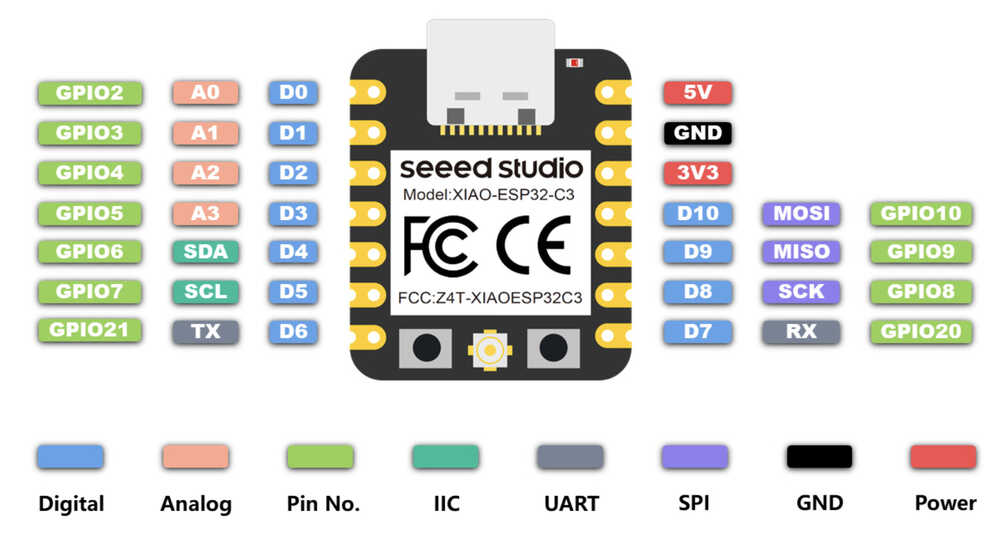
My thought
-
I am very relieved that I was able to programmatically check the operation of the devices to be used for the final project.
-
Programming
- Again, thanks to ChatGPT (GPT-4), I was able to generate the desired program. However, it required a lot of effort to ask questions and tell ChatGPT where the errors were throughout several days.
- ChatGPT wanted a break time, after I ask about 30 question per 3 hours.
- ChatGPT often stopped during generate code. In this case, type "continue", then ChatGPT continued the generate code. Many time, ChatGPT is not restart to generate the code from same point, so sometime it makes me irritate.
-
DF Player
- The DF Player is a bit of a quirky device, and I had some difficulty time to make sound. Refer to ANDROIPHONE- ESP32 DFplayer mini (Japanese) and DFplayer initialization time and using the while statement, and it works.