micro:bit
PC working environment: 1
- PC:MacBook Pro (13-inch, M1, 2020)
- OS: macOS Ventura (ver 13.0.1)
- Terminal:zsh
- Setting : Rosetta
PC working environment: 2
- PC:DELL Inspiron 15 5567 (Core i7 7500U)
- OS: linux, Ubuntu 22.04 LTS
1. Read DATA SHEET
At first, browse through micro:bit site.
The BBC micro:bit is a pocket-sized computer that introduces you to how software and hardware work together.
1-2) Feature
- It has an LED light display, buttons, sensors and many input/output features.
- The new micro:bit with sound adds a built-in microphone and speaker.
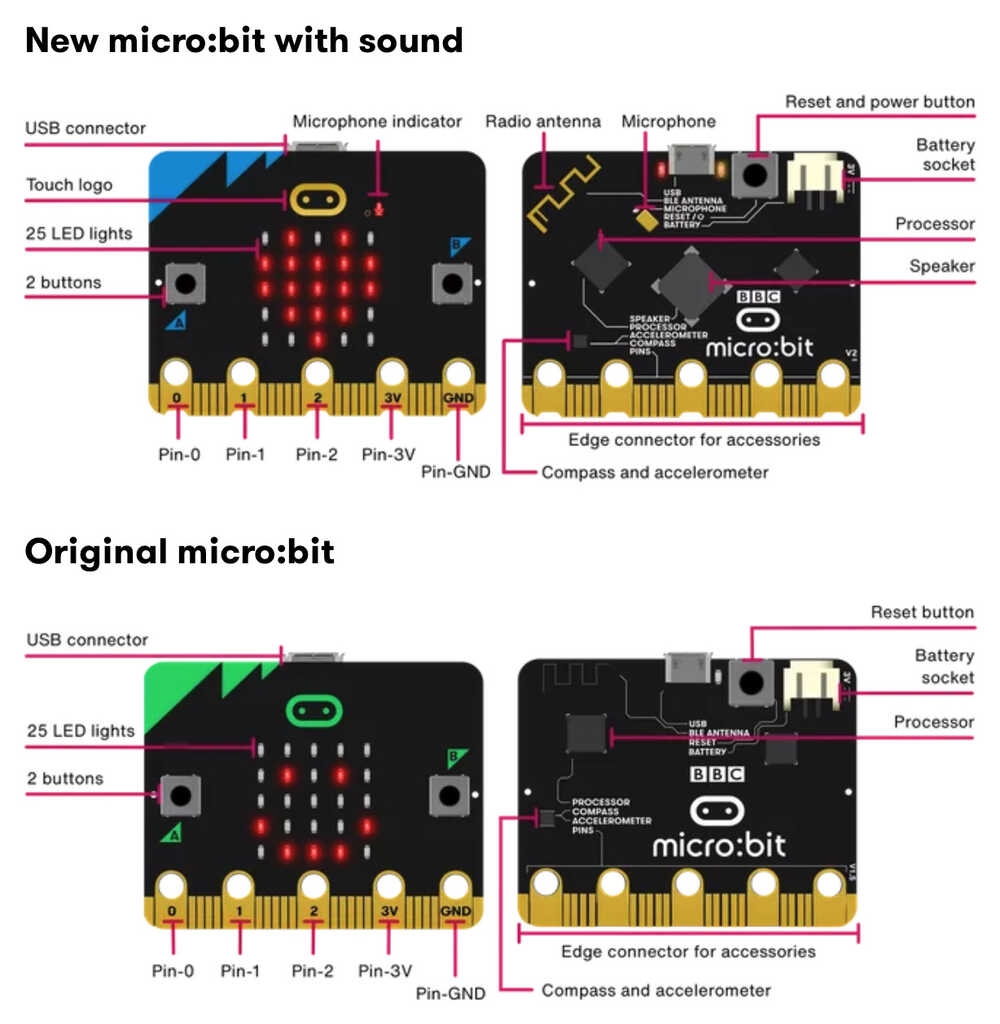
1-2) The programming tool
Can program from a computer, phone or tablet with internet access
- Microsoft MakeCode (Web browser block editor)
- Scratch (block coding)
- MycroPython (text-based programming)
2 Programming with LED + Botton with Microsoft MakeCode
Before Start programming, I refer to Let's code
2-1) Process
- In Web browser, Open Microsoft MakeCode.
-
Go to Microsoft Makecode, and Click New Project with block.
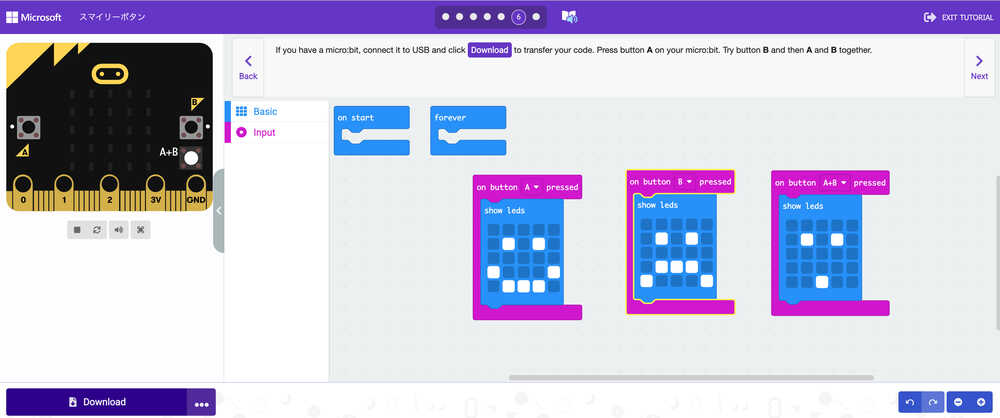
In Microsoft Makecode, can switch to JavaScript and MicroPython code.
- JavaScript code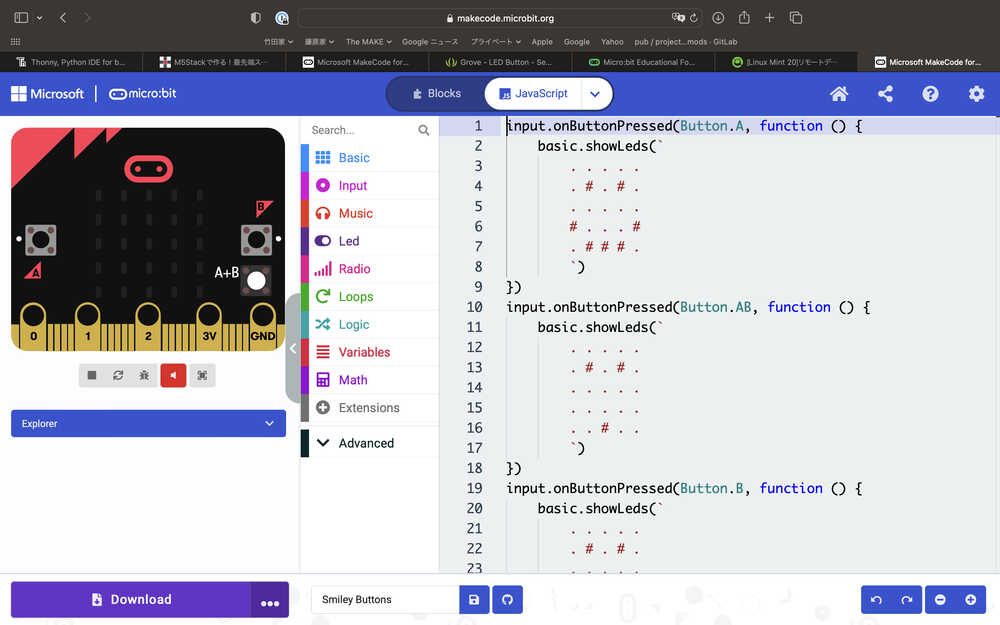
- MicroPython code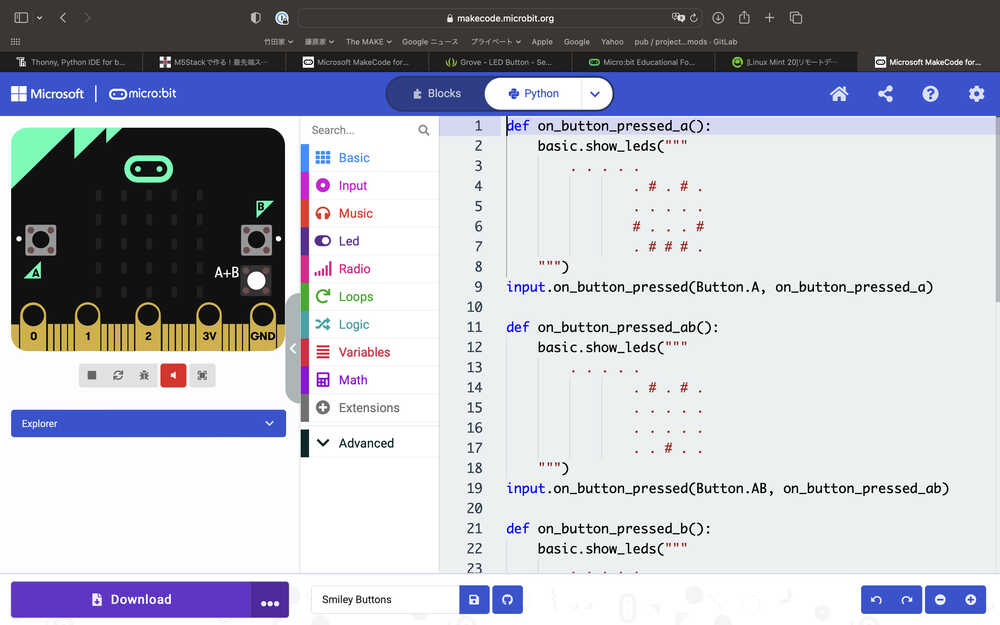
-
Download your code.
- Connect your micro:bit to your PC through USB code.
- (Automatically, the micro:bit folder appears in your PC.)
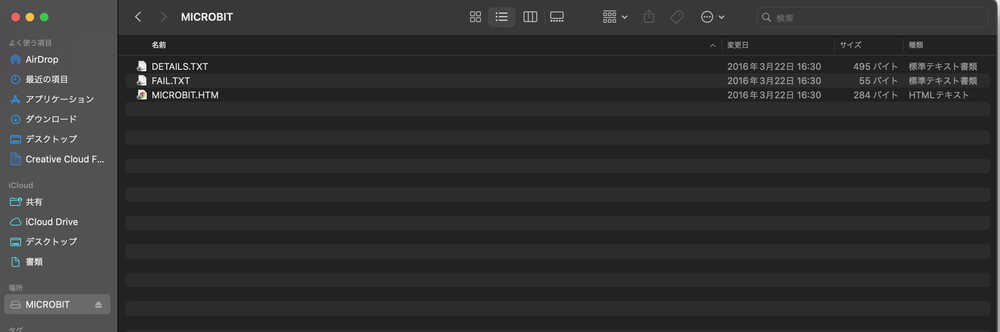
- (Automatically, the micro:bit folder appears in your PC.)
- Move the Download file to micro:bit folder.
- Check the result
- Success! In this short video, you can see the operation.
2-2) Error with MacBook Pro (M1, 2020)
- On a MacBook Pro (13-inch, M1, 2020) (OS:macOS Ventura), an error occurred when moving the download file to the micro:bit folder.
- On DELL (OS:Linux), no error occurred and the program could be reflected to the micro:bit.
2. Personal Impressions
- micro:bit's "Microsoft MakeCode (block editor)" was good for kids and beginners, because it was so easy, and it can switch to Javascript or python, so I might use it for learning those languages during create code.
- Due to the above error, we had to change the computer and work on it, and we had to buy a new USB cable, which was time consuming and difficult.
- It has been about a month since Fabacademy started. I had to buy Various types of USB cords to do assignment. I was annoyed as to why they didn't standardize on the same type!