-2D Model - raster (GIMP)
1.What is GIMP?
- free software
- a cross-platform image editor
- available for GNU/Linux, macOS, Windows and more operating systems
- more details is here -> GIMP
2.Install GIMP
It's the first time to use GIMP. So I installed it.
Download file:
- gimp-2.10.32-1-x86_64.dmg
3.What I made 2D model (raster) with GIMP?
- In this week, I practice the Outline Text in GIMP.
(As I might use for the member's card of final project.) - I find goog video on YouTube.
The link -> How to Outline Text in Gimp
4. Make Outline Text
Open GIMP and make outline text as follows.
- Input Text
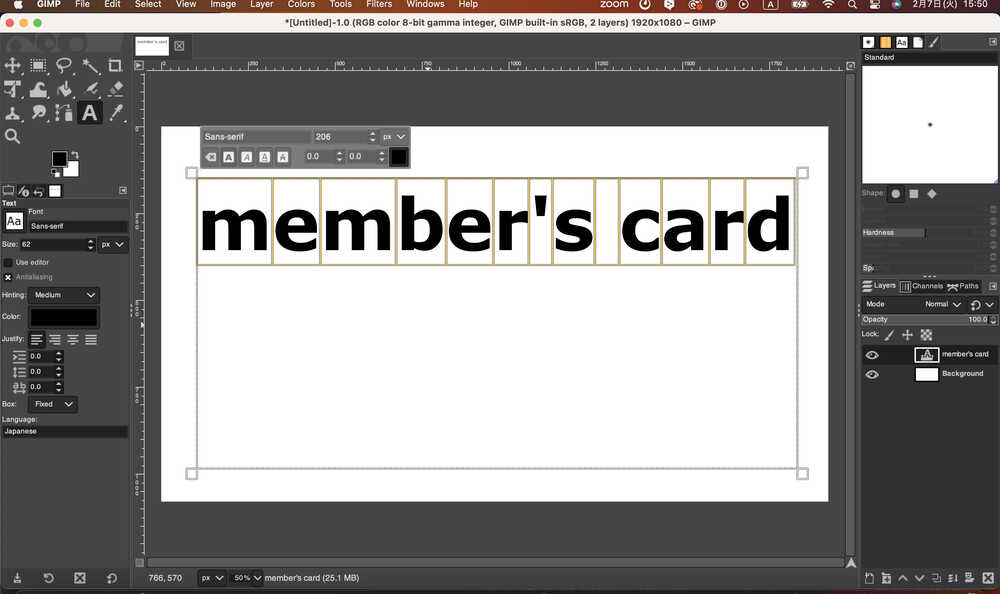
- Choose the layer of Text > Alpha to selection
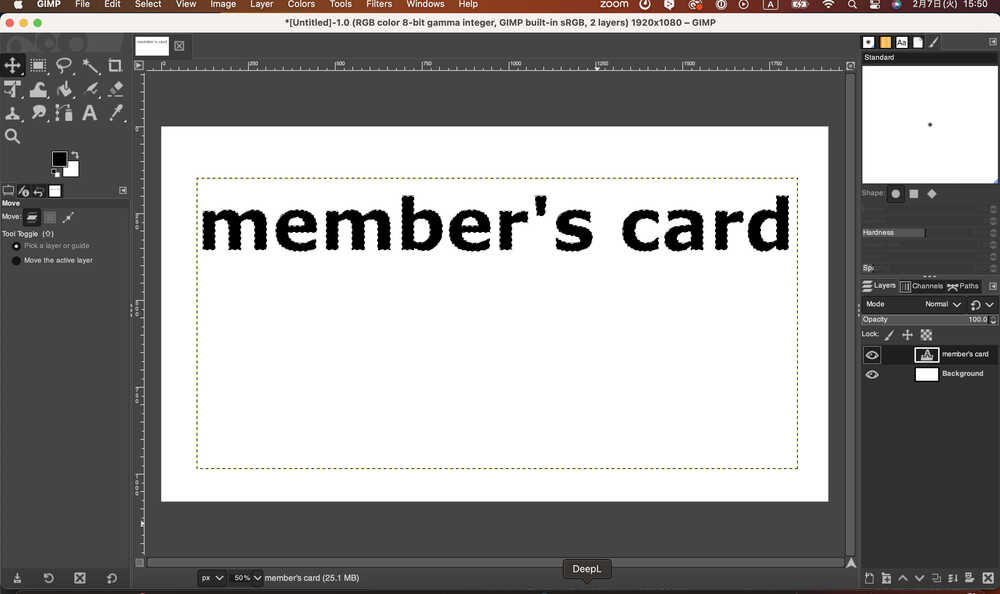
- Select > grow
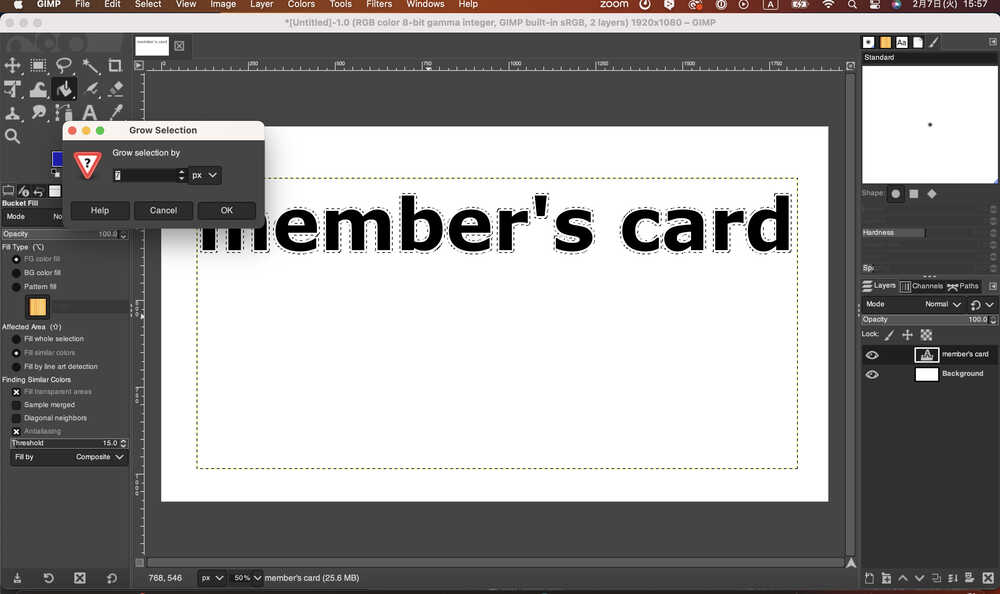
- bucket fill (Change the outline color with)
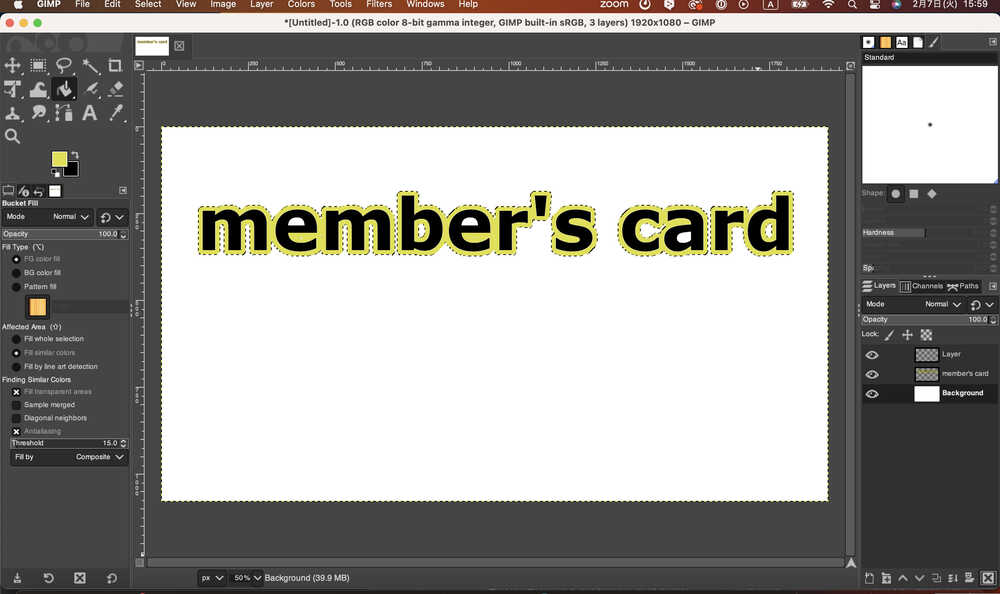
- Delete_layer_of_background
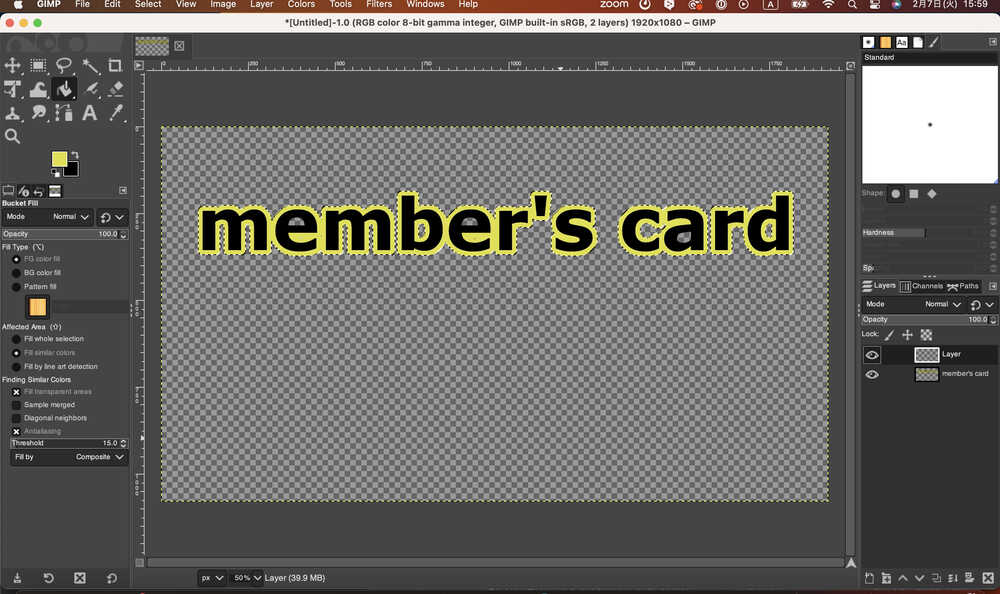
Save the file, and Export the data with PNG file.
- Done!!
5. Personal Impressions
- This is my first time using GIMP
- even after looking at the Tutorial, there were many areas where the functionality was not clear, and it was difficult to use. I thought I was not very good at it.