Exploring Other Softwares
Fusion 360 is a comprehensive cloud-based 3D application that offers diverse features from CAD, CAM, CAE, to PCB design in a single package. While it may struggle to handle large industrial-scale projects unlike Solidworks, it can easily handle what we will be doing in this program. Fusion 360's popularity has skyrocketed in the last decade, making it the first go-to 3D software for many people because of its intuitive UI/UX, constant updates, and a generous free license. However, one thing to be aware of is that recently Autodesk has started to restrict some of the features behind a subscription, prompting many of its users to consider other options.
Blender: Geometry Node
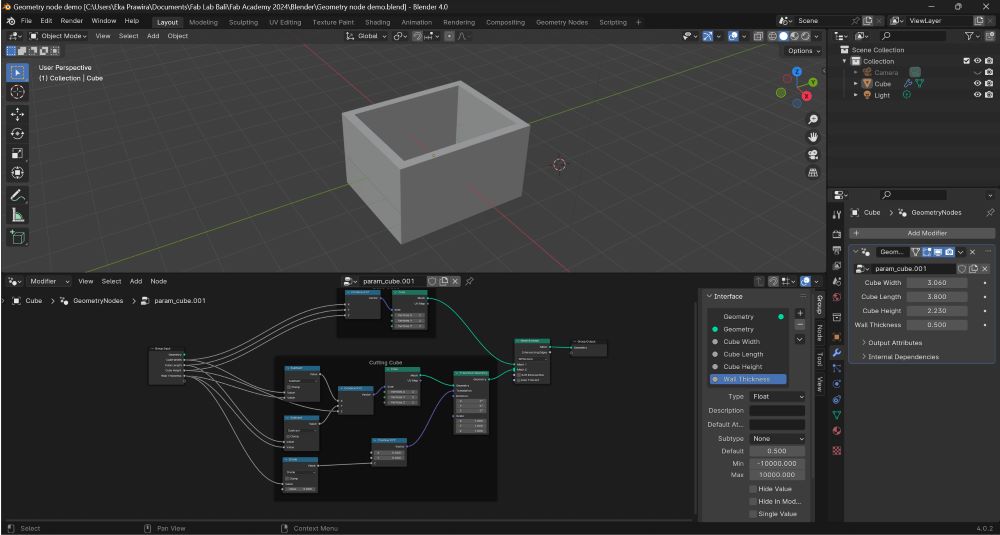
Blender is a free and open-source versatile 3D software for modeling, rendering, animation, VFX, and more. While it wasn't necessarily built for precision modeling, with the introduction of geometry nodes, many people are starting to use it more and more for generative modeling.
The above example is an exercise we did to create a simple parametric box. You can specify width, length, height, and wall thickness. The YouTube channel Keep Making demonstrates that Blender is very capable of being used for digital fabrication, not only through geometry nodes but also with the many plugins it has. One plugin that has garnered much interest for CAD modeling is CAD Sketcher.
The workflow for Fusion 360 and CAD Sketcher is imperative and declarative. You mostly work in a linear fashion, executing one command at a time. Declaring parameters for these commands makes it easy to modify or adjust your design afterward, but the sequence of commands remains the same. On the other hand, Blender's geometry node is generative. It employs a node-based workflow that allows you to create a network of operations or modifiers to generate geometry procedurally.
Imperative and declarative approaches are easier when you have a specific object to model, like a product, enclosure, or gear. Generative modeling is useful for generating or exploring many possible complex geometries, such as fractals or organic shapes.
Ondsel Engineering Suite
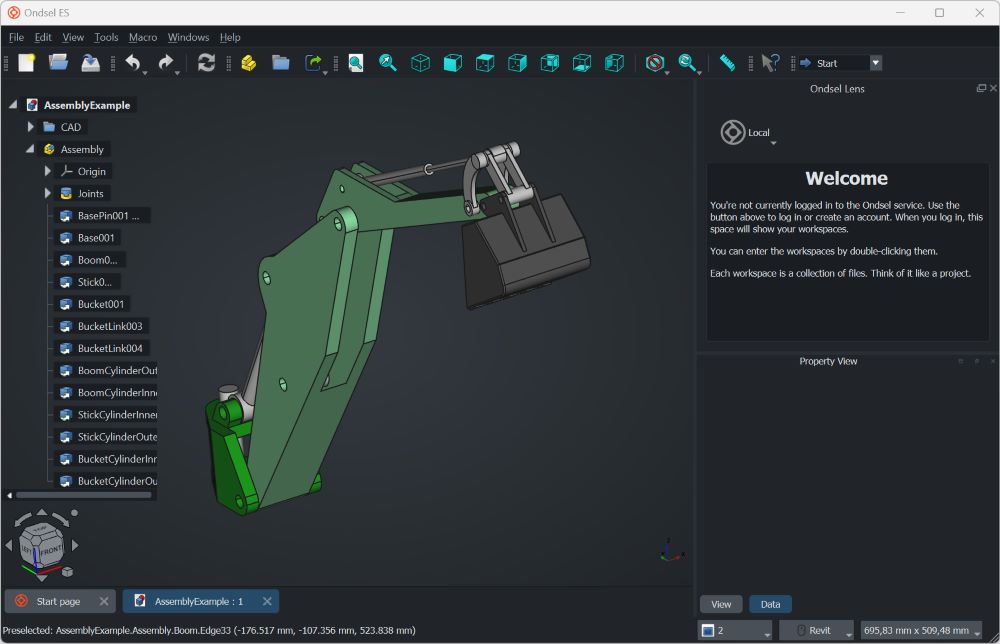
Ondsel is a public benefit corporation that has developed a FOSS (free and open-source software) 3D CAD program built around FreeCAD. The project started in January 2023 and recently launched its first Engineering Suite. It's a program built upon FreeCAD with a polished UI/UX and ships with essential features for professional use, such as toponaming, an integrated assembly workbench, collaboration tools, finite element analysis (FEA), computer-aided machining (CAM), and more.
Installation
When you download Ondsel ES for Windows, you won't receive a typical installation file. Instead, you'll get a zipped file containing the entire software. You can find the executable in bin/freecad.exe. It'll be easier if you move the folder into your Program Files directory and create a shortcut to the executable on your desktop or in your start menu.