III. Programming and Testing¶
onboard LED¶
I start testing the board with a modified version of the blink example sketch.
The Variable LED_BUILTIN is not know by the ATTinys, so I had to change that to the pin number, where the LED is connected to
// the setup function runs once when you press reset or power the board
void setup() {
// initialize digital pin LED_BUILTIN as an output.
pinMode(3, OUTPUT);
}
// the loop function runs over and over again forever
void loop() {
digitalWrite(3, HIGH); // turn the LED on (HIGH is the voltage level)
delay(1000); // wait for a second
digitalWrite(3, LOW); // turn the LED off by making the voltage LOW
delay(1000); // wait for a second
}
Trying to upload the sketch with the FabTinyISP runs again into trouble, so I used the Wavgat for uploading via ISP.
That worked flawless and the hello board starts to blink !
push button¶
Next step is test the button, combined with the LED. For that I used the ‘button example sketch’ and modified it a bit.
I changed the pin numbers and enabled the internal pullup resistor for the button.
// constants won't change. They're used here to
// set pin numbers:
const int buttonPin = 4; // the number of the pushbutton pin
const int ledPin = 3; // the number of the LED pin
// variables will change:
int buttonState = 0; // variable for reading the pushbutton status
void setup() {
// initialize the LED pin as an output:
pinMode(ledPin, OUTPUT);
// initialize the pushbutton pin as an input:
pinMode(buttonPin, INPUT_PULLUP);
}
void loop() {
// read the state of the pushbutton value:
buttonState = digitalRead(buttonPin);
// check if the pushbutton is pressed.
// if it is, the buttonState is HIGH:
if (buttonState == LOW) {
// turn LED on:
digitalWrite(ledPin, HIGH);
} else {
// turn LED off:
digitalWrite(ledPin, LOW);
}
}
serial communication¶
Now let’s test the serial communication.
For testing the serial output we need an FTDI-Adapter. I modified it, by changing the male header to female header, for a previous project.


The Tiny has no hardware based serial output, so I used the Arduino SoftwareSerial Library in my test sketch.
This sketch is now a toggle switch (Push On - Push Off) for the LED with serial output.
#include <SoftwareSerial.h>
SoftwareSerial mySerial(2, 1); // RX, TX pins of the ATTiny
const int buttonPin = 4; // the number of the pushbutton pin
const int ledPin = 3; // the number of the LED pin
int buttonState = 0; // variable for reading the pushbutton status
int lastState = 0; // variable for toggling the LED on or off
void setup() {
mySerial.begin(4800);
mySerial.println("Hello, world");
mySerial.println("start sensing");
pinMode(ledPin, OUTPUT);
pinMode(buttonPin, INPUT_PULLUP);
}
void loop() {
buttonState = digitalRead(buttonPin);
if (buttonState == LOW && lastState == 0) {
// turn LED on:
digitalWrite(ledPin, HIGH);
lastState = 1;
mySerial.println("LED ON");
} else if (buttonState == LOW && lastState == 1){
// turn LED off:
digitalWrite(ledPin, LOW);
lastState = 0;
mySerial.println("LED OFF");
}
delay(250);
}
When the board starts it shows a welcome message and the state of the onboard LED.
By pressing the push button, the LED state changes and a corresponding message appears.
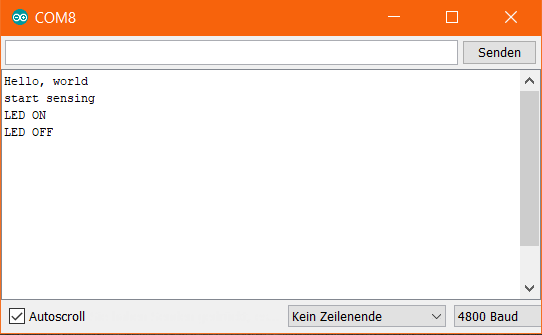
additional information¶
During the tests I found out, that I have to connect the FabTinyISP AND the FTDI-Adapter for upload a sketch or burn the bootloader with my DIY-programmer.
So it works now !!!
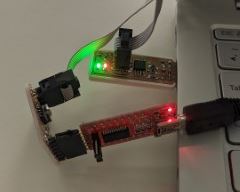
I’ve found an updated ATTinyCore for the ArduinoIDE. These Board-Definitions are compatible with actual ArduinoIDE version.
For installing the ‘Additional Boards Manager URLS’ is http://drazzy.com/package_drazzy.com_index.json
There are lot’s more ATTinys supported.
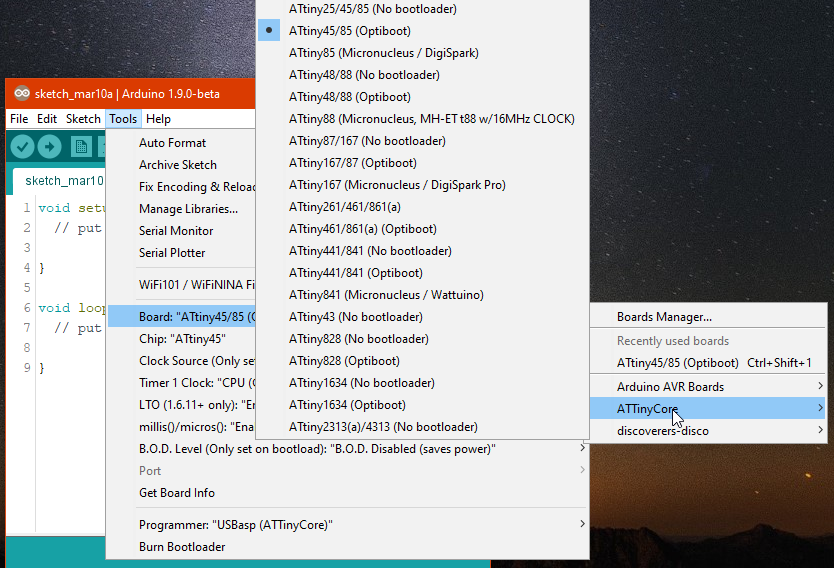
As mentioned in the Programming part of the github repository, the ATTiny should be programmable via an FTDI-Adapter, after flashing the ‘Optiboot’ Bootloader.
Should ! The Hello-Board would need a little redesign, connecting the DTR Pin from the FTDI Pinheader through an 0.1uF ‘autoreset’ capacitor, to the RST Pin of the ATTiny.
In my Board-Design it’s missing, so flashing over FTDI doesn’t work.