VI. markdown¶
text formatting in markdown is quite easy. There is a nice and simple cheat sheet at www.markdownguide.org
I’ll just explain the main syntaxes, which I mostly used in the past pages.
One thing which needs to mention are line breaks. We can insert line breaks by just entering two spaces at the end of the line.
Let’s start with the headings…
They can be defined with :
# H1
## H2
### H3
#### H4
This is an H1 head¶
This is an H2 head¶
This is an H3 head¶
This is an H4 head¶
The headings are also used by MkDocs to generate the side-menu bar and the table of content.
Table of content doesn’t work on this side, because I’ve two H1 headings here.
**this is bold text**
this is bold text
*italicized text*
italicized text
Code snippets can be put into codetags.
`these are codetags`
this is in codetags
And clickable links to websites can be implemented in this way…
[Fabacademy](http://fabacademy.org)
Pictures can be added with

The alternative text will be displayed, if the image can’t load.
I use html tags to implement pictures, because of my rounded corners.
<img src="../../../images/week01/1_git_status.png" style="border-radius:5%;">
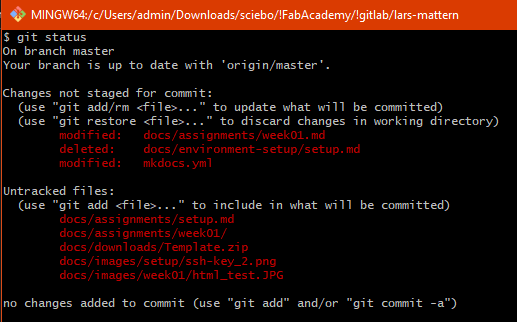
The MkDocs-serve shows some debug messages.
When there is something wrong with the path to the picture, then we can see some corresponding warnings, in the command-prompt window.
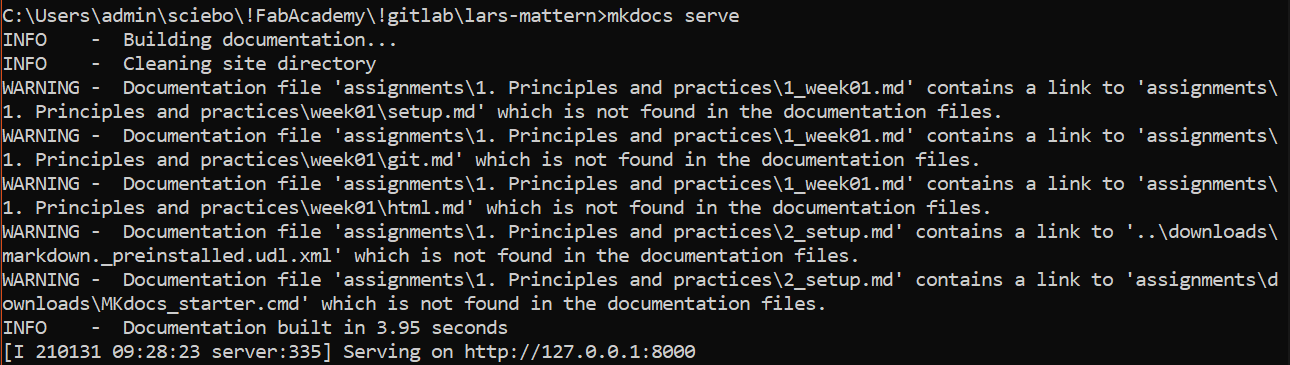
That’s it…