Cuttle¶
Another online CAD tool I tried was cuttle. It was extremely simplistic that seemed to be efficient at first but the lack of some features made it not as efficient as more complex tools such as coreldraw in the end.
This is the user interface of cuttle:
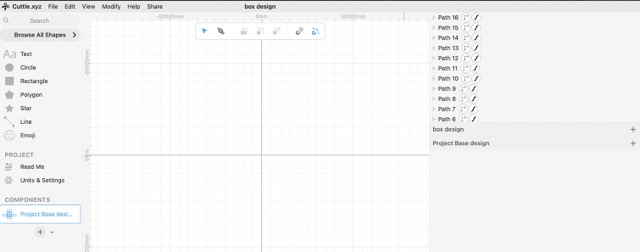
As you can see, there is barely any tools on the left and on the top of the screen. The lack of modification tools is a limiting factor. However, too many functionalities such as FreeCAD is also a limiting factor as it makes things more confusing.
Tutorial 1¶
First, I made the default design:
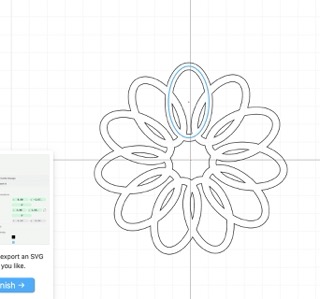
It was very simple and used the rotational repeat tool, which is similar to the circular pattern feature in Fusion360.
Tutorial 2¶
I created a pop up card template in Cuttle following this tutorial. The idea is that the red lines are meant to be scored on a vinyl/paper cutter, and the resulting product looks like this:

Tennis Ball machine¶
So I decided to create a template for a box I will be putting on top of my tennis ball machine that will hold balls in to be dropped to the tube below, where it will be launched out between 2 rubber wheels with plenty of friction.
Since the box is open, I first created the center:

The circle is 70mm wide or slightly larger than size of a tennis ball, which will be connected to the tube. There are 4 tabs on the outer sides for the sides to be connected. I also planned to do this on the large Shopbot cutter, (refer to week 7 for more information on the Shopbot), so the thickness of the plywood is 1/2 inches or 12.5 mm.
I ran in to problems when trying to create the 4 sides:
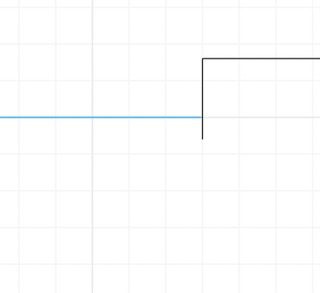
Without a section delete tool like CorelDRAW, I cannot delete the overhang seen above.
Also, I cannot make the entire shape separately as you cannot set custom dimensions like in Fusion360. Therefore, the whole shape had to be eyeballed and put together haphazardly. Also, sometimes the geometry snap feature didn’t work as the midpoint of a line would not snap to another corner/midpoint for instance.
In addition, whenever I do try to adjust the dimensions, the whole shape changes and the width ends up being adjusted too. This was really annoying as I cannot get the shape to be at the exact dimensions I wanted.
Simply stated, Cuttle is too simple of a CAD software and it is missing a lot of important tools such as:
- Mirror.
- Dimensions (custom).
- Custom snap.
- Spline.
- Fillet.
- And many others.
Here is the final result of the box:
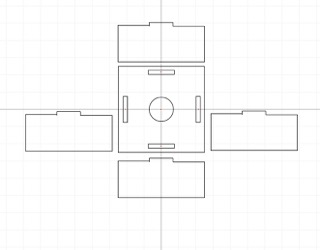
Note that this is defintely not the final final design as it is pretty inaccurate and I will update it in either CorelDRAW or Fusion360.