FreeCAD¶
I started with a quick tutorial in FreeCAD to learn about the basics.
I thought the tutor in the video also made confusing instructions, especially accessing tools that I cannot find on my machine.
Overall, I think the software is very convoluted, just like GIMP. There are a lot of tools that are in places I wasn’t used to looking at. Also, I am using a Mac, so it naturally harder to use software that is designed for Windows users.
Tutorial #2:¶
Then, I moved on to the second tutorial to create a simple 3D shape.
Even though this shape was supposed to be simple, it still took significant time as the working interface of FreeCAD on Windows differs a lot from that of the Mac. FreeCAD is also very different from Fusion360, the software that I am used to.
First, I created a rectangle on the XY plane and used the extension feature to create a prism:
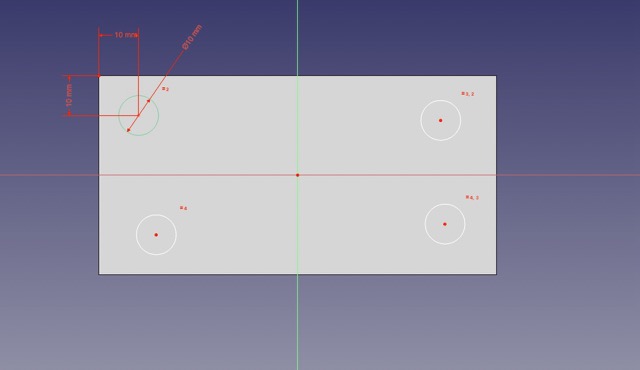
Shown above are 4 circles drawn in each corner of the prism. Constraints were applied to them, so that they don’t move around. The functionality was a bit difficult as applying the symmetry constraint for example could easily lead to over-constraining the design.
After, I used a subtractive feature to create 4 holes, similar to the reverse extrusion feature in Fusion.
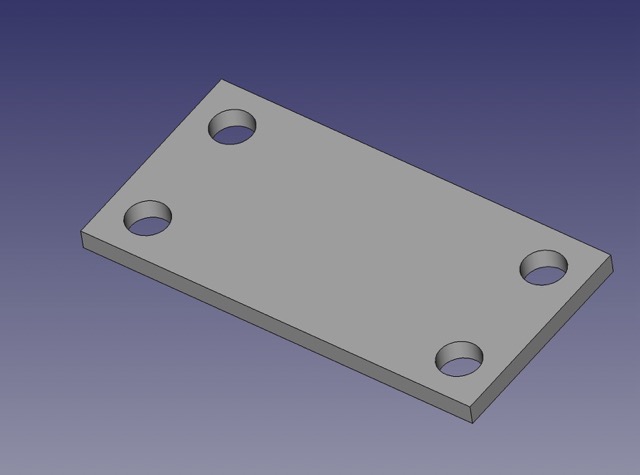
Then, I created a sketch in the middle of the prism and extruded it, before applying decorative features such as the fillet to complete the design:
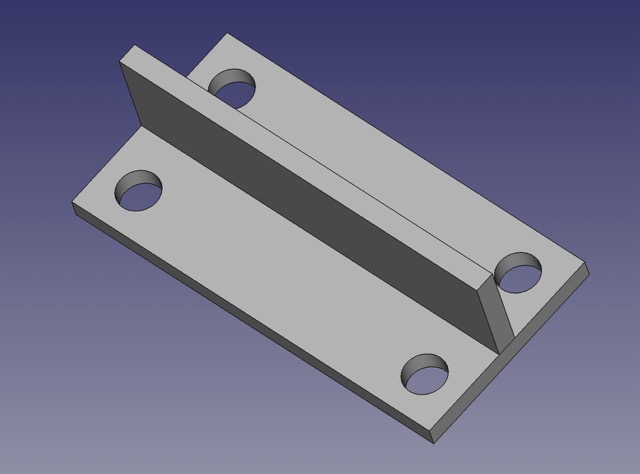
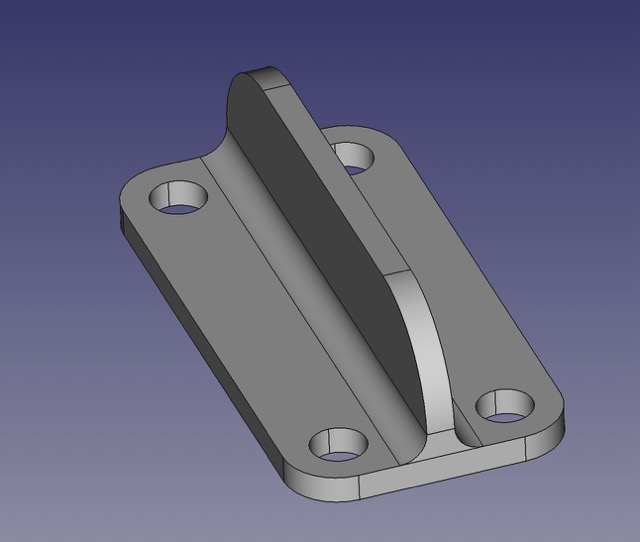
Tennis Ball Machine Idea¶
Next, I constructed a basic design of my final project (tennis ball machine) in FreeCAD. I created 2 cylinders top to bottom in the XZ plane so that I am looking at them from the front:
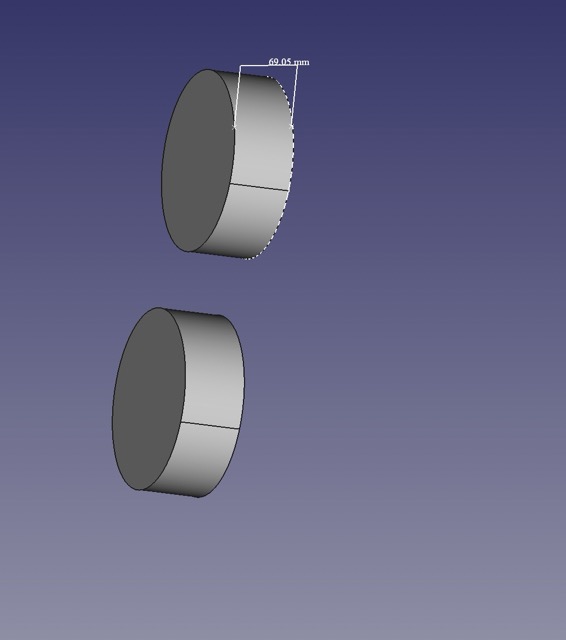
However, when I tried to extrude them, there was an error:
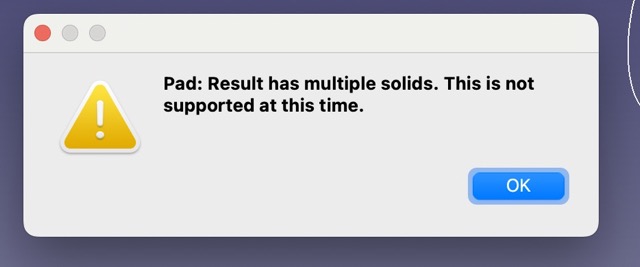
I realized from this website that I cannot extrude more than 2 sketches at once. So, I created another body to sketch the other circle, which I extruded to form a cylinder:
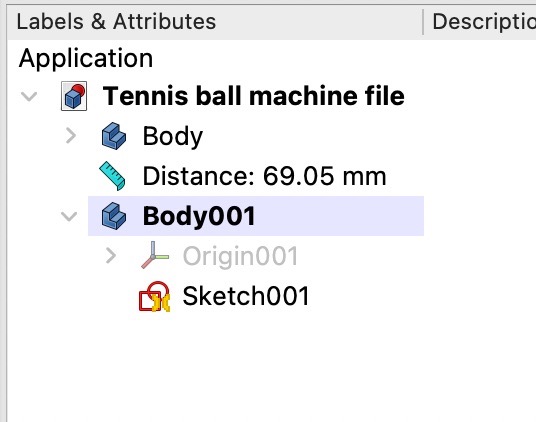
Notice that this new body is outside of the other body, so that they are along the same “main branch”.
After that, I created a tube perpendicular to the wheels that are between wheels, refer to my fusion page as it isn’t very clear on FreeCAD.
However, like I mentioned in the Fusion360 page, I conducted a sweep consisting of a ring and a sketch profile that produced a tube. I looked online and this website told me the icon for the sweep.
However, the sweep sketch profile must be on a plane that is in the middle of the cylinders respective to their width (refer to Fusion page). Thus, I must create an offset plane. This website told me that in FreeCAD, these planes are called datum planes, as well as the icon for them.
I used it and tried to create a datum plane that was between the two cylinders:
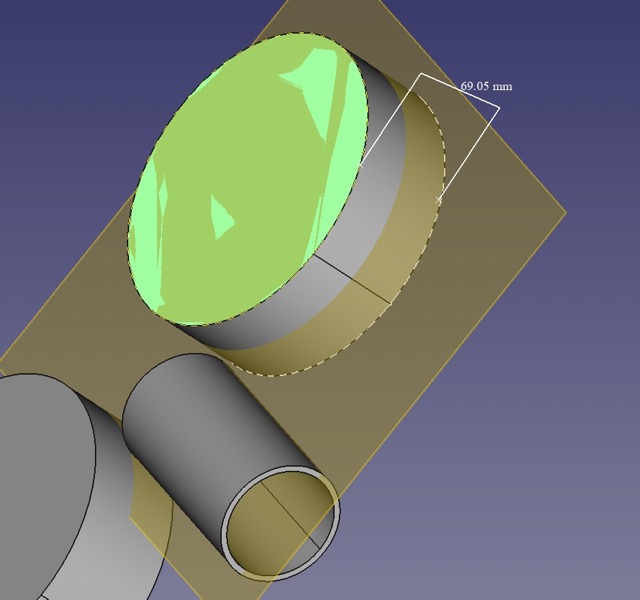
And then, I made a sketch on the datum plane, making sure that the dimension are correct:
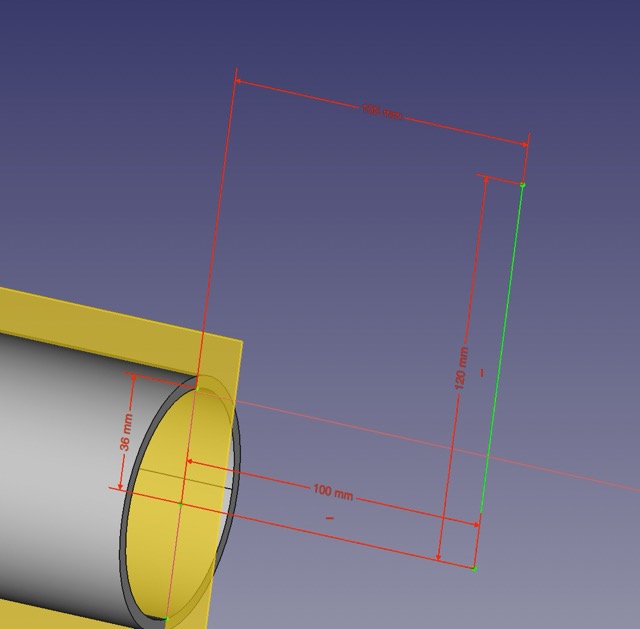
As seen above, the sketch profile forms an L-shape and protrudes from the Datum plane.
However, when I tried to create the sweep, the part of the tube that I wanted to sweep doesn’t appear on the menu:
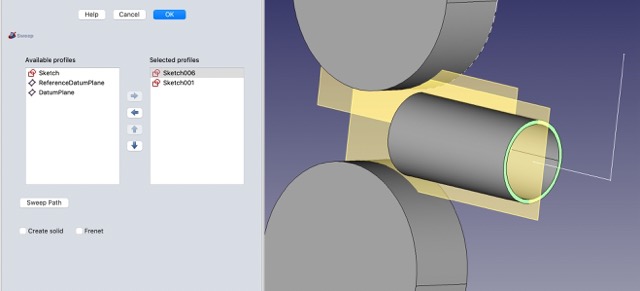
Although as seen above, the sketch profile (Sketch 06) did show up.
With that being said, I tried to solve this problem but it did not work in the end.
So this is my end result:
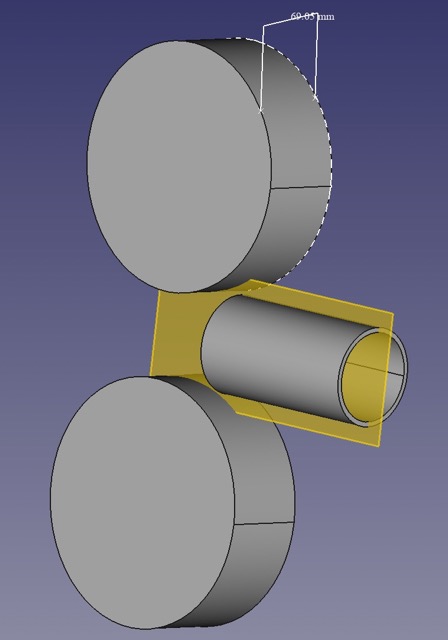
Quick summary: the two circles are supposed to be the spinning wheels of tennis ball machine that will launch the balls. The tube is where the balls will be dropped.
As aforementioned, visit my fusion page to see the full model.