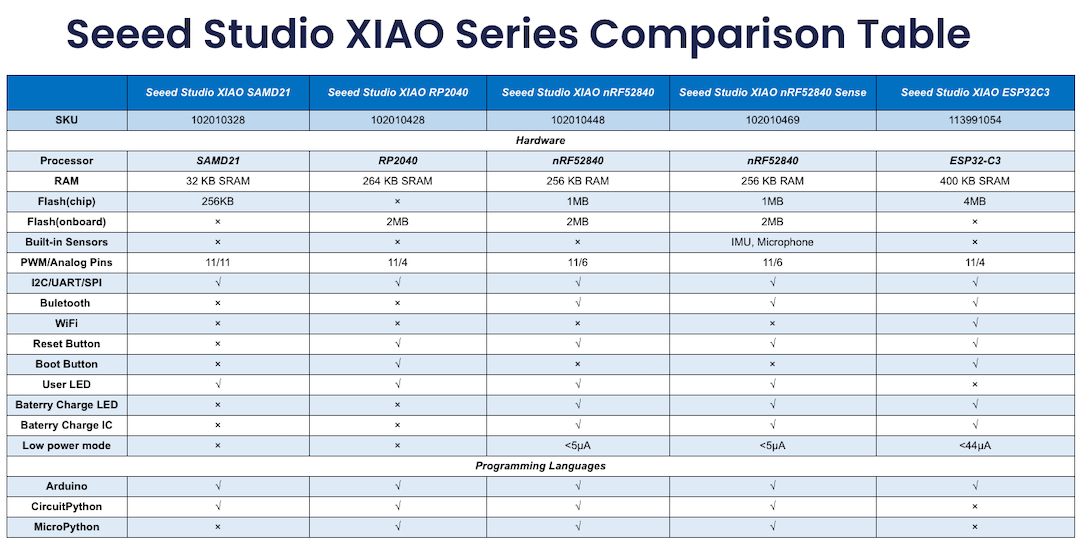Basics of Xaio Series¶
Xiao seriese¶
Seeed Studio Xiao RP2040¶
About¶
Ref. Seeed Studio XIAO RP2040 - Supports Arduino, MicroPython and CircuitPython
Pinout/Board¶
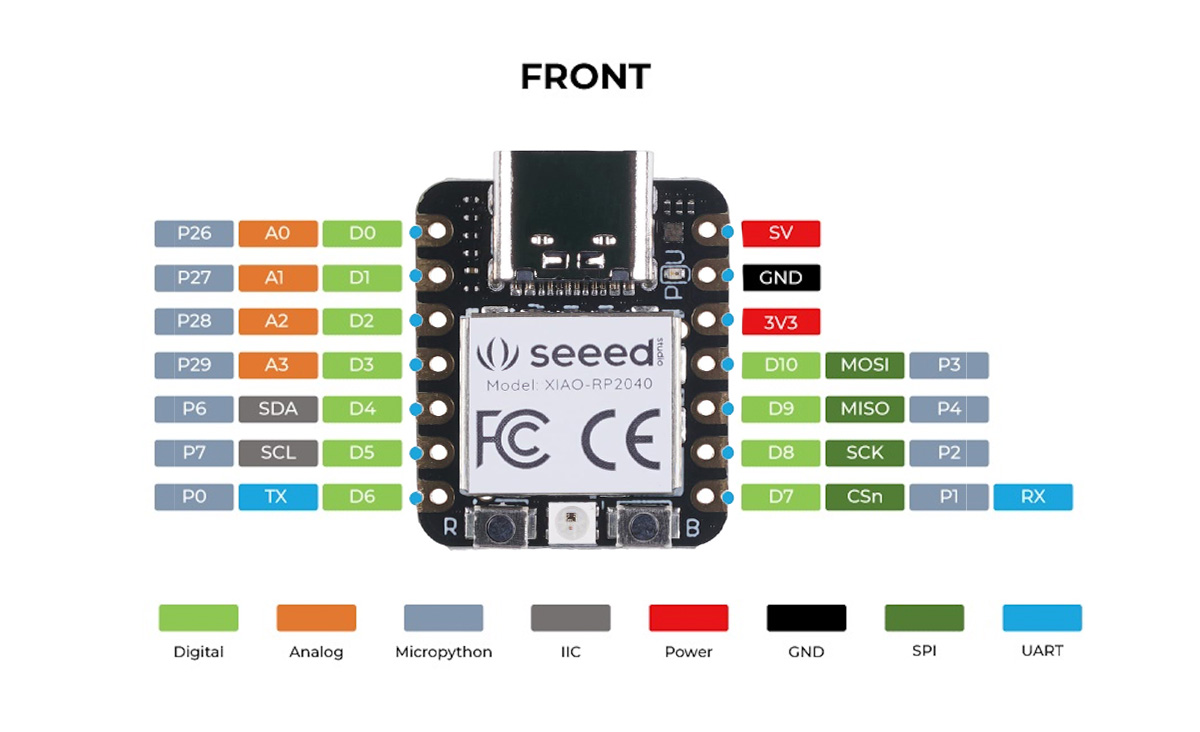
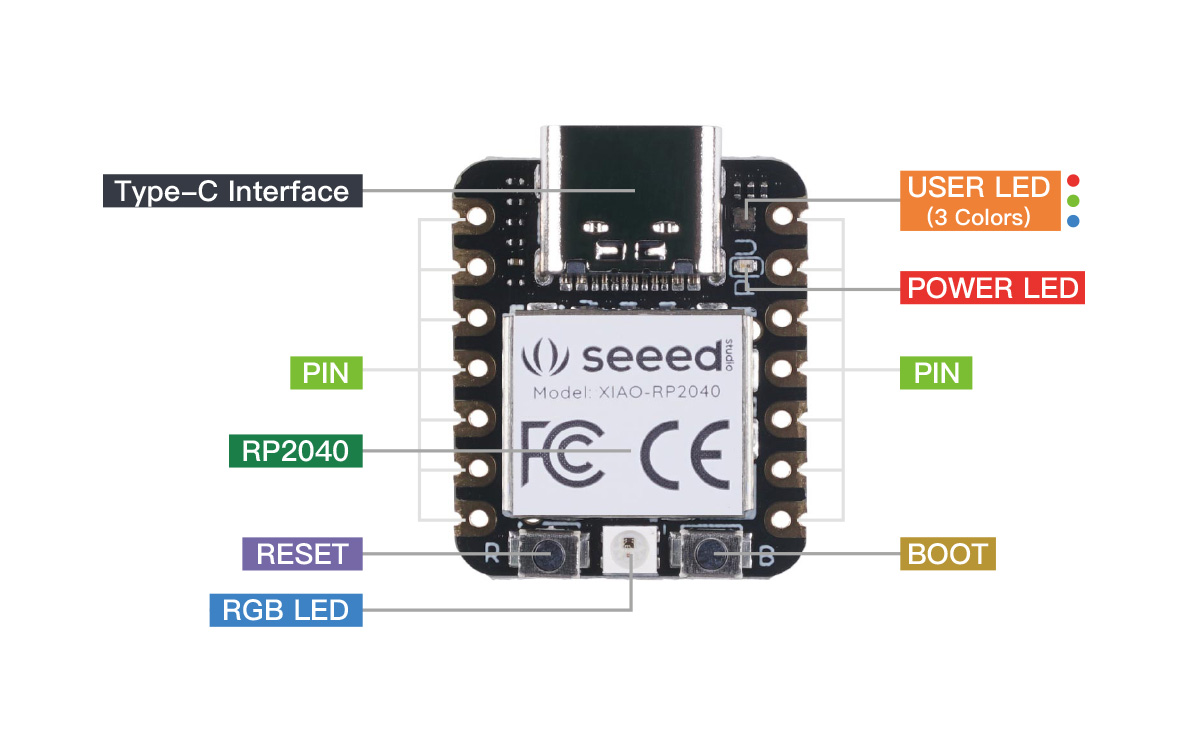
Ref. Switchscience_JP
| LED | GPIO(Pin Number) |
|---|---|
| LED(Red, TX) | 17 |
| LED(Green, RX) | 16 |
| LED(Blue, User_LED) | 25 |
| RGB LED_POWER | 11 |
| RGB LED | 12 |
Ref. Seeed XIAO RP2040を試してみました【Arduino使用】_JP
Arduino Board¶
There are two boards.
Additional boards manager URLs: https://files.seeedstudio.com/arduino/package_seeeduino_boards_index.json
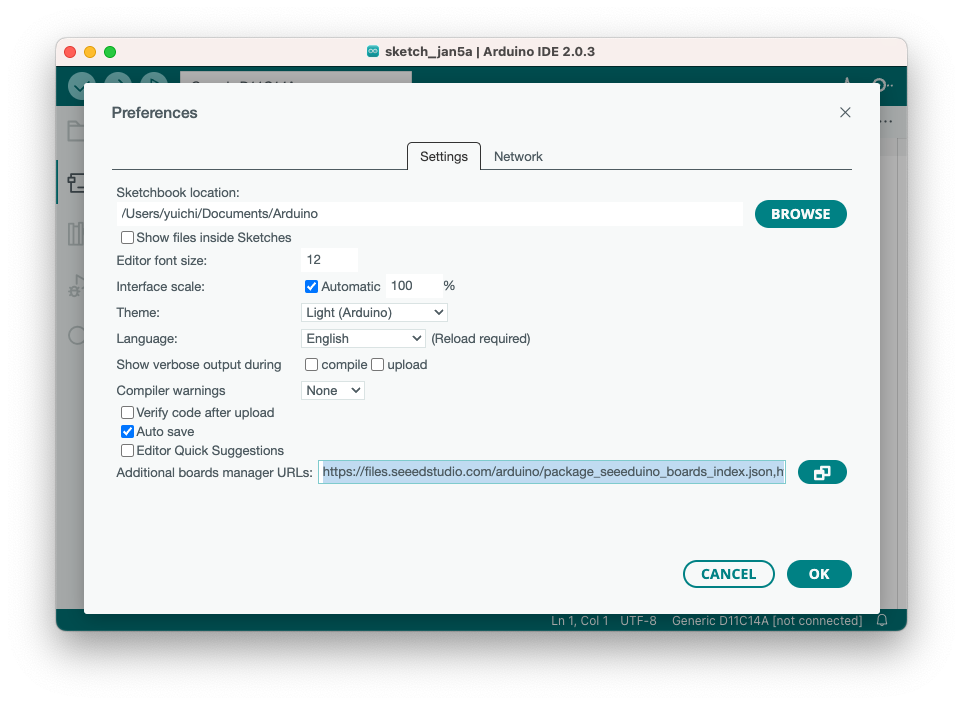
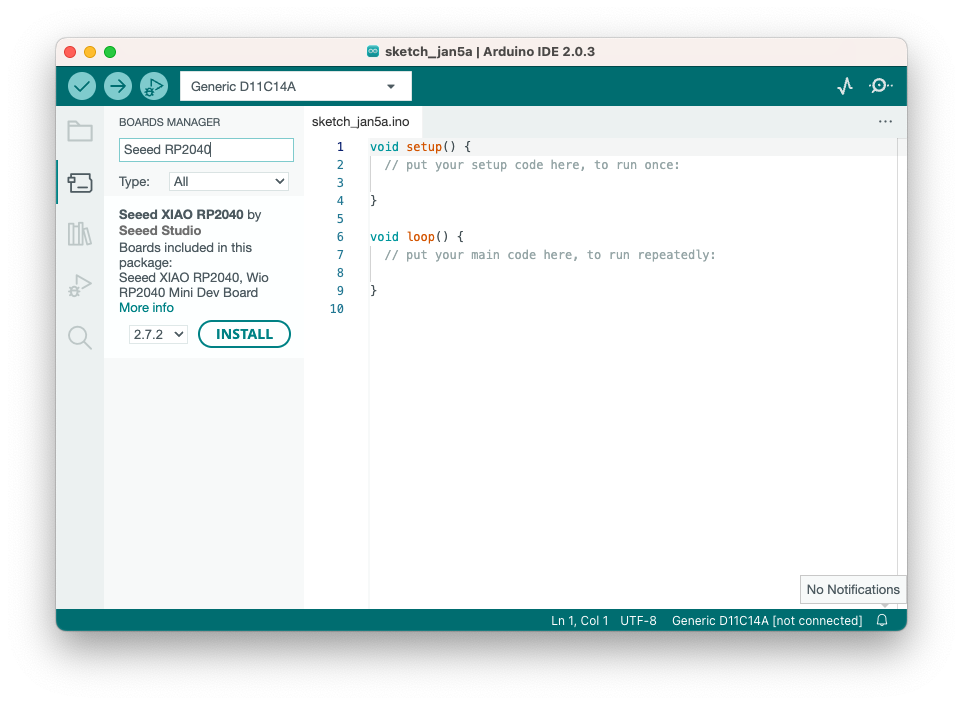
Arduino Mbeds OS RP2040 Core
Additional boards manager URLs: https://github.com/earlephilhower/arduino-pico/releases/download/global/package_rp2040_index.json
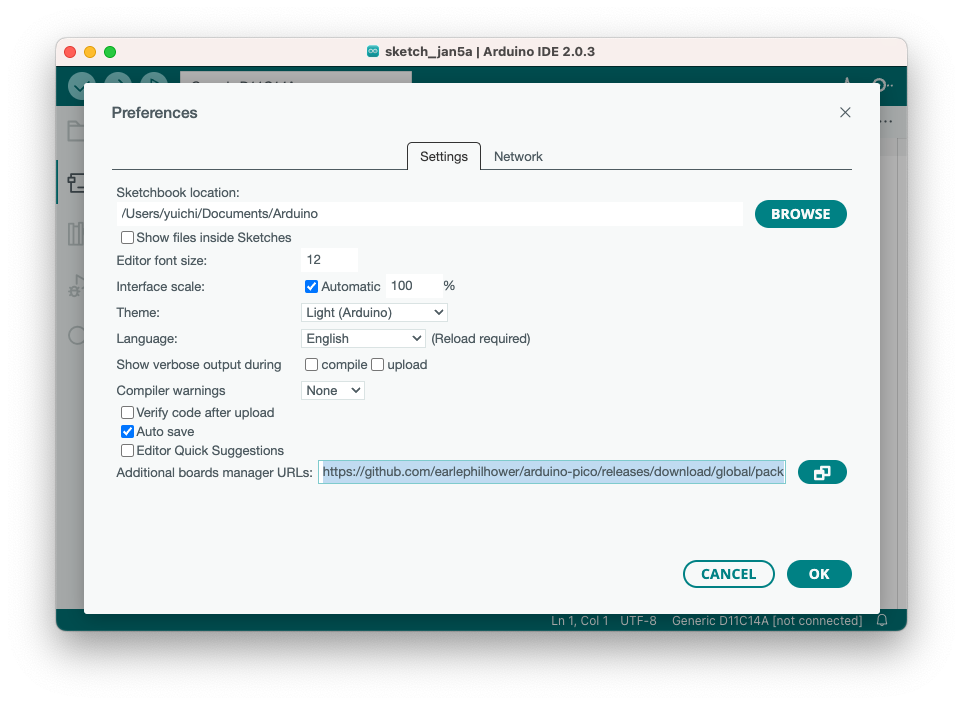
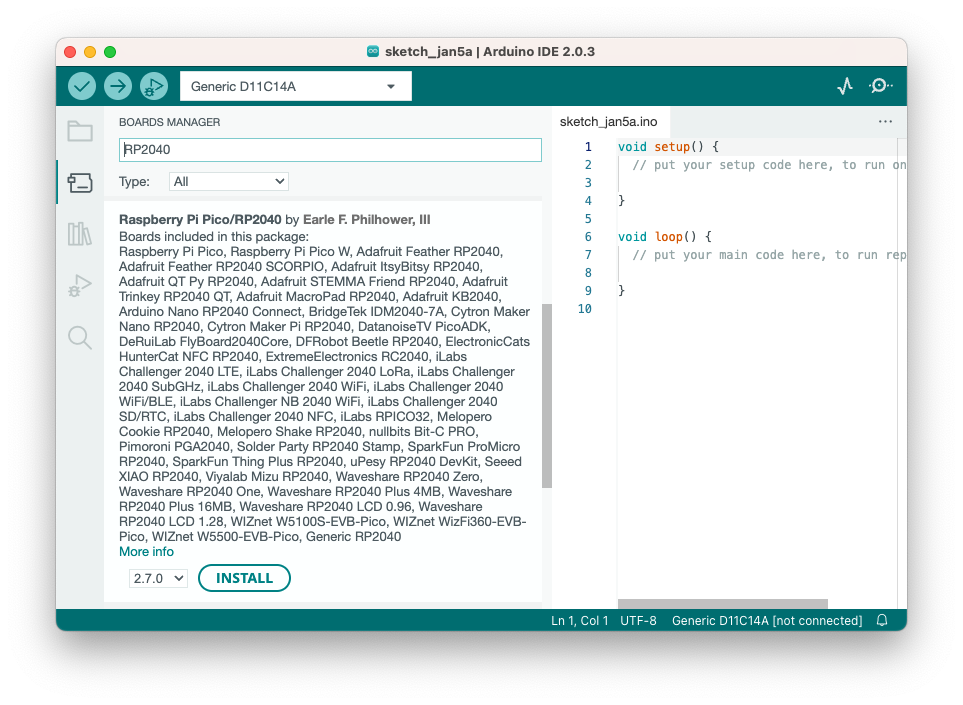 Raspberry Pi Pico Arduino core
Raspberry Pi Pico Arduino core
Ref. Raspberry Pi Picoでデュアルコアを使ってみる_JP
/* Core 0 */
void setup() {
}
void loop() {
}
/* Core 1 */
void setup1() {
}
void loop1() {
}
Seeed Studio Xiao ESP32C3¶
About¶
Ref. Getting Started with Seeed Studio XIAO ESP32C3
Ref. Seeed Studio XIAO ESP32C3でBLE ① Arduino IDEで準備_JP
Pinout/Board¶
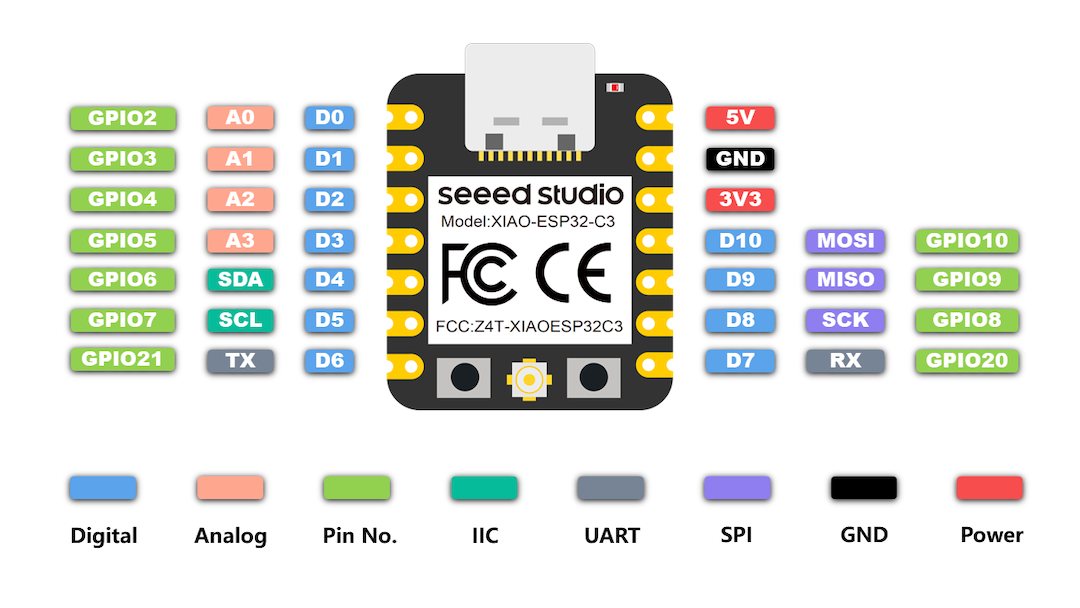
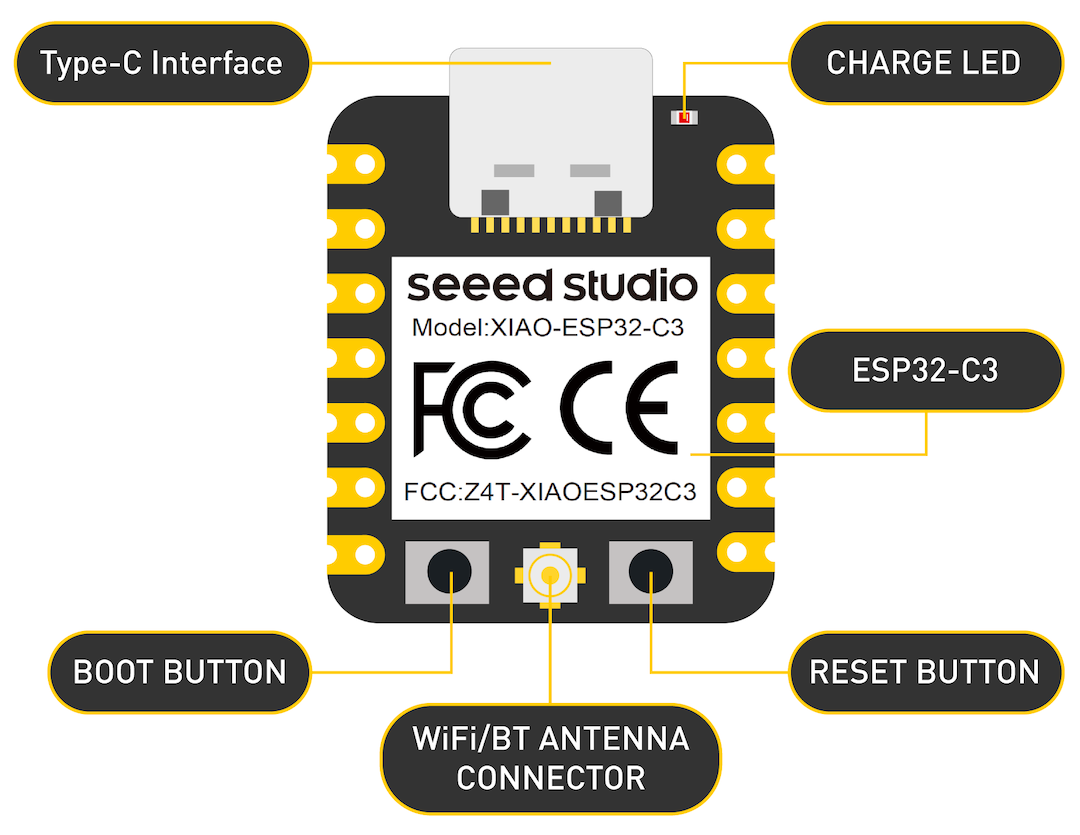
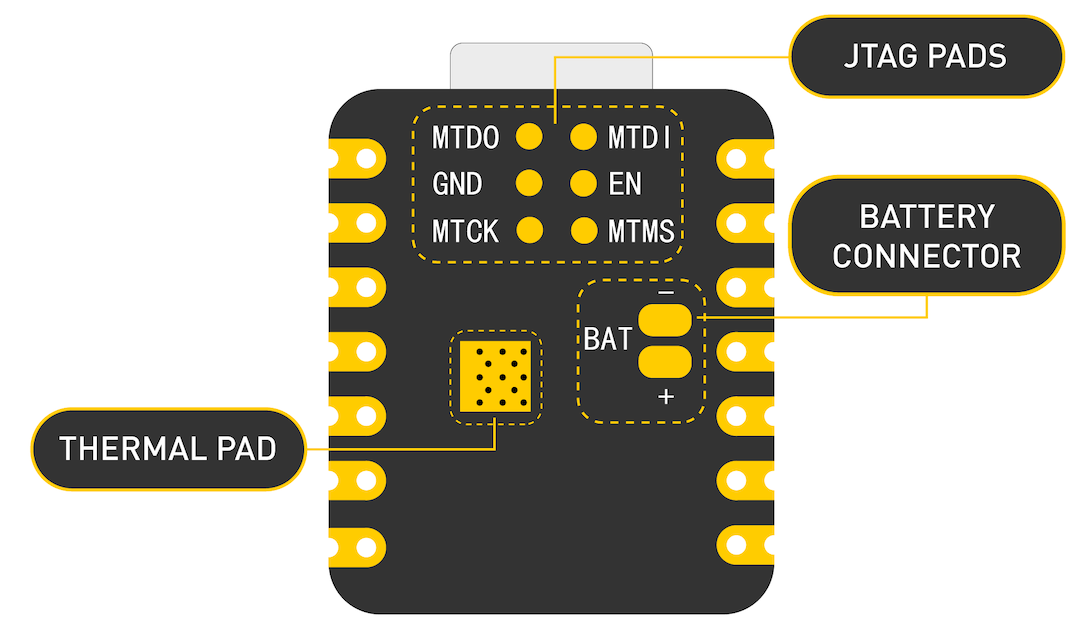
Arduino Board¶
Additional boards manager URLs: https://raw.githubusercontent.com/espressif/arduino-esp32/gh-pages/package_esp32_dev_index.json
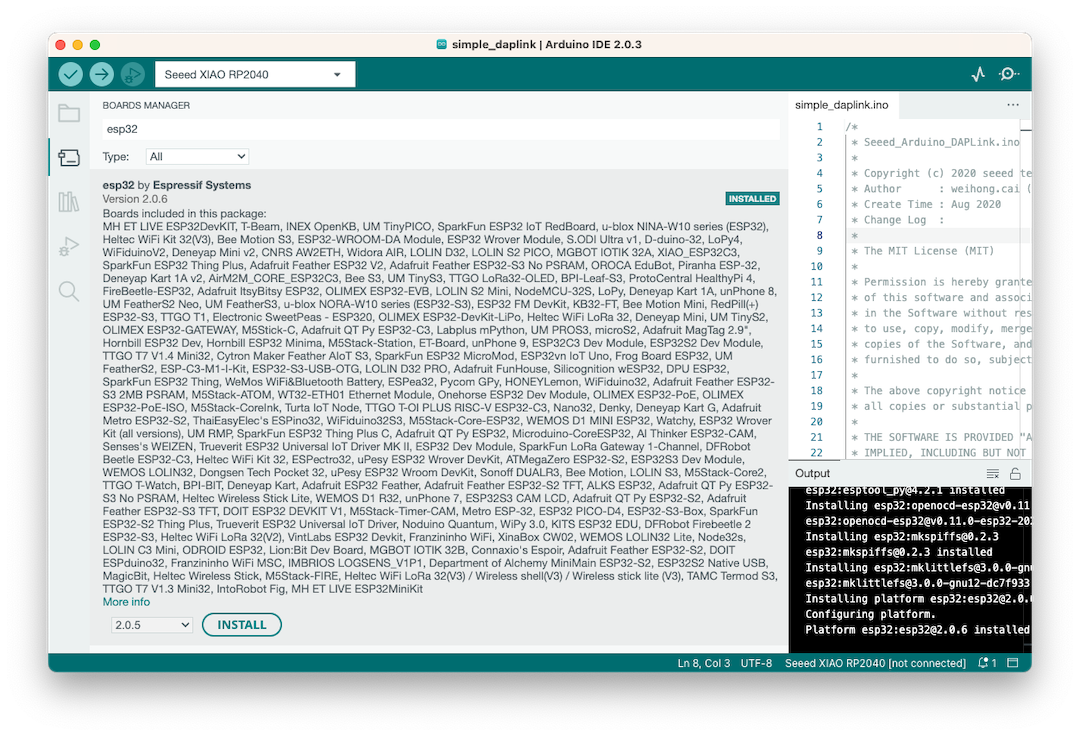
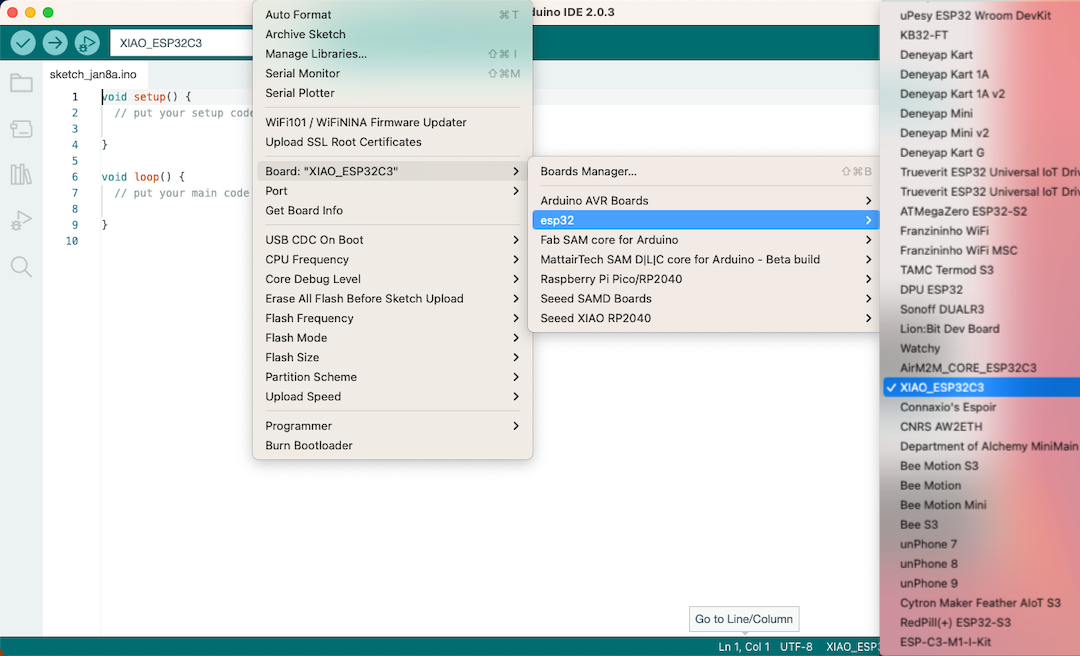
Red. Seeed Studio XIAO ESP32C3を動かしてみた_JP
Note
Q1: My Arduino IDE is stuck when uploading code to the board
You can first try to reset the board by clicking the RESET BUTTON once while the board is connected to your PC. If that does not work, hold the BOOT BUTTON, connect the board to your PC while holding the BOOT button, and then release it to enter bootloader mode.