How to setup Hugo page in Gitlab¶
Attention
This page is not completed. Hugo is difficult for me…
Create Project in Gitlab¶
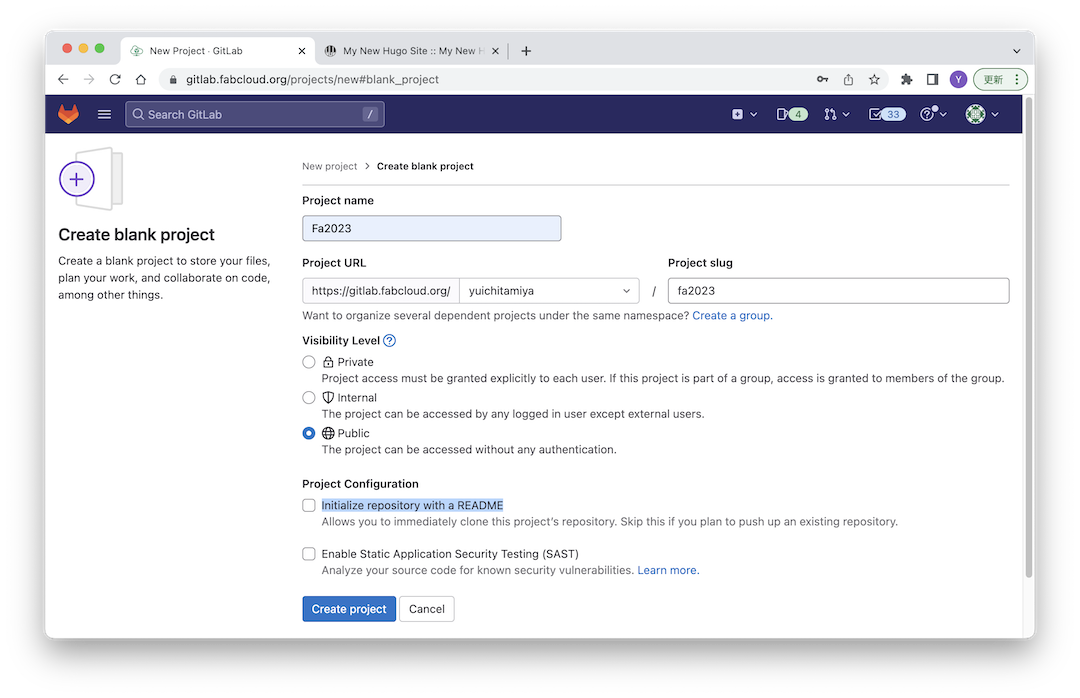
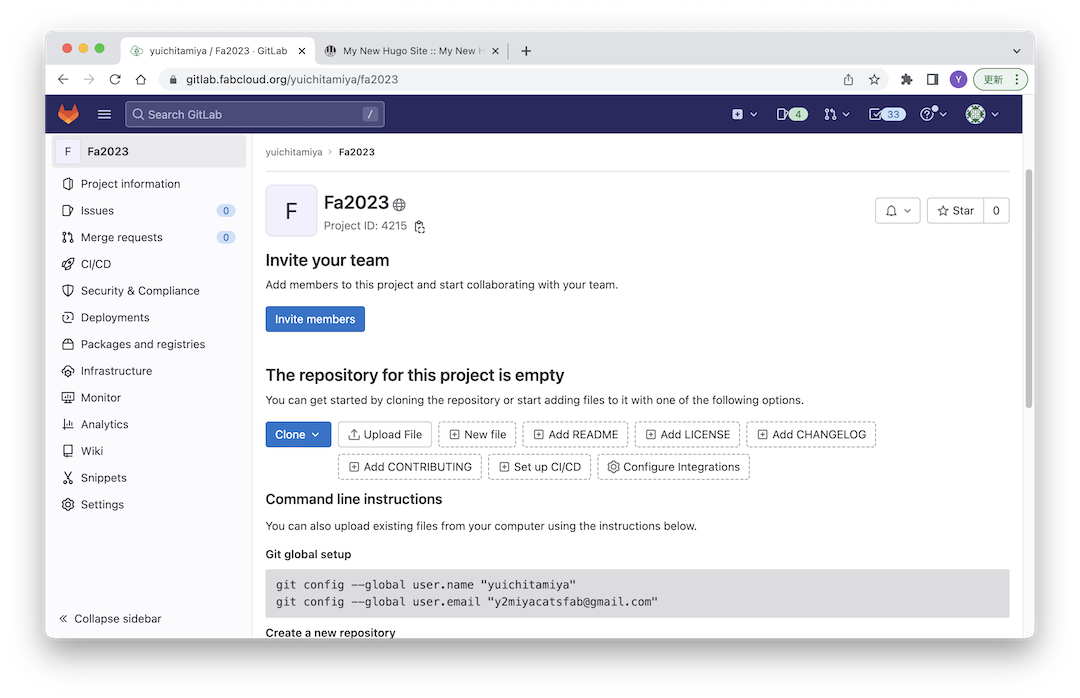
Command line instructions
You can also upload existing files from your computer using the instructions below.
Git global setup
git config --global user.name "yuichitamiya"
git config --global user.email "y2miyacatsfab@gmail.com"
Create a new repository
git clone git@gitlab.fabcloud.org:yuichitamiya/fa2023.git
cd fa2023
git switch -c main
touch README.md
git add README.md
git commit -m "add README"
git push -u origin main
cd existing_folder
git init --initial-branch=main
git remote add origin git@gitlab.fabcloud.org:yuichitamiya/fa2023.git
git add .
git commit -m "Initial commit"
git push -u origin main
Push an existing Git repository
cd existing_repo
git remote rename origin old-origin
git remote add origin git@gitlab.fabcloud.org:yuichitamiya/fa2023.git
git push -u origin --all
git push -u origin --tags
Remote to Gitlab¶
On Terminal
% cd repos
% hugo new site fa2023
% cd fa2023
% git init --initial-branch=main
% git remote add origin git@gitlab.fabcloud.org:yuichitamiya/fa2023.git
% git add .
% git commit -m "Initial commit"
% git push -u origin main
Create yml file¶
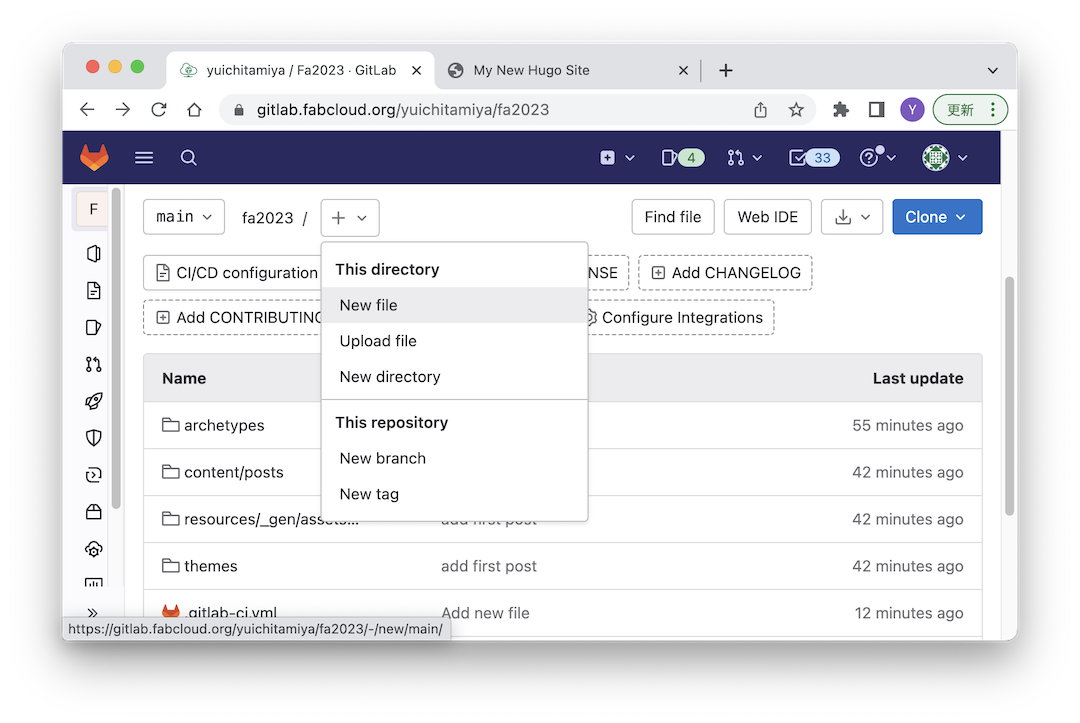
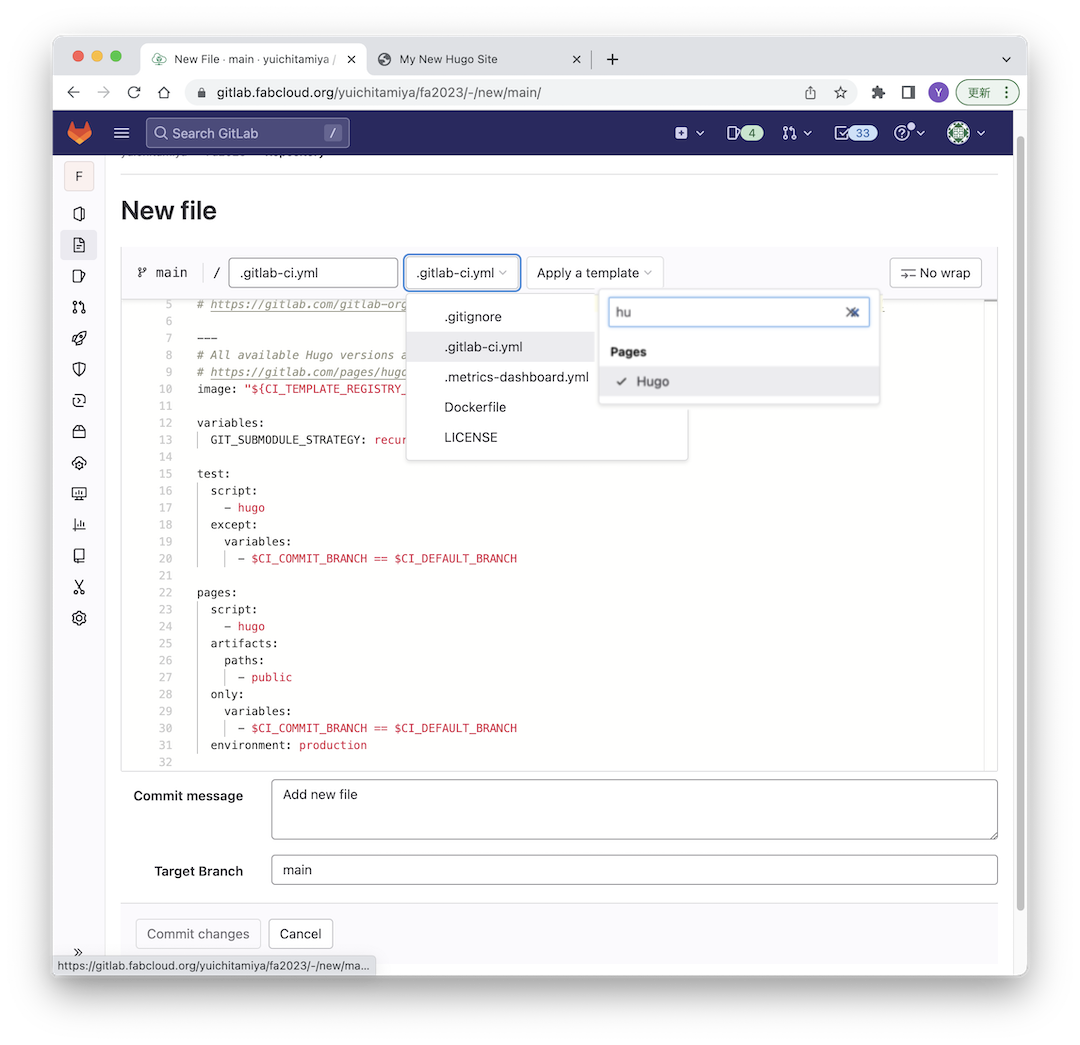
Edit toml file¶
copy page URL
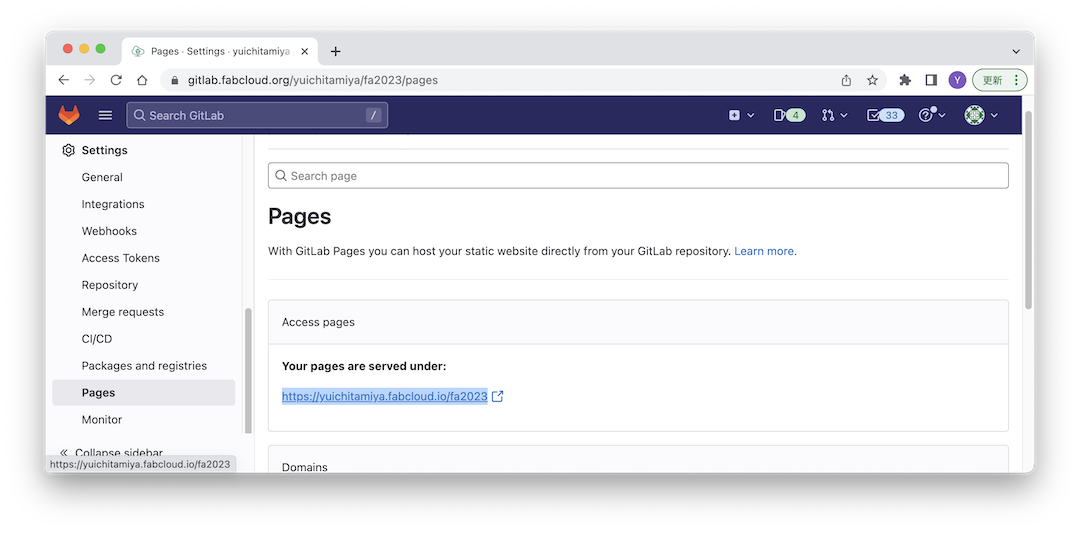
Replace default into your page URL
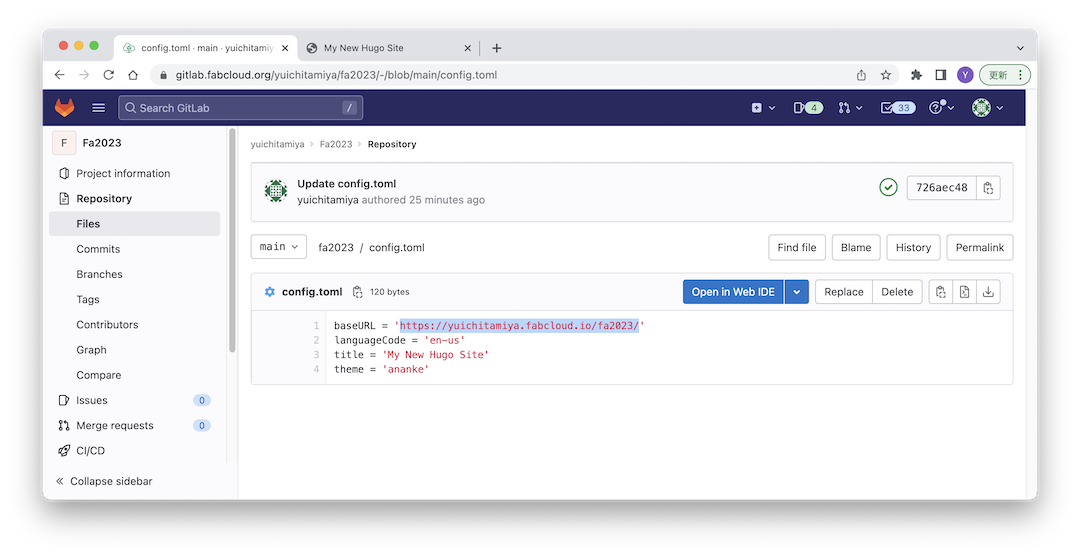
Open your page¶
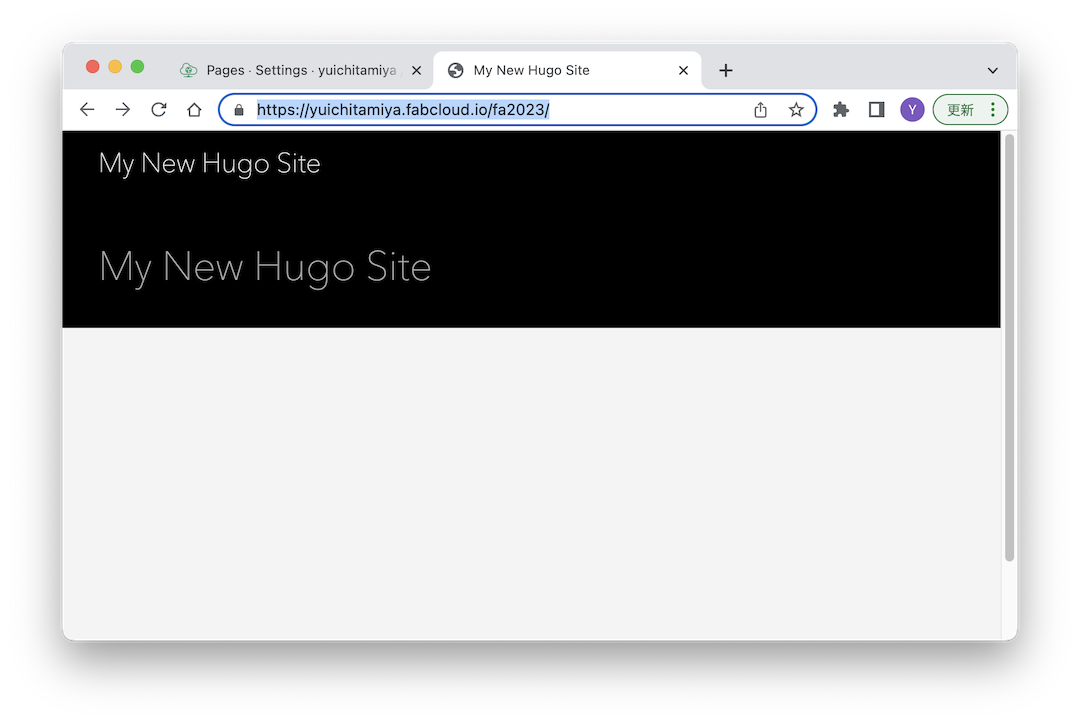
Add / Chage theme¶
On Terminal
% git pull
% git submodule add https://github.com/theNewDynamic/gohugo-theme-ananke themes/ananke
% echo "theme = 'ananke'" >> config.toml
% git submodule add https://github.com/matcornic/hugo-theme-learn.git themes/learn
% atom .
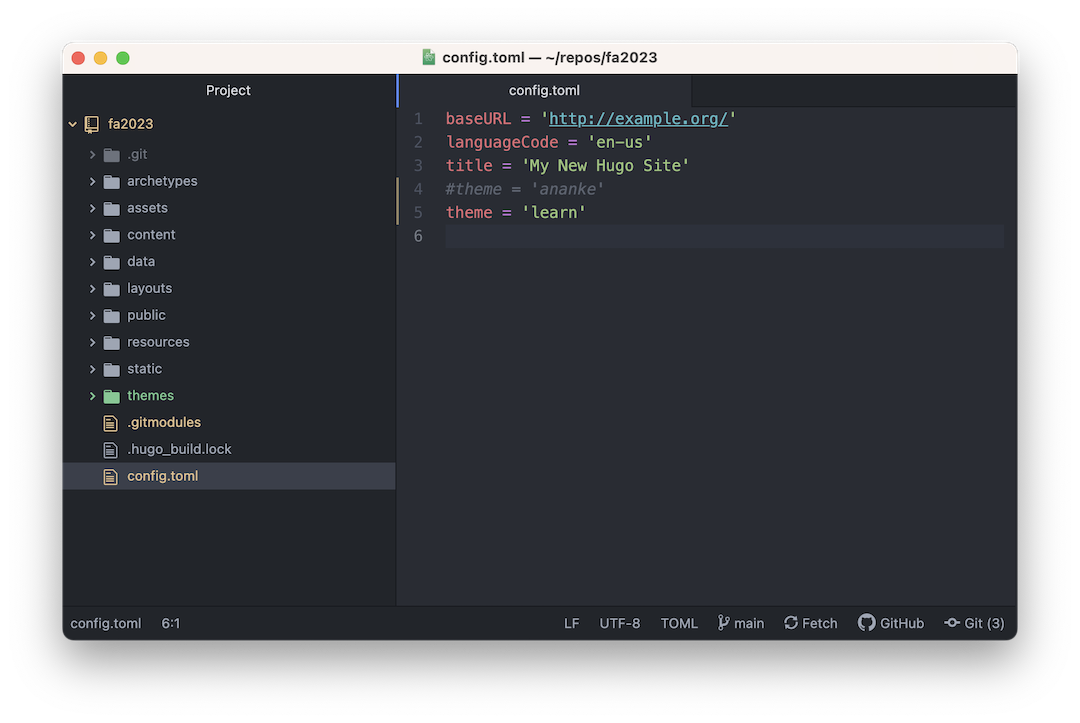
Local Web Server¶
% Hugo server -D
Web Server is available at http://localhost:1313/ (bind address 127.0.0.1)
Press Ctrl+C to stop
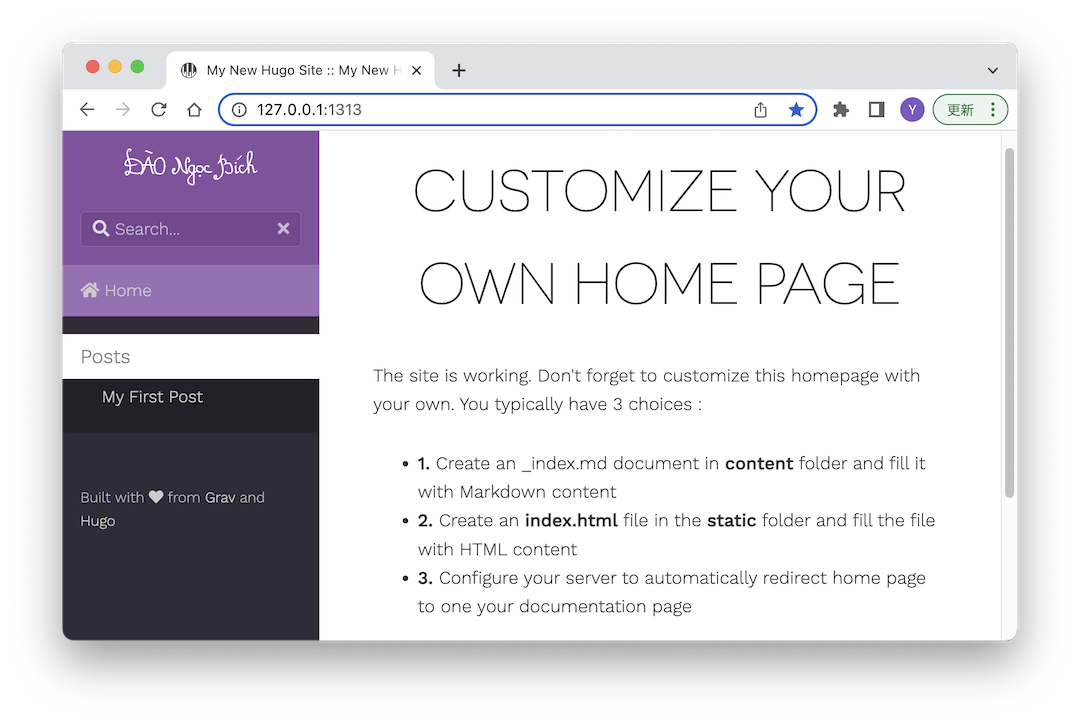
% git add .
% git commit -m "add theme learn"
% git push
Site¶
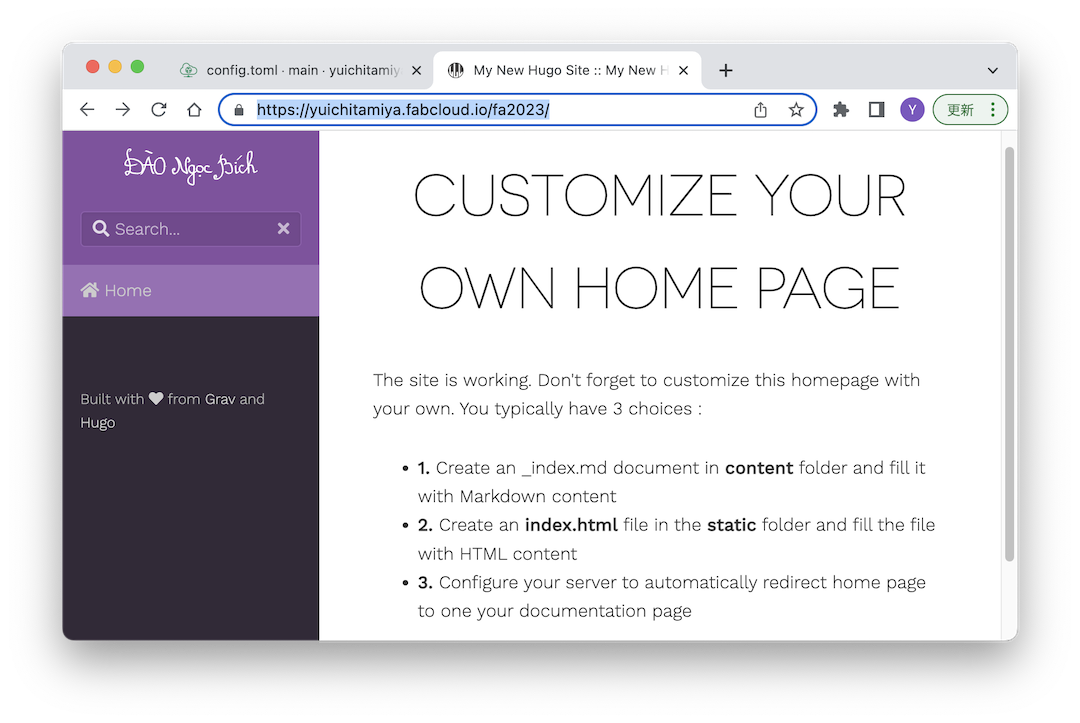
Last update:
February 17, 2023