Processing 4 and Arduino with Serial communication¶
Processing 4¶
Attention
Use MacOS(Intel 64-bit) even your mac is Apple Silicon. JAVA error will happen if you use MacOS(Apple Silicon)
Basic codes¶
Arduino
void setup(){
Serial.begin(9600);
}
void loop(){
Serial.write(100);// 1 byte = 0-255
delay(1000);
Serial.write(200);// 256 goes to 0
delay(1000);
}
Processing
import processing.serial.*;
Serial myPort;
int x;
void setup(){
size(256, 256);// canvas size
myPort = new Serial(this, "/dev/tty.usbmodem1411", 9600); //port
}
void draw(){
background(255);
ellipse(x,100,50,50); //(center_x,center_y,width,height)
}
void serialEvent(Serial p){
x = p.read(); // read value from serial
println(x);
}
Example_1¶
Ref. Distance 2D
/**
* Distance 2D.
*
* Move the mouse across the image to obscure and reveal the matrix.
* Measures the distance from the mouse to each square and sets the
* size proportionally.
*/
float max_distance;
void setup() {
size(640, 360);
noStroke();
max_distance = dist(0, 0, width, height);
}
void draw() {
background(0);
for(int i = 0; i <= width; i += 20) {
for(int j = 0; j <= height; j += 20) {
float size = dist(mouseX, mouseY, i, j);
size = size/max_distance * 66;
ellipse(i, j, size, size);
}
}
}
////////////////////////////////////////////////////////add
import processing.serial.*;
Serial myPort;
int x;
//////////////////////////////////////////////////////added
float max_distance;
void setup() {
size(640, 360);
noStroke();
max_distance = dist(0, 0, width, height);
////////////////////////////////////////////////////////add
myPort = new Serial(this, "/dev/cu.usbmodem14401", 9600); //port
//////////////////////////////////////////////////////added
}
void draw() {
background(0);
for(int i = 0; i <= width; i += 20) {
for(int j = 0; j <= height; j += 20) {
float size = dist(x, mouseY, i, j);//////// changed mouseX to X
size = size/max_distance * 66;
ellipse(i, j, size, size);
}
}
}
////////////////////////////////////////////////////////add
void serialEvent(Serial p){
x = p.read(); // read value from serial
println(x);
}
//////////////////////////////////////////////////////added
Example_2¶
Ref. Storing Input
/**
* Storing Input.
*
* Move the mouse across the screen to change the position
* of the circles. The positions of the mouse are recorded
* into an array and played back every frame. Between each
* frame, the newest value are added to the end of each array
* and the oldest value is deleted.
*/
int num = 60;
float mx[] = new float[num];
float my[] = new float[num];
void setup() {
size(640, 360);
noStroke();
fill(255, 153);
}
void draw() {
background(51);
// Cycle through the array, using a different entry on each frame.
// Using modulo (%) like this is faster than moving all the values over.
int which = frameCount % num;
mx[which] = mouseX;
my[which] = mouseY;
for (int i = 0; i < num; i++) {
// which+1 is the smallest (the oldest in the array)
int index = (which+1 + i) % num;
ellipse(mx[index], my[index], i, i);
}
}
/**
* Storing Input.
*
* Move the mouse across the screen to change the position
* of the circles. The positions of the mouse are recorded
* into an array and played back every frame. Between each
* frame, the newest value are added to the end of each array
* and the oldest value is deleted.
*/
////////////////////////////////////////////////////////add
import processing.serial.*;
Serial myPort;
int x;
//////////////////////////////////////////////////////added
int num = 60;
float mx[] = new float[num];
float my[] = new float[num];
void setup() {
size(640, 360);
noStroke();
fill(255, 153);
////////////////////////////////////////////////////////add
myPort = new Serial(this, "/dev/cu.usbmodem14401", 9600); //port
//////////////////////////////////////////////////////added
}
void draw() {
background(51);
// Cycle through the array, using a different entry on each frame.
// Using modulo (%) like this is faster than moving all the values over.
int which = frameCount % num;
mx[which] = x;//mouseX;////// changed mouseX to X
my[which] = mouseY;
for (int i = 0; i < num; i++) {
// which+1 is the smallest (the oldest in the array)
int index = (which+1 + i) % num;
ellipse(mx[index], my[index], i, i);
}
}
////////////////////////////////////////////////////////add
void serialEvent(Serial p){
x = p.read(); // read value from serial
println(x);
}
//////////////////////////////////////////////////////added
Export as Applications¶
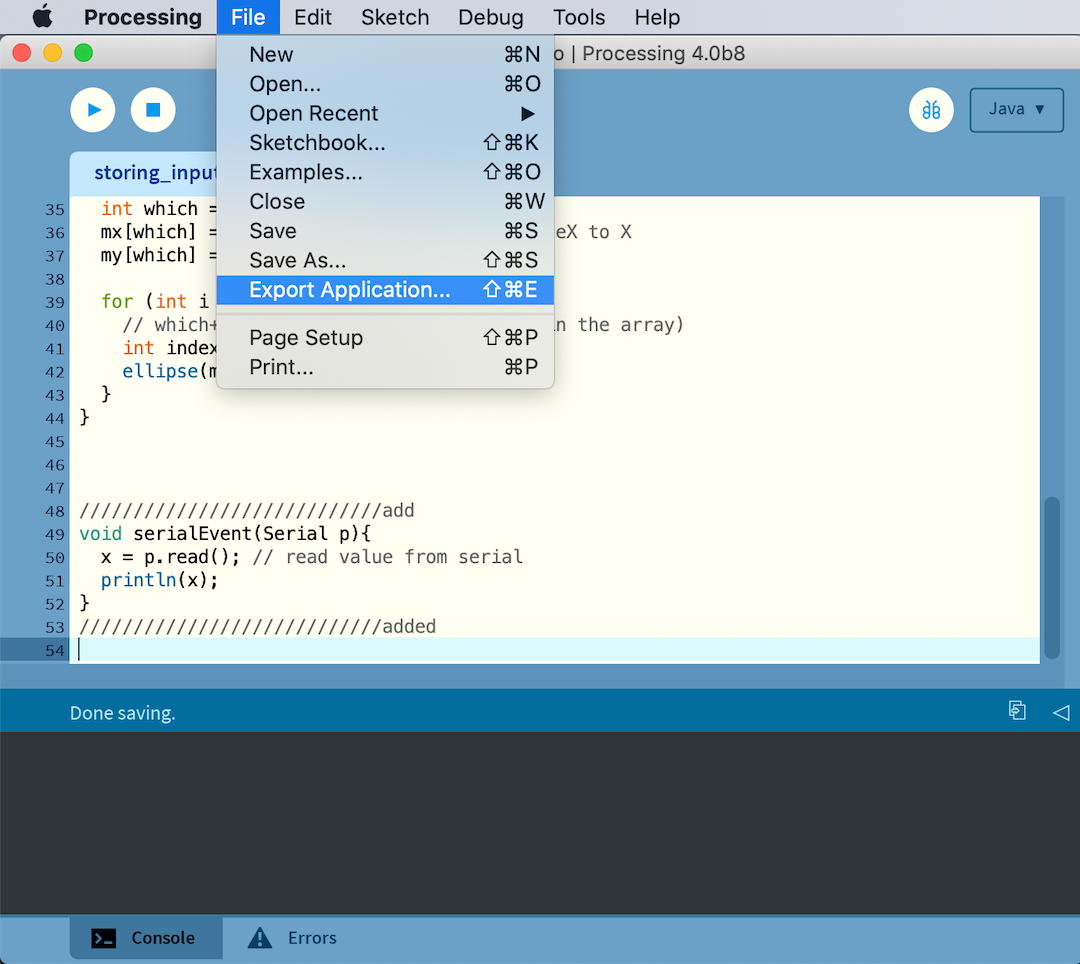
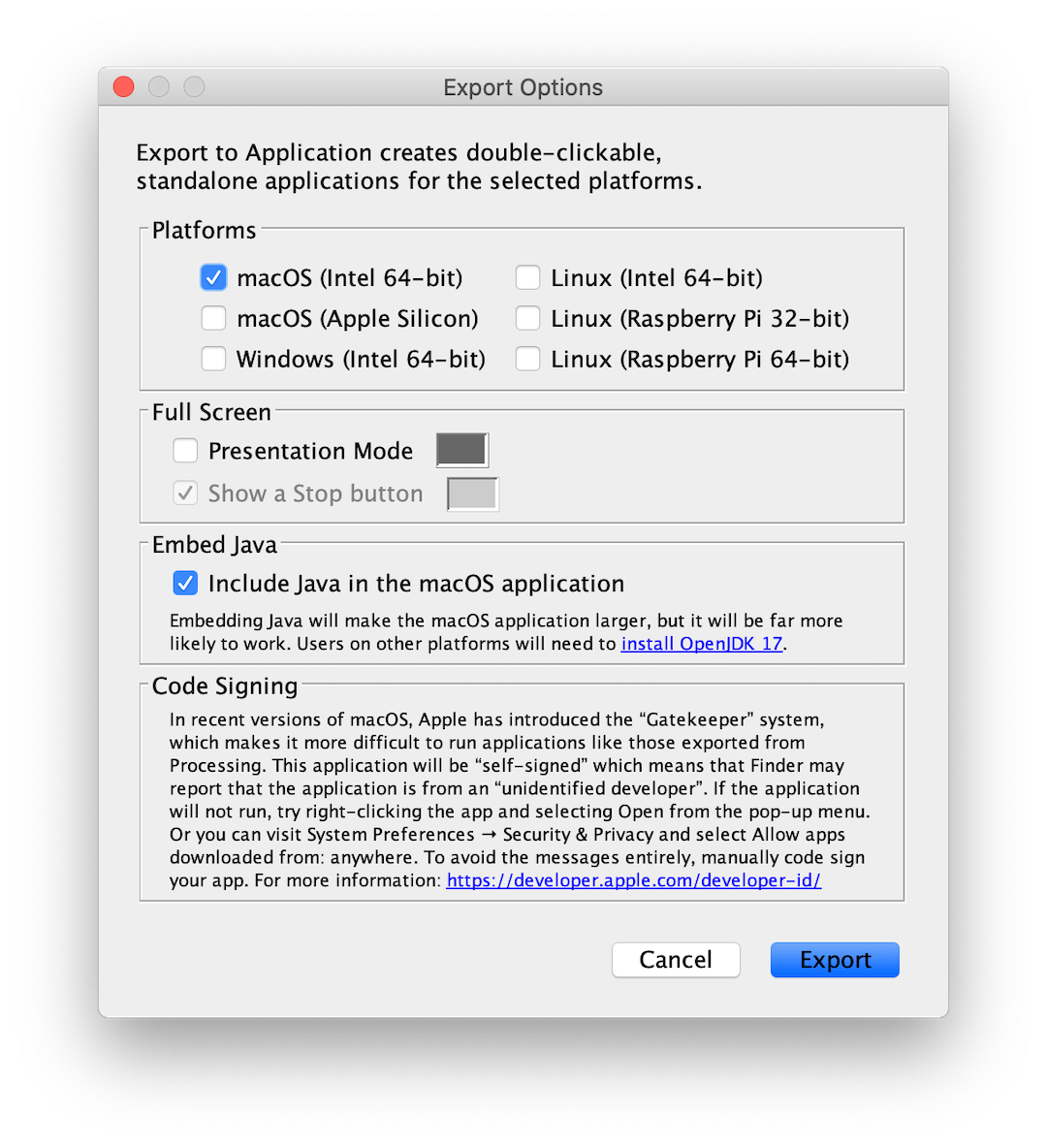
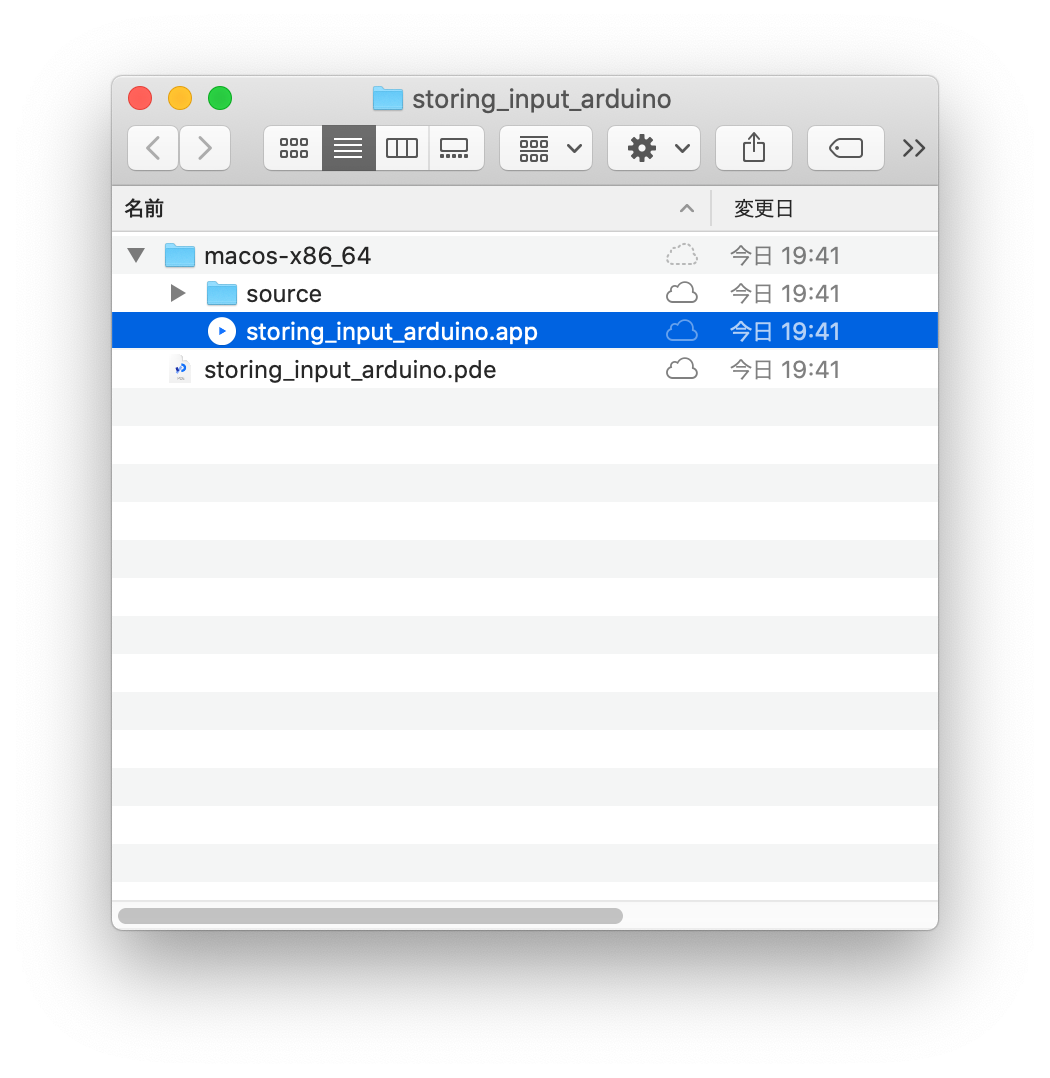
Processing to P5.js Converter¶
moved to this tip
Last update:
May 7, 2022