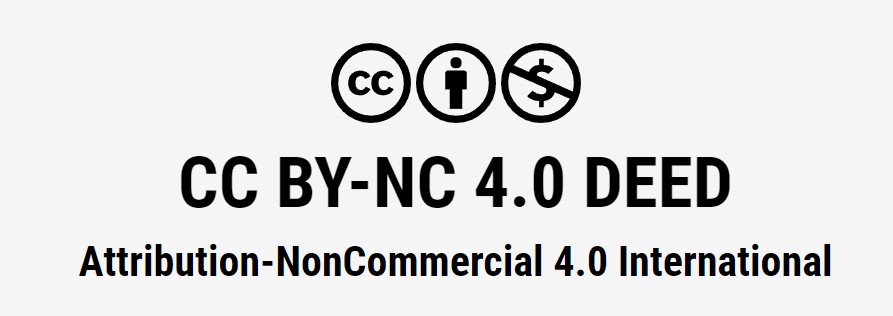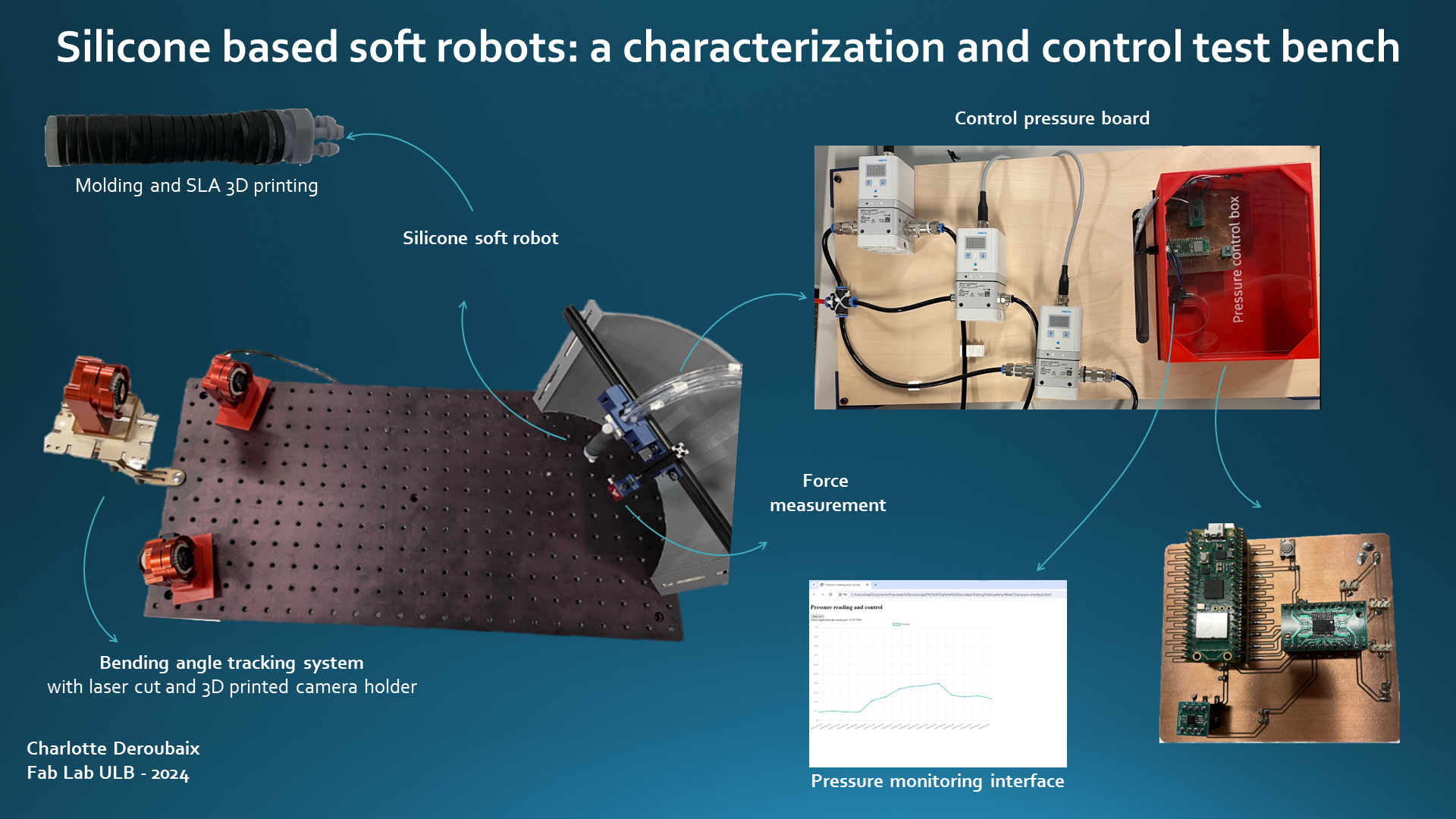Week 19: Intellectual property¶
Assignment¶
- Develop a plan for dissemination of your final project
- Prepare drafts of your summary slide (presentation.png, 1920x1080) and video clip (presentation.mp4, 1080p HTML5, < ~minute, < ~10 MB) and put them in your root directory.
Intellectual property¶
IP is important in innovation and is even consider as an incentive to innovate. It’s indeed a lot of time to create something (in money and time) that is considered as valuable, so when you have a project completed that you want to share with the public, it’s important to have a guarantee that you will have the credits for what you created. That’s where IP operates: through mechanisms such as patents, copyrights, trademarks and trade secrets, intellectual property enables innovators to reap the rewards of their work, while promoting an environment conducive to creativity and innovation.
There are 4 IP rights, that are used for different thing:
- Patent: Invention, made for a technical thing
- Design: Appearance of a product
- Trade marks: Sign indicating the commercial origin of a product/service
- Copyright: Work (including software/database) -> applied to creative works (books, music,…)
There is also the case of the opensource, which doesn’t mean that there is no IP, it’s just the use of exclusive right in the most open way
Project dessimination¶
The final project that I made is directly link to my PhD thesis, I will thus not publish any results of the test that I have made in this website, because the goal is to publish them in a research paper. However, the way I did my test bench is not a secret and can be share with the public in this website. I can then share my work here under a free license. I used this website to know which license to use. I found a good fit with the “Creative Commons Attribution - Non Commercial - CC-BY-NC” license, which is described as follow: “This license requires that reusers give credit to the creator. It allows reusers to distribute, remix, adapt, and build upon the material in any medium or format, for noncommercial purposes only.”
Video¶
I made the video with the software CapCut. The free version is quite complete, and there is a “pro” extension which is a paid version, but the free version was enough for me.
I used FFmpeg with the command line : ffmpeg -i v3-1080p.mp4 -vcodec libx264 -crf 28 v4.mp4
It will make the video in a H.264 format -> good compressibility and no problem of compatibily, it can be read on every browser, compared to H.265 that have a better compressibility but is not compatible on some browsers. The compression level can be increased by the CRF value. Note that lower CRF values correspond to higher bitrates, and hence produce higher quality videos. The video went from 78 MB to 7.12 MB with this simple command line.