Fusion Designing
For this week's project, I decided I wanted to make a circular shelf. I wanted the shelf to have a tripod base and have 3 shelf layers where I can store things on.
I first created the 3D design of my shelf in Fusion.
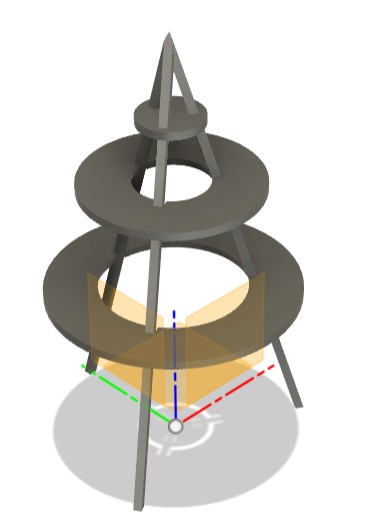
I then used Fusion's Modify -> Arrange tool to arrange all of my components onto the flat XY plane.
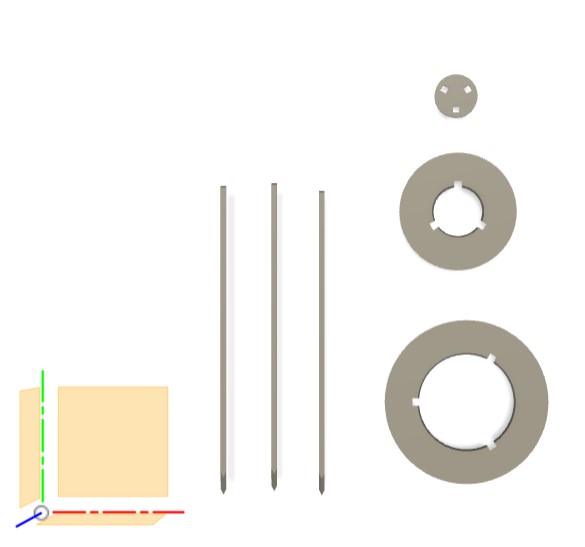
I then created a sketch on the XY plane and used the Create -> Include -> Intersect function to get the cross-section of my design where it intersects the flat plane.
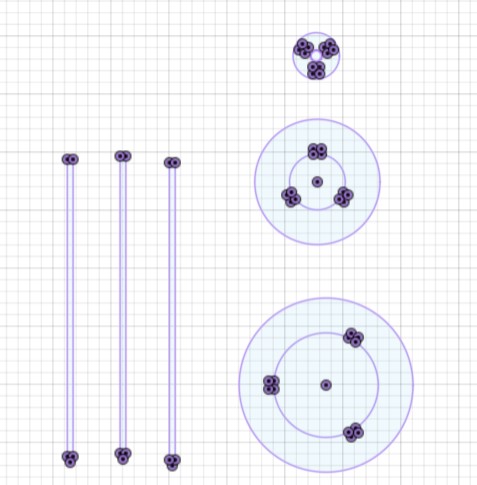
Next, I selected my sketch from the explorer menu and right clicked it. I used the Save as DXF function to export the sketch as a DXF file.
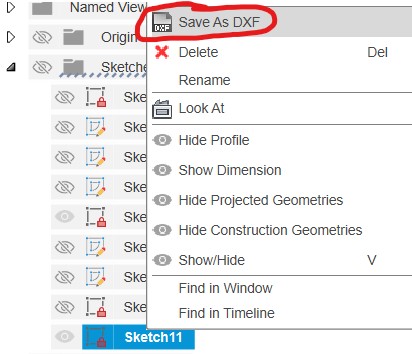
I will now open up the file in Aspire to prepare it for cutting.