15. interface and application programming¶
▶ Group assignment¶
Compare as many tool options as possible.
Processing¶
I already try Processing in individual assignment with different application with Arduino and ATtiny45
Blynk
I follows tow tutorials becuse of the new Version of Blynk

I try Blinking LED using Blynk https://docs.blynk.cc/ which is an app available in IOS and Android so you can have very fast a multiplatform app.
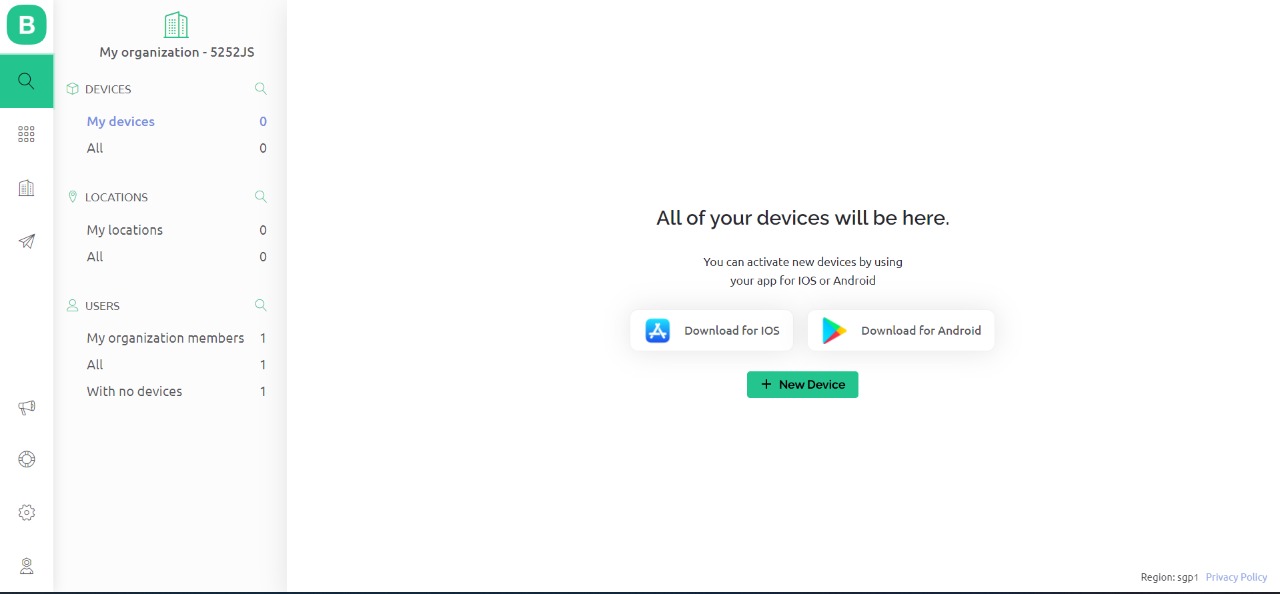
Start with Make an account In https://www.blynk.cloud Blynk Web Dashboard.
Template¶
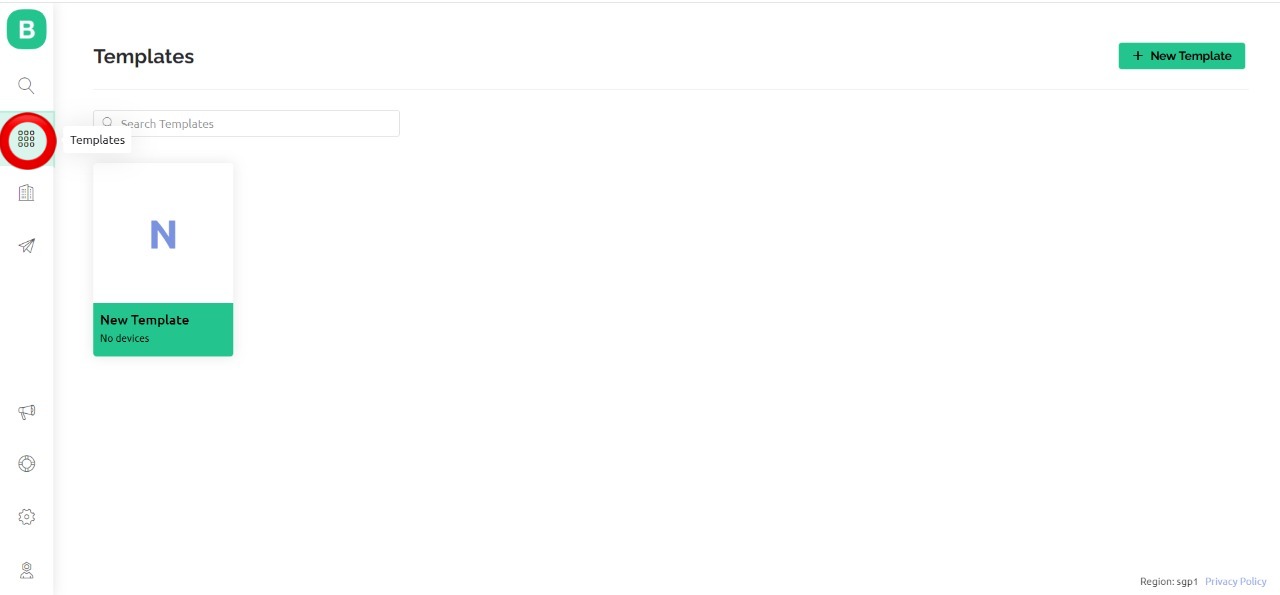
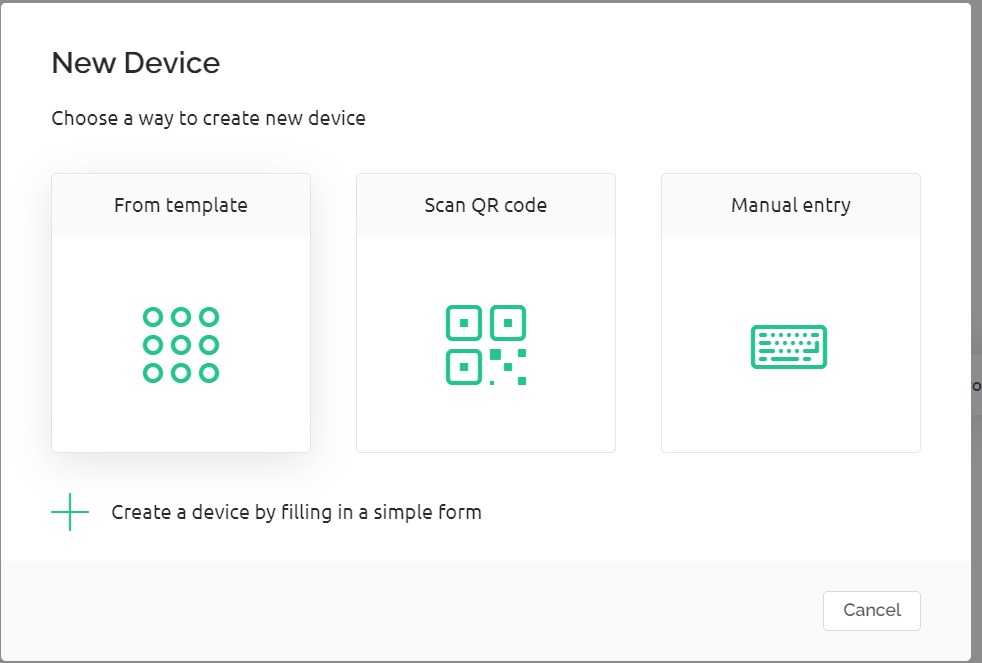
Create New Template By Click Up left and choose
From Template
Fill the blank to the information you need here the hardware I’m using Sparkfun ESP32 Thing
Datastreame¶
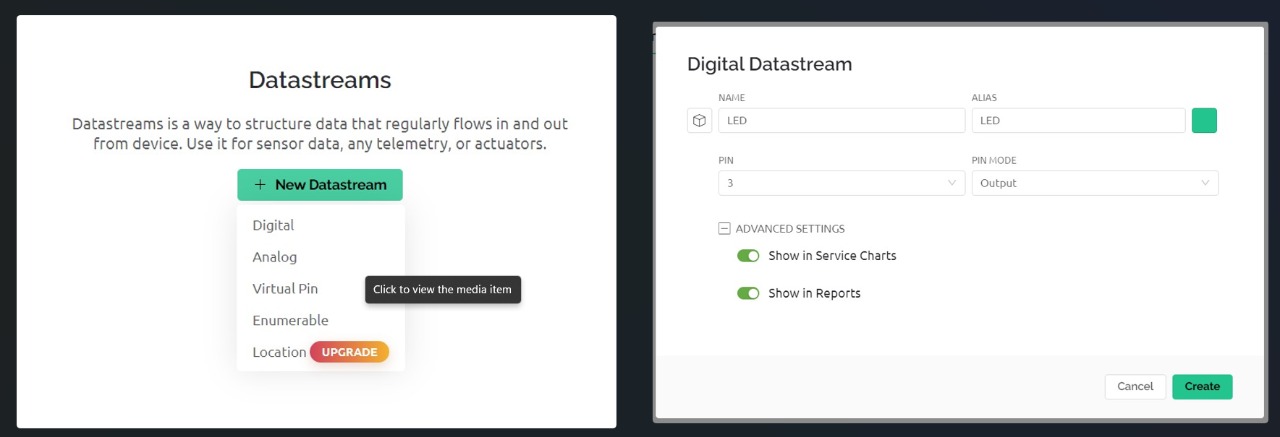
Click OK and this your Template you Create Now Go to datastreame choose Digital PIN 2
Web Dashbored¶
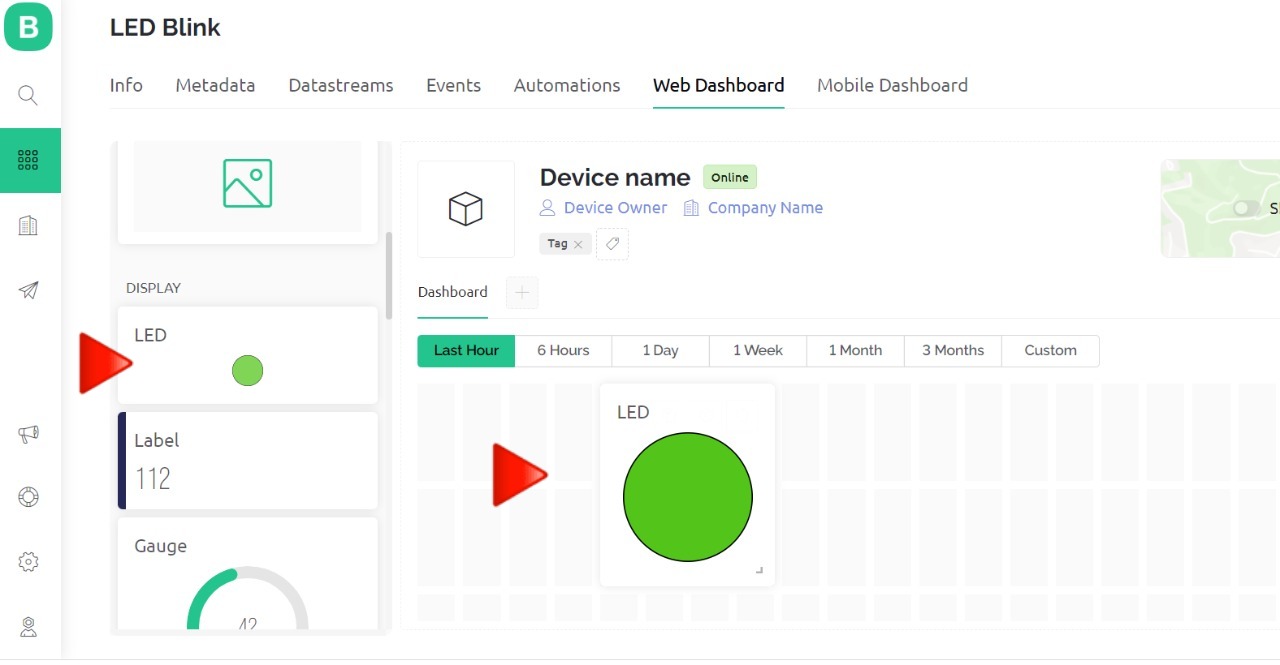
Add A ON/OFF Switch as new widgets modify the color icon and size of switch
Arduino IDE¶
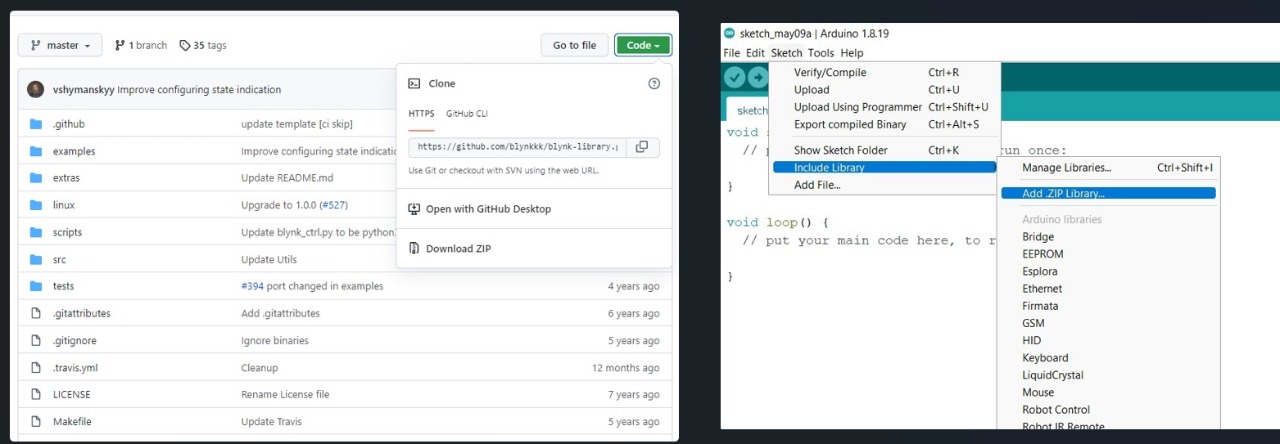
We Need to download The Blynk library and ESP32 library
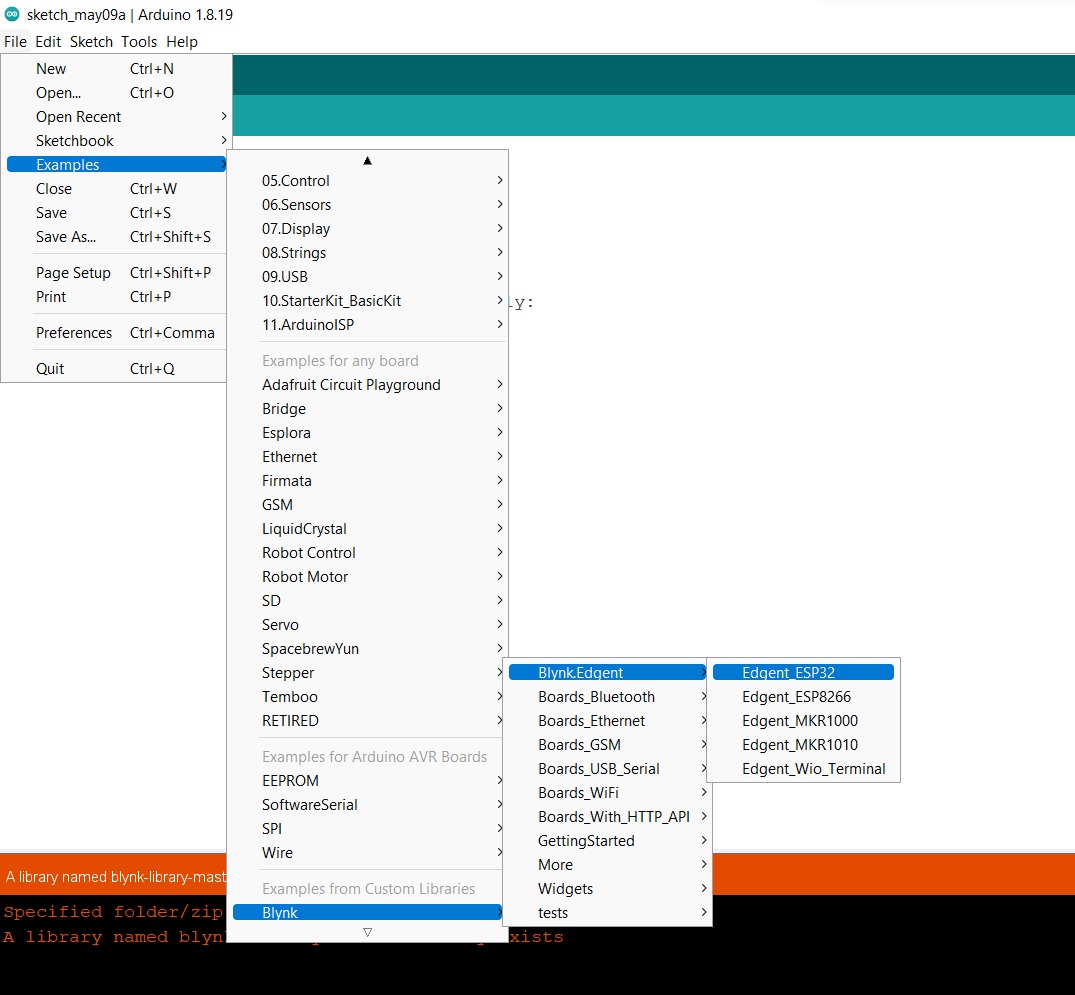
File > Exampls > Blynk > Blynk Edgent > esp32
New Arduino file will open go to
Tools > bored > ESP32 StandAlone
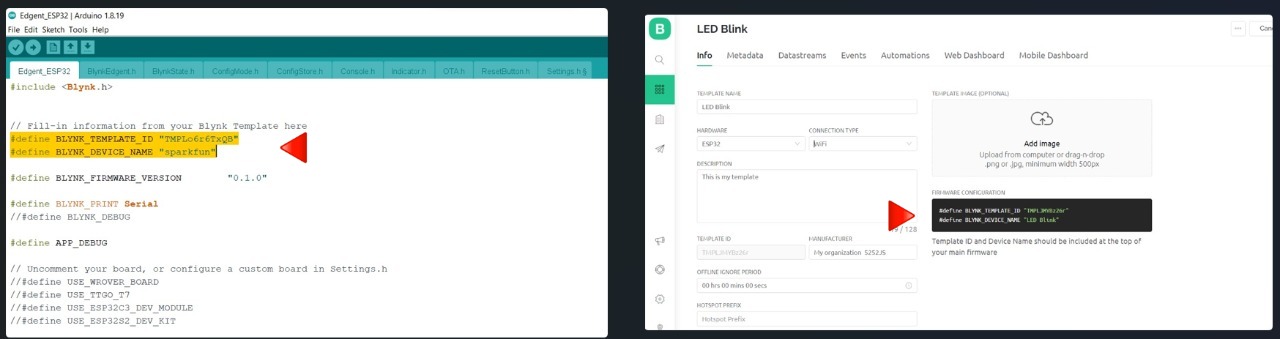
Here you should change the Template ID & device name the you can get it from you blynk Template
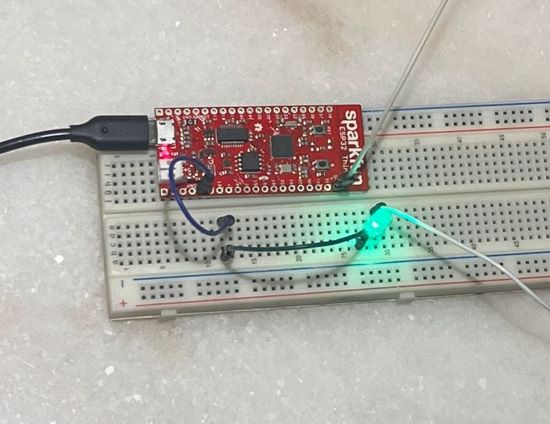
Connect ESP32 with LED Using Bread bored
Mobile Dashbored¶
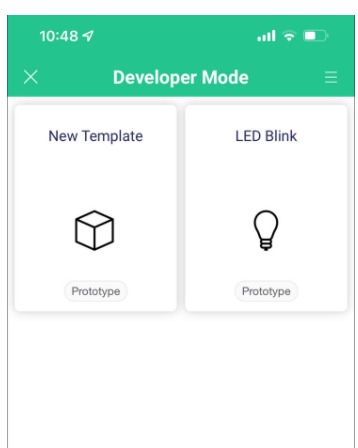
download the application in your phone the Login by your email and you will find your Template you already create