3D Scanning - Revopoint 2
During week 9 I had a second change to explore 3d scanning for my molding and casting assignment.

Attempt 1 - Scanning a black Multimeter
The results were not superb on the first object I picked.
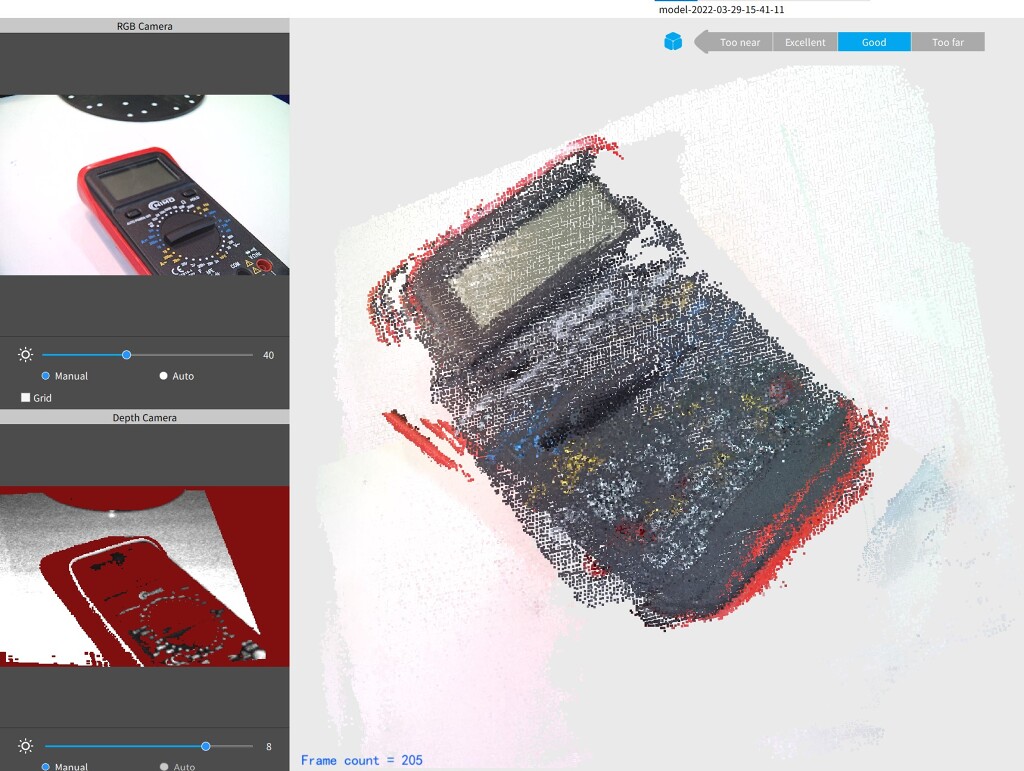
It seems that a multimeter with black surfaces represents a challenge for such an expensive device.
After a quick look at the settings, it seems that it has a specific mode for dark surfaces. Apparently, in this mode the system will not treat “dark colours” as “background”, which seems to be the default behaviour in most of the other modes.
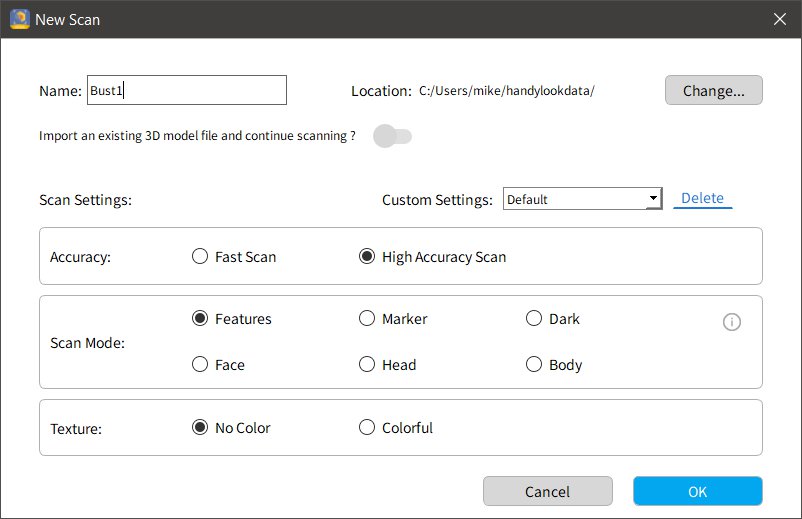
If this sounds familiar to you, you’ve probably already read similar articles on the inherent Bias in Computer Vision and the difficulties it has when detecting dark colours or recognising humans with dark skin.
Back to our scan attempt. The results did not improve, even when using “Dark” mode.
Attempt 2 - Scanning a Face
The second attempt I made was to scan my own face using the “Face” mode.
As you can see, the model is quite good for a first attempt, but the camera struggled to recognize features beyond the frontal take.
Attempt 3 - Scanning a Face without a mask
I did a third attempt, to try to capture my entire head using the “Head” mode, and I also removed my mask to try to make it easier for the AI to recognize facial features.
The results were a bit better, and quite good considering it was done using handheld mode instead of a spinning surface.
Thoughts and lessons learned
3D scanning is a fascinating piece of technology that allows us to virtualize real objects into files that we can manipulate and modify using 3D software.
The information acquisition technology exists in a superposition of both palatable but sad, and difficult to take:
- Color accuracy is in the “palatable but sad” bucket. While some use cases produce somewhat color-accurate outputs, we
must not forget the poor performance that this tech has when the target object/person requires features that the
software tools provided seem to categorize as “bonus features”
- e.g. How should we scan the face of a person with dark skin? should we use the “face” mode, or should we use the ” dark” mode?
- It also has a bit of a yellowish tint in terms of automatic colour balance, but that can be corrected in post-processing.
- The actual shape detection and Photogrammetry capabilities are definitely in the “difficult to take” bucket.
- The technology seems to be a bit far away from being “foolproof” so that they work out of the box, like a normal camera would do.
Assets
For this assignment, I decided not to upload any of the assets, for various reasons:
- My face: I’d rather not upload high-def 3D models of my face on the internet.
- File size: This week, the assets created during the 3D scanning process are particularly huge
