'The size of the cow is known by its hoofprints. The wealth of the owner is known by his housedoor.'
African Proverbs
Output Devices
What is Output Device?
An output device is an hardware device able to produce a physical output given a specific electrical signal. The output changes accordingly to the electrical signal in input, that can be generated from a computer. Any kind of electrical actuators can be considered as output devices but also a printer, a speaker and so on. A microcontroller is able to generate the proper electrical signals to control a wide range of output devices.
In this week's assignment, I will explain the output devices used for my final project. Therefore, the detailed explanation these output components will be presented in this section.
The following are the output devices that will be used for my final project:
TFT LCD Display
TFT LCD which means Thin-Film-Transistor Liquid-Crystal Display, is an active matrix LCD, that uses thin-film-transistor (TFT) technology to improve image qualities such as addressability and contrast ( Reference ).

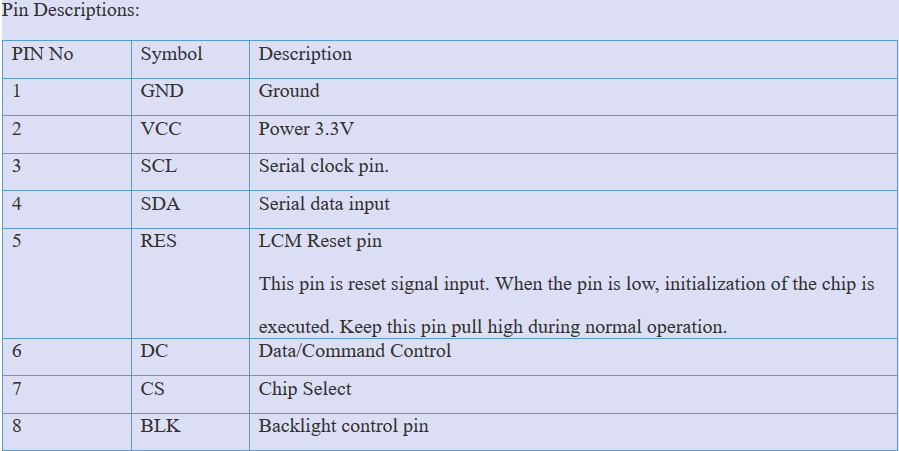
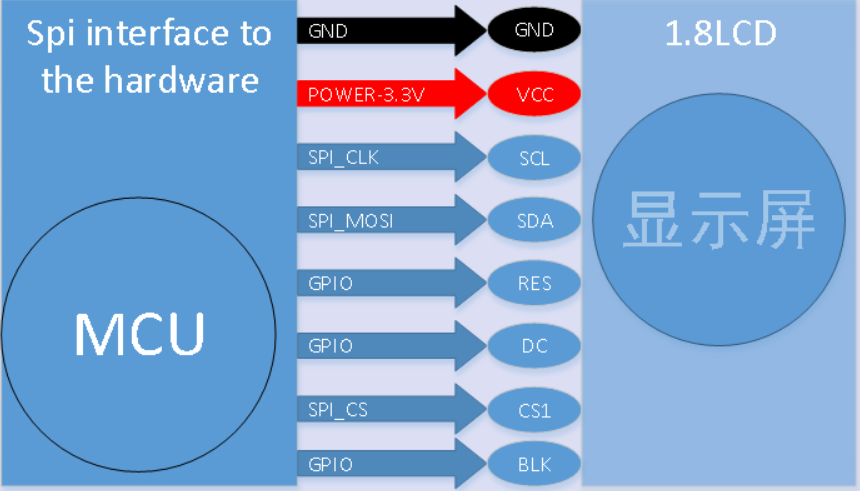
To get the LCD to work, you have to install the library, by going to 'Sketch' -> 'Include Library' -> 'Manage Library', after this you have to search the name of the library from the list. Alternatively, from the 'Include Library', you could select 'Add .Zip Library' to manually add the library, which must first be downloaded from a website. The reason for this is because Arduino IDE sometimes does not have the required library.
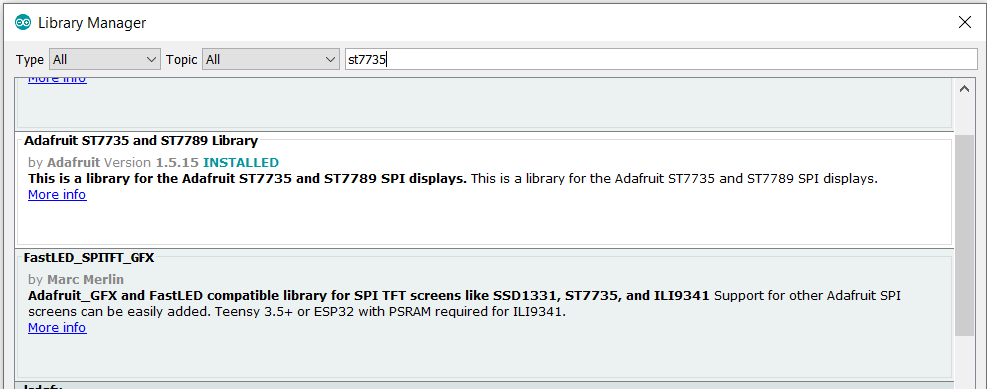
To use the added library, you just need to call it from the new sketch. This can be achieved by going to 'Sketch' -> 'Include Library', then scroll down and click the library from the list. This will automatically add the following header files to your sketch (See picture below).

Laser Diode (Laser)
Laser diodes is a semiconductor device that can directly convert electrical energy into light (Reference). It is similar to a light-emitting diode in which a diode pumped directly with electrical current can create lasing conditions at the diode's junction.
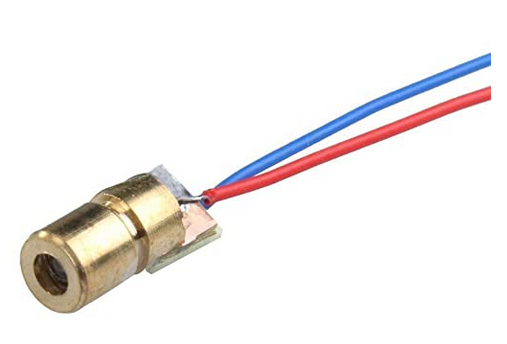
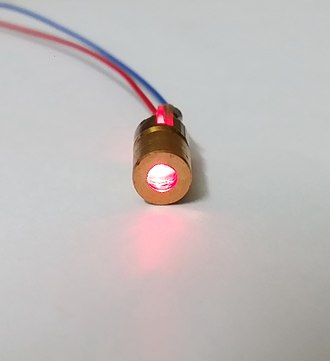
The description of this component is below:
Piezo Buzzer
A Piezo buzzer is an audio signalling device. A Piezo buzzer or piezo contains a piezo electric vibration plate (also known as a piezo element) within a moulded case (Reference). Sound is emitted when a voltage is applied and the piezo element inside the case vibrates. This is due to the presence of 'Piezoelectricity'. "Piezoelectricity" is an effect where certain crystals will change shape when you apply electricity to them. By applying an electric signal at the right frequency, the crystal can make sound (Reference). Typical uses of buzzers and beepers include alarm devices, timers, and confirmation of user input such as a mouse click or keystroke (Reference).


Lastly, you can go to this week's assignment HERE.
