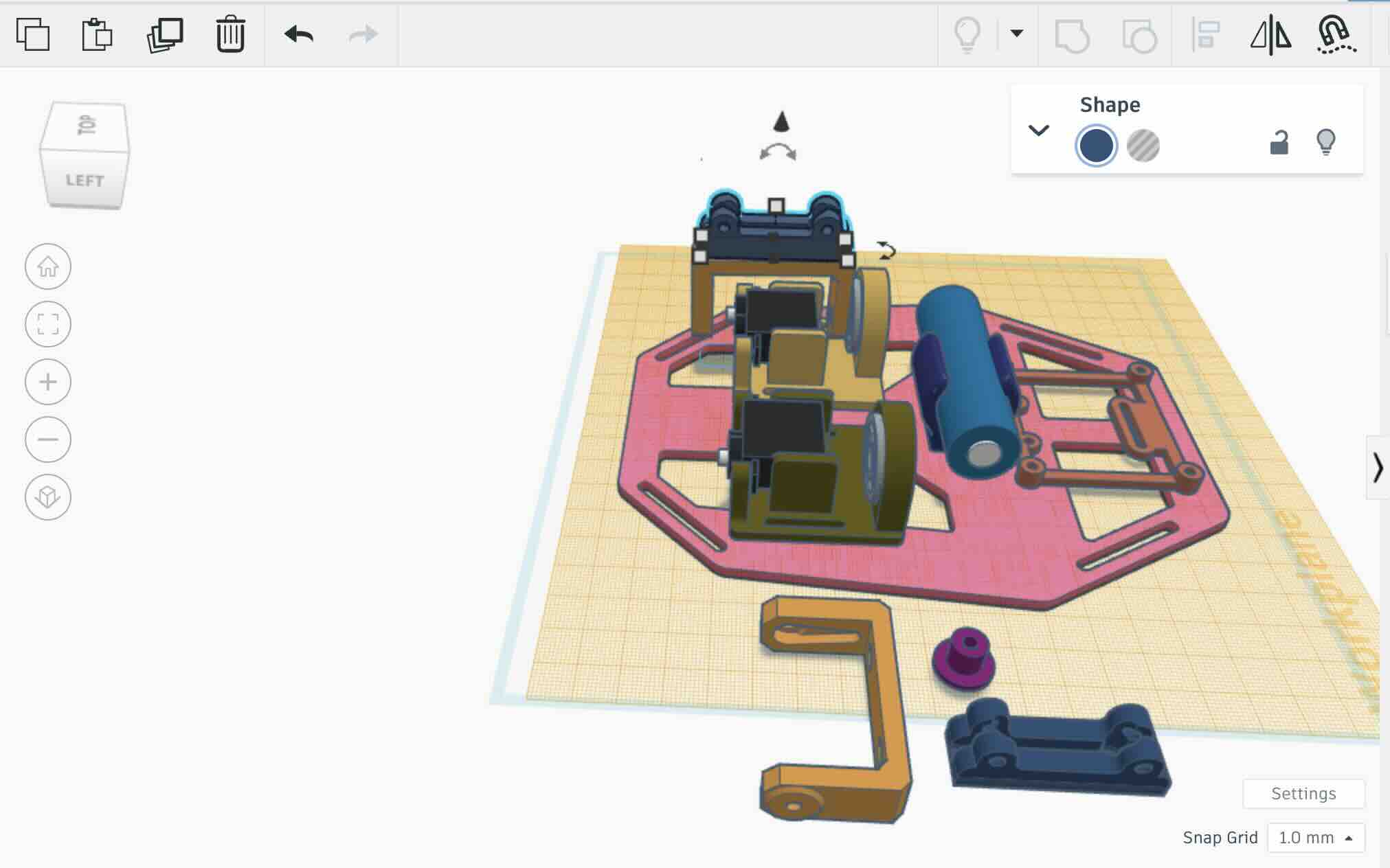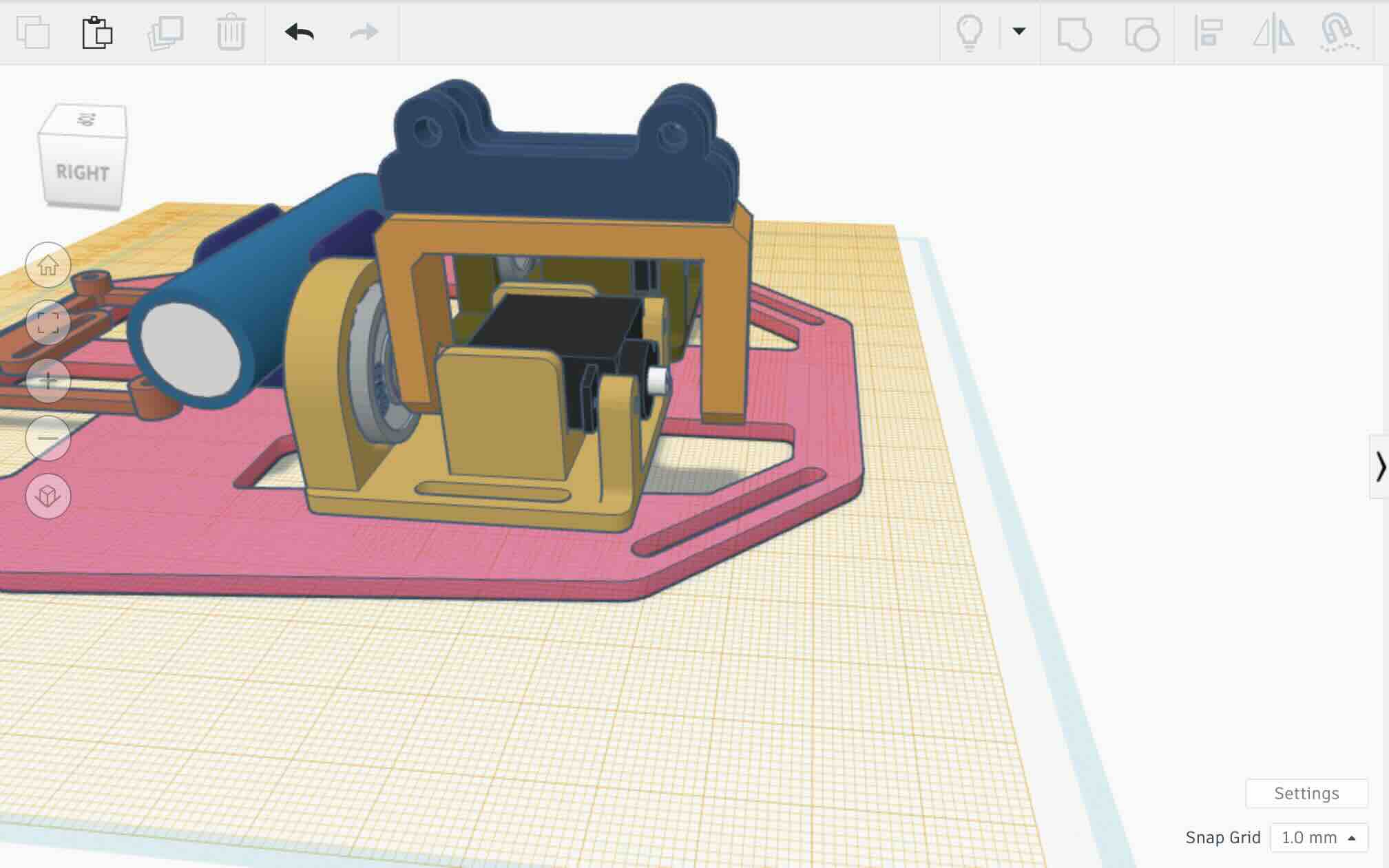Sketches you made for the final project. On it you can see the dementions that I wanted. Also the material Im thinking of using like LED lights, the color of the backplate (peach) and multiple sizes of the wings.I designed the wings from a bitmap image and used trace to edit it into a usable design. I open the file in JPEG format and use Trace bitmap to convert it to a usable image (leaving me with just the outline). Then you select the area and adjust the size. After that you fill in stroke, adjust the color and line width to 0,02 mm. The final file is then saved as a PDF.
Pic one: The wings are supposed to fit a character from Winx club called Tecna. The wings need to be wide over the shoulder. I want to try to put a LED strip lights on it. Purple or green lights. A sample of plastic to use for the wings.
Pic two: These wings are for a character from Winx club called Bloom. I have done wings for her before that were structually flawed. So I want to get them structurally stable and larger. Also I would like to add LED Lights.
Pics: ideas that came up this week. do both wings to see how heavy they will be. Make a servo box for them. The backplate needs to be peach or as close to skincolor as possible.
Pic one: two types of LED lights.l Purple on the ourside and green inside the wings. Use holographic vinyl to cover the wings. Holographic green to purple.
Pic two: Use blue viny to make the pattern on the wings. Yellow LED lights for this one.
Inkscape: Wings
Templates 2D made in Inkscape for lazercutter and vinalcutter.
Why Inkscape
I picked Inkscape because I was allready familiar with it and the settings on it fit what I needed.
What is inkscape ?
Inkscape is a free and open-source vector graphics editor used to create and edit vector images, such as illustrations, diagrams, line arts, charts, and logos, using the standard Scalable Vector Graphics (SVG) file format.ChatGPT. Inkscape is a 2D program that allows you to design objects for various projects. It has easy system settings and multiple visual view.
Pic: screenshot of my wings in work in Thinkercad. Zoomed out to see all the info.
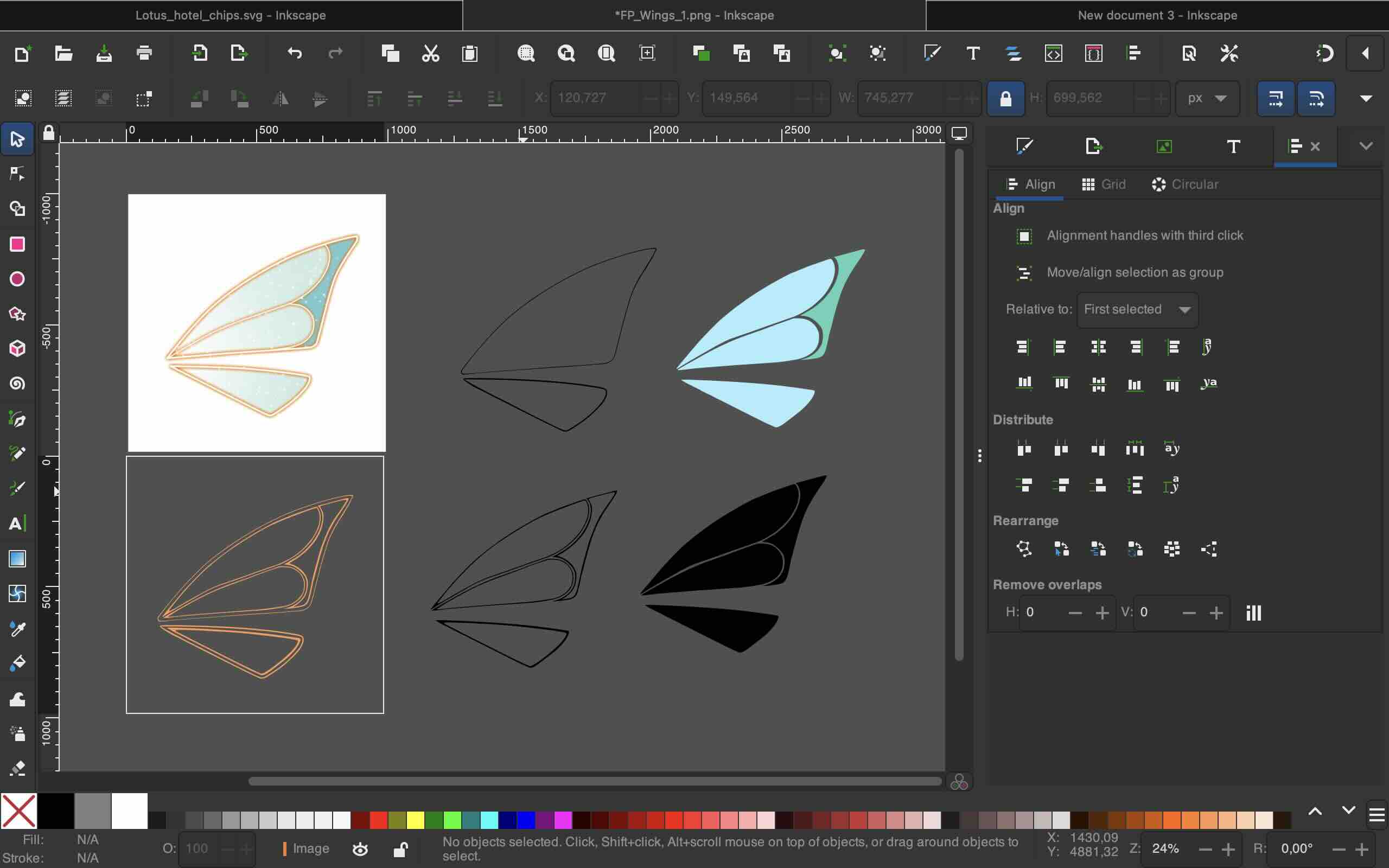
Screenshots from varying stages of the design.
First line: edging of the design.
Second line: additional edging or vinyl stickers to put on the wings.
third line: first pic (the original design), second pic (estimated colors for the vinyl) and third (estimated color and placment of the LED strips).
Wing_All_R_70,002cm_X_65,981cm
Wing_All_L_70,002cm_X_65,981cm
More-Final Project
3D designing: Backplate
3D design for backplate and servo support. I used Thinkercad to modify design made by Adafruit (See link below).
What is Thinkercad ?
Thinkercad is a easy project that allows you to group together simple 3D forms to build up a design or cut out of the design.Tinkercad is a versatile and accessible platform that combines 3D modeling, electronics design, and coding in a single, easy-to-use interface, making it a popular choice for educators, students, and hobbyists.
First picture is a view of the assembly of the 3D printed parts. I 3D printed the orginal version by AdaFruit and then I started altering it to fit my needs. I ended up changing several parts. I wanted to see if it worked with the servo I had.
Back-Plate
Battery-Clip
PCB-Mount
Servo-Holder-A
Servo-Holder-B
Servo-Arm
Wing-Clip
Servo-Pin
More-Animatronic Cosplay Wings
More-Final Project
This week went really well. The file in Inkscape got deleted when my computer crashed so I had to do the sketches over again. So far if you exclude a little computer crash everything has gone smoothly. But I was working with programs that I was familiar with.
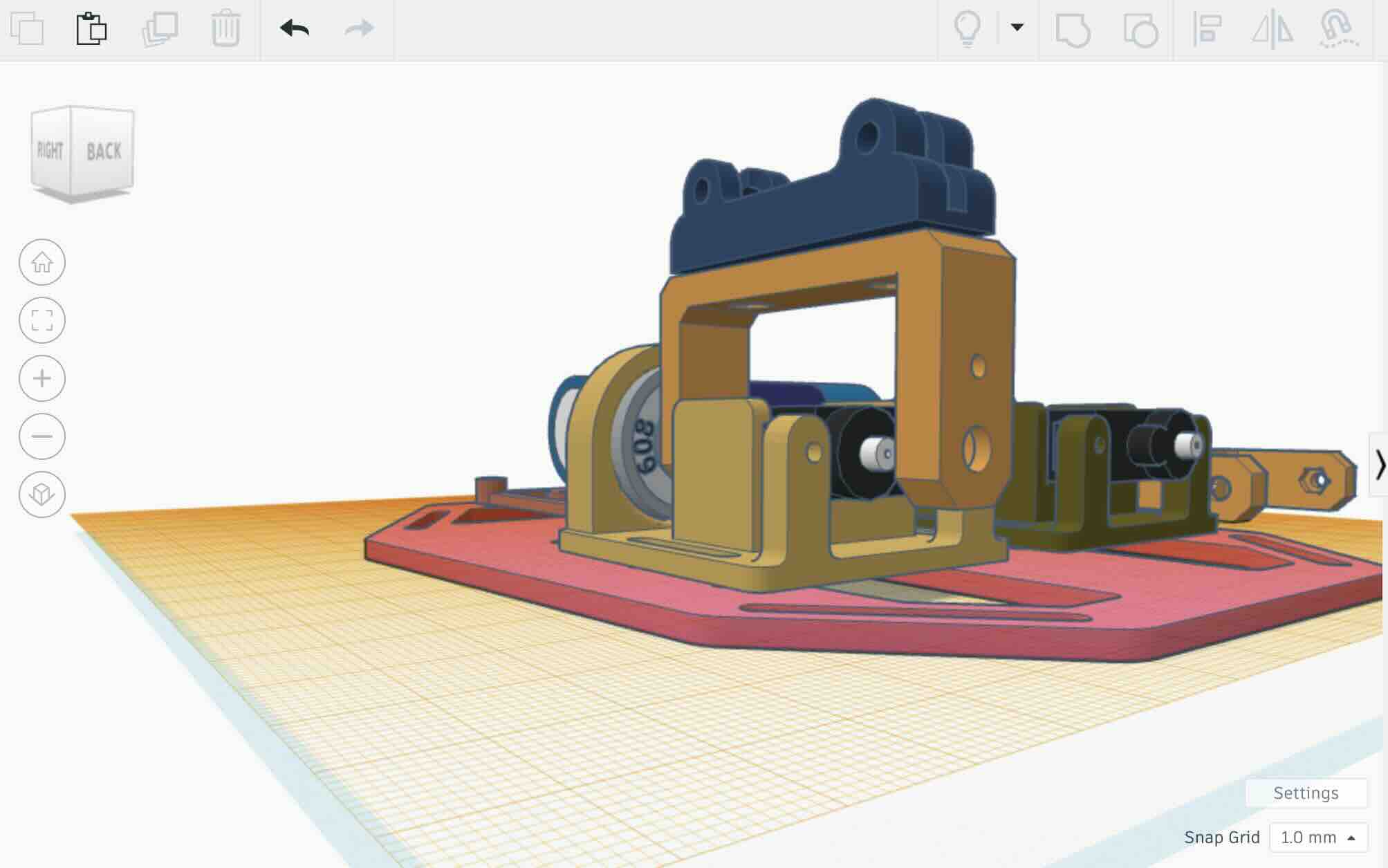

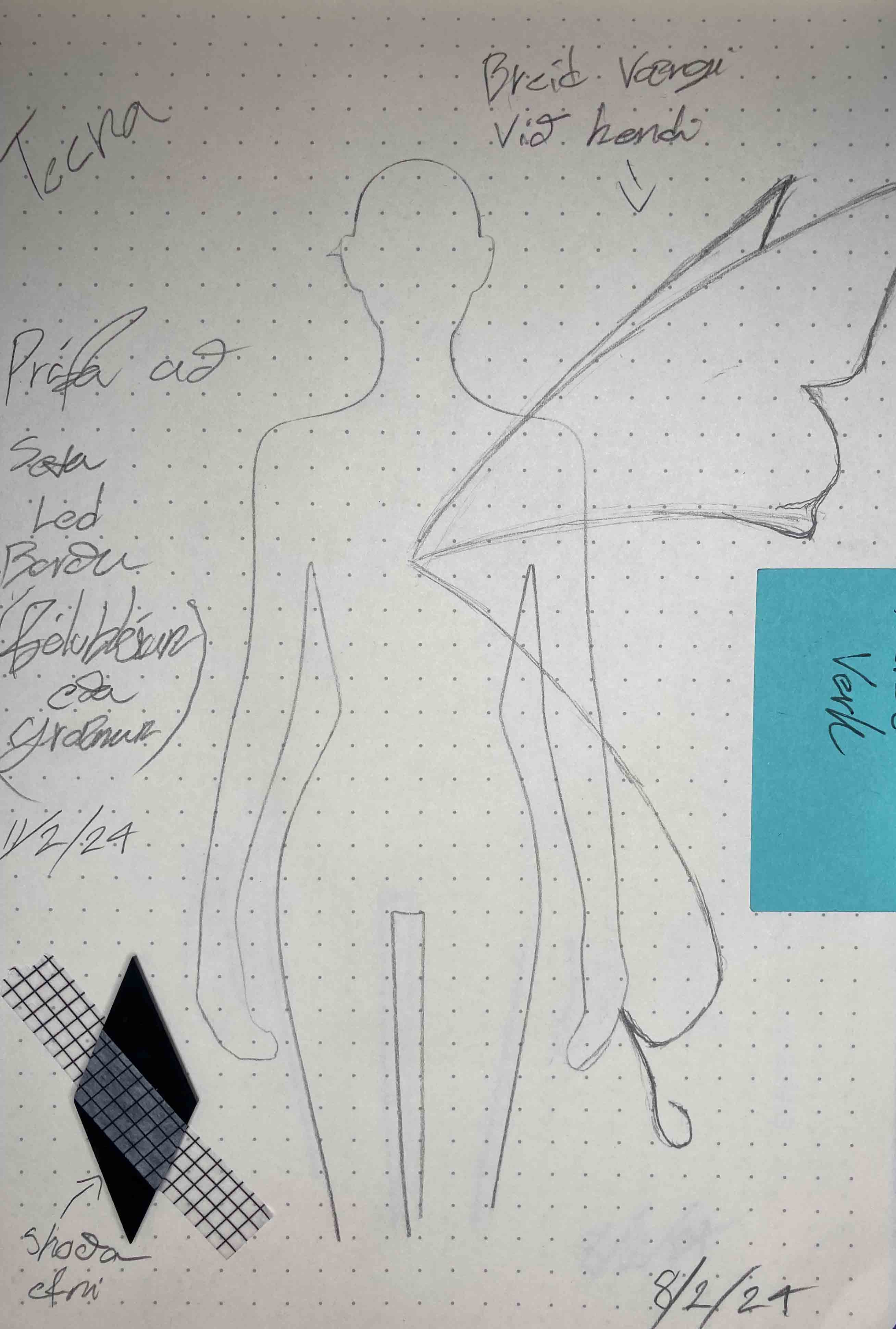

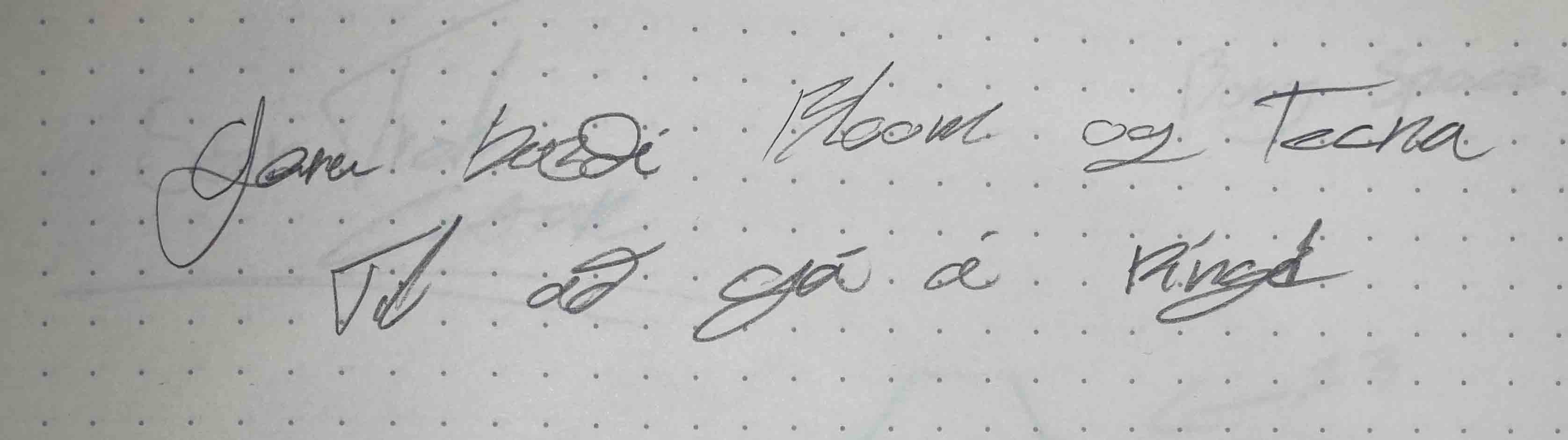

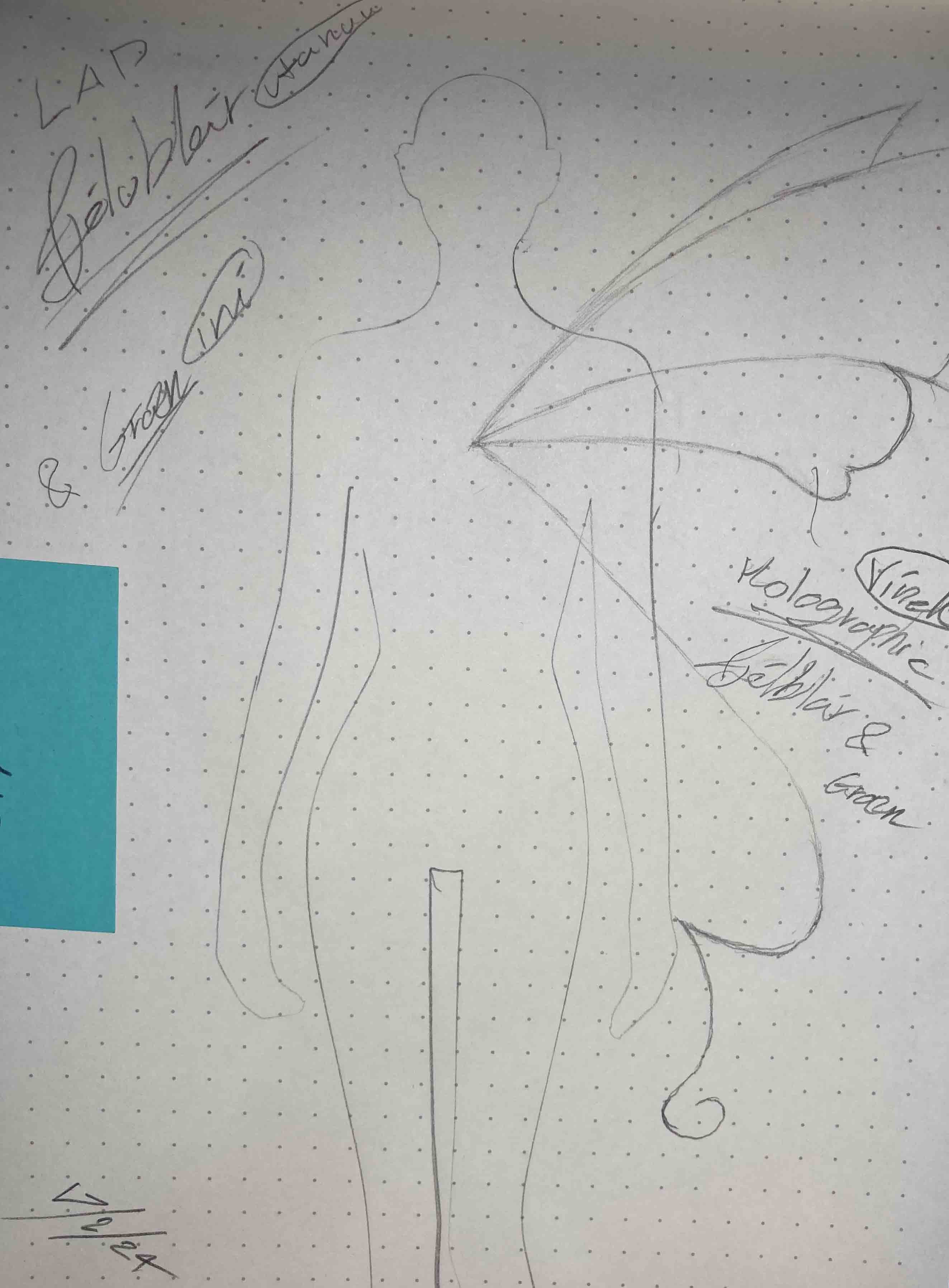

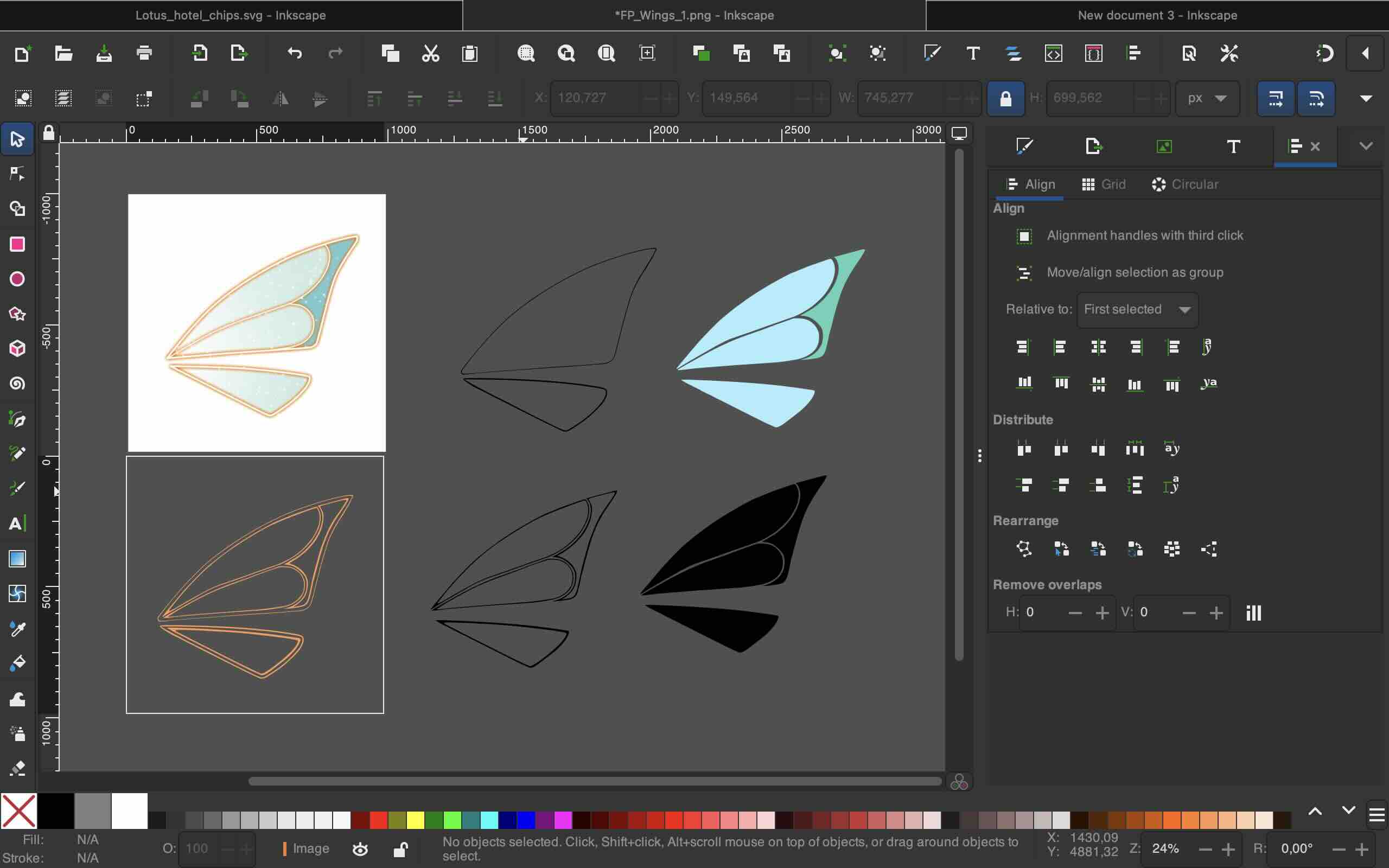






.jpg)