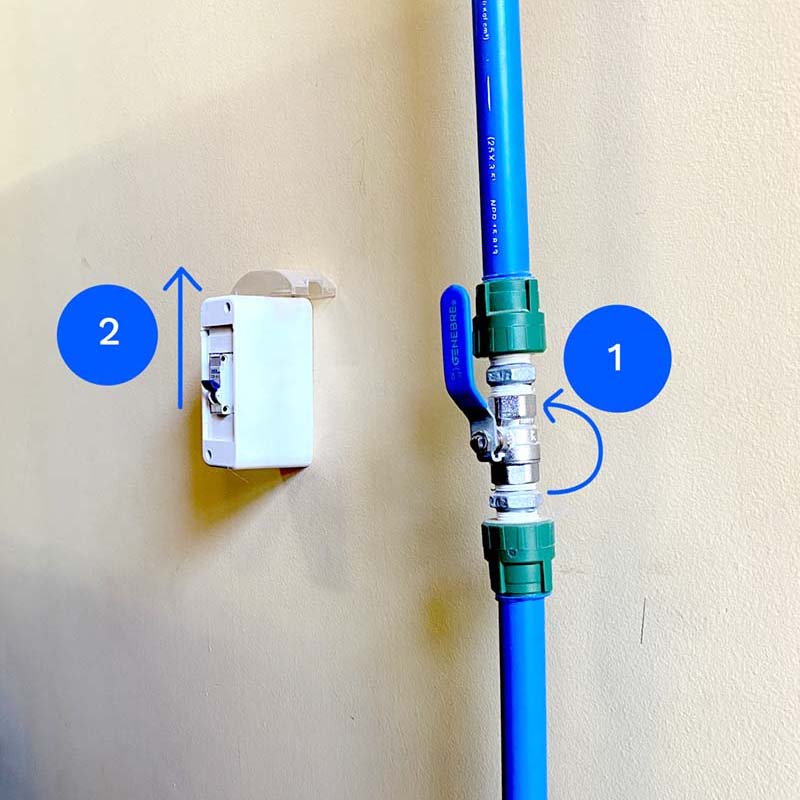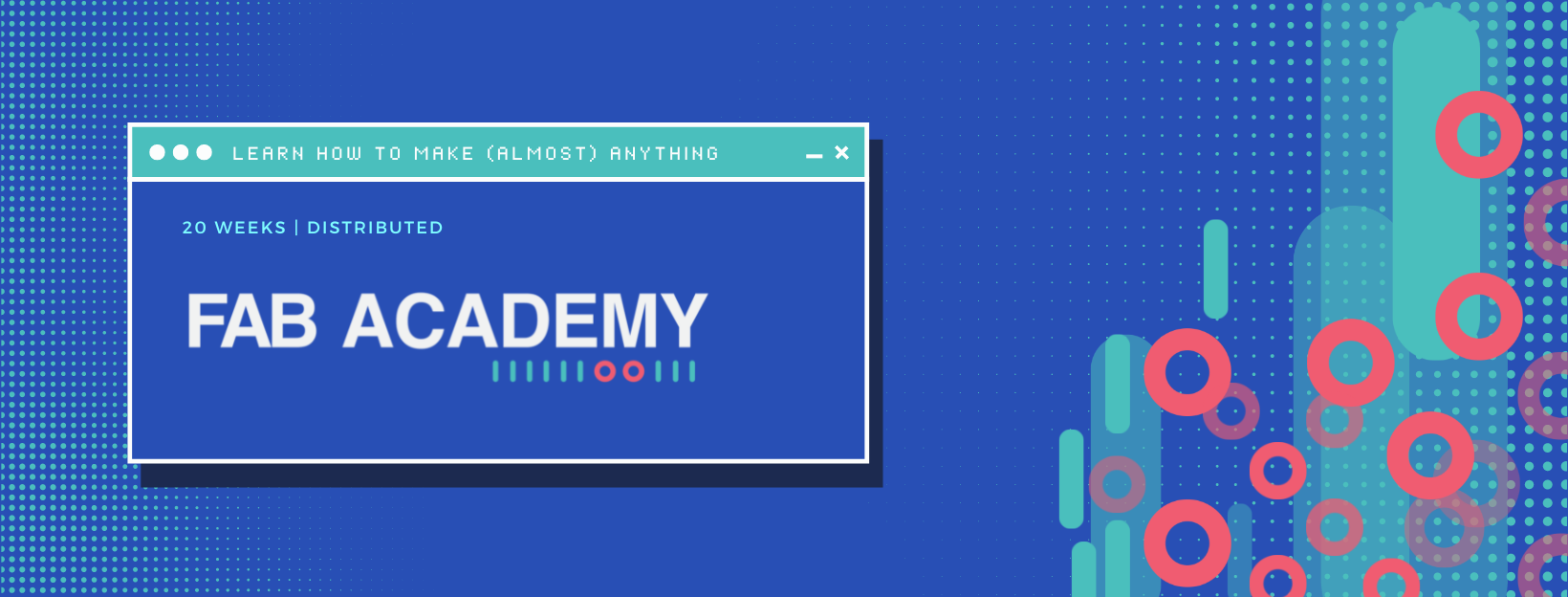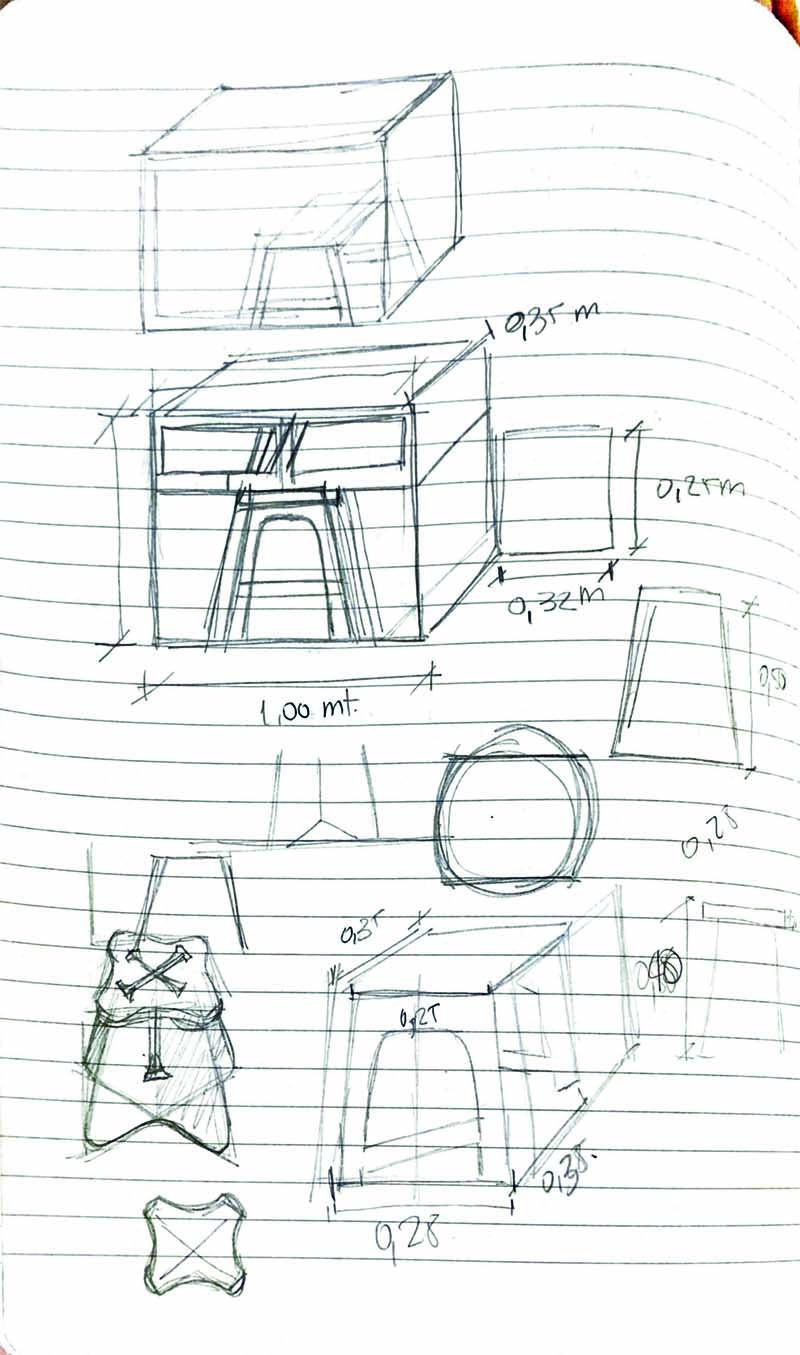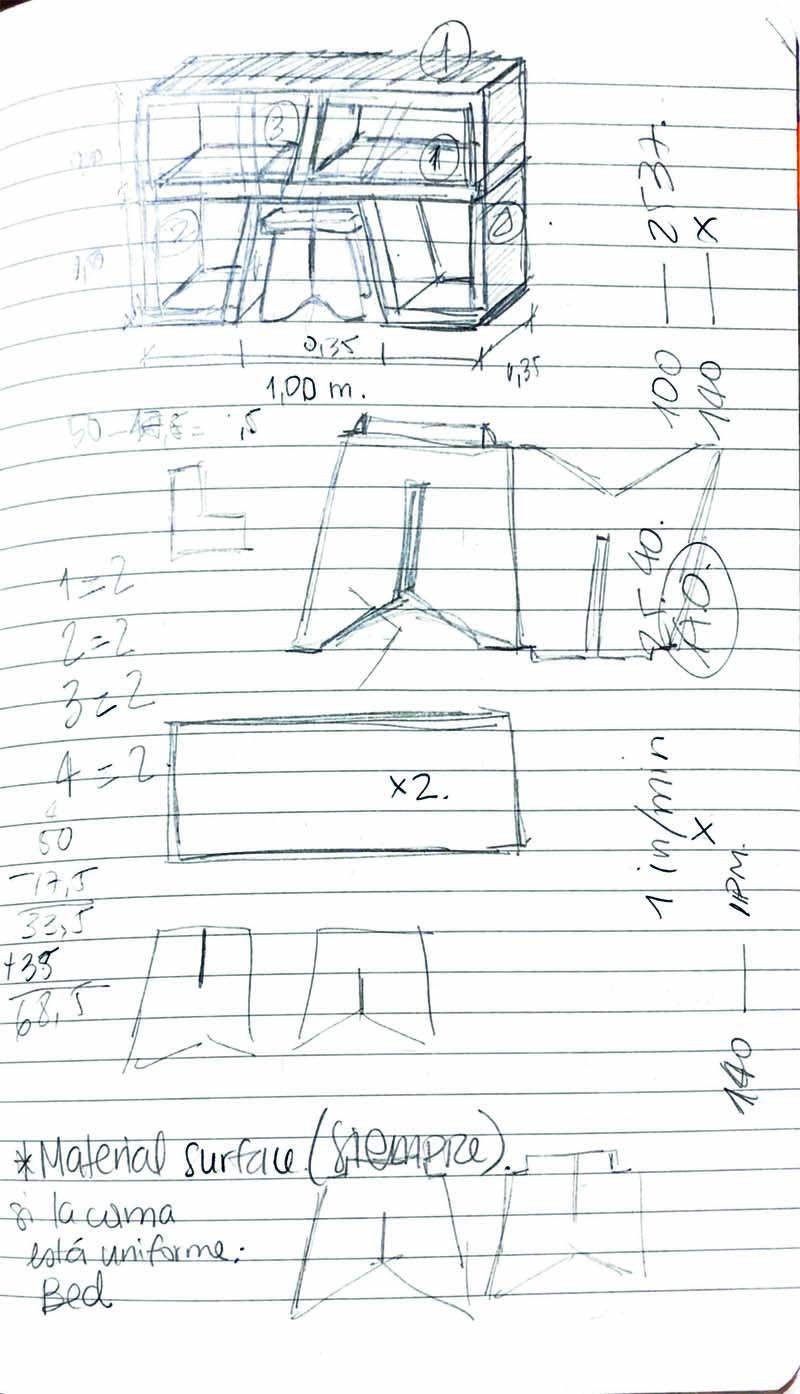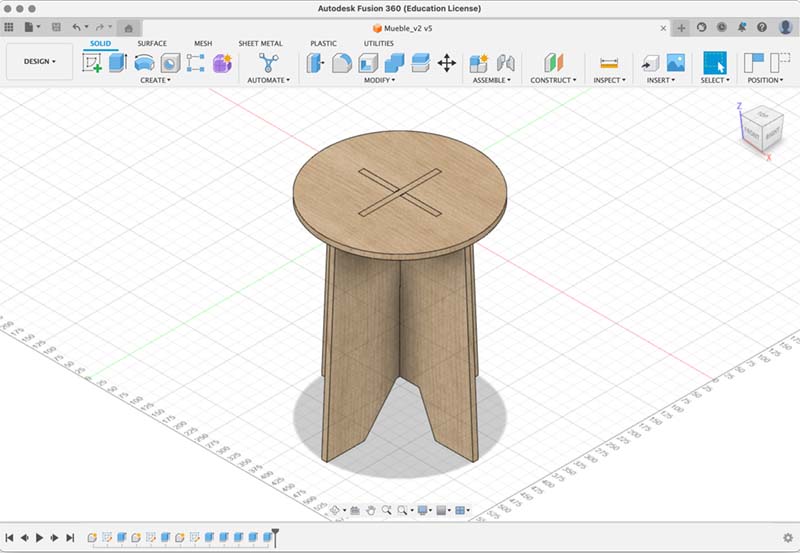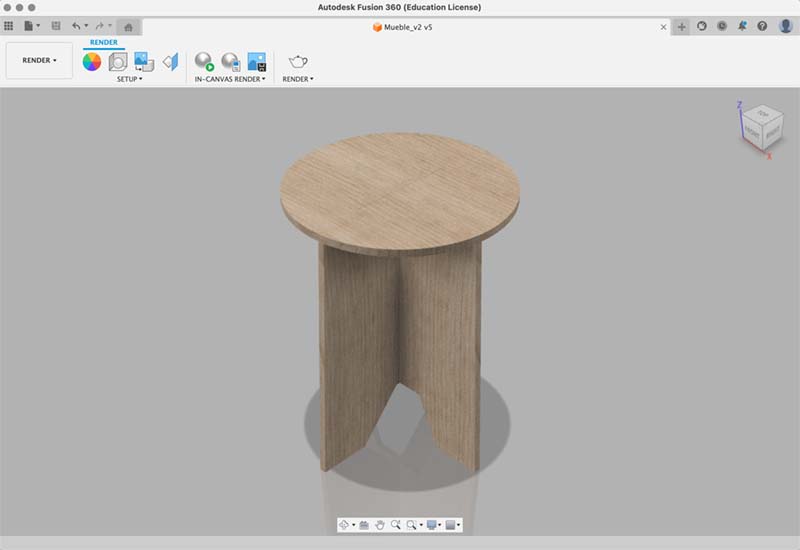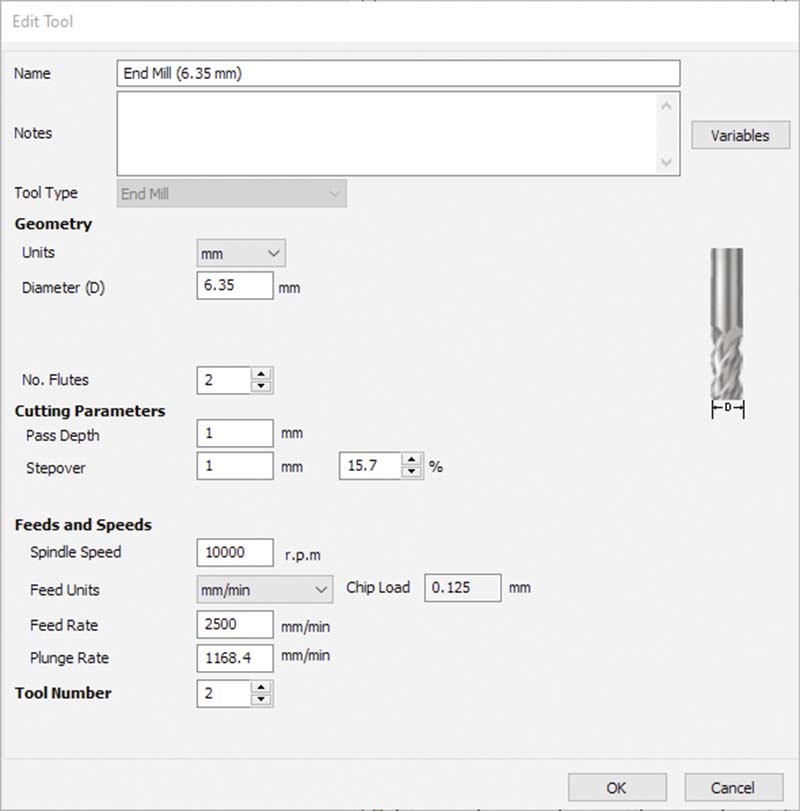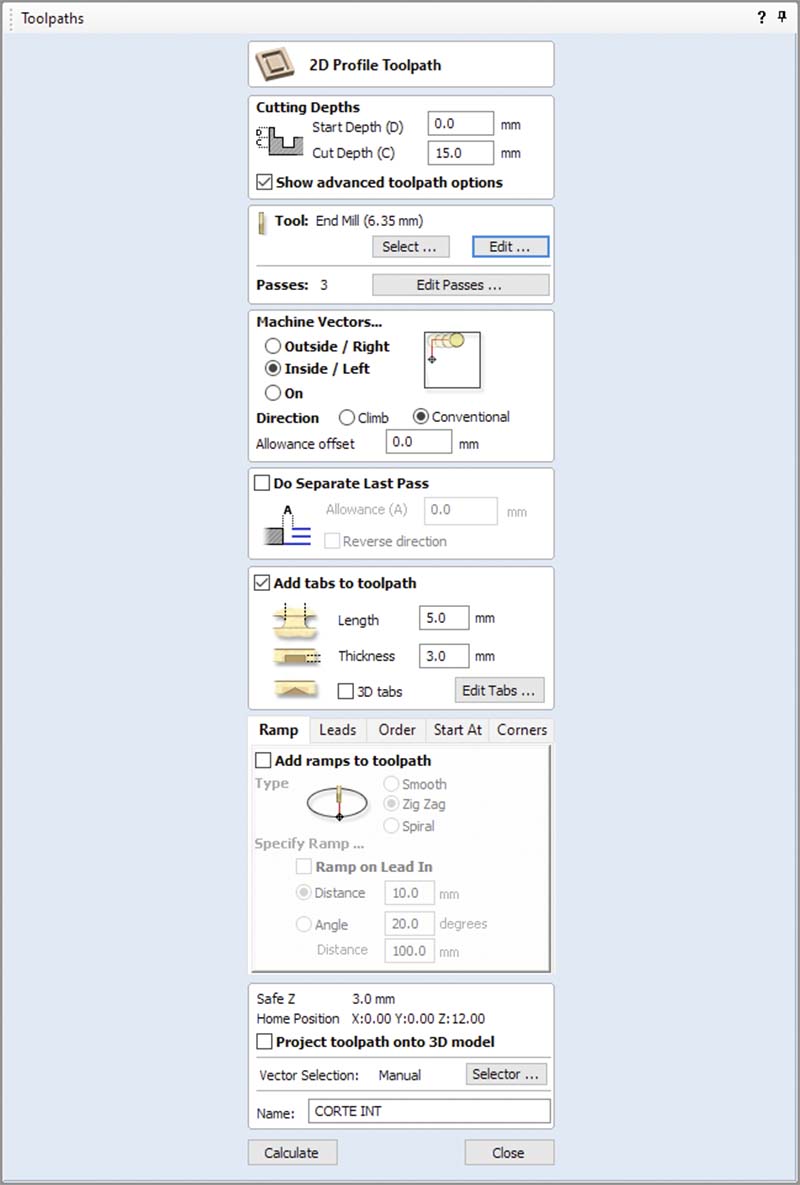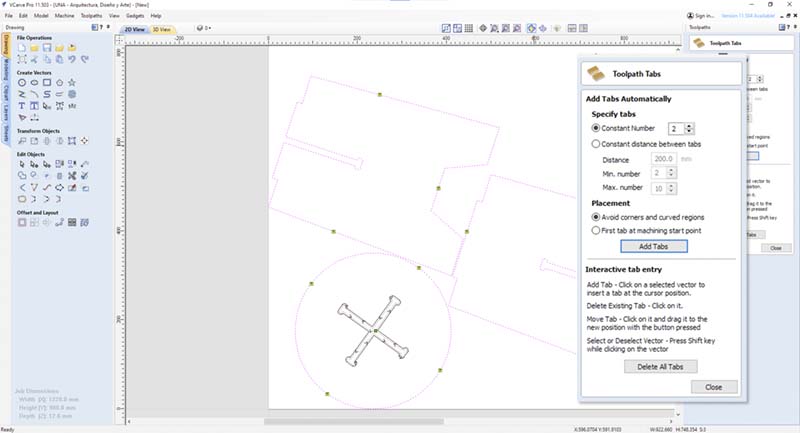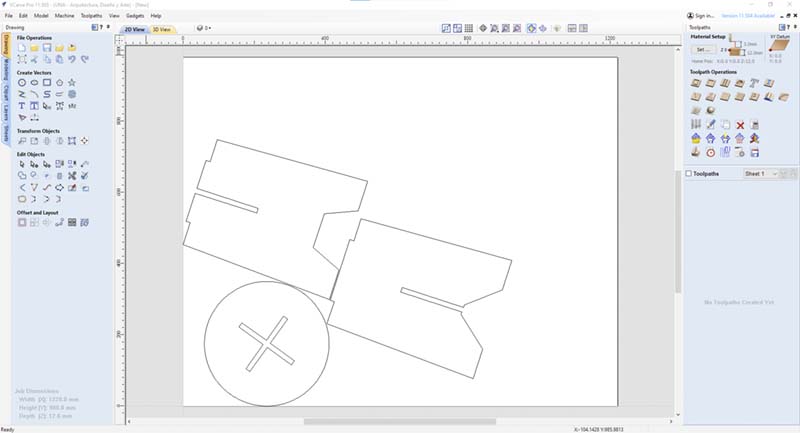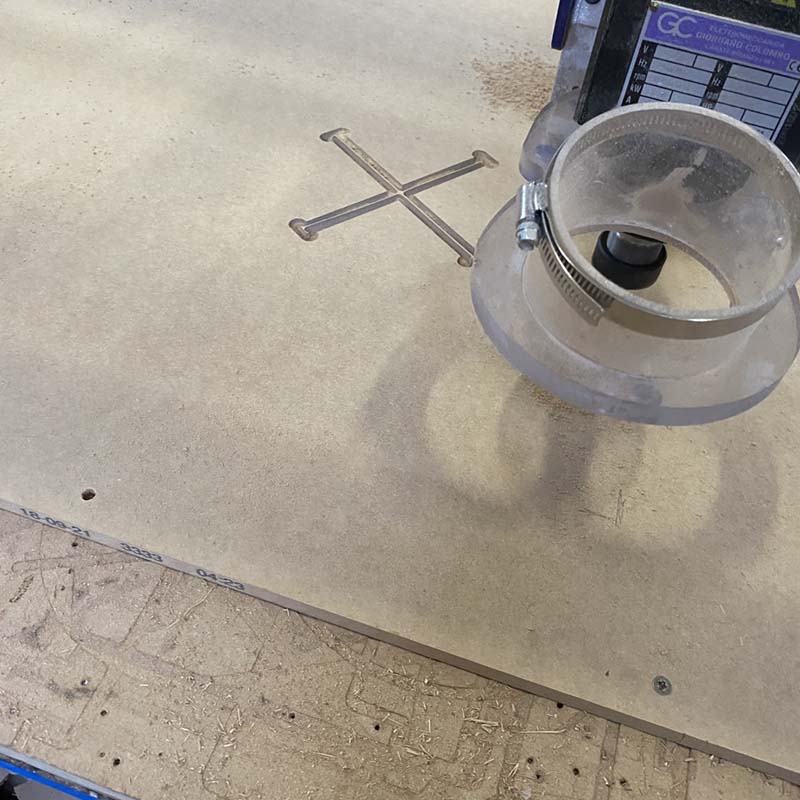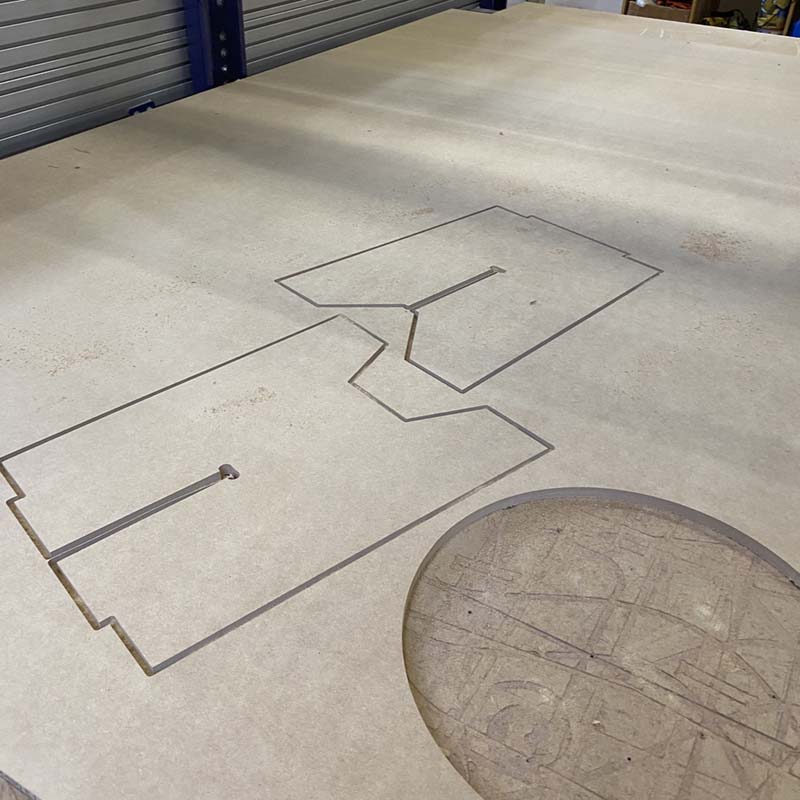Computer-Controlled Machining
On the CNC space exploration day, the instructor gave an orientation on safety rules and initial handling of the ShopBot PRSalpha machine, which is available for large jobs. In the same isolated space, another machine is also available for small jobs, such as PCB boards. In this case it is a Roland Modela Pro II MDX-540.
Safety recomendations
When working with the ShopBot, it is recommended:
- Wear earmuffs
- Wear eye protection
- Wear a face mask
- Wear tight-fitting clothing and closed shoes
- Wear gloves when inserting/removing material
- Use the machine with the cabin closed (because of the noise)
What to avoid:
- Use scarfs, earrings, collars, nothing pendant
- Put your hands inside the work bed when the machine is working
- Use the machine alone, always with an instructor present
- Use the machine tired, in a hurry, ill or in a bad mood
To operate the machine, first activate the air compressor by placing the handle in the vertical position. Then turn it on. Next, adjust the cutter by removing the key from the machine. To do this, turn the red knob and activate the key (turn them off). Remove the key.