What This Week Was About
This final week was all about the business side of invention - intellectual property, patents, and how you might actually make money from something you build. Honestly, this stuff is pretty important but also kind of overwhelming when you're just trying to get your project working!
The key things I learned were about protecting your ideas legally and how to set up licenses so people can use your work without stealing it.
The Quick Version of IP Stuff
Basically, if you invent something new or improve something existing in a meaningful way, you might be able to protect it legally. Here are the main types:
Patents
Government gives you exclusive rights to your invention for a limited time. Has to be new, not obvious, and actually useful. The catch? You have to tell everyone exactly how it works.
Copyright
Protects creative works like code, writing, art, etc. Happens automatically when you create something original.
Trademarks
Protects brand names, logos, and slogans that identify your business.
Trade Secrets
Keep your special sauce secret (think Coca-Cola formula). Only works if you can actually keep it secret!
My Plan for MAKERGATE
Who Would Actually Use This?
My target users are fab labs, maker spaces, university workshops, and tech schools - basically anywhere they have expensive tools that need protection but still want to maintain that collaborative maker spirit.
How I'll Get It Out There
I'm planning to:
- Document everything openly on my website and Fab Academy page
- Demo it at local maker spaces to get real feedback
- Present at maker faires and fab lab conferences
- Let people try it hands-on so they can see it actually works
Open Source Approach
I decided to go open source with MAKERGATE. This means anyone can use, modify, and improve it as long as they follow the license terms. It fits with the maker community values, and honestly, I'd rather see it get used widely than try to lock it down and make quick money.
Testing in the Real World
I want to pilot this in actual maker spaces where real people will use it daily. That's the only way to find out what breaks, what's confusing, and what actually needs improvement.
Setting Up My Creative Commons License
I used the Creative Commons website to create a proper license. The process was actually pretty straightforward:
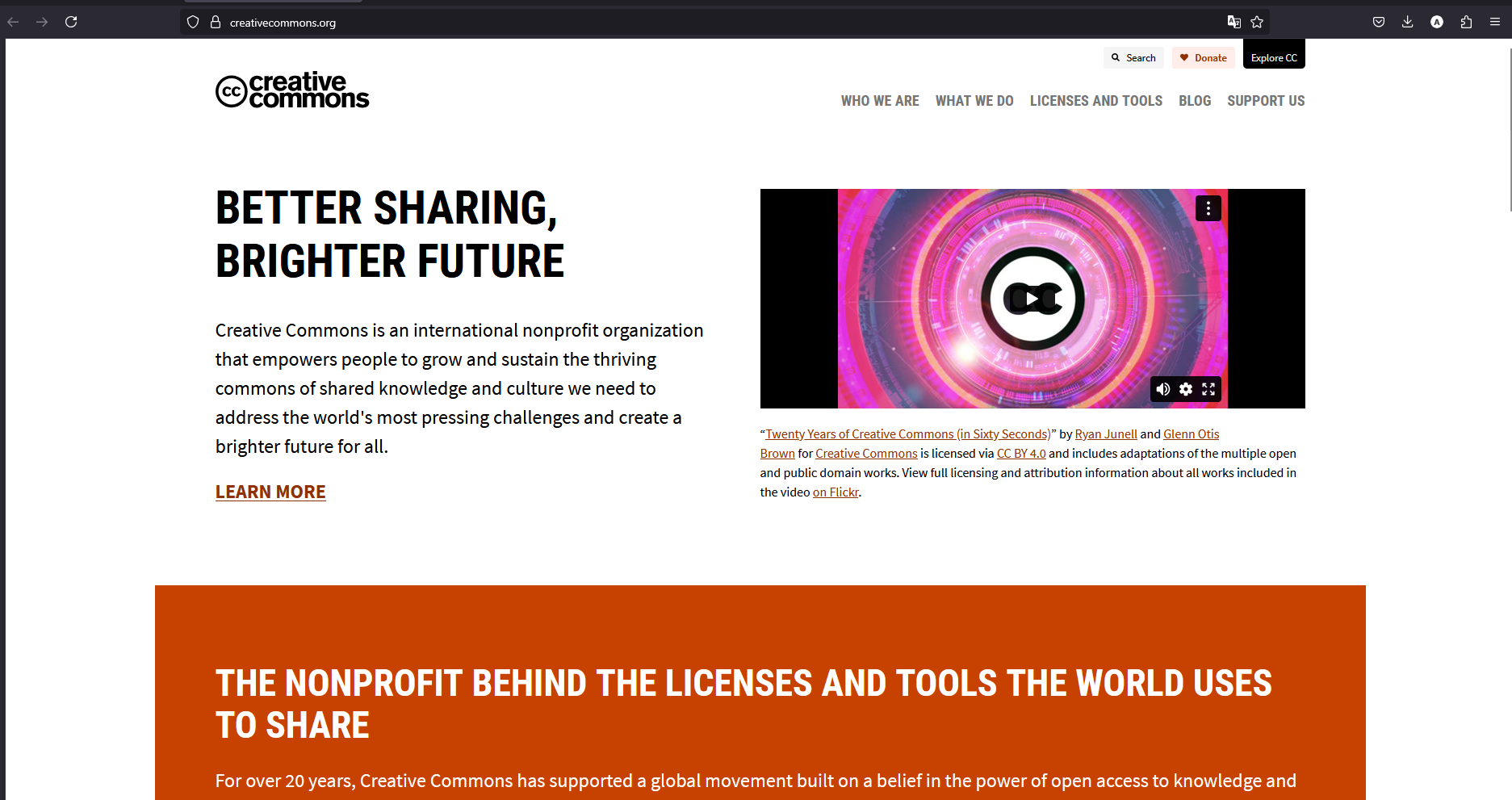
- Go to creativecommons.org and click "LICENSES AND TOOLS"
- Click "get started with the chooser"
- Answer the questions about how you want people to use your work
- Fill in your project details
- License gets generated automatically
- Copy the rich text or HTML code
- Add it to your website
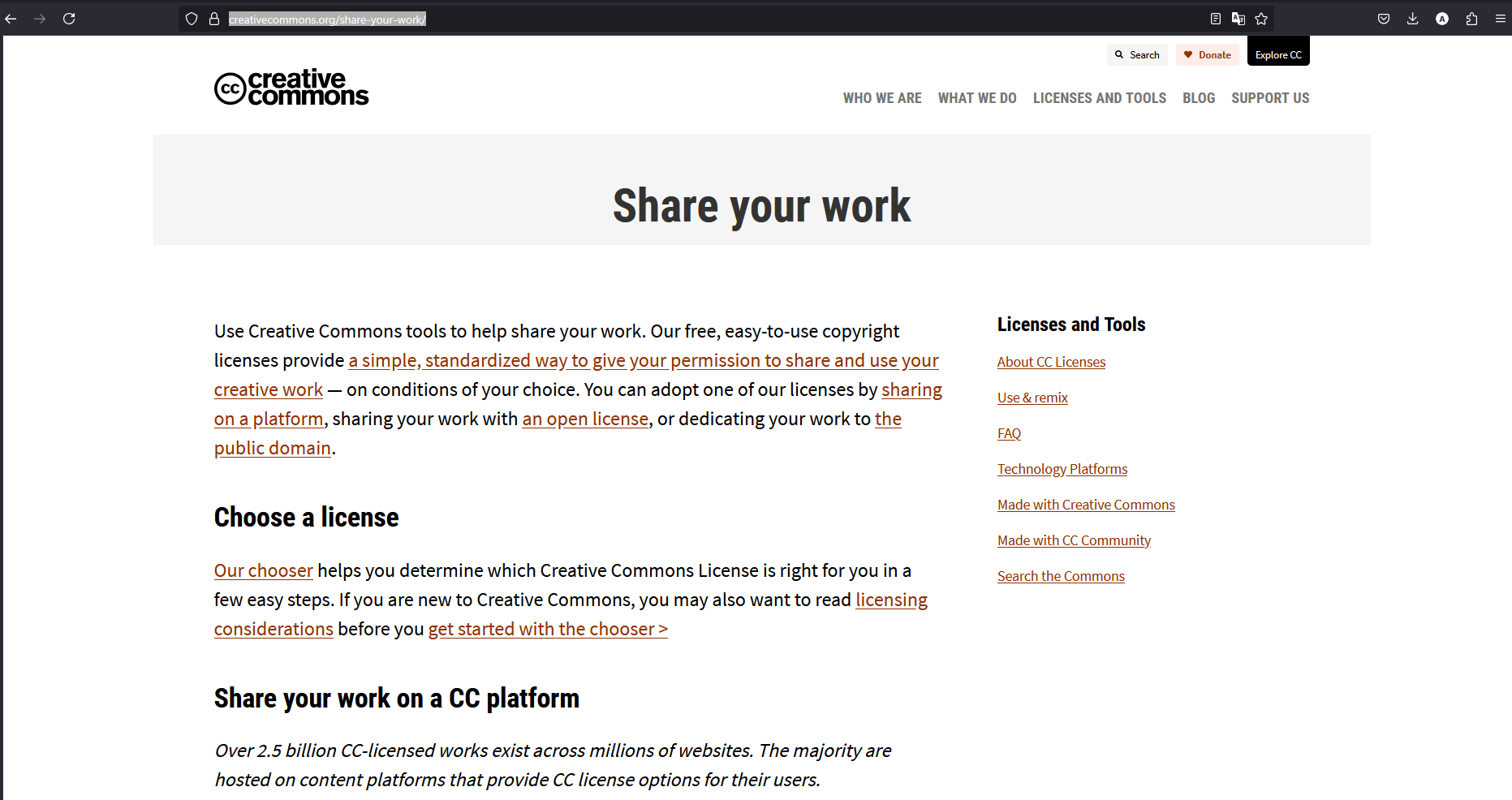
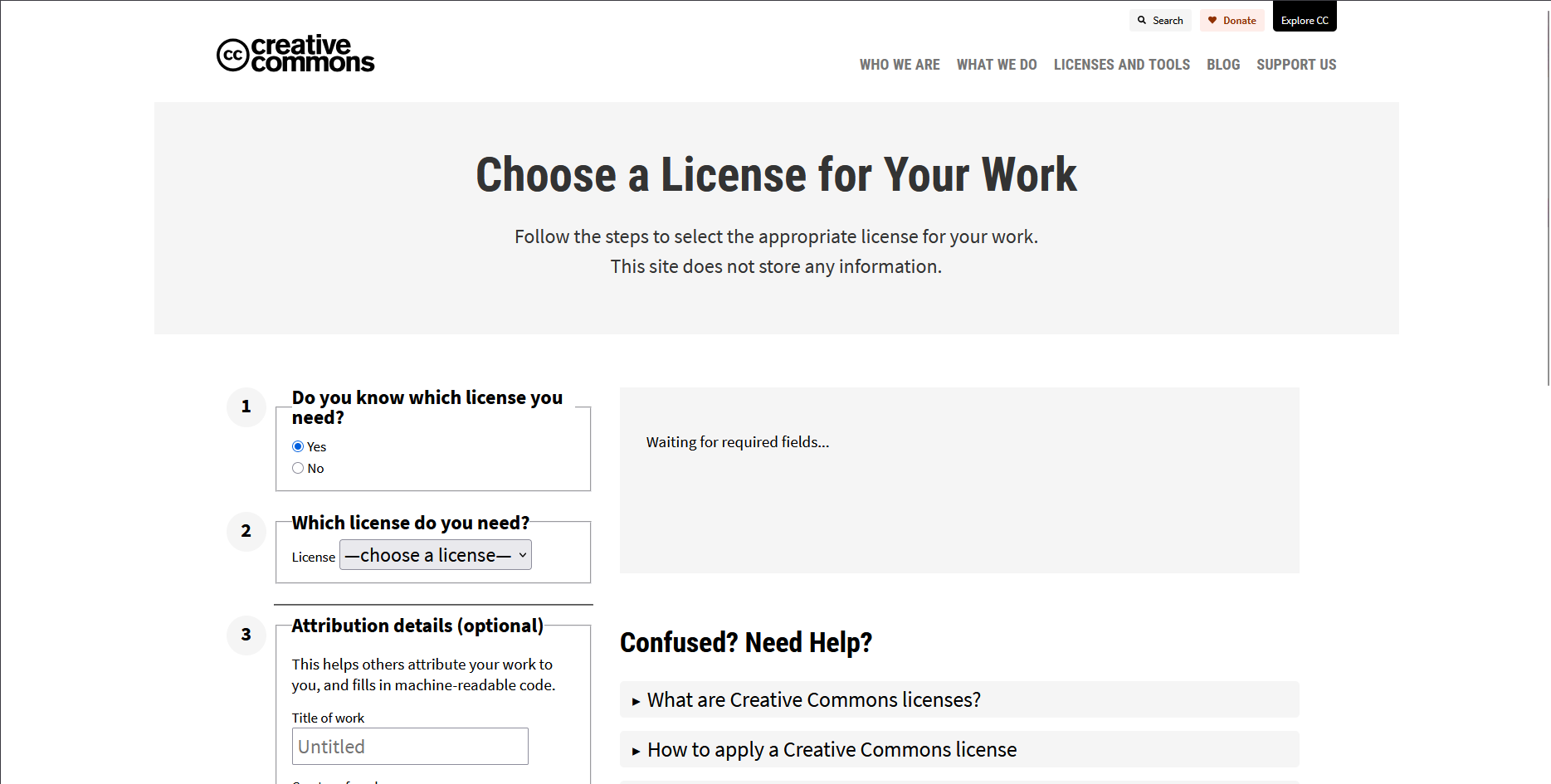
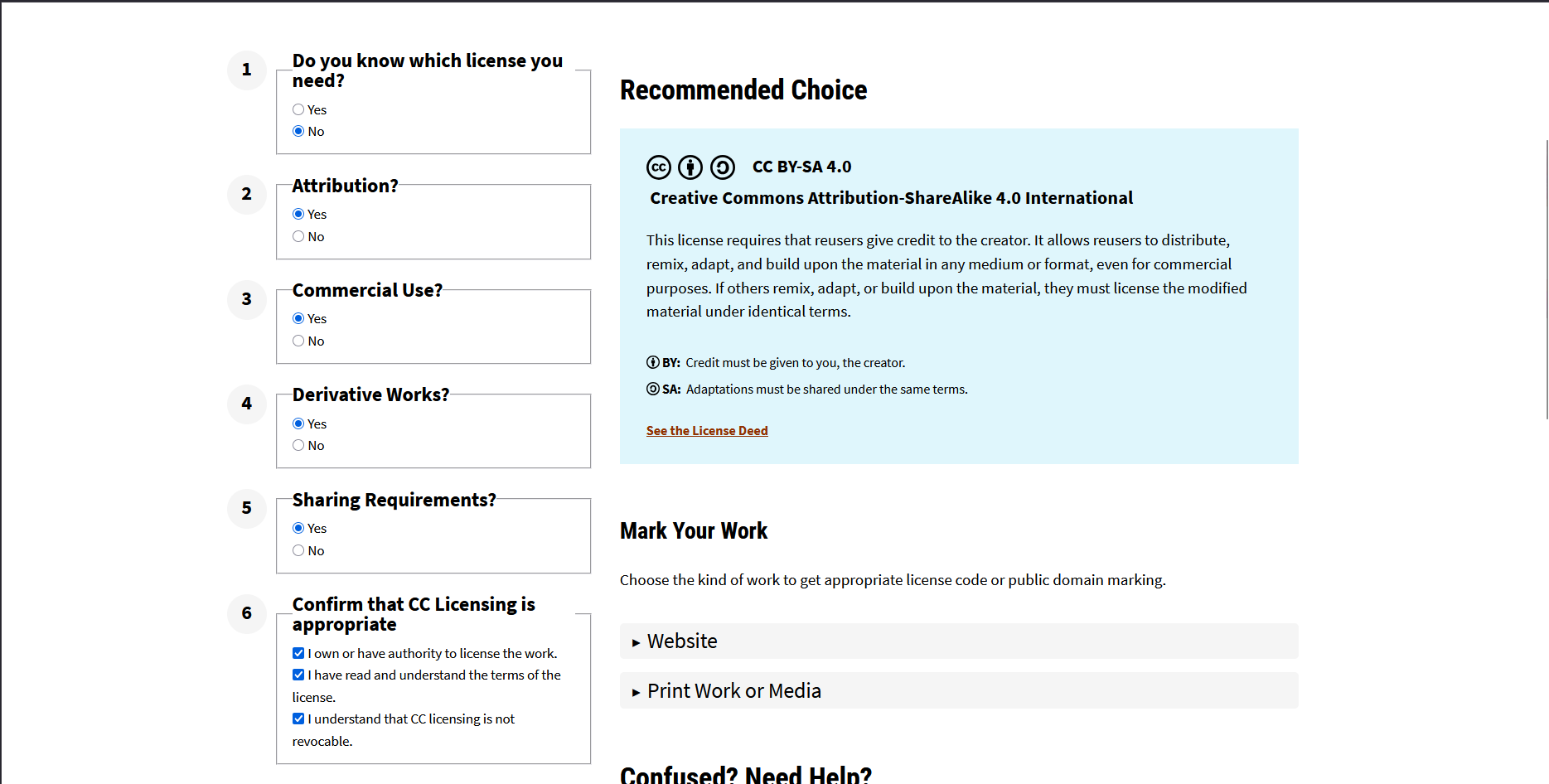
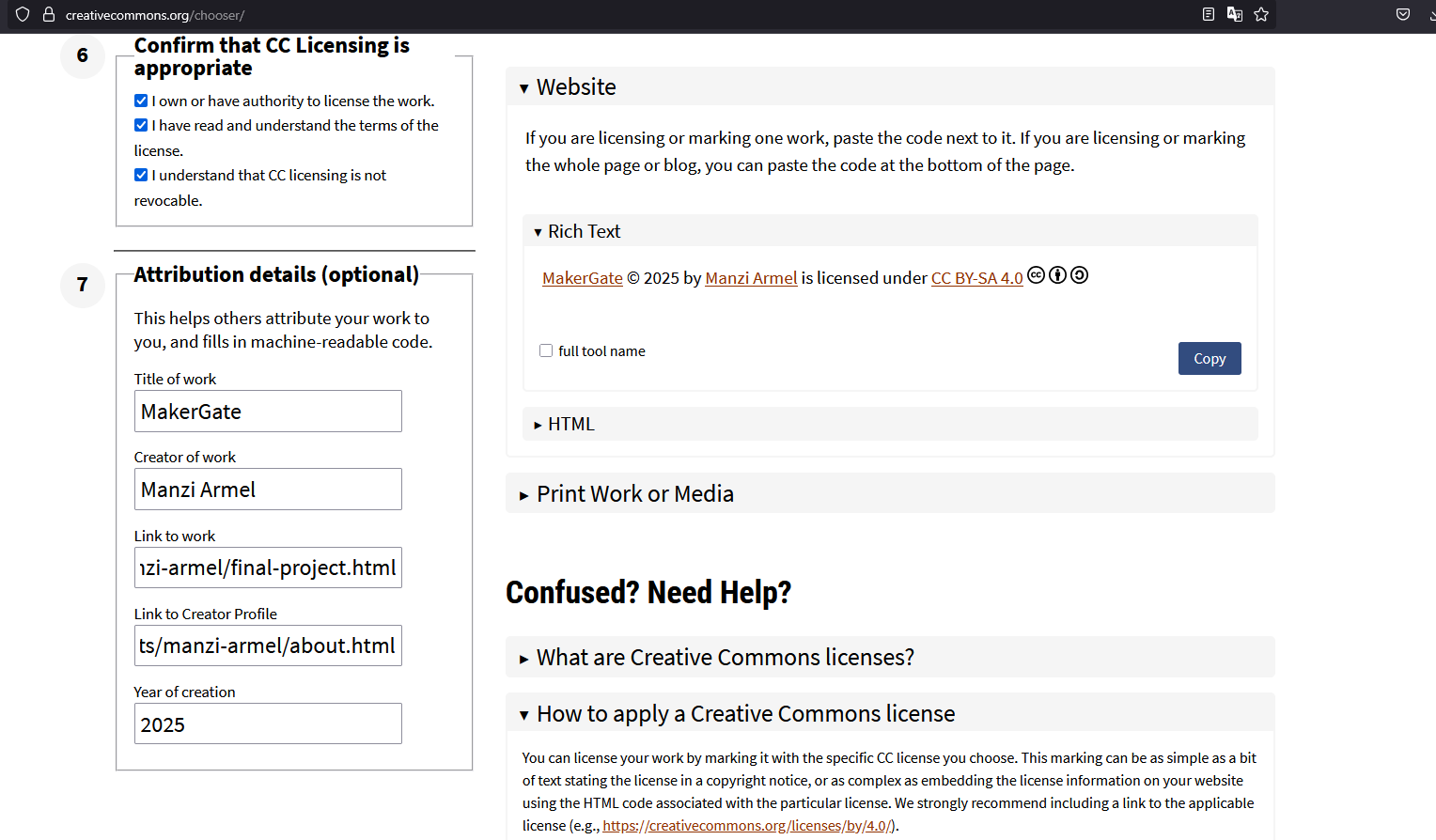
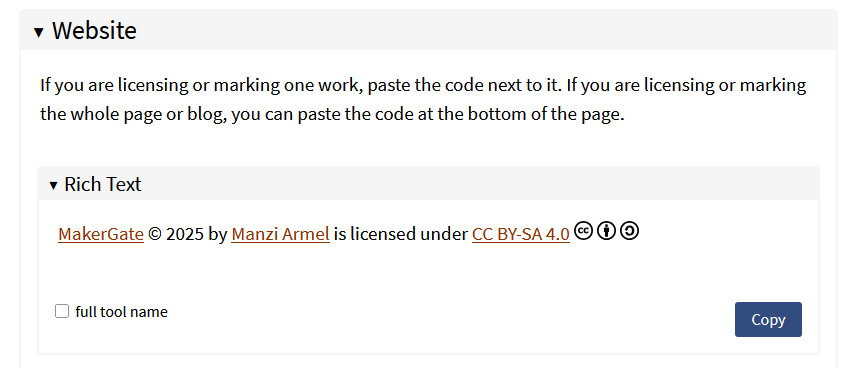
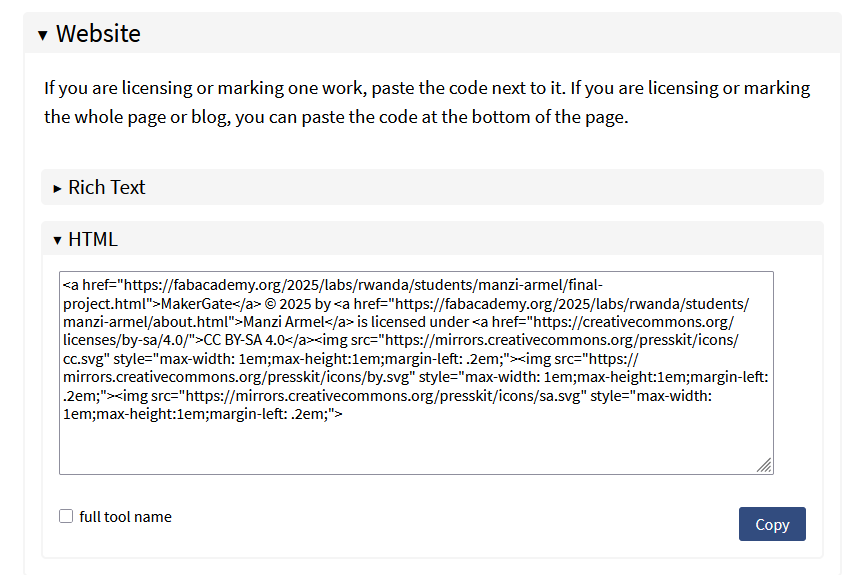
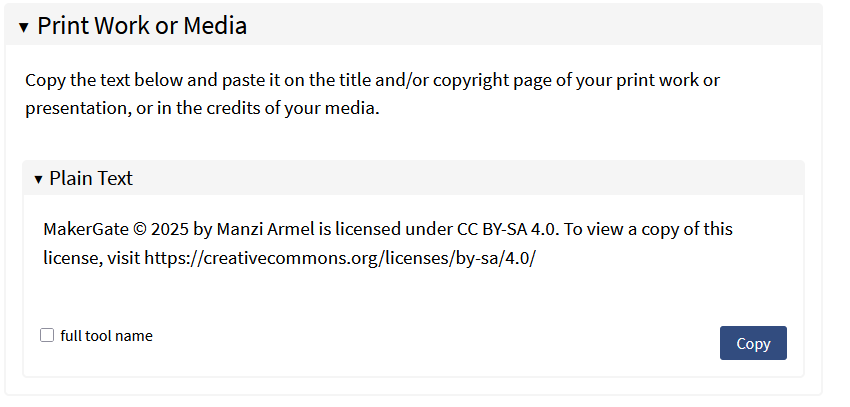
My License Choice
I picked the Creative Commons Attribution-ShareAlike 4.0 International License because it:
- Allows sharing and adapting — People can copy, modify, and even sell it
- Requires attribution — They have to give me credit
- Requires ShareAlike — Any improvements have to use the same license
This means improvements flow back to the community, which is exactly what I want.
Could I Actually Make Money From This?
Even with an open-source license, there are ways to generate income:
- Installation services — Help maker spaces set it up properly
- Training workshops — Teach others how to build and deploy it
- Pre-built kits — Sell ready-to-install units for people who don't want to build from scratch
- Custom versions — Adapt it for specific equipment or requirements
- Support services — Ongoing help and maintenance
Future Plans
I want to enhance MAKERGATE with WiFi monitoring, web dashboards, and support for multiple machines. The goal is making it a complete access management platform for larger maker spaces while keeping it accessible for small labs.
What I Actually Learned
This week taught me that innovation isn't just about building cool stuff - it's about protecting it properly and sharing it in a way that benefits everyone. The legal stuff seemed scary at first, but once you understand the basics, it's just about choosing the right approach for your goals.
For MAKERGATE, going open source feels right. It matches the collaborative spirit of the maker community and gives the project the best chance to evolve and improve. Plus, there are still plenty of ways to make money from services and support even with open-source hardware and software.
Bottom line: Protect your work, but don't let legal concerns stop you from sharing and improving. The goal is to create something useful that can make a real difference in the maker community.
Project slide for presentation
