- Week 1 : Project Management
- Week 2 : Computer-aided
- Week 3 : Computer Controlled Cutting
- Week 4 : Embedded Programming
- Week 5 :3D Scanning and Printing
- Week 6 : Electronic Design
- Week 7 : Computer Controlled Machining
- Week 8 : Electronics Production
- Week 9 : Input Devices
- Week 10 : Output Devices
- Week 11 : Networking and Communication
- Week 12 : Mechanical Design and Machine Design
- Week 13 : Midterm Review
- Week 14 : Molding and Casting
- Week 15 : Interface and Application Programming
- Week 16 : System Integeration
- Week 17 : Wildcard Week
- Week 18 : Applications and Implications, Project Development
- Week 19 : Invention, Intellectual property and Income
- Week 20 : FInal Project Requirements
Week 19 : Invention, Intellectual property and Income
Objectives of the Week
Invention, Intellectual Property, and Income
As my final project, the Line Following Bot, nears completion, I’m enthusiastic about its potential to become a practical learning tool—particularly in STEM education, beginner robotics, and small-scale automation. The project stands out for its simplicity and adaptability, and I envision it growing into an accessible product supported by modular hardware and reliable embedded code.
To ensure its responsible use and sustainable growth, I’ve begun exploring how to protect this innovation through appropriate intellectual property (IP) strategies. Whether through open-source licensing or limited commercial rights, understanding IP has deepened my respect for ethical innovation and the need to balance openness with protection.
Through this journey, I’ve documented key learnings about licensing, ownership, and sharing, and gained clarity on how to protect inventions while fostering collaboration. This has enriched my understanding of both the technical build and the philosophical foundation behind impactful design.
Intellectual Property (IP) – Introduction
Intellectual Property (IP) refers to legal rights that protect creations of the mind—such as inventions, artwork, software, designs, and logos. Just like owning physical property, IP laws allow individuals or organizations to control how their intangible creations are used, distributed, or commercialized.
In the context of robotics, product development, and digital fabrication, IP plays a crucial role in enabling creators to:
- Own their innovations
- Safeguard ideas from misuse
- Share them under defined conditions
Types of Intellectual Property
- Copyright: Protects creative works like designs, documentation, and code. It applies automatically once a work is created in a tangible form.
- Patents: Apply to new inventions, giving inventors exclusive rights to make, use, or sell their innovations for a specific period (typically 20 years).
- Trademarks: Protect logos, brand names, or unique identifiers used in marketing and business.
- Trade Secrets: Apply to confidential business methods or technical processes that give a competitive advantage.
- Open Source & Open Licenses: Allow creators to freely share work under certain conditions (e.g., Creative Commons, MIT License, GPL), promoting collaboration and learning.
Why is IP Important in Maker and Academic Projects?
- Encourages innovation while respecting ownership.
- Protects the creator’s original work and vision.
- Enables legal reuse or modification of projects.
- Helps clarify whether a project is open-source or commercial.
- Supports ethical collaboration and recognition.
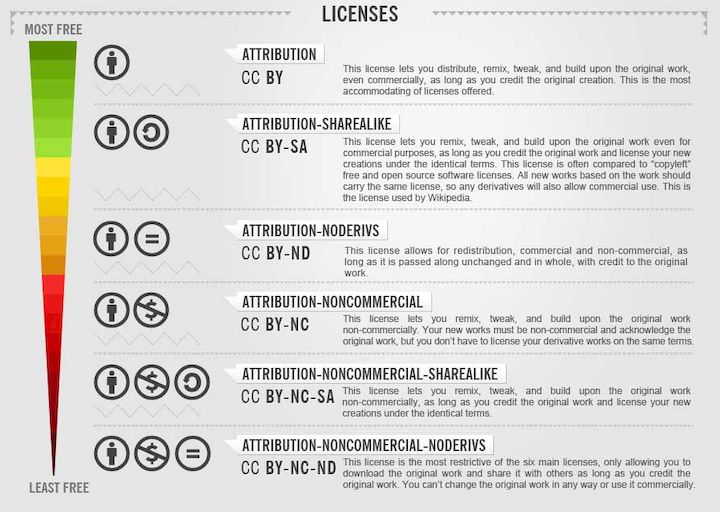
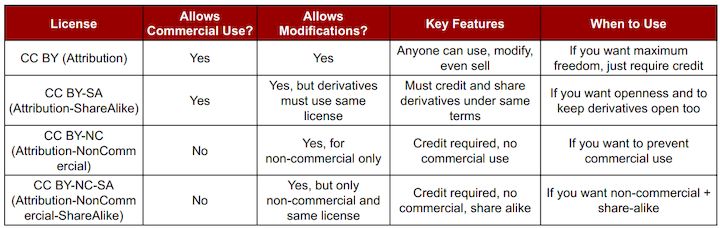
Application of Intellectual Property in My Project
As part of my Fab Academy final project, I have decided to openly share my work with the global maker and academic community. To support this vision, I am applying an open license that promotes collaboration, education, and responsible reuse.
Selecting an Open License
I have chosen to license my project under the Creative Commons Attribution 4.0 International (CC BY 4.0) license. This is among the most open licenses offered by the Creative Commons framework, encouraging widespread use and adaptation.
What the CC BY 4.0 License Permits
- Any individual or organization may use the project for any purpose, including commercial use.
- Others are free to modify, remix, and build upon the project.
- Users must credit me as the original author.
Rationale Behind Choosing CC BY 4.0
- I believe in the philosophy of open-source development and shared knowledge.
- I want to enable others to learn from and build upon my work.
- This approach fosters collaboration within the Fab Lab and maker community.
- The license ensures that my project is widely usable, with a single simple condition—proper attribution.
About Creative Commons Licensing
Creative Commons is a nonprofit organization that offers a range of free legal licenses to help creators share their work with the public while maintaining certain rights. These licenses allow others to copy, distribute, adapt, and build upon the work under specified conditions.
By facilitating legal reuse and distribution, Creative Commons empowers creators and supports openness, collaboration, and innovation across disciplines such as education, technology, science, and art.
Step by step Procedure to applying License
Creative Commons Link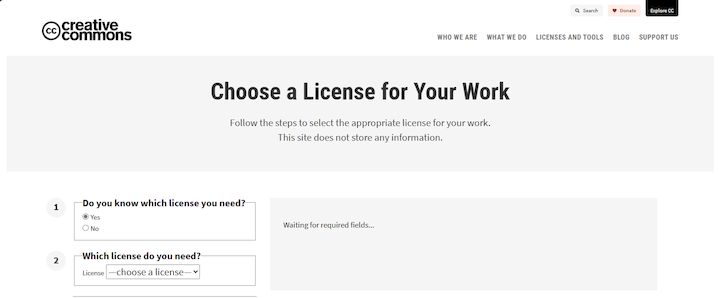
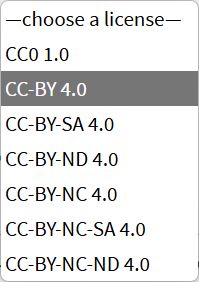
Lets choose the License for the CC-BY 4.0
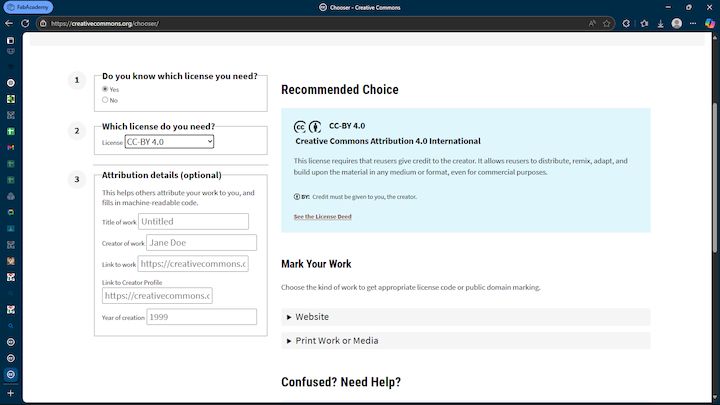
We need to fill out all details asked out like Project Title and then Creator anem and Link to work and then pasting our Linked In profile and year of Creation
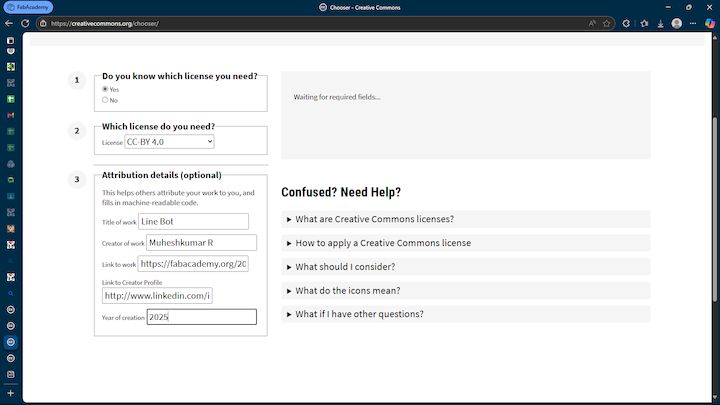
Next we navigate to the Mark your Tag area and then in the Drop down we have the contents that we can take and paste it
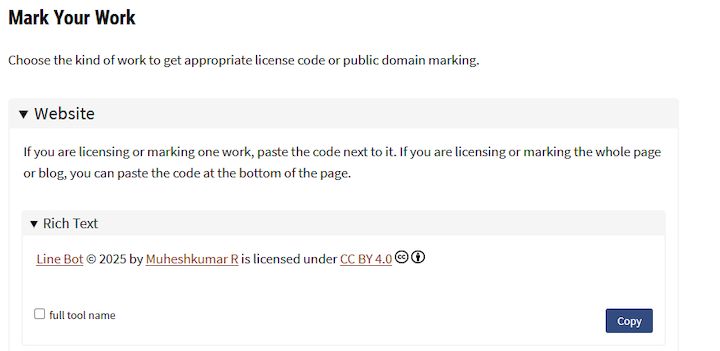
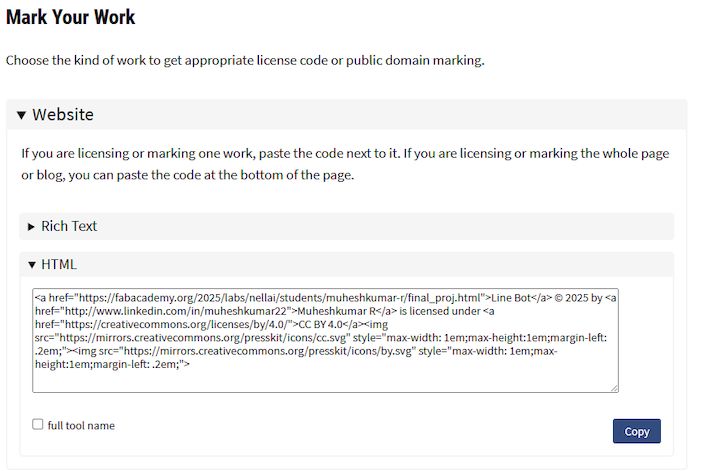
License is look alike as attached Below
Line Bot © 2025 by Muheshkumar R is licensed under Creative Commons Attribution 4.0 International
We can copy paste in any format we like and thats it.