The end result of my final project, La Chose FM synthesizer, is explained in the slide and video below!
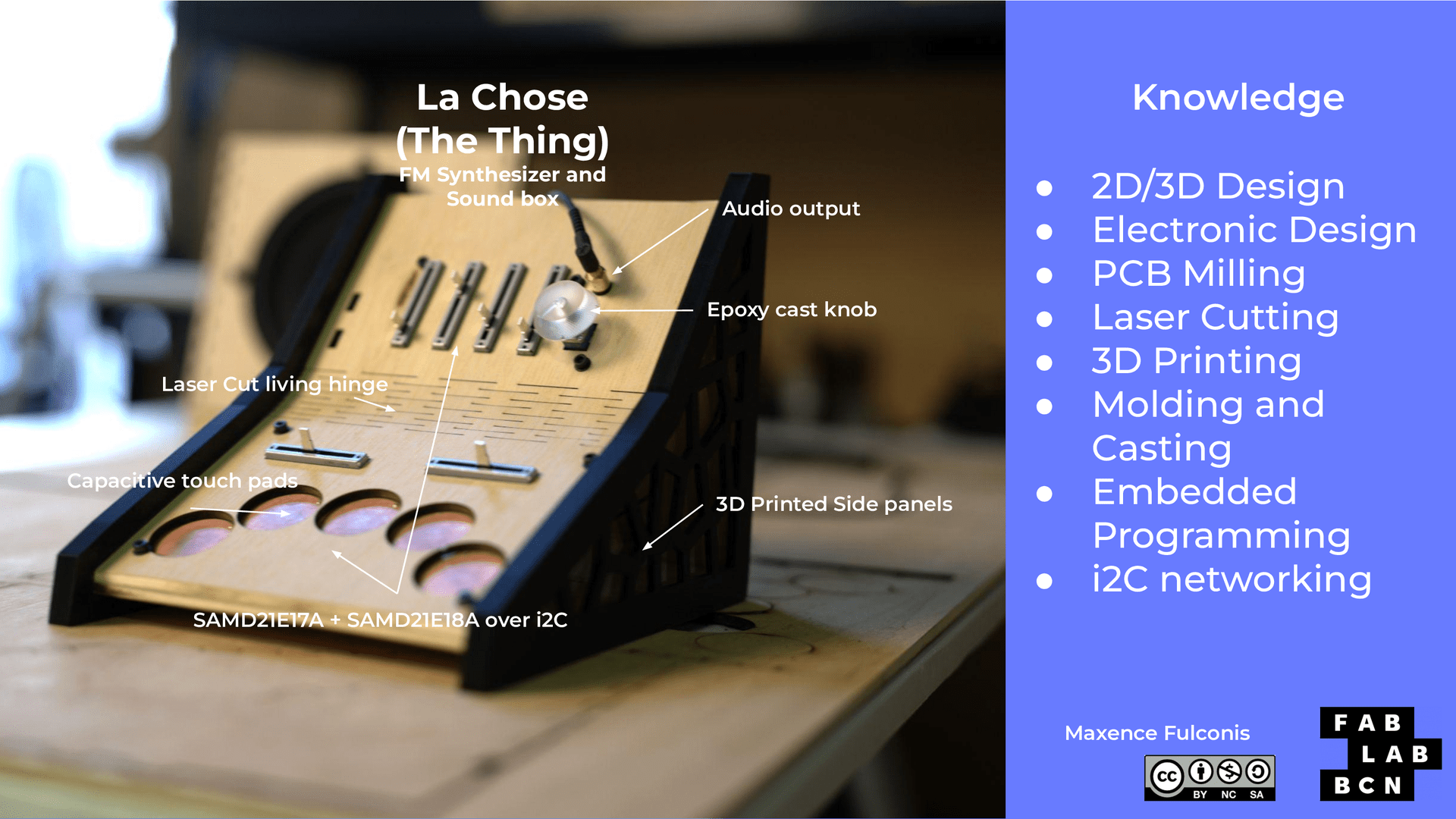 And here is the BOM for the synth :
For the boards:
Double sided copper plates x4
SAMD21 x2
10 pin headers x7
4 pin headers x3
Mini USB connectors x2
Power jack x1
Voltage regulators 3.3V 1A x2
Sliders 10k ohm x6
Potentiometer 10k ohm x1
TRS stereo jack x1
LED Green x4
Capacitors:
1uF x6
Resistors:
5K x2
1K x2
100 x2
220 x2
Schottky diode x1
Cables:
2x 10pin female to female cables
4x female to female single cables
For the box:
4mm plywood, laser cut
4mm acrylic, clear, laser cut
3D printed side panels, PLA
3D printed PCB holders, PLA
Sandpaper
Dremel with small (~4mm) drill attachment (or drill...) to make screw holes
16x screws, washers and bolts for screwing the boards and PCB holders to the box
The final project files can all be found here! This includes the STL files for printing the side panels and the PCB holders, the Rhino file for laser cutting the box, the PCB KICAD files, as well as the Arduino .ino files to upload to the boards in order to run the synth.
And here is the BOM for the synth :
For the boards:
Double sided copper plates x4
SAMD21 x2
10 pin headers x7
4 pin headers x3
Mini USB connectors x2
Power jack x1
Voltage regulators 3.3V 1A x2
Sliders 10k ohm x6
Potentiometer 10k ohm x1
TRS stereo jack x1
LED Green x4
Capacitors:
1uF x6
Resistors:
5K x2
1K x2
100 x2
220 x2
Schottky diode x1
Cables:
2x 10pin female to female cables
4x female to female single cables
For the box:
4mm plywood, laser cut
4mm acrylic, clear, laser cut
3D printed side panels, PLA
3D printed PCB holders, PLA
Sandpaper
Dremel with small (~4mm) drill attachment (or drill...) to make screw holes
16x screws, washers and bolts for screwing the boards and PCB holders to the box
The final project files can all be found here! This includes the STL files for printing the side panels and the PCB holders, the Rhino file for laser cutting the box, the PCB KICAD files, as well as the Arduino .ino files to upload to the boards in order to run the synth.
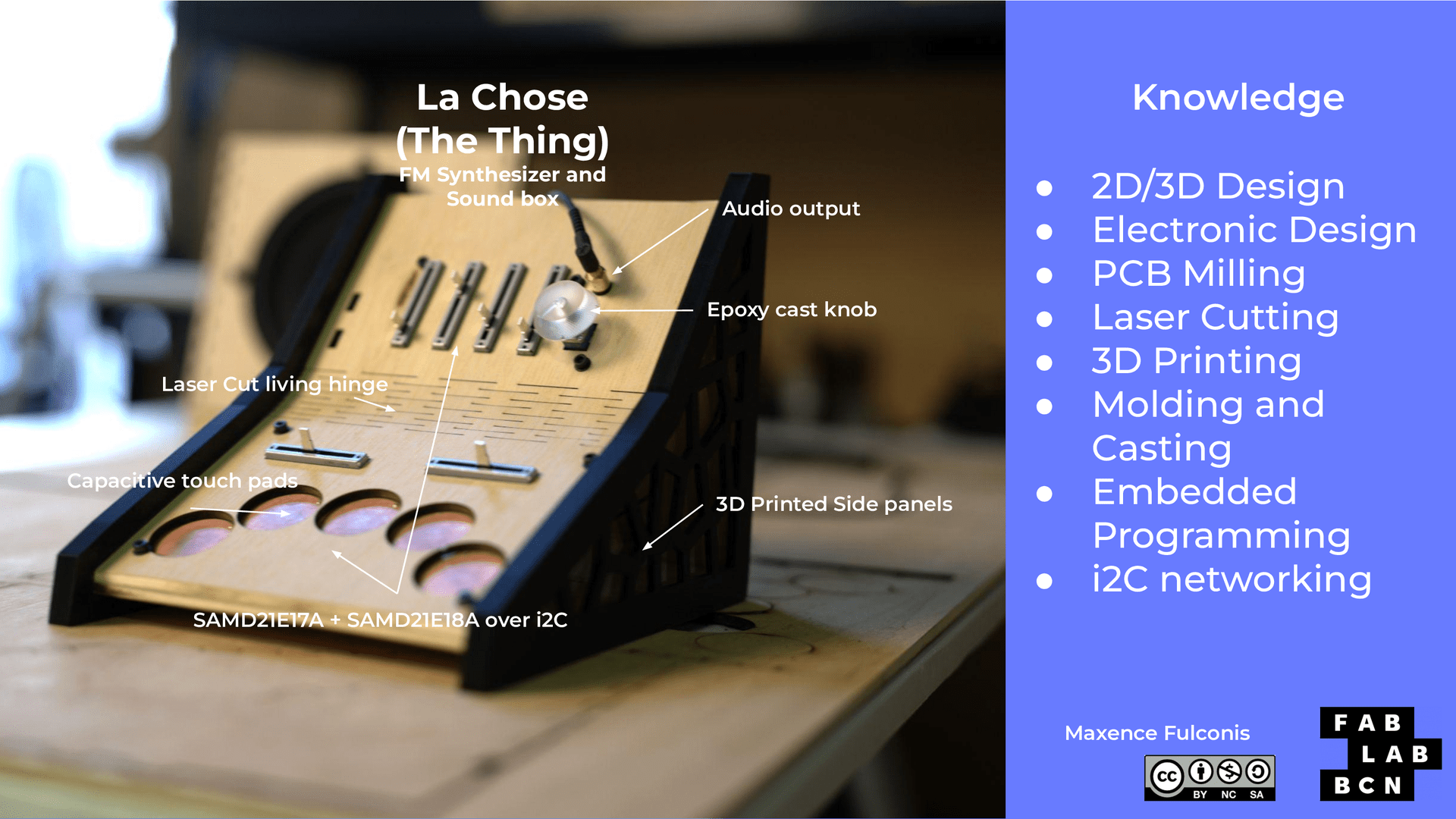 And here is the BOM for the synth :
For the boards:
Double sided copper plates x4
SAMD21 x2
10 pin headers x7
4 pin headers x3
Mini USB connectors x2
Power jack x1
Voltage regulators 3.3V 1A x2
Sliders 10k ohm x6
Potentiometer 10k ohm x1
TRS stereo jack x1
LED Green x4
Capacitors:
1uF x6
Resistors:
5K x2
1K x2
100 x2
220 x2
Schottky diode x1
Cables:
2x 10pin female to female cables
4x female to female single cables
For the box:
4mm plywood, laser cut
4mm acrylic, clear, laser cut
3D printed side panels, PLA
3D printed PCB holders, PLA
Sandpaper
Dremel with small (~4mm) drill attachment (or drill...) to make screw holes
16x screws, washers and bolts for screwing the boards and PCB holders to the box
The final project files can all be found here! This includes the STL files for printing the side panels and the PCB holders, the Rhino file for laser cutting the box, the PCB KICAD files, as well as the Arduino .ino files to upload to the boards in order to run the synth.
And here is the BOM for the synth :
For the boards:
Double sided copper plates x4
SAMD21 x2
10 pin headers x7
4 pin headers x3
Mini USB connectors x2
Power jack x1
Voltage regulators 3.3V 1A x2
Sliders 10k ohm x6
Potentiometer 10k ohm x1
TRS stereo jack x1
LED Green x4
Capacitors:
1uF x6
Resistors:
5K x2
1K x2
100 x2
220 x2
Schottky diode x1
Cables:
2x 10pin female to female cables
4x female to female single cables
For the box:
4mm plywood, laser cut
4mm acrylic, clear, laser cut
3D printed side panels, PLA
3D printed PCB holders, PLA
Sandpaper
Dremel with small (~4mm) drill attachment (or drill...) to make screw holes
16x screws, washers and bolts for screwing the boards and PCB holders to the box
The final project files can all be found here! This includes the STL files for printing the side panels and the PCB holders, the Rhino file for laser cutting the box, the PCB KICAD files, as well as the Arduino .ino files to upload to the boards in order to run the synth.