14. Interface and application programming
This week I was not very focused on the weekly assignment as I had a lot of ideas for my final project and decided to focus on that.
For the weekly assignment, I decided to do something very simple, in order to fulfill the requirement.
I just wanted to get a potentiometer reading on my Arduino to display along a circular "eye" in Processing.
Group Assignment
The group assignment for this week can be found here
String Woes
To do this, I wrote a simple Arduino code which reads a potentiometer connected on pin 4 and sends the reading out through serial, followed by a new line for every reading.
This Processing code then grabs the data on serial and maps it (crudely) to the position of an eye in a circle taken from one of the processing example codes.
It took me much longer than I would like to say to read the serial data correctly...
At first the conversion would just give me a 0 for all values (basically a null result), I thought I needed to get rid of the new line character in the string, so I did by making the string equal to itself starting at space 0 and ending at string length -1.
After this did not work and some further testing, I finally realised the string was being read with extra characters as I tested the string length which would return an extra length each time!
So I redid the conversion making the string equal to itself -2, with val being my received string : val = val.substring(0, val.length() - 2);
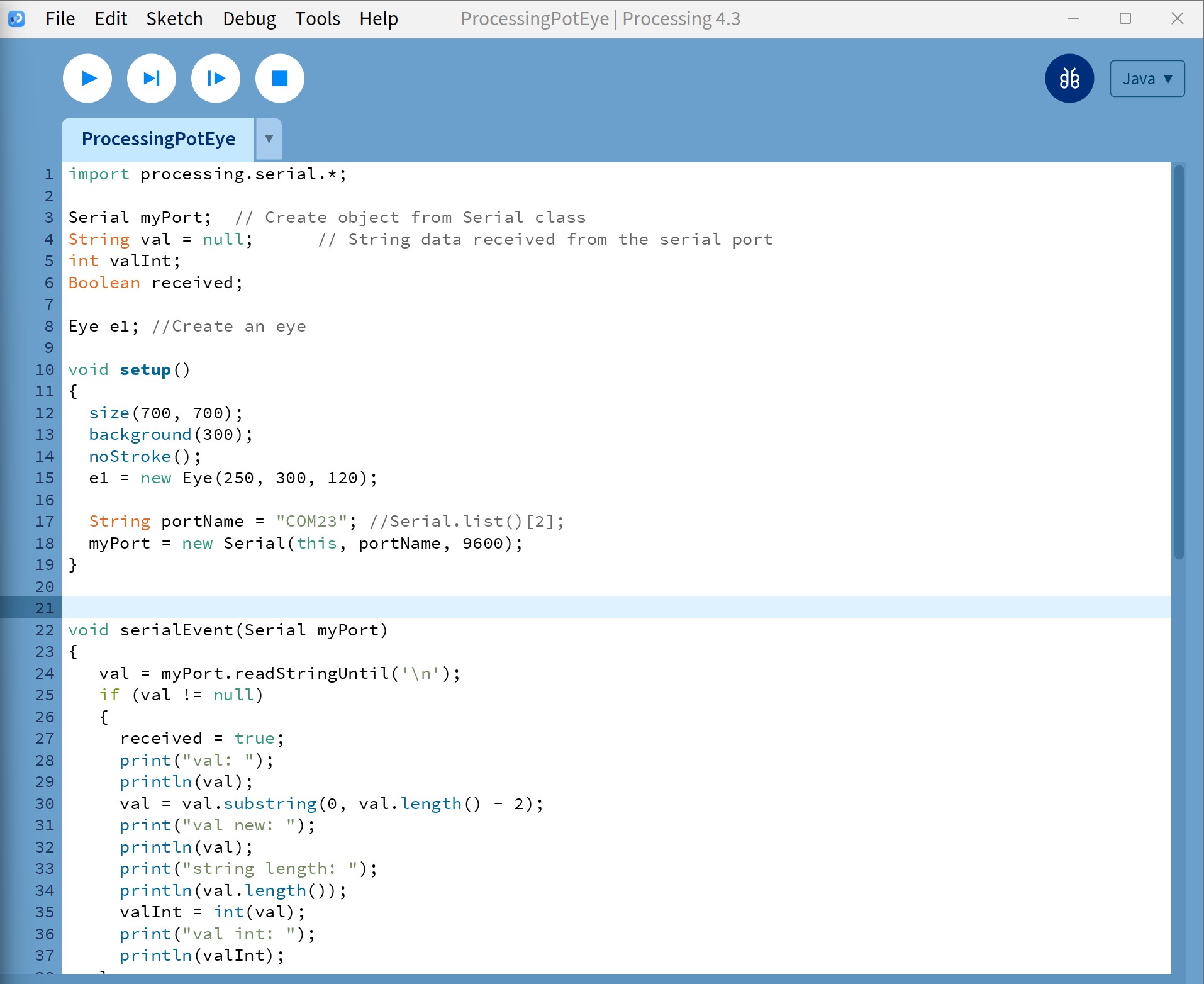 This gave me the integer conversion I was expecting!
I was then able to make the eye move somewhat following the potentiometer movement.
I say somewhat because it is not linear due to the initial code of the eye, and it only works on one side...
I realise this is very low effort for this week, but I had a lot to work on between designing and making double-sided PCBs and trying to figure out advanced SERCOM issues...
This gave me the integer conversion I was expecting!
I was then able to make the eye move somewhat following the potentiometer movement.
I say somewhat because it is not linear due to the initial code of the eye, and it only works on one side...
I realise this is very low effort for this week, but I had a lot to work on between designing and making double-sided PCBs and trying to figure out advanced SERCOM issues...
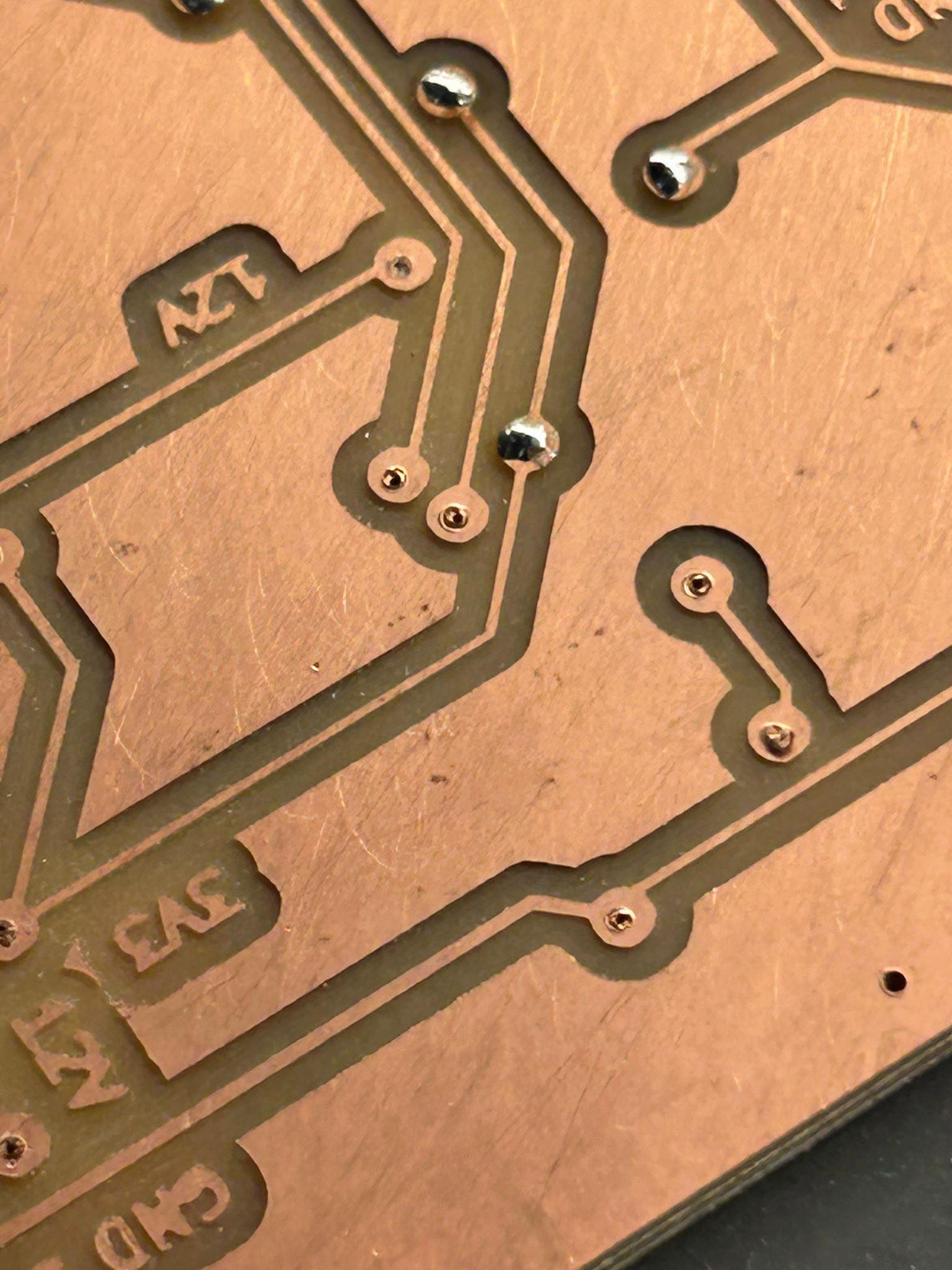 Here is the video of the potentiometer controlling the eye!
Here is the video of the potentiometer controlling the eye!
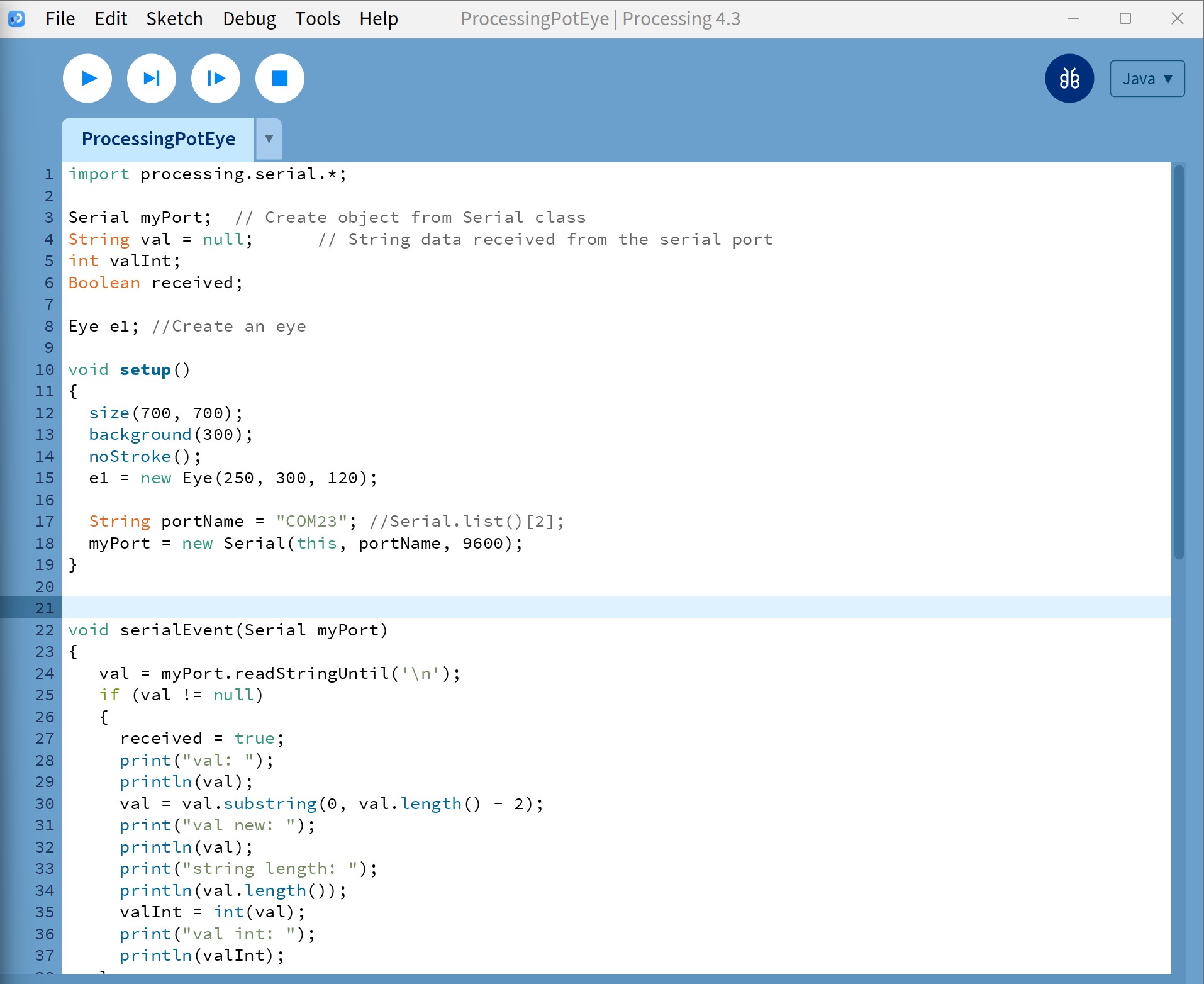 This gave me the integer conversion I was expecting!
I was then able to make the eye move somewhat following the potentiometer movement.
I say somewhat because it is not linear due to the initial code of the eye, and it only works on one side...
I realise this is very low effort for this week, but I had a lot to work on between designing and making double-sided PCBs and trying to figure out advanced SERCOM issues...
This gave me the integer conversion I was expecting!
I was then able to make the eye move somewhat following the potentiometer movement.
I say somewhat because it is not linear due to the initial code of the eye, and it only works on one side...
I realise this is very low effort for this week, but I had a lot to work on between designing and making double-sided PCBs and trying to figure out advanced SERCOM issues...
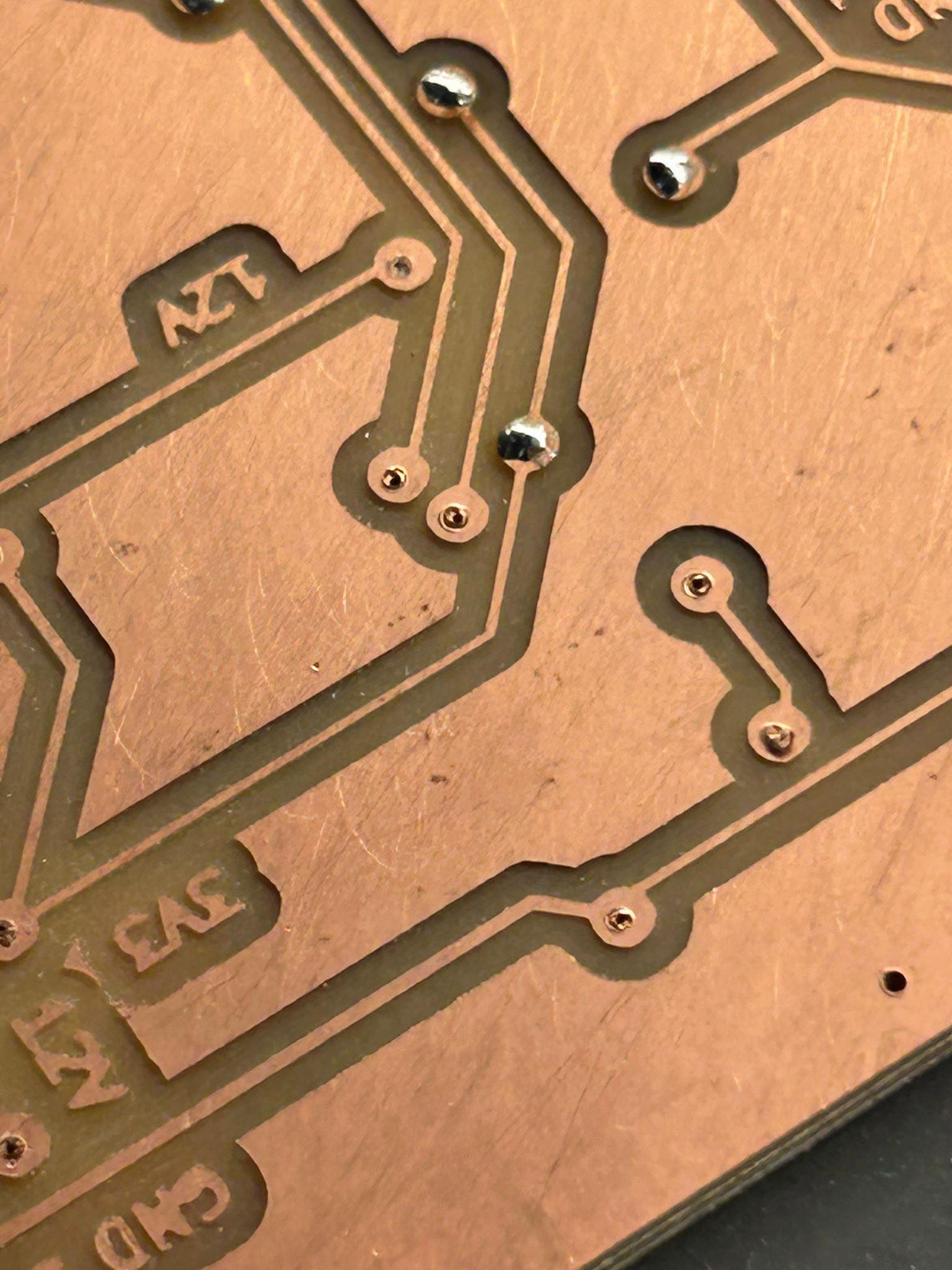 Here is the video of the potentiometer controlling the eye!
Here is the video of the potentiometer controlling the eye!