13. Machine design¶
This week our lab assigned groups for us to work in for the next 2 weeks. The assignment was to: Design a Machine that Includes Mechanism + Actuation + Automation.
My group members included Nick, Andrew, and Aarush. We were tasked with building a machine.
Brianstroming¶
To first start, my group had to brainstorm as to what we should do. After lots of thinking I came up with the idea of doing an M&M machine. I explained to the group my plans and visions. At first, it was very hard to explain although we all drew diagrams on the whiteboard. These pictures can be found on our group site.
My Contributions to this project¶
-Brainstorm and Orginal Design of everything (funnel, board, axis machine) with input from all teammates. -Working with Andrew from FusionCAD, to Aspire CAM, to Shopbot CNC for the wooden bed where the M&Ms will drop -CNC Milling with Andrew for the Board. -Laser Cutting acrylic to fit the M&M Board. -Figuring out how to use the stepper motors. -Constructing the entire machine with Nick by building base, and supports, and mounting a 2-axis machine on top.
Pictures (See more on Group Site)¶
CNC CAD Design¶
CNC Milling¶


Acrlyic Cutting¶

Asembeling the Machine¶

Fixturing¶
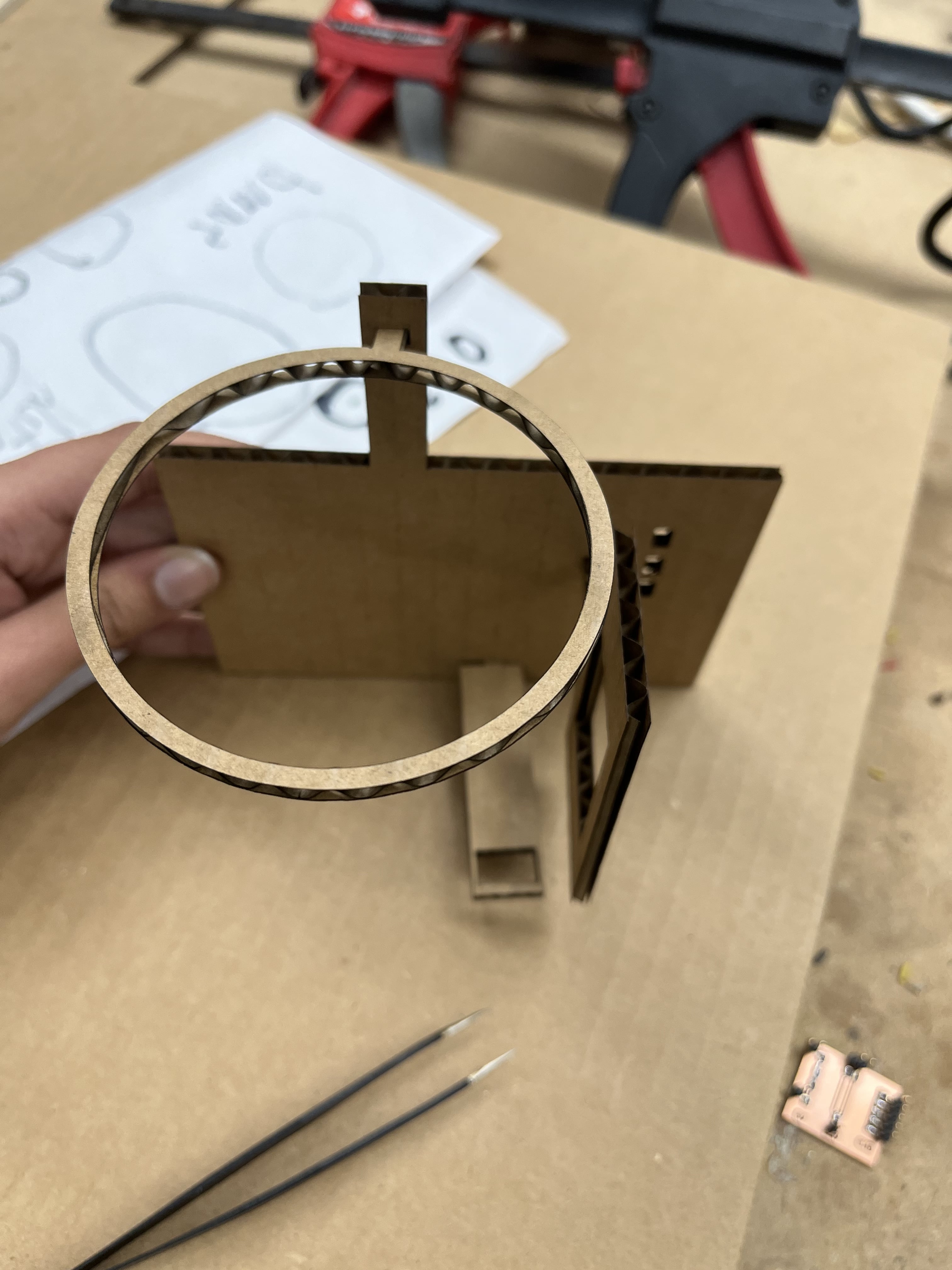
Summary¶
These 2 weeks have taught me a lot, especially to save/ have a copy of all your things while doing the project. The night before our project, Nick mistakenly burned the SD Card, which led to us losing our entire project. Although we bounced back from this by trying to turn in what we already had from the project. This is so important to do, and I will never forget this. Another thing is that I learned that I enjoy working in groups. Once your entire group understands the ned goal it’s much easier to do things. In this project, I was surprised that my group understood the goal I wanted by having an M&M machine. Other things I learned were the basics of how to use a Raspberry Pi. The night before Nick and I stayed up till 3 am, working on retrieving our project, by doing this I learned how to navigate the Raspberry Pi, Download Raspbian, and asked Nick to walk me through the code so I gain a better understanding.