19. Invention, intellectual property, and income¶
This week’s assignment was to:
-develop a plan for dissemination of your final project
-prepare drafts of your summary slide (presentation.png, 1920x1080)
-video clip (presentation.mp4, 1080p HTML5, < ~minute, < ~10 MB) and put them in your root directory
Plan to Disseminate Project¶
First, after watching the lecture, I decided to learn more about a Creative Commons License, so I could copyright my project. To do this, I first went to the Creative Commons Website to learn more about what they are and the different types of licenses. I read this and then chose what I would like to do with my project. I went to their choose a license section which easily let me configure the perfect license for my project.
License Settings¶
I chose to let others copy, distribute, display, and perform the work, as well as make and distribute derivative works based on my project. Although I chose not to let others distribute my project for commercial purposes, so this license is only for non-commercial purposes.
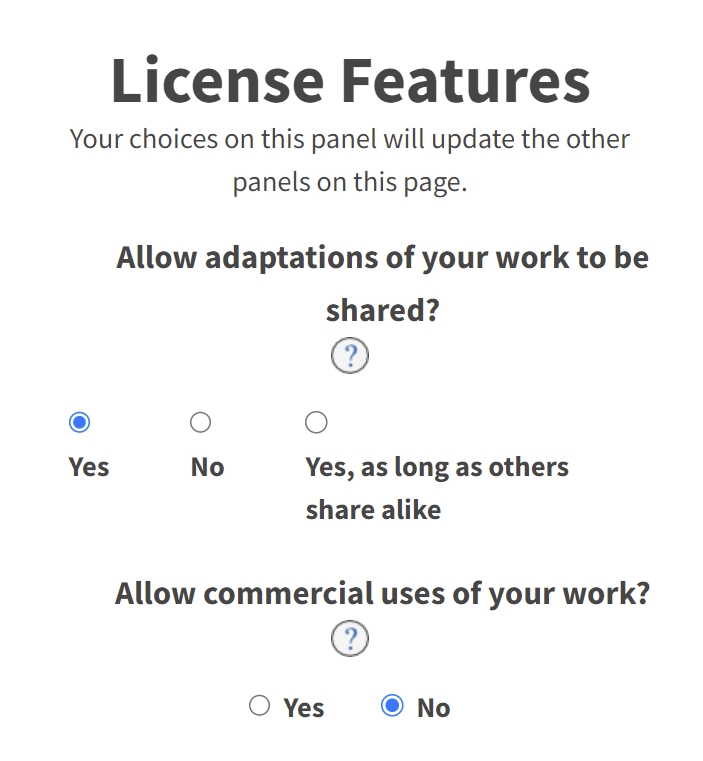
Creative Commons License¶
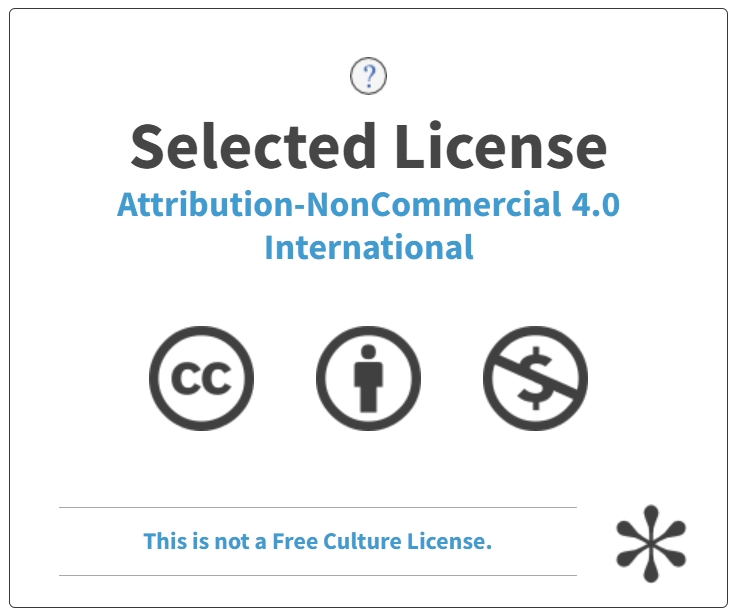
HTML Embedded Code¶
The Creative Commons License generator also gave me an HTML Embed Code, so I can display this symbol on web pages, to signify that I have a Creative Commons license.

This work is licensed under a Creative Commons Attribution-NonCommercial 4.0 International License.
Slide¶
Next, I needed to create a slide that would reside in my repo, for our presentations. To do this, I used Google Slides and adjusted the dimensions to 1920 x 1080 pixels. Then I designed it with all the elements I want.

Video¶
For the video, I was kind of clueless as to how to start, although I did some research and found a lovely video editing software called Shotcut. I watched a tutorial on how to navigate the basics of this software and developed a blank video to start.
I watched these 2 tutorials to help me. Above is the video result. To find out how to embed this, I looked at my college Nicholas Niles’s repo code.
Shotcut Video Editor Tutorial: The Basics
How to Add Black Screen in Shotcut (Fast Tutorial)
Above is the video result. To find out how to embed this, I looked at my classmate Nicholas Niles’s repo code.