2. Project management¶
Setting up Necessary Accounts/ Documentation¶
I decided to start setting up my website and create all my accounts such as: FabLabs.io, Git Lab, Mattermost, and Nueval.
What are all these platforms?¶
| Platform Names | Description |
|---|---|
| FabLabs.io | FabLabs.io is the main website where multiple online resources are available and easy to refer to. It contains all the people in the world who belong in the Fab Lab community. |
| Git Lab | Git Lab is an open-source repository that stores and handles projects and allows users to collaborate efficiently and promptly. Attached on the link, is my repository, which can also be found on the top right corner of my website. |
| Mattermost | Mattermost is an open-source platform where people in the Fab Academy Program can communicate and collaborate efficiently, as well as safely. |
| Nueval | Nueval is a system where the Global evaluators can pass and evaluate assignments throughout Fab Academy. Students enrolled in this program can see their progress as this site keeps updating. |
Setting up SSH Key¶
First I needed to set up my SSH key. This was a fairly simple process as once I opened my GitHub account it prompted me to add/ generate an SSH key.
To help me through this process, I referred to the GitHub Docs on how to Generate an SSH Key.
Steps:
1 . Download Git Bash, on my computer.
2 . Copy/paste the code into the Git Bash Terminal:
After I pasted the code, I edited it with the appropriate information. For example, I added my email address where it says
"your_email@example.com"
This command makes a new SSH key, by using the provided email as a label
3 . Continue to click enter on your keyboard when prompted with the following statements:
*Generating public/private ed25519 key pair.
*Enter file in which to save the key (/home/user/.ssh/id_ed25519):
*Enter passphrase (empty for no passphrase):
*Enter the same passphrase again:
After following the instructions above, enter the following code below:
Get-Content ~/.ssh/id_filename.pub | Set-Clipboard
This code copies your new SSH key to the clipboard
4 . Now it is ready to paste your SSH key into your GitLab account.
Make sure to NEVER share or post your SSH Key online. You will get hacked.
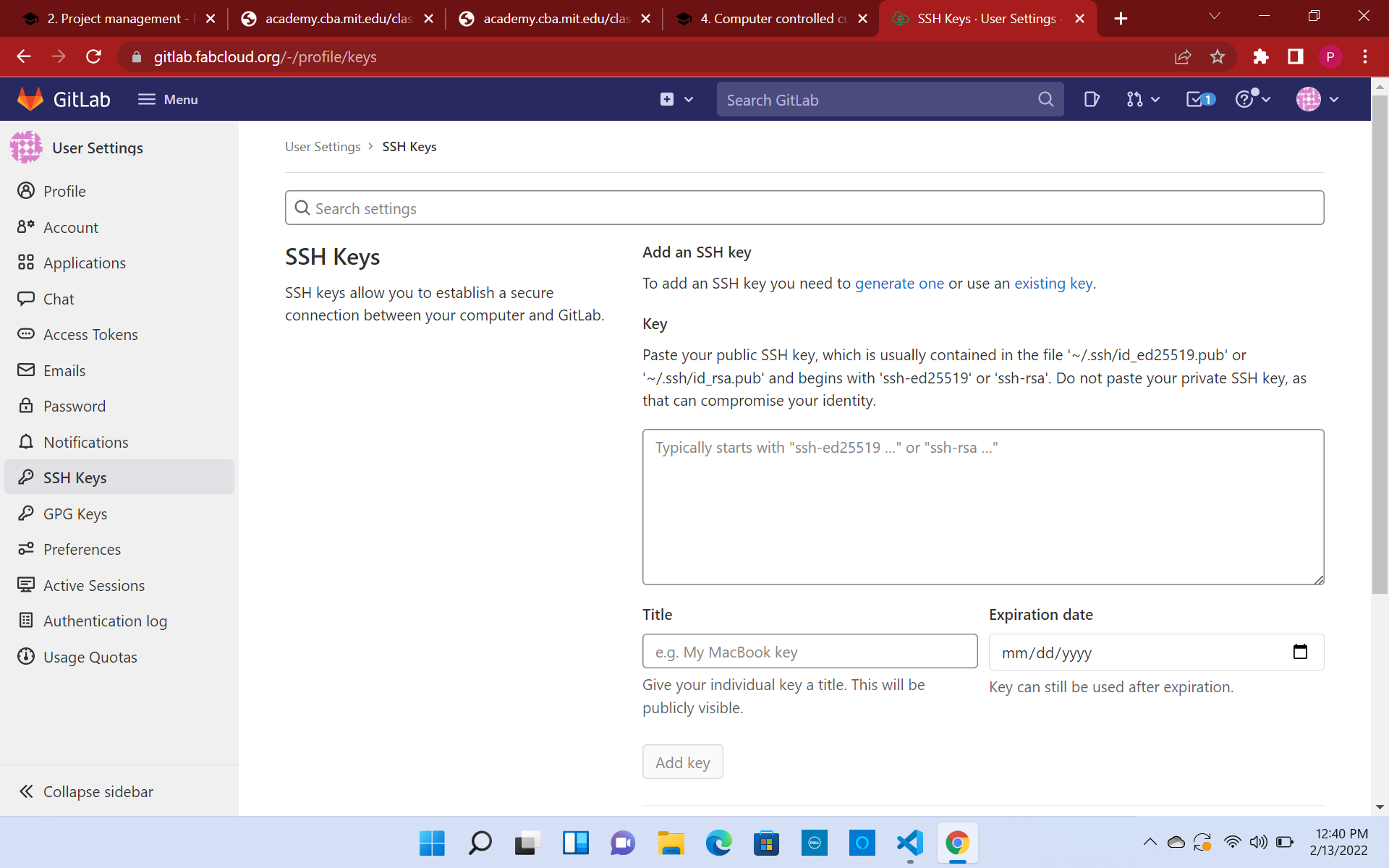
Markdown Site¶
For all my documentation, I will be using Visual Studio. Visual Studio also abbreviated as VScode is used for different typed of development softwares. I found this fit for Fab Acadmey and many of my classmates will also be using VScode.
VScode Icon¶
![]()
In this markdown site, I will be adding photos, videos and documenation of my Fab Academy journey.
SInce this is my first time ever doing such a thingy I decided to use the presentations which were given to me by my teachers on how this whole process works.
GitLab and Nueval Toutorial¶
In this presentation, I learned some key terminology that I would be using in the future as well as how to set up my git lab and run commands in VScode.
Git Commands And How To Use Them¶
There are 3 main git commands to upload your documentation onto your website.
1 . git add .
make sure you have a space between the word “add” and the period.
2 . git commit -m “Enter your commit name”
3 . git push
These 3 commands are very important, without them no one will be able to see your documentation.
Here is a screen recording of me doing my 3 git commands.
Mangaing file sizes¶
This is one of the very important things to know when using VScode. Use only .jpg pictures, and try to compress all your pictures by using an image compressor. Since I did not have a built-in imagine compressing app on my computer, I used an even easier method by finding one online. This is the Image Compressor I use, it is called Optimizilla. It is super simple to upload your images to this website, and it
Summary¶
This week I learned how to set up an SSH Key and learned the basics of VScode and Shillutte Studio. I also learned how to create a website and learned many cool features by researching and being curious. I am excited for the upcoming weeks of Fab Academy and hope everything goes well. This week focused on laying the foundation of the website so editing becomes easier in the future.