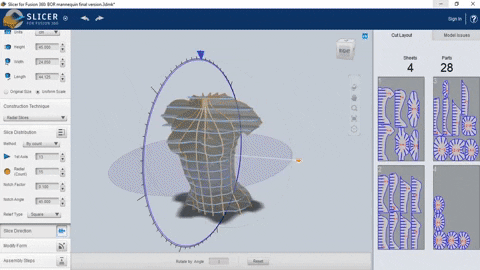4. Computer controlled cutting¶
This week working on computer controlled cutting.
Files to download¶
Vinyl cutter¶
Individual assignment:¶
Machine: Roland CAMM-1 GS-24
The cutter head, it is mount to a linear rail which is driven by a Digital control servo motor to control the X-axis and holds the knife/ pen. I used my logo in the design week
Where i used Inkscape to transform from pixels to vectors (where makes you able to cut through CNC machines)
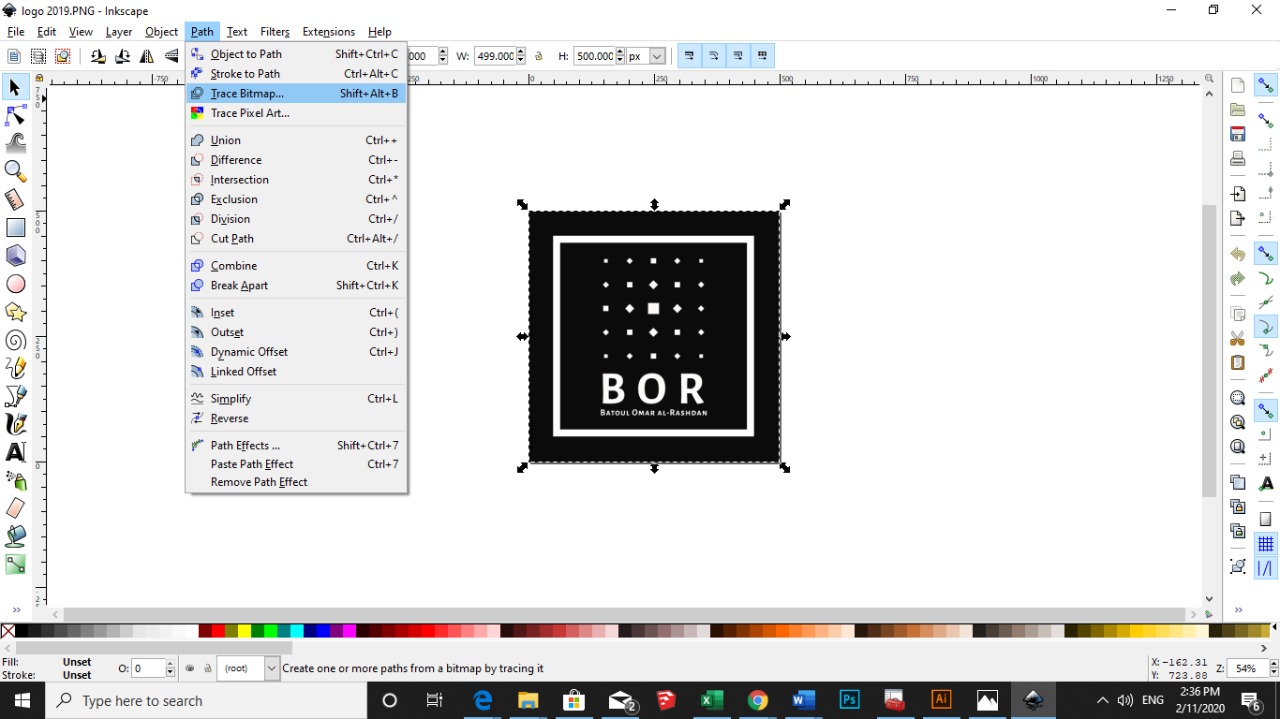
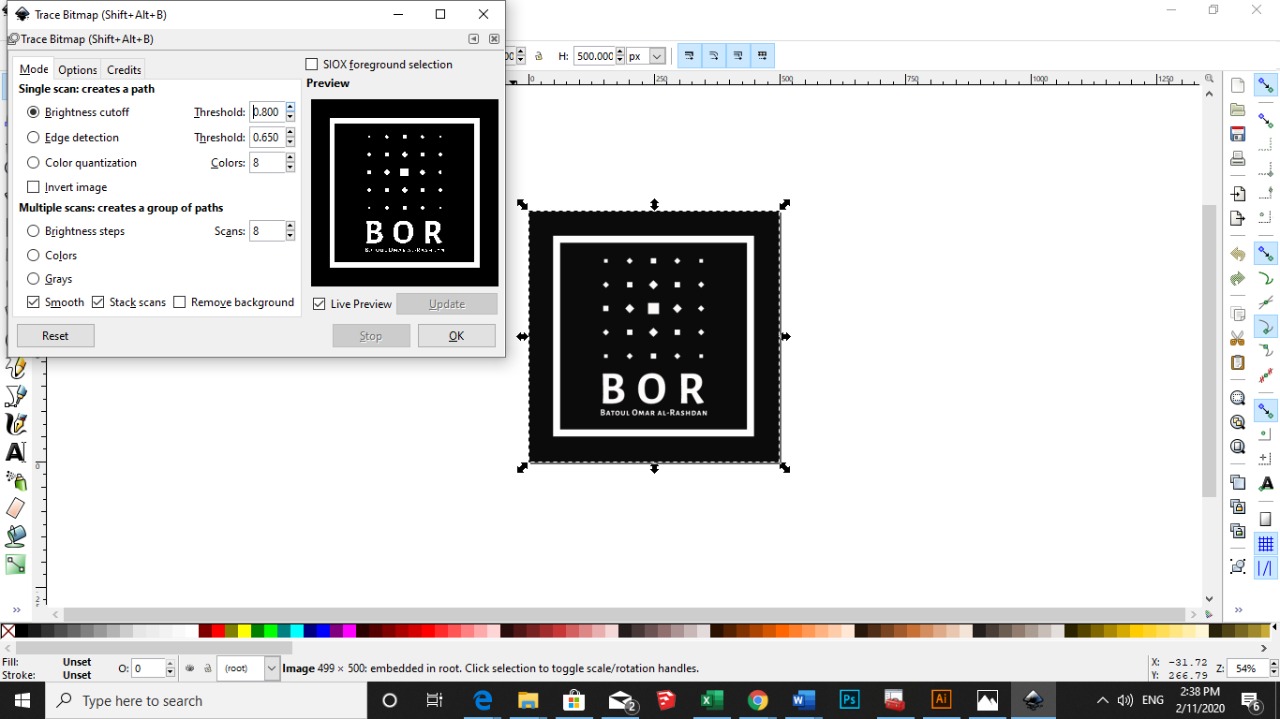
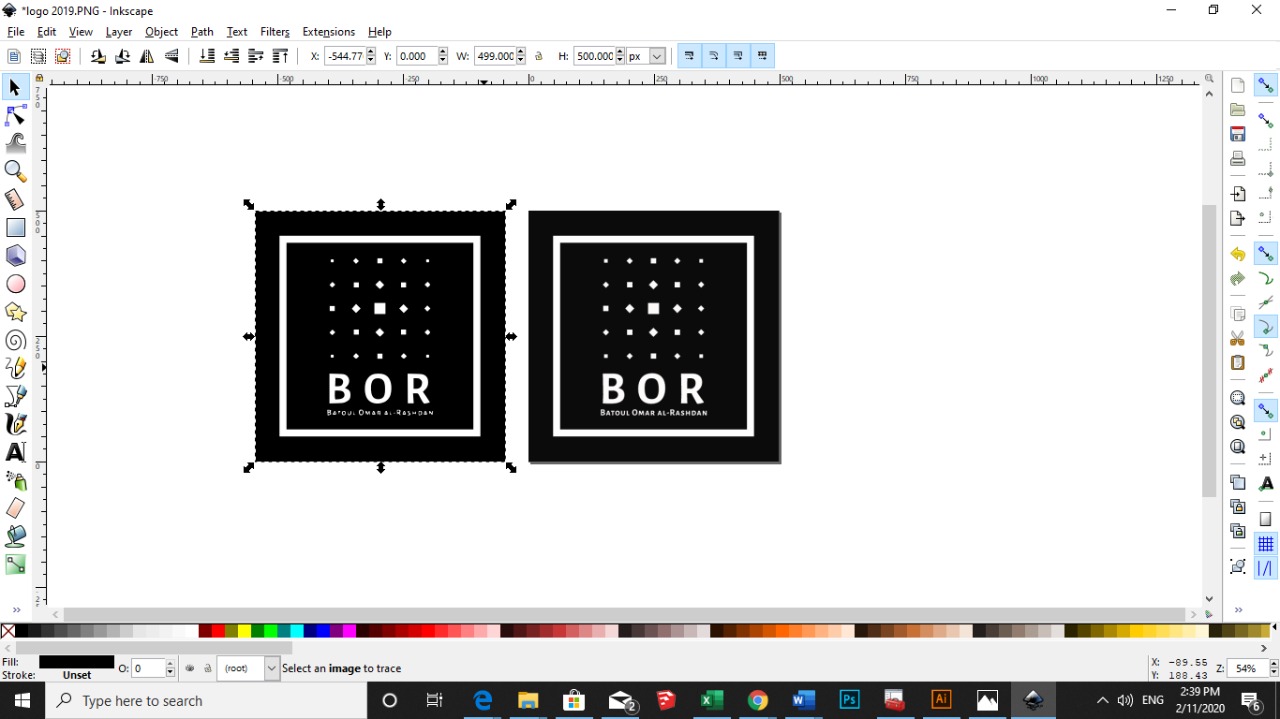
Then I loaded the file into Cutstudio, then adjusted the height and width with the aspect ratio of the file, then I printed with the machine settings.

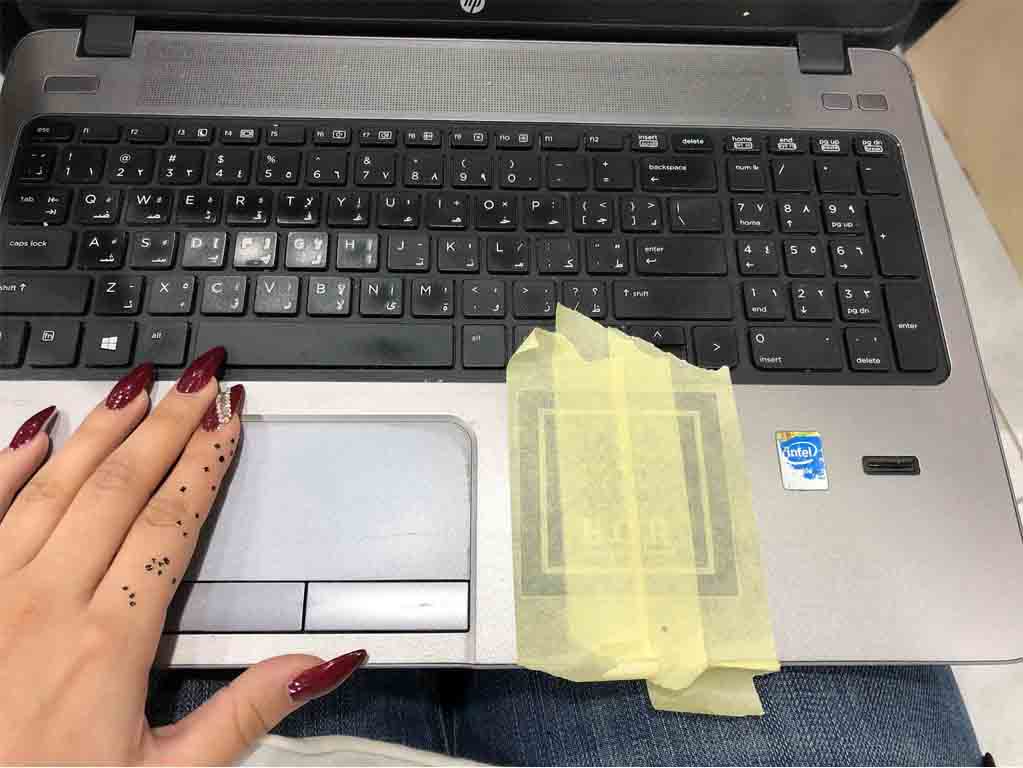
Then I out a paper tape to stick it on the back of my laptop, then peal it out, as shown in pictures.
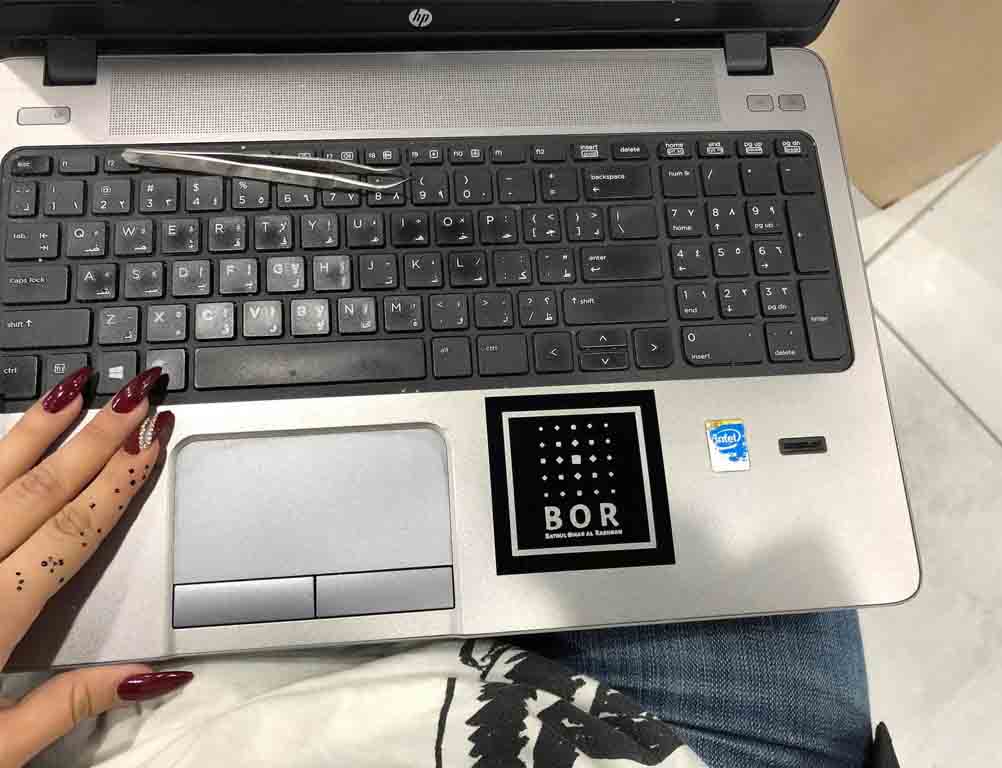
Laser cutter¶
Group assignment:¶
Machine : trotec speedy 400

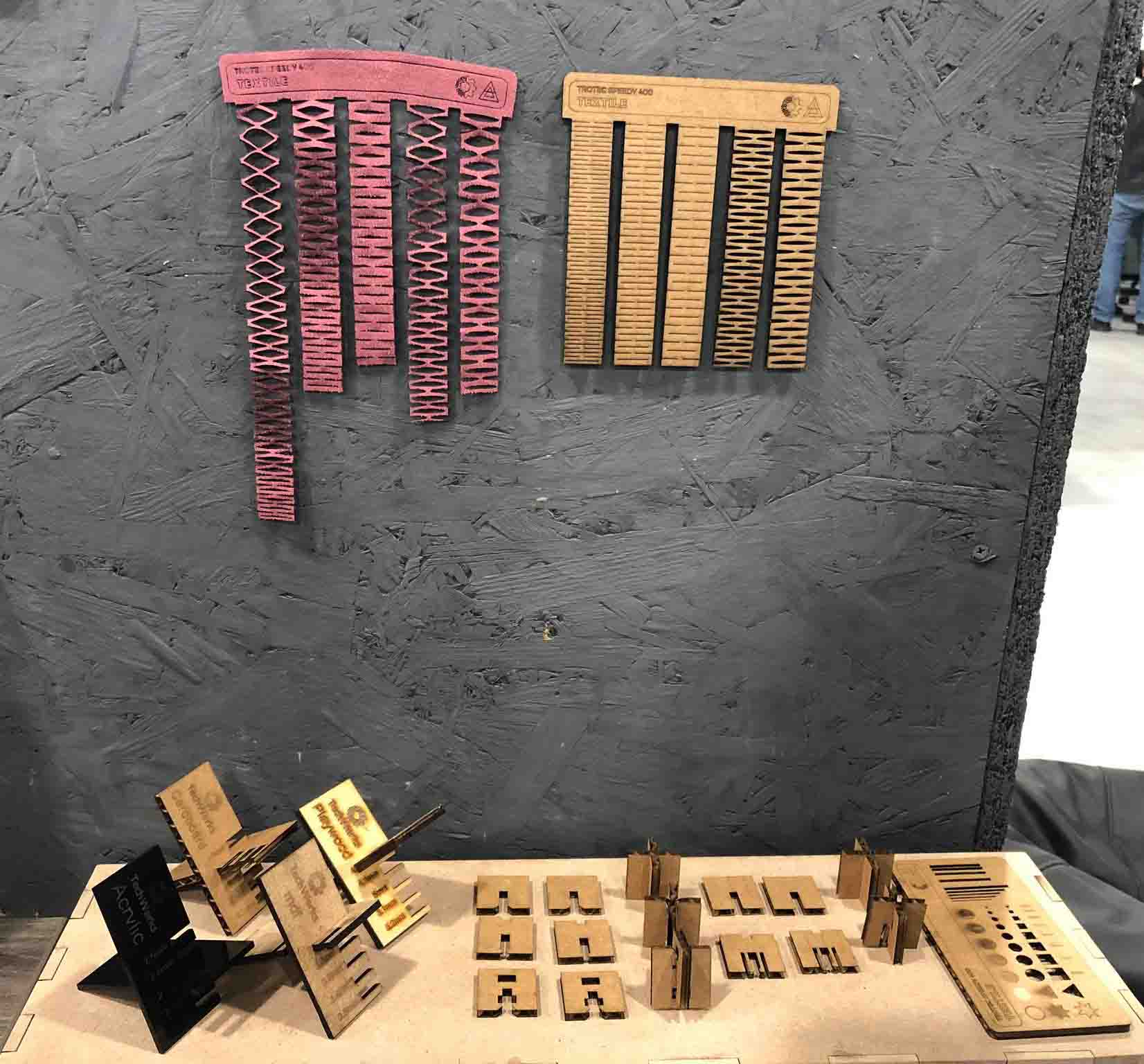
Individual assignment:¶
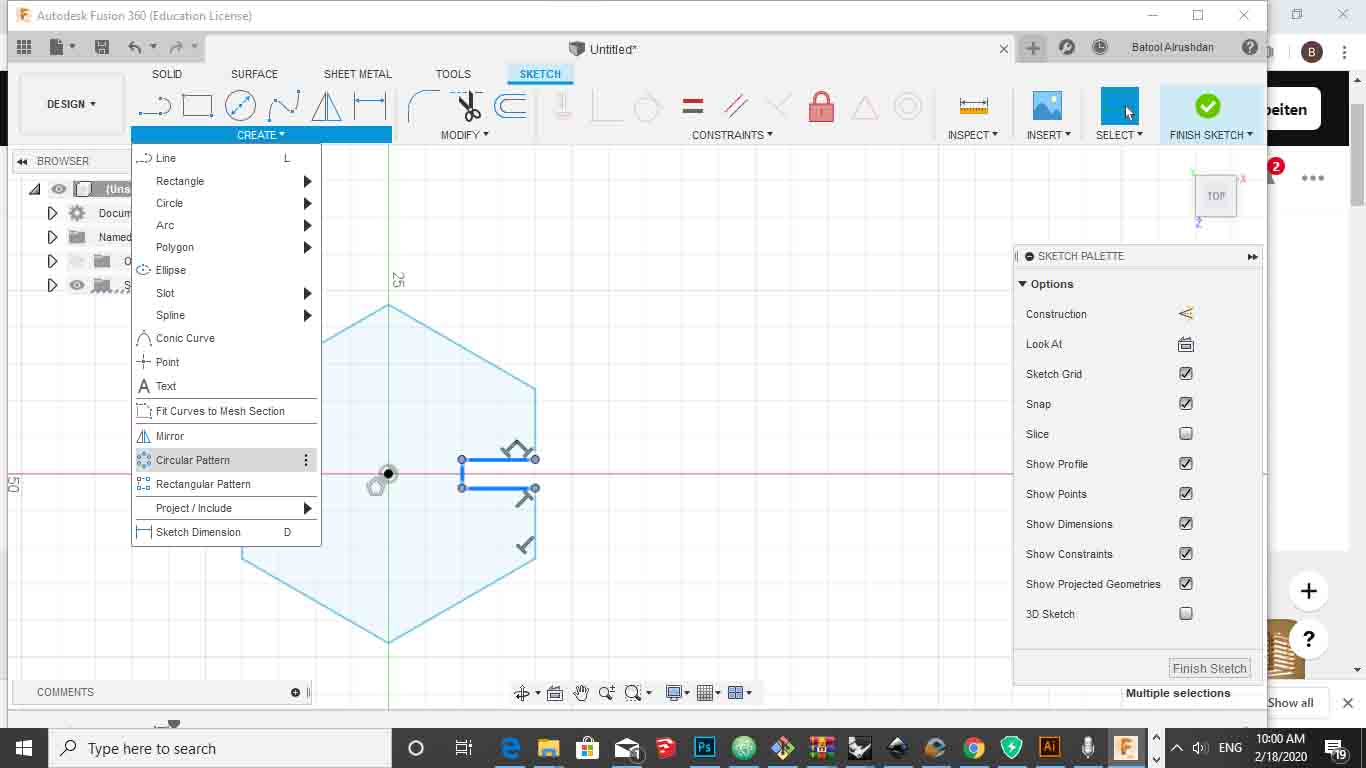
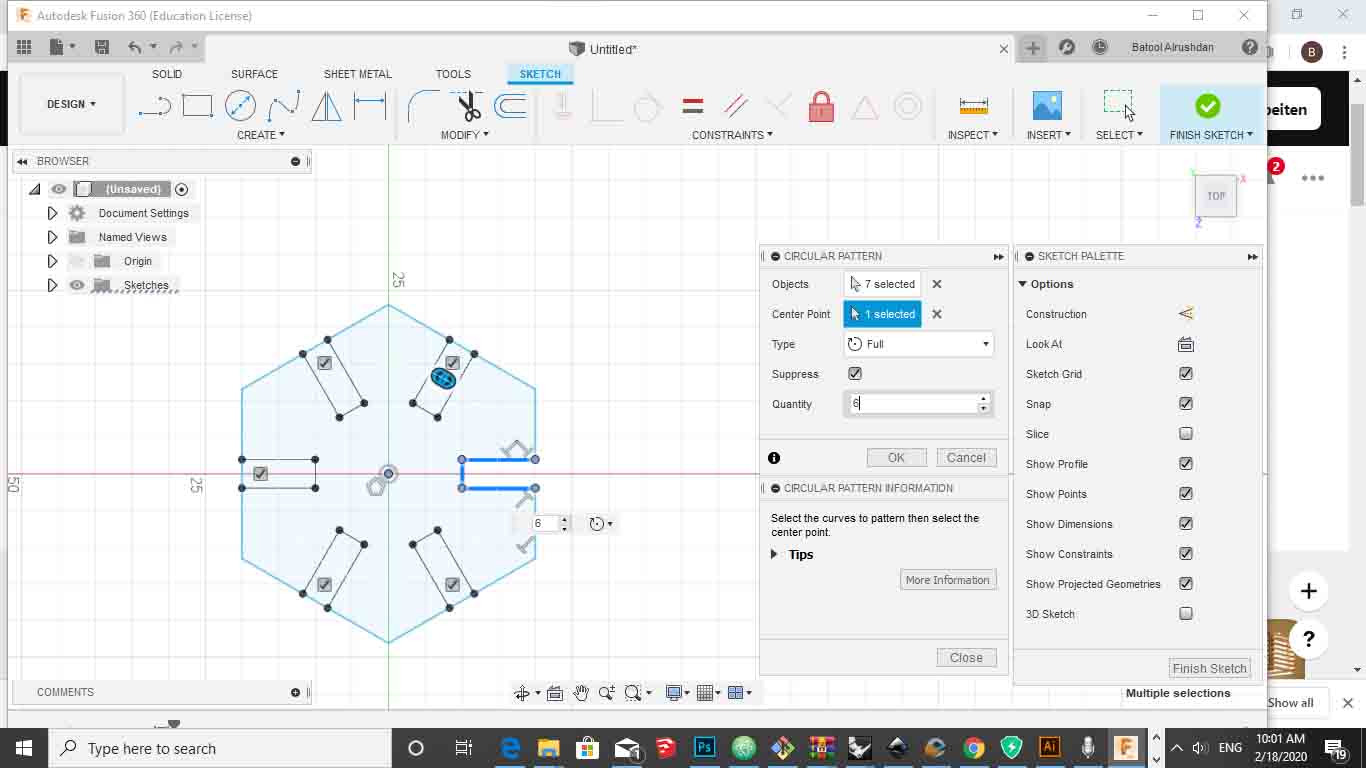
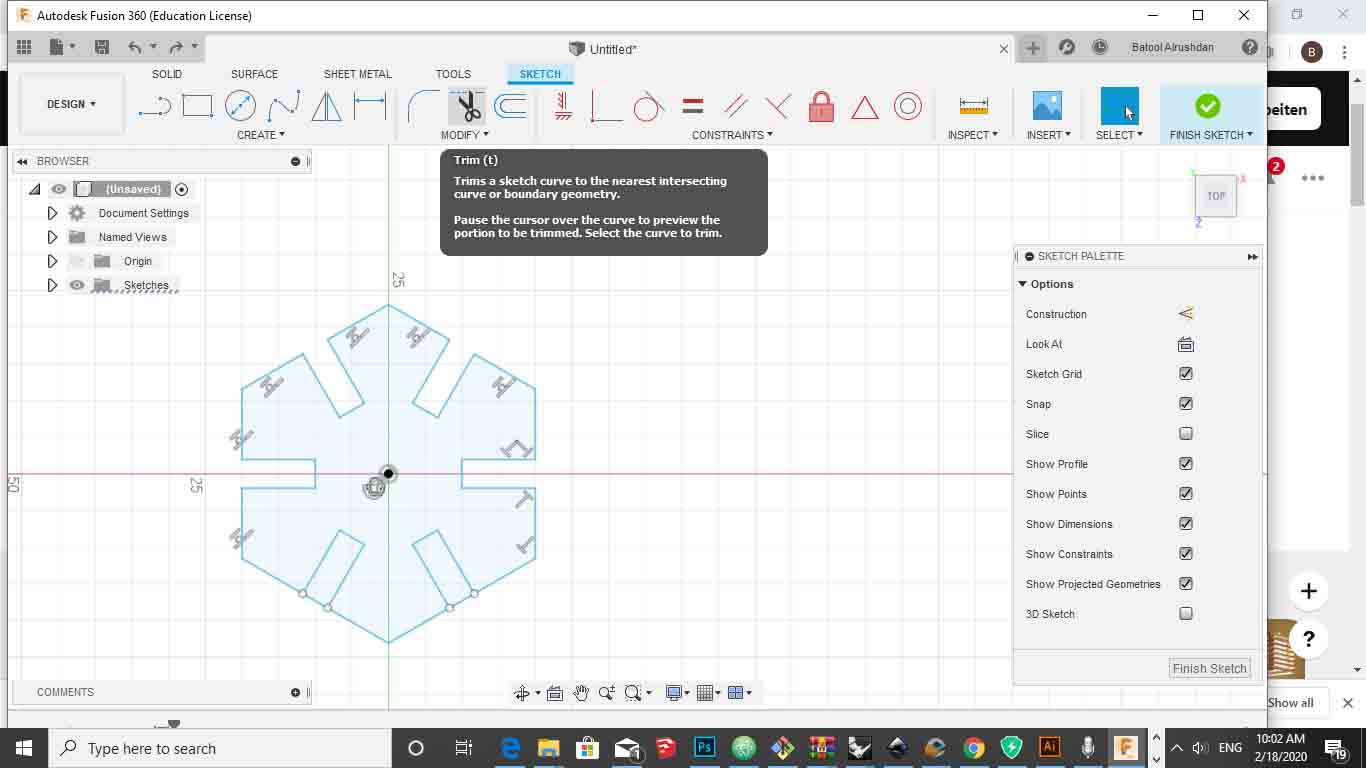
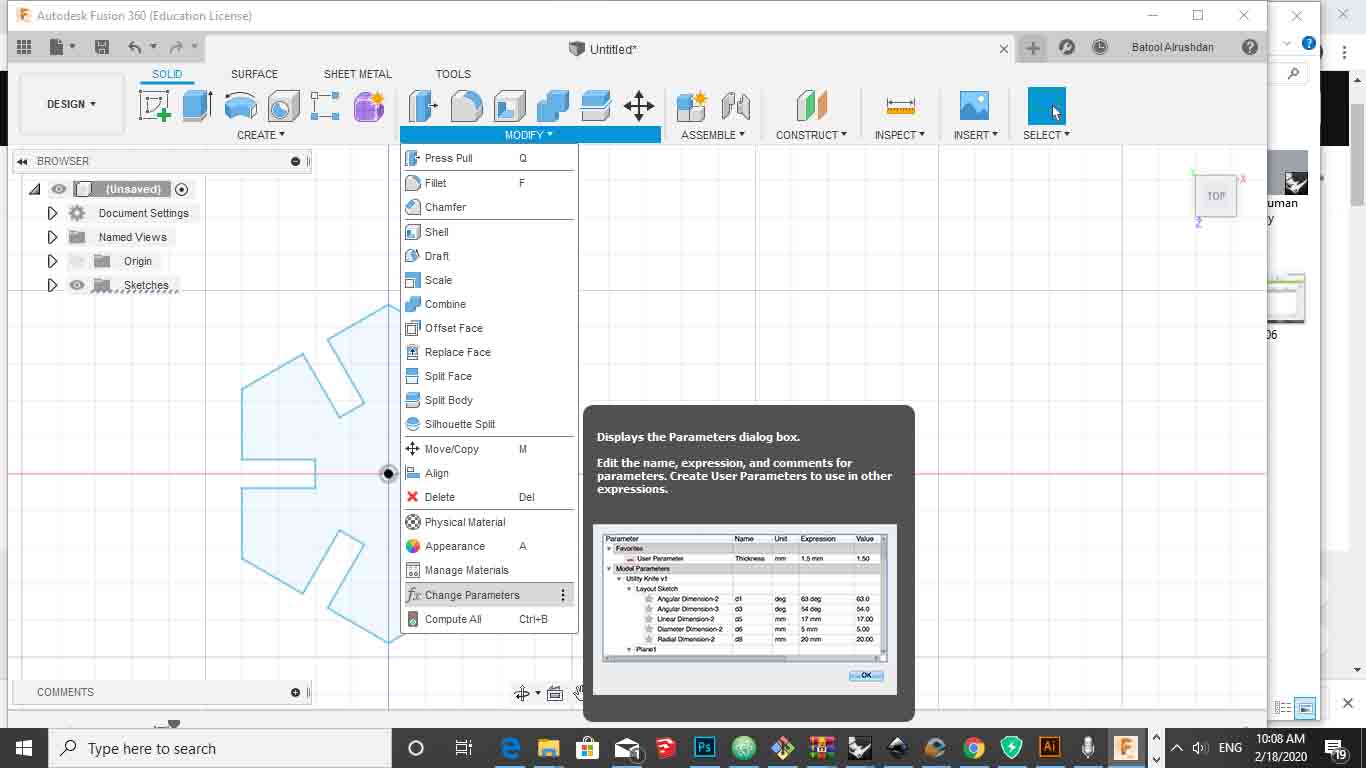
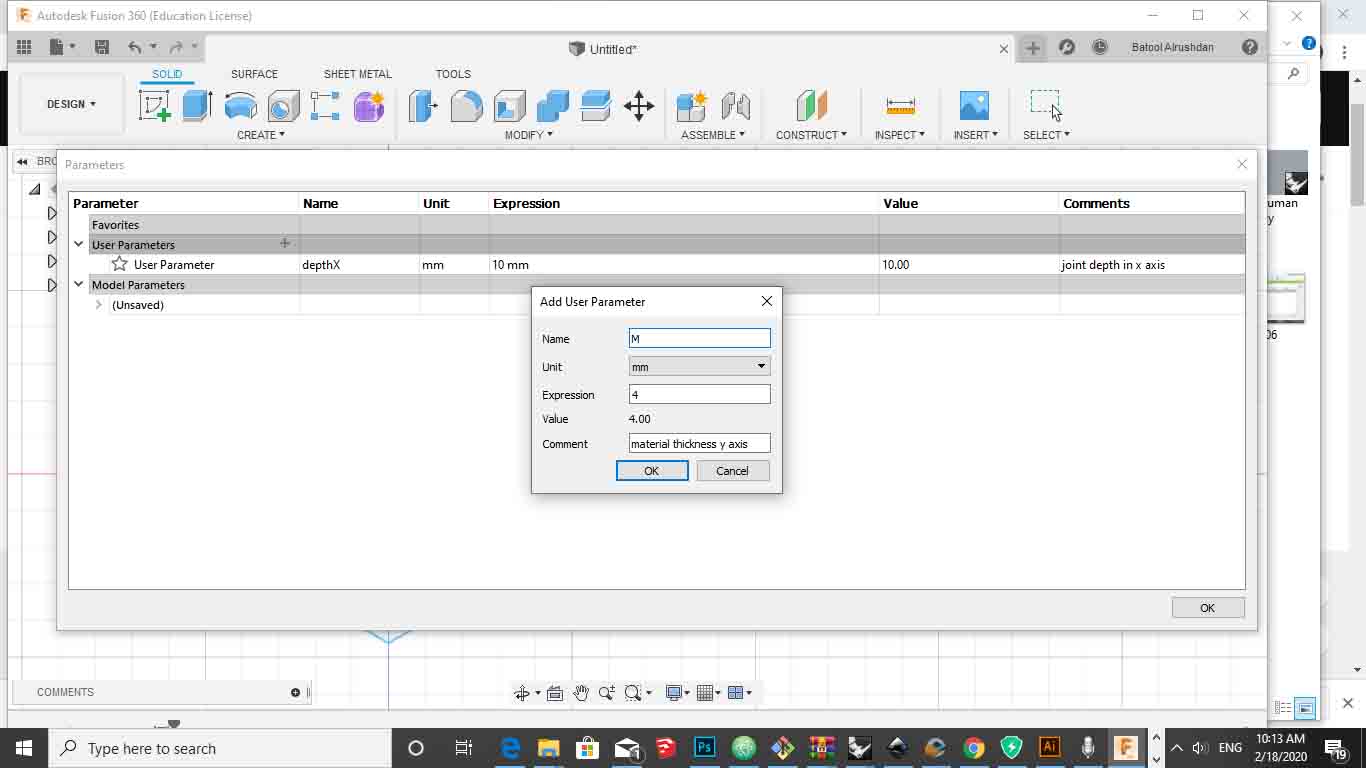
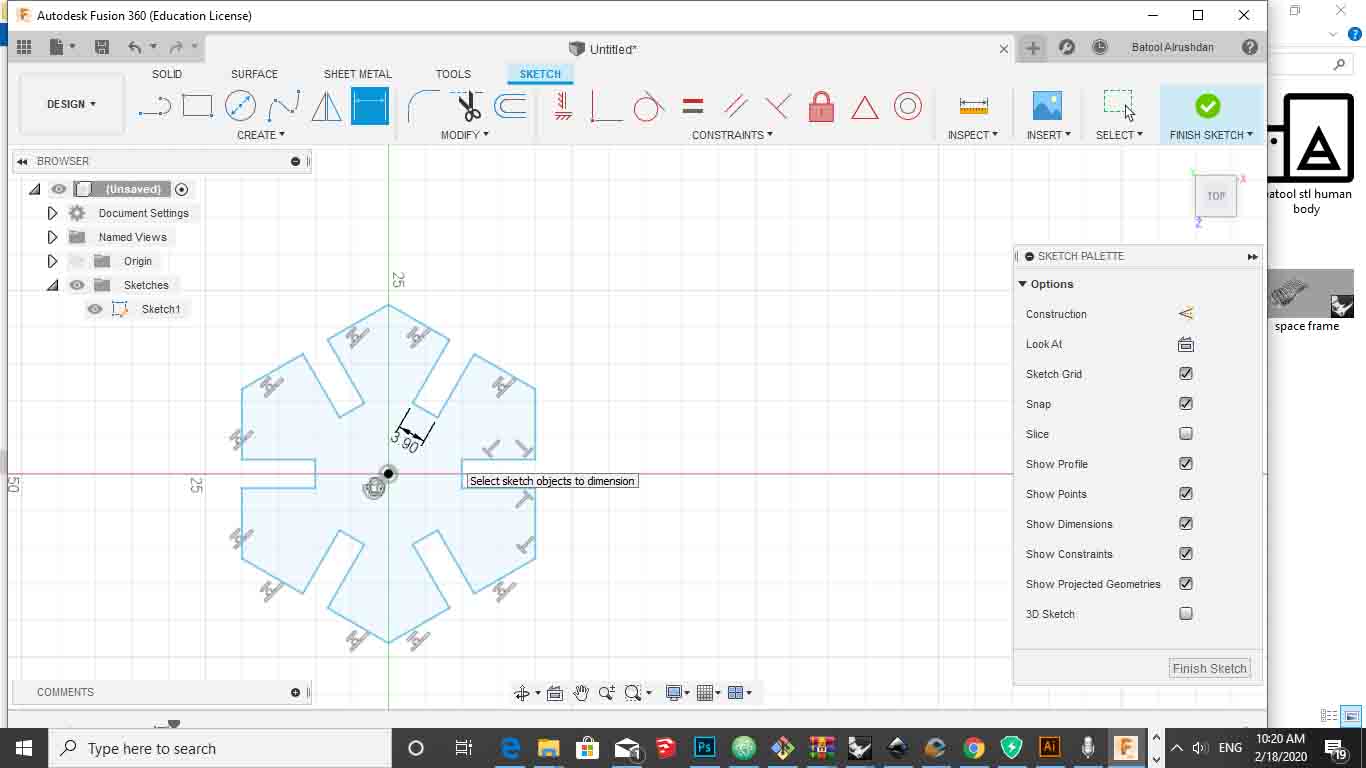
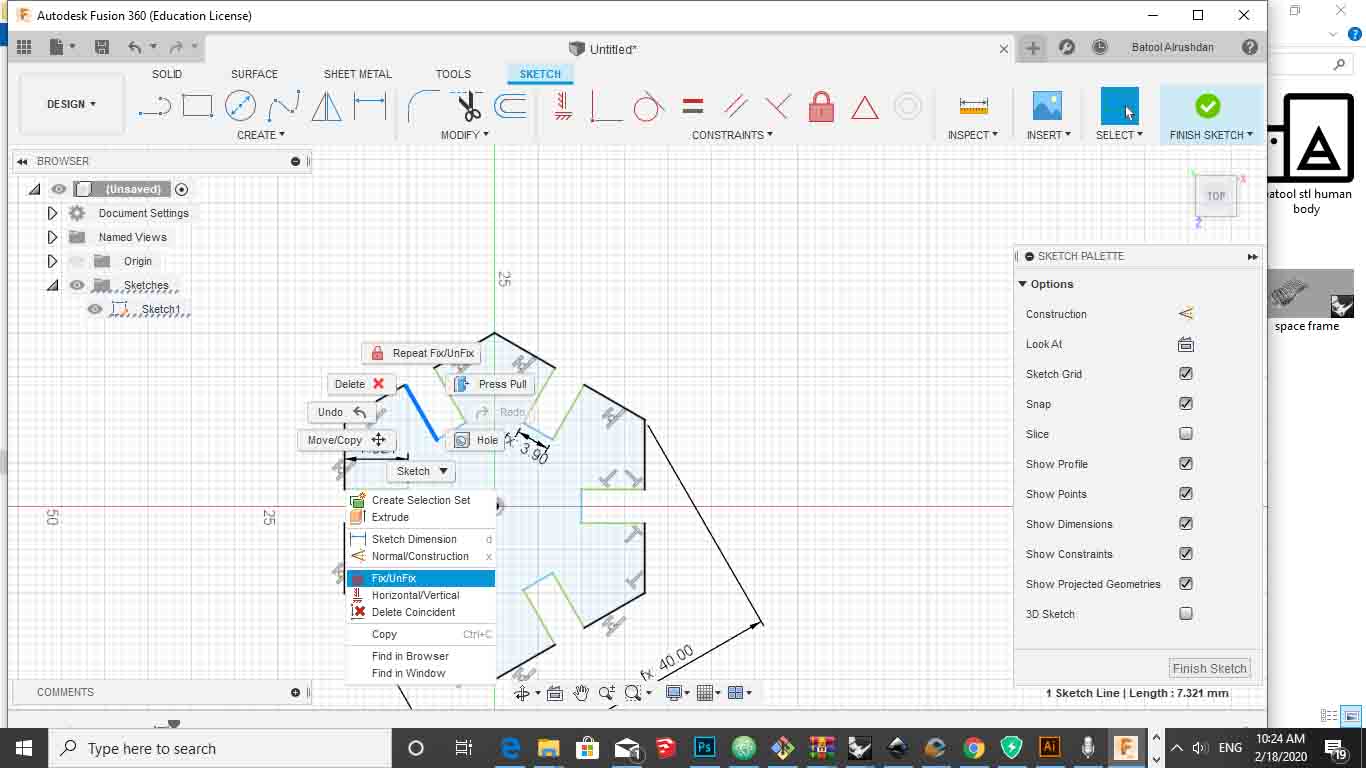
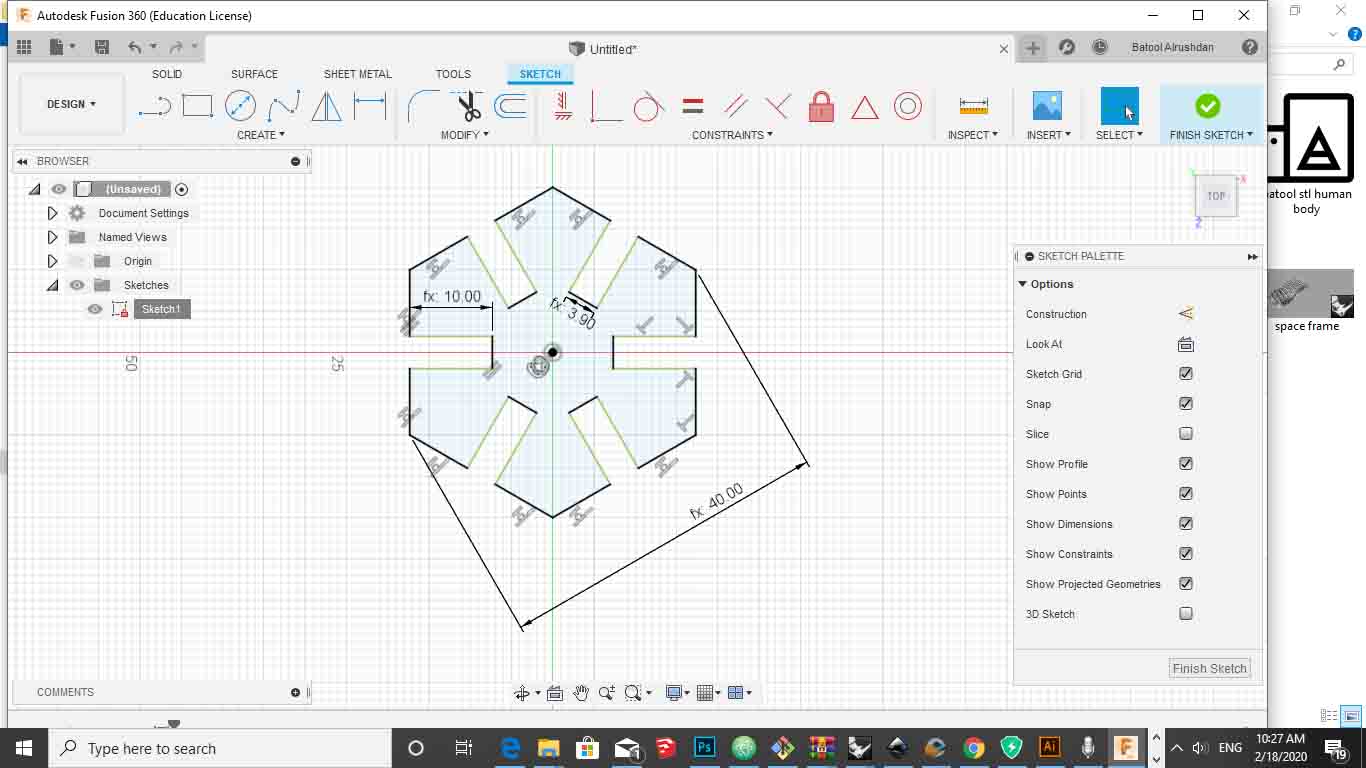
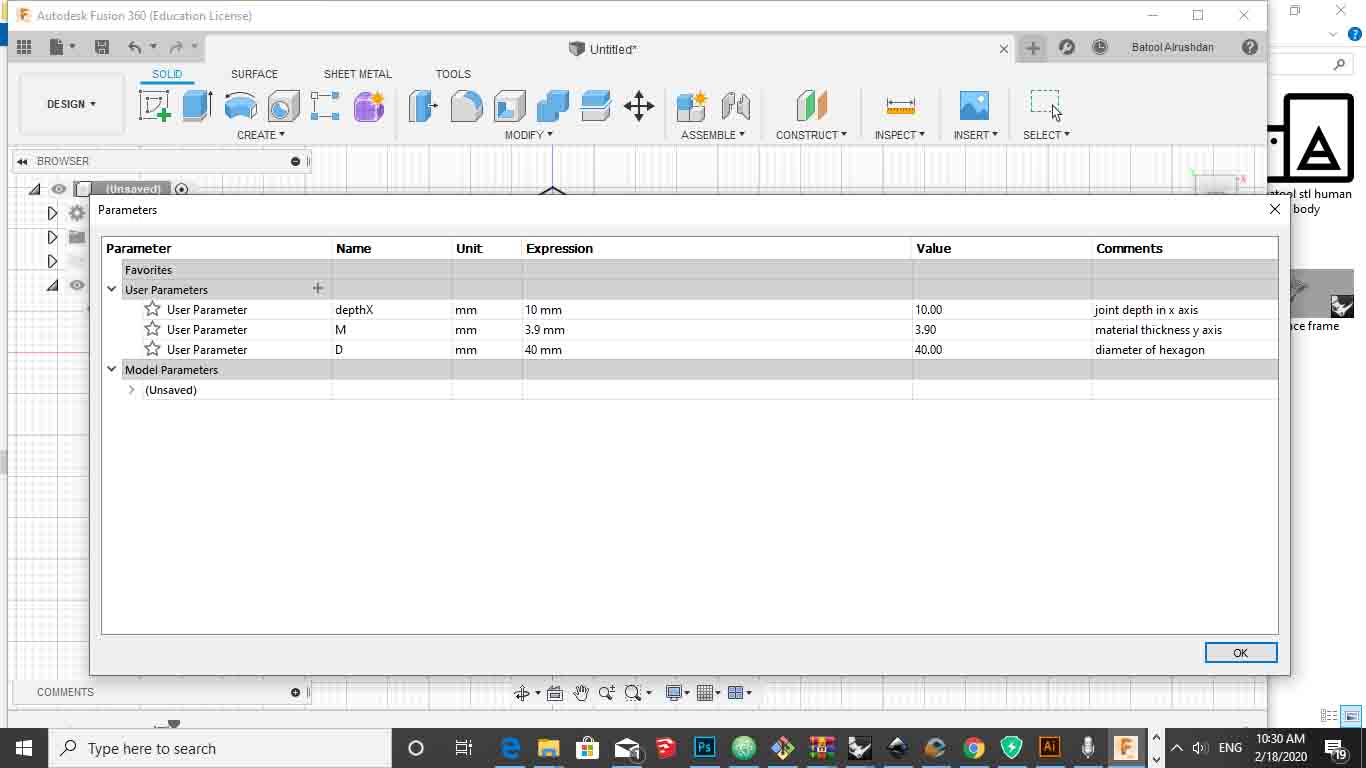
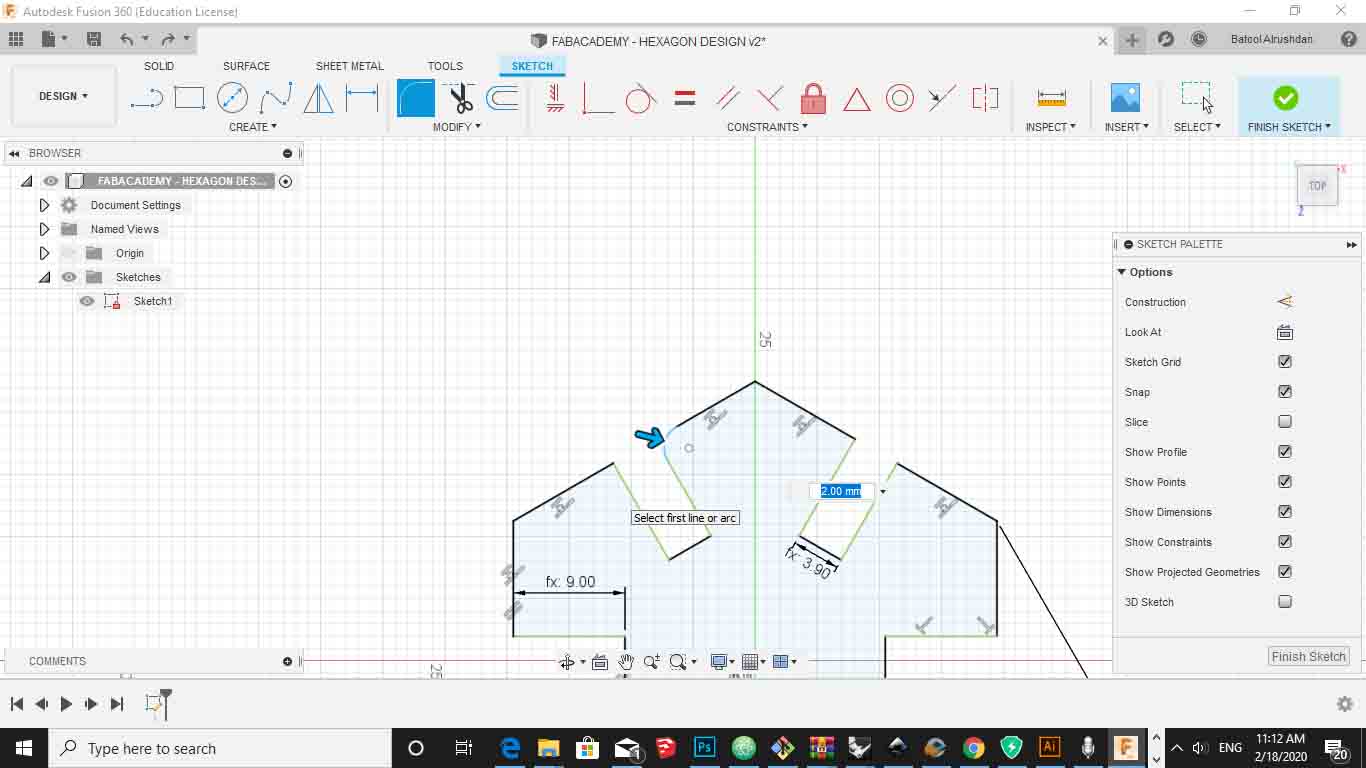
Parametric Demonstration¶
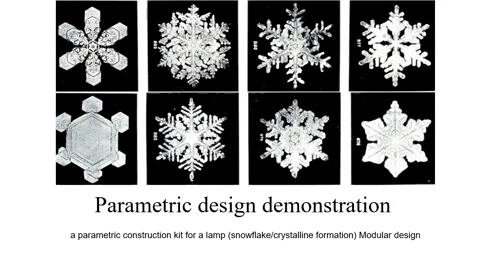
I have exported it into DXF then i opened it via inkscape then i pressed print so to send the Job to Laser Machine Software selected “trotec speedy 400” from printers menu, job is ready to send to Laser machine software. Open “Printer Preferences” to check on different settings. Select the right “Material Settings”, which is “Fab Academy cardboard”. This will load the color/power/speed settings from the loop up table. The option “Inner geometries first” will make the machine to work from inside out. To save the settings in machine software we clicked on “JC”. Click on “Print”.
This is the hero shoot for the lamp kit:¶


Mannequin¶
I have created a Mannequin based on my own sizes so I can put the smart textile on it, in order to test for final Project

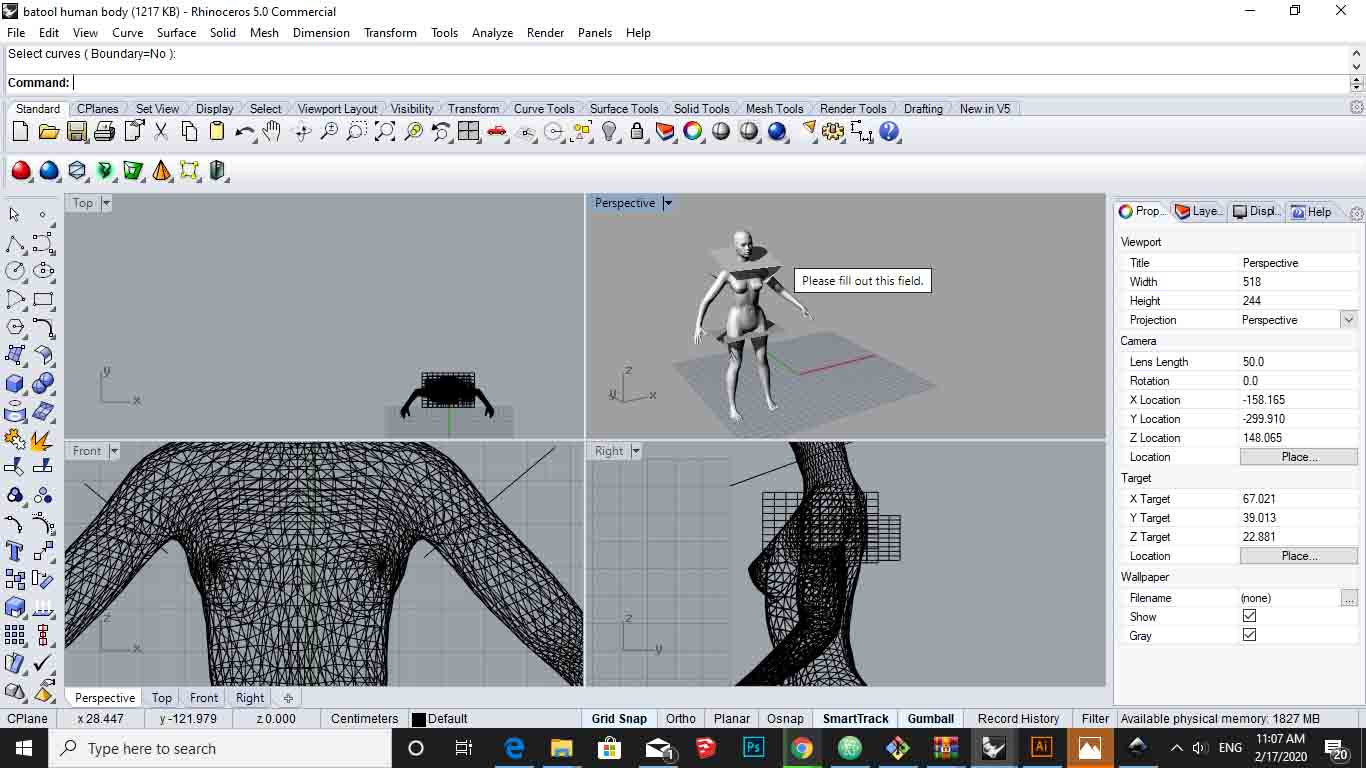
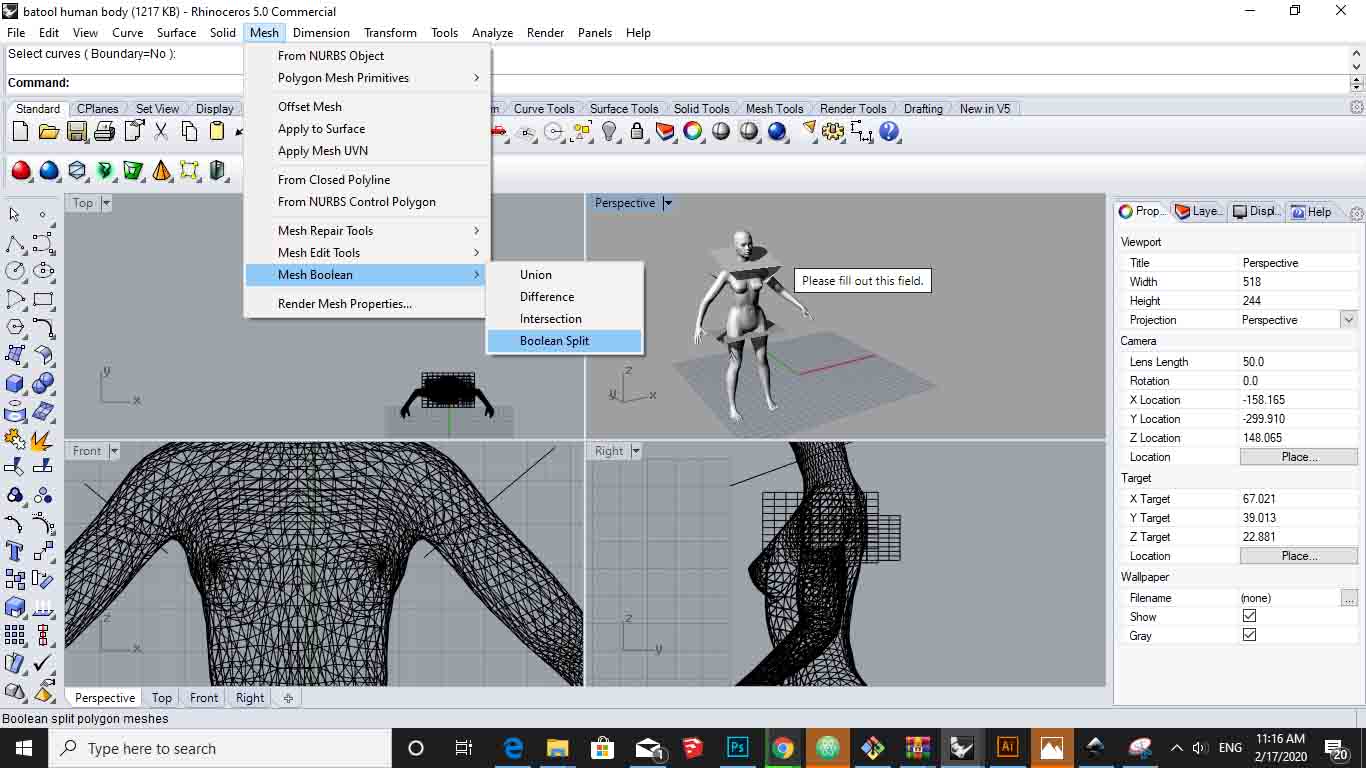
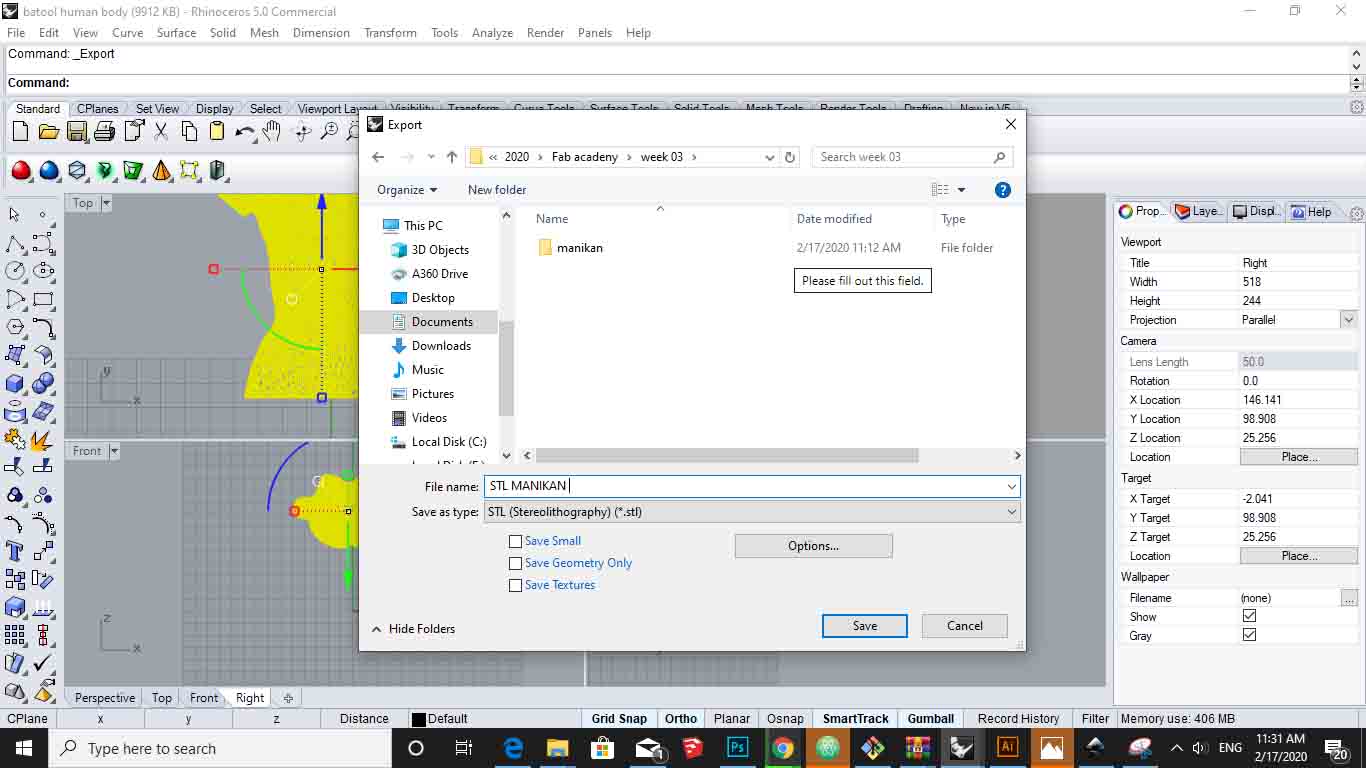
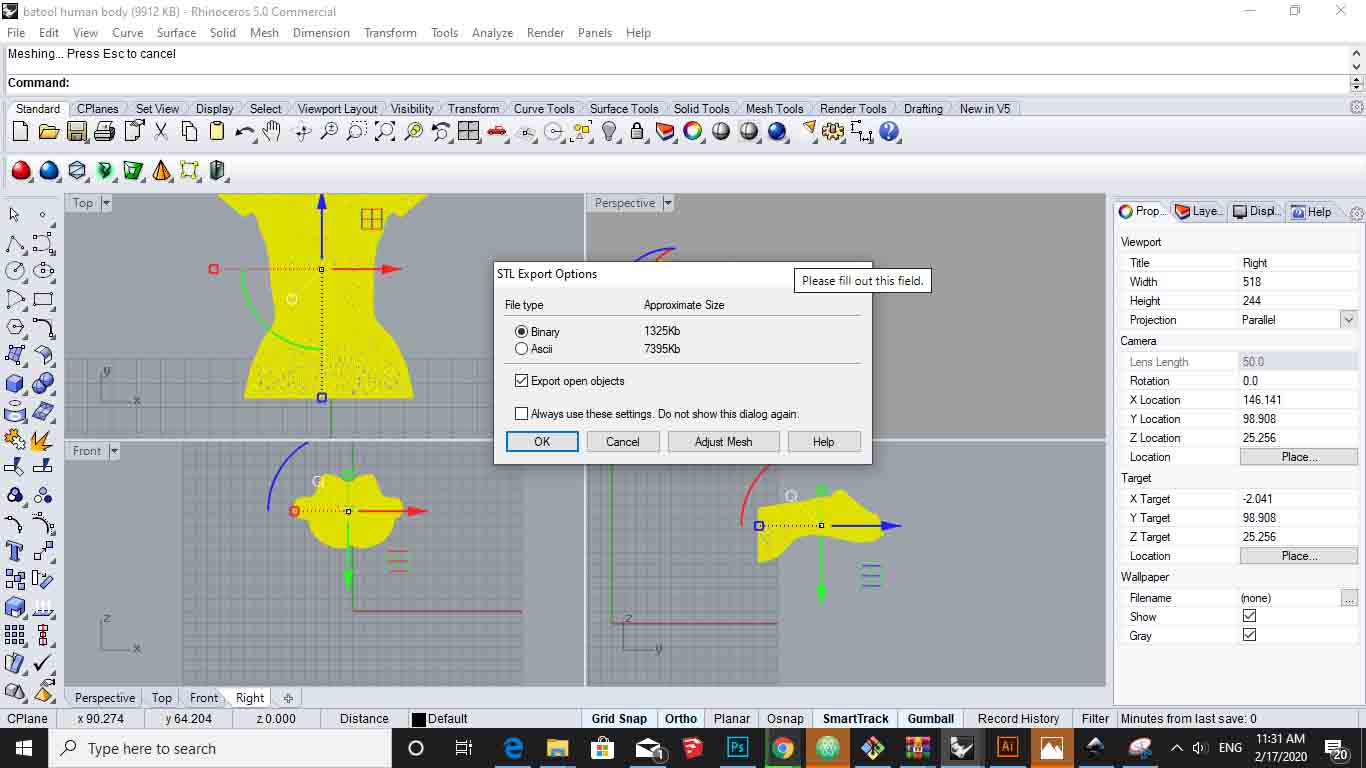
Assembly Demonstration¶