MakerSpace - Software¶
MakerSpace: Laser Cutting/Engraving¶
MakerSpace uses Marlin Firmware runing on arduino Mega. The configuration changes have been applied into the configuration.h file, you can find it into the configuration folder. The most important modification into the code are for laser and CNC (if we use a variable spindle). To use MakerSpace as laser, you need to connect the laser driver ttl pin to a PWM pin from the ramps (Arduino). To do that I suggest using pin 44 (See AUX-2 from ramps) defined as FAN_Pin and control the laser like a fan or to define pin 6 as the second fan just add this line to Configuration.h:
- #define FAN1_PIN 6 // 2nd fan output attached to laser TTL input
You can then control the laser from your G-code using M106 P1, like so…:
-
M106 P1 S0 ; Laser off (P1 = 2nd fan output)
-
M106 P1 S128 ; Laser at 50%
-
M106 P1 S255 ; Laser at 100%
NOTE: You can use Fan0 if it is available, in which case you will not need to define the above. As of this edit, Marlin can control up to 3 fans via M106/M107. The same commands for variabble spindle (Still need to test)
For CNC Cutting or engraving, we use Fusion 360 to generate the g code using GRBL as post process.
As laser cutter and engraver machine, MakerSpaceis is equiped with 2 watt laser usefull for cutting papers, 3mm wood, 3mm acrylic and engrave on it. To Generate the G-code, there are diffrent softwares and methods.
The first test for laser was generated using inkscape and JTP laser tool plug-in realy usefull and easy interface & the g-code generated is compatible with Marlin Firmware.
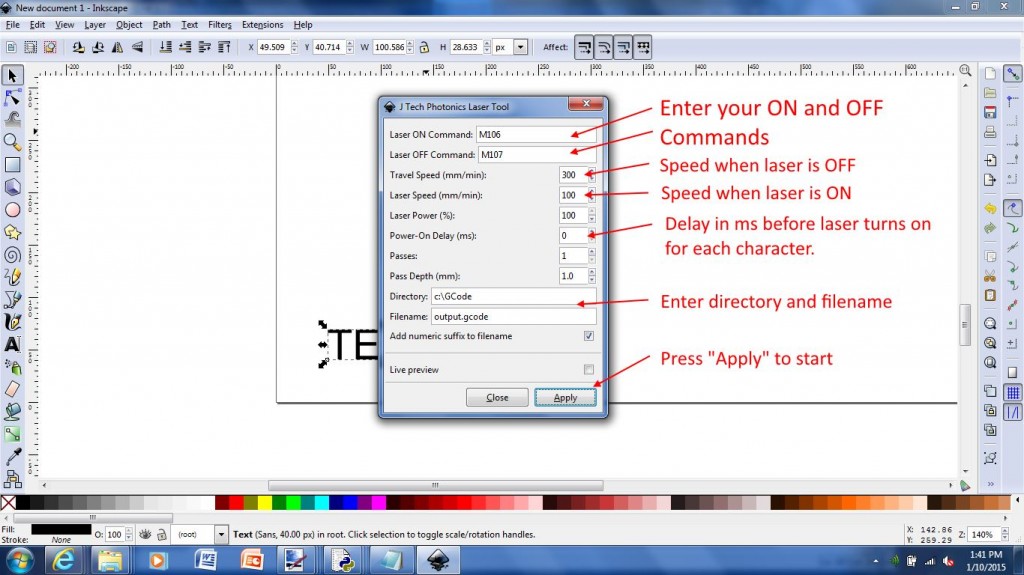 The second software tested was LaserGRBL) which is one of the best Windows GCode streamer for DIY Laser Engraver. LaserGRBL is able to load and stream GCode path to arduino, as well engrave images, pictures and logo with internal conversion tool
The second software tested was LaserGRBL) which is one of the best Windows GCode streamer for DIY Laser Engraver. LaserGRBL is able to load and stream GCode path to arduino, as well engrave images, pictures and logo with internal conversion tool
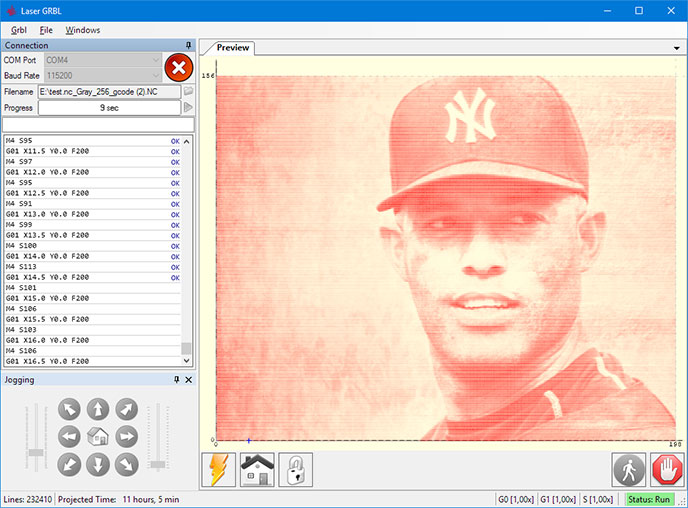
MakerSpace: CNC Machining and genrating G code¶
For cnc machine, I use Fusion 360 CAM to generate the G code and for Pcb milling I use Flat CAM which is 100% Compatible with marlin
THe methode how to use flatCam is described in the previous assignment Electronic Production week
MakerSpace: 3D printing¶
For 3D printing Makersapce works with the normal process like shown in 3D printing Week