'Little by little, a little becomes a lot.'
African Proverbs
Computer-aided Design
What is Computer-aided Design?
Without prior knowledge, one could say computer-aided design (CAD) is the 'walking stick' of computer designing (just being sarcastic)! In reality, Computer-aided design (CAD) is a computer technology that designs a product and documents the design's process. CAD may facilitate the manufacturing process by transferring detailed diagrams of a product’s materials, processes, tolerances and dimensions with specific conventions for the product in question. It can be used to produce either two-dimensional or three-dimensional diagrams, which can then when rotated to be viewed from any angle, even from the inside looking out Reference. Wikipedia, defines it as the use of computers to aid the creation, modification, analysis, or optimization of a design. So let say you have an idea to create a novel technology concept, after writing down the concept, the next thing to do isto create the CAD designs of the supposed idea. CAD, despite still being done in the conceptual phase of the design, it is a step toward accomplishing the tangible or physical product.
To do CAD designs, you definitely need some software to get at this. Unless you are using a primitive technology that requires no computer. Come to think of it, primitive technologies deserves some accolades! Ancient projects such as the Egyptian pyramid, Teotihuacan and countless more did not have access to the technologies of our days, yet they created marvels that astonishes present age intellectuals. This is a 'Thumbs Up' for primitive technologists and their technologies.
Once again, apologies for the deviation. To do CAD you will need access to a software package. The table below will present information about few of these packages. These details include my recommendation on the products you could use, as well as whether they are free or commercial.
CAD Software Packages
| Software | Commercial or Open | Comments |
|---|---|---|
| FreeCAD | Open Source | This is an open source software, but the last time I attempted to open it not to talk of use it was in 2016. For me I found it problematic to use. But I will take Neil by his word and give it a shot one more time. To download Click here. |
| Solidworks | Commercial | This is a product offering from Dassault Systemes. To be honest, I have never used this before, but most of my crazy friends use it a lot! This is also offered by Fab Academy to Fab Academy students. So this might just make me one of their Beliebers! Information about this software can be found HERE. Let's go CHAMP! |
| Fusion 360 | Commercial | This is a product from Autodesk. To be honest, I do not know whether to rate this partly commercial or partly open, because I have been using this for quite sometime now (not that I am a big guru) and I am yet to pay a dime for it because of the education package offering. Just like her sister product offered, I think it also has an educator's licence which means you could also use it, but there are some aspects that you will definitely have to pay for. This mostly when you are rendering. |
| Inventor | Commercial | This is also a product offered by Autodesk. But their Website says it costs almost $2000 per year. Well, I am still not yet a professional to cough out such amount of money. So Autodesk wait till I graduate from Fab Academy (Fingers crossed!) |
| Tinkercad | Free | At least their Website says it is free, but it is based on online platform. |
| OpenSCAD | Free | From their Website it can be observed that it is a free software, but it is not an interactive modeller. It operates like a 3D compiler that reads in a script file that describes the object and renders the 3D modelfrom the script file. Pheeeeeew! That sounds like a big hideous task! |
| Onshape | Commercial | I could not find enough information to decipher whether it is free and how free. But in case you have time, you could visit their website by Clicking HERE. |
| Sketchup | Commercial | Though the name sounds like my fovourite paste for rendering havoc on french fries. However, there ain't no such thing as free lunch (TANSTAFL). Please see for yourself HERE. |
| Blender | Open source | From their Website, Blender is a free and open source 3D creation package. It can be used for modeling, rigging (could it be used to rig election?!), animation, simulation, rendering, composition and motion tracking, video editing and 2D animation. This sounds like a pack containing all MAKERS favorite candies. Though I have unsuccessfully fiddled with this once in 2016, but I think I will give it another try. |
| Catia | Commercial | If you were told this package is free, please know you are being conned! This is like the king of the jungle, it is the D in Dinosaur, and what most big autompobile and aircraft manufacturers use. The price ranges in hundred of thousands. Please view their HERE. |
The CAD software providers are exhaustible, but I do not have enough time to detail everything. So as briefly mentioned in the table above, I am more conversant with Fusion 360 not because I am a cheapskate, but because I am more knowledgeable using it than other software. Here I will show you a bit about how to fuse with Fusion 360.
After downloading and installing the software, you have to create an account on their platform. Why? Because you will be working in the clouds. The advantage of this is that you do not need to overload your workstation with files. As long as there is an Internet connection, you can always gain access to your account that contains your designs. This could also be disadvantageous because you are totally reliant on the availability to the Internet to function, so imagine a situation where you needed to download a design and the Internet service in the remote location you are is as fast as a snail. Then you are screwed!
However, this software allows you to collaborate and share aour work with others remotely, which means you all do not necessarily have to be in the same room or geographical location to work together. Tell me more about teamwork and team spirit!
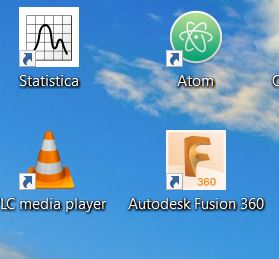
So after the download, and registration, just click the logo created on your desktop, then you will be taken into your account which should look something like this.
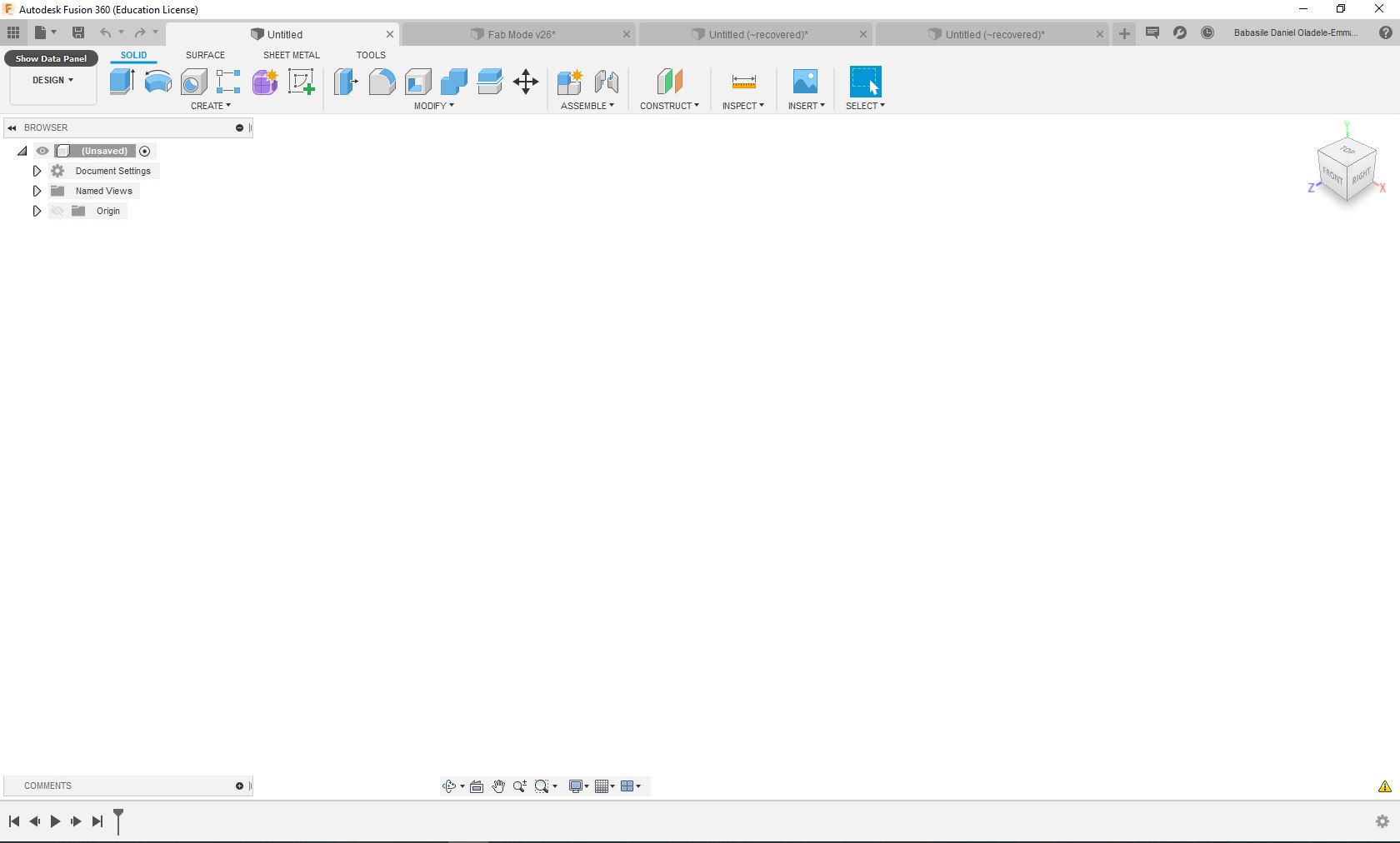
To create your first design on Fusion 360, click 'New Project' tab depicted on the picture above, then enter the name of the project. This will help you collate and organize your envisioned numerous designs. After this, you can now create your first design.
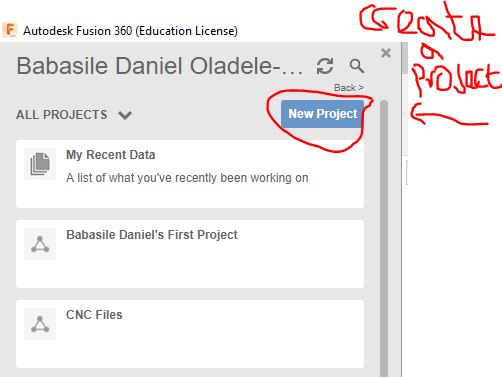
After this, then you can start by creating sketch, which is a two-dimensional (2D designing) image that will be turned to a three-dimensional (3D) object.
