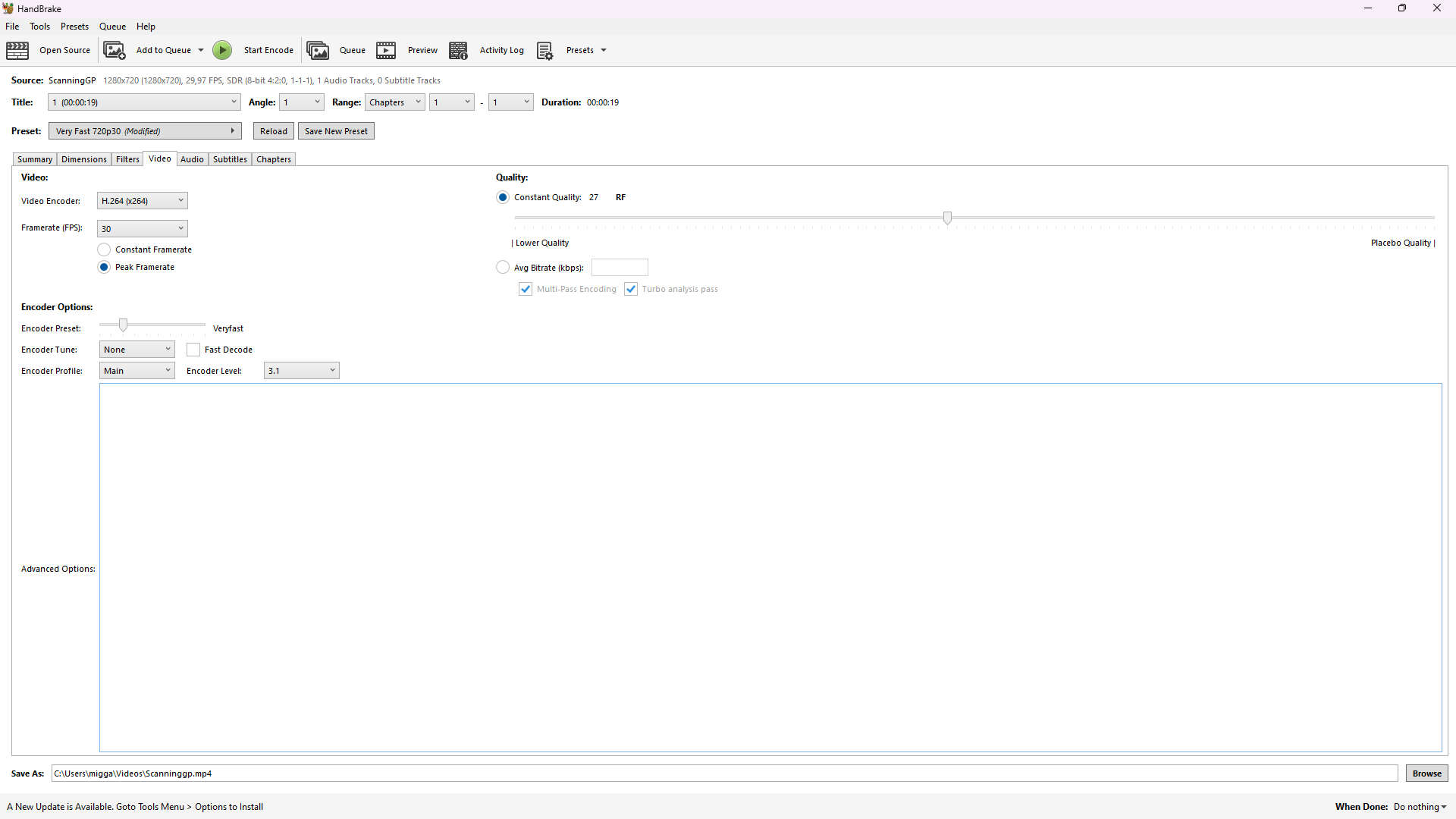VideoEditing
In this sidepage, i show how i edit and compress my Videos
Davinci Resolve
while my lecture i got to now adobe premiere pro which was amazing to work with but unfortionatly it's to expensive for me. I found DaVinci Resolve which is a realy good alternative for premiere pro because it can have a similar workflow than Premiere pro, if you wish. DaVinci Resolve is free for not comericial Applications
basics
before doing "fancy" editing i wanted to remove the audio from my video.
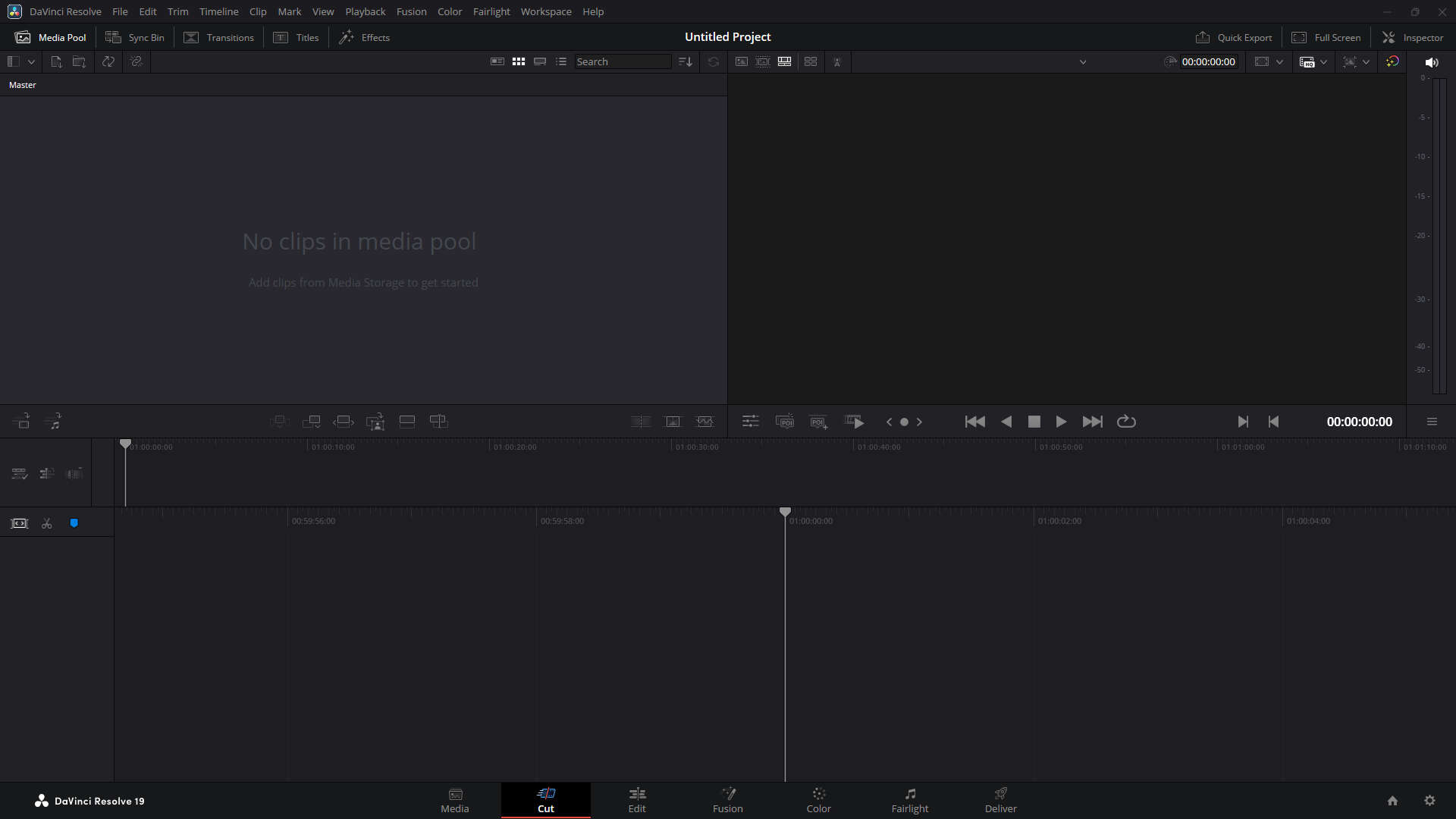
after opening a new projectet
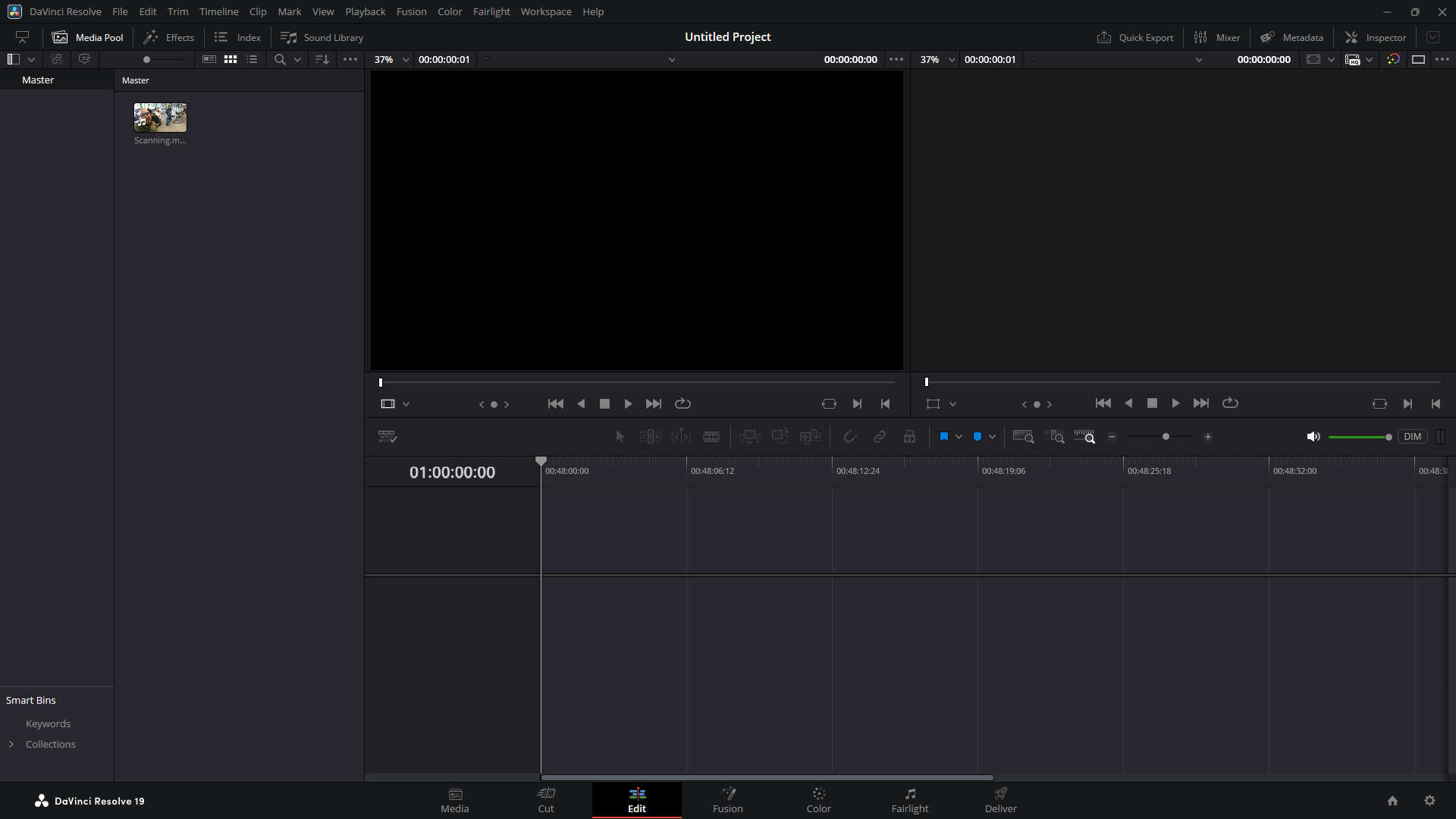
I switched to the edit tab and draged the Video i wanted to edit into my mediapool on the left.
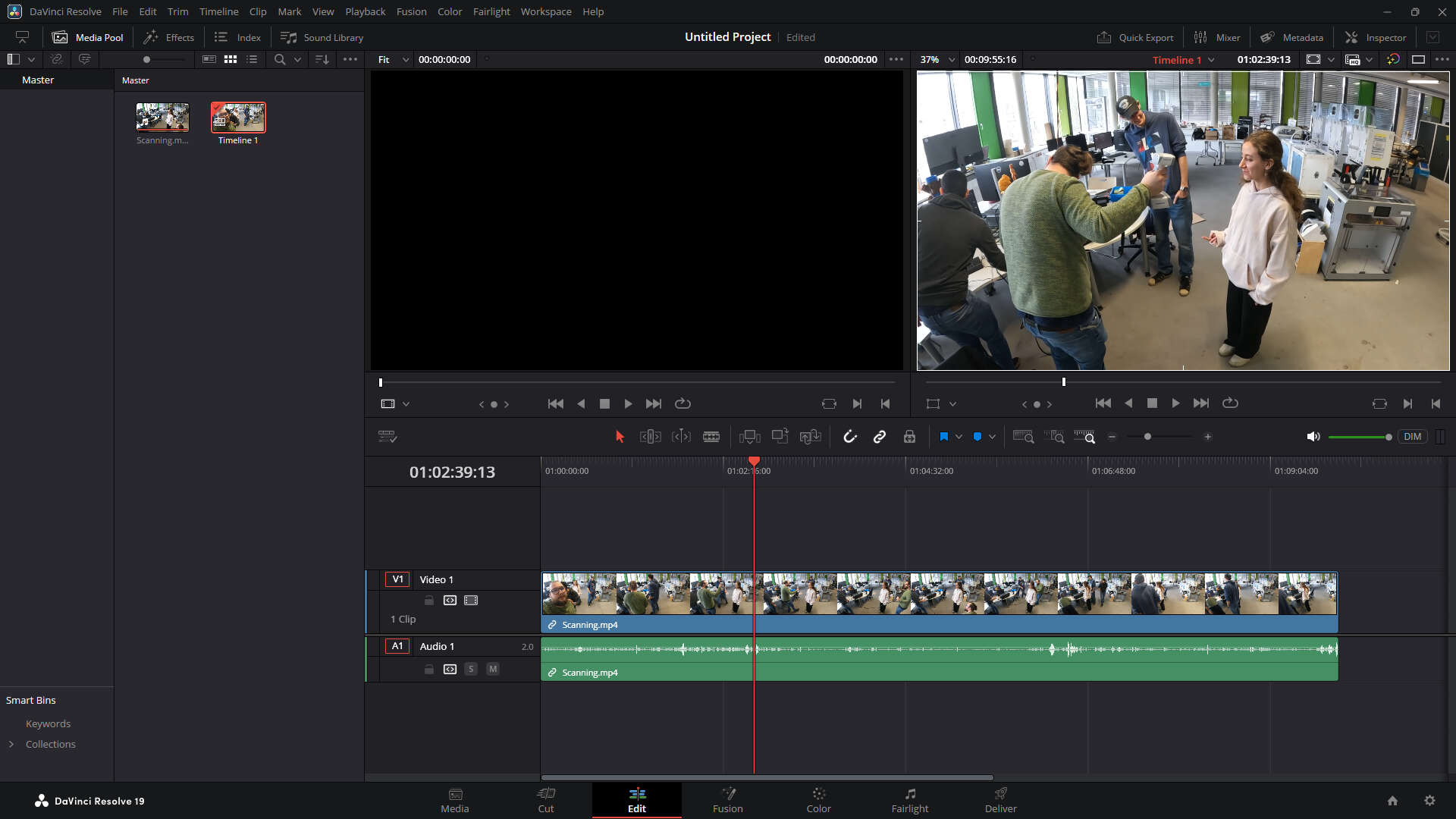
Then draged the Vido i wanted to edit into the timeline
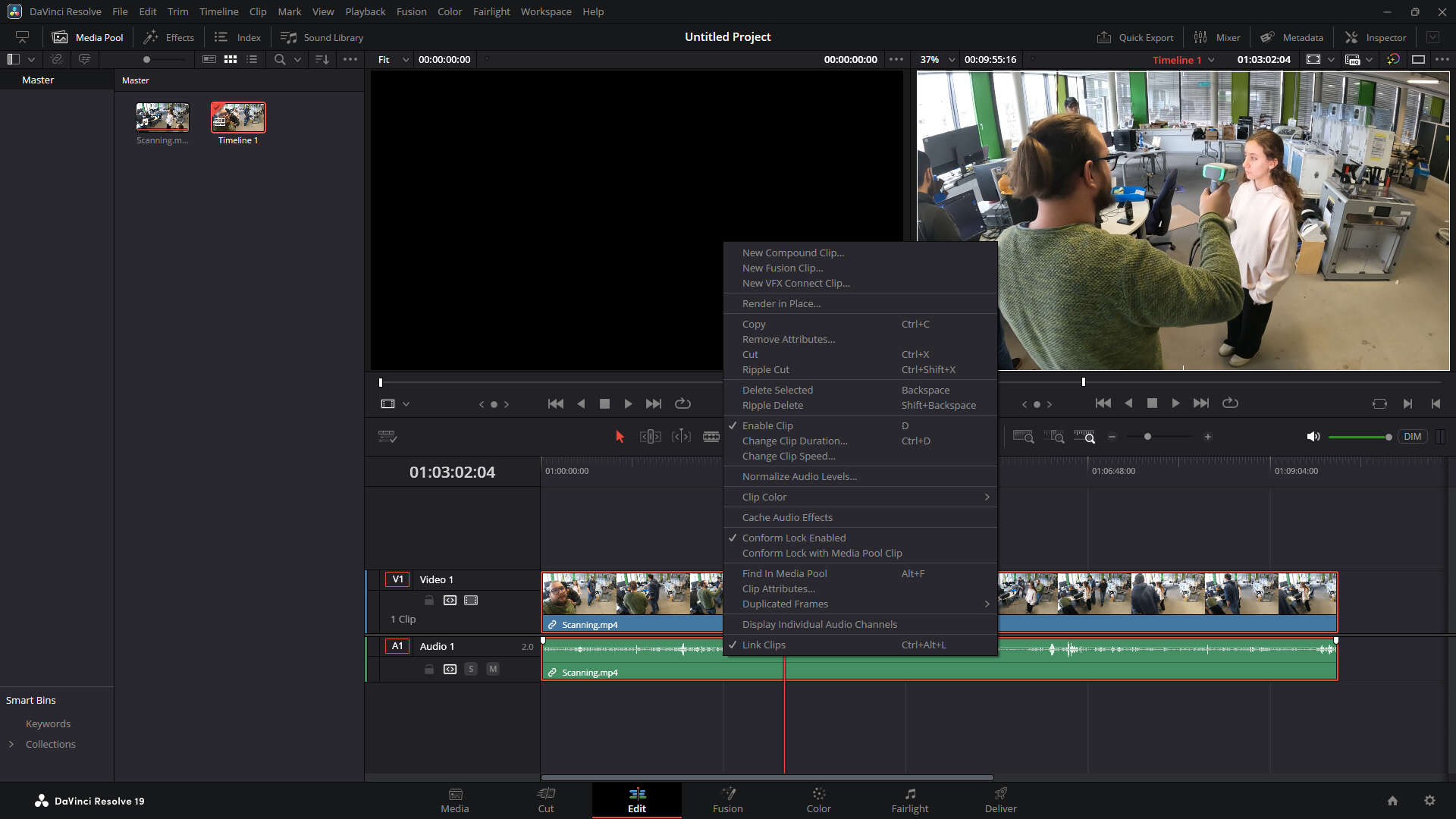
After selecting the audio track and hit the "Backspace" key, not the "delete" key , I removed the
change the speed of the clip
To edit the Speed just right click onto the clip and select "Change Clip Speed", set the speed in the upcoming dialog and hit ok
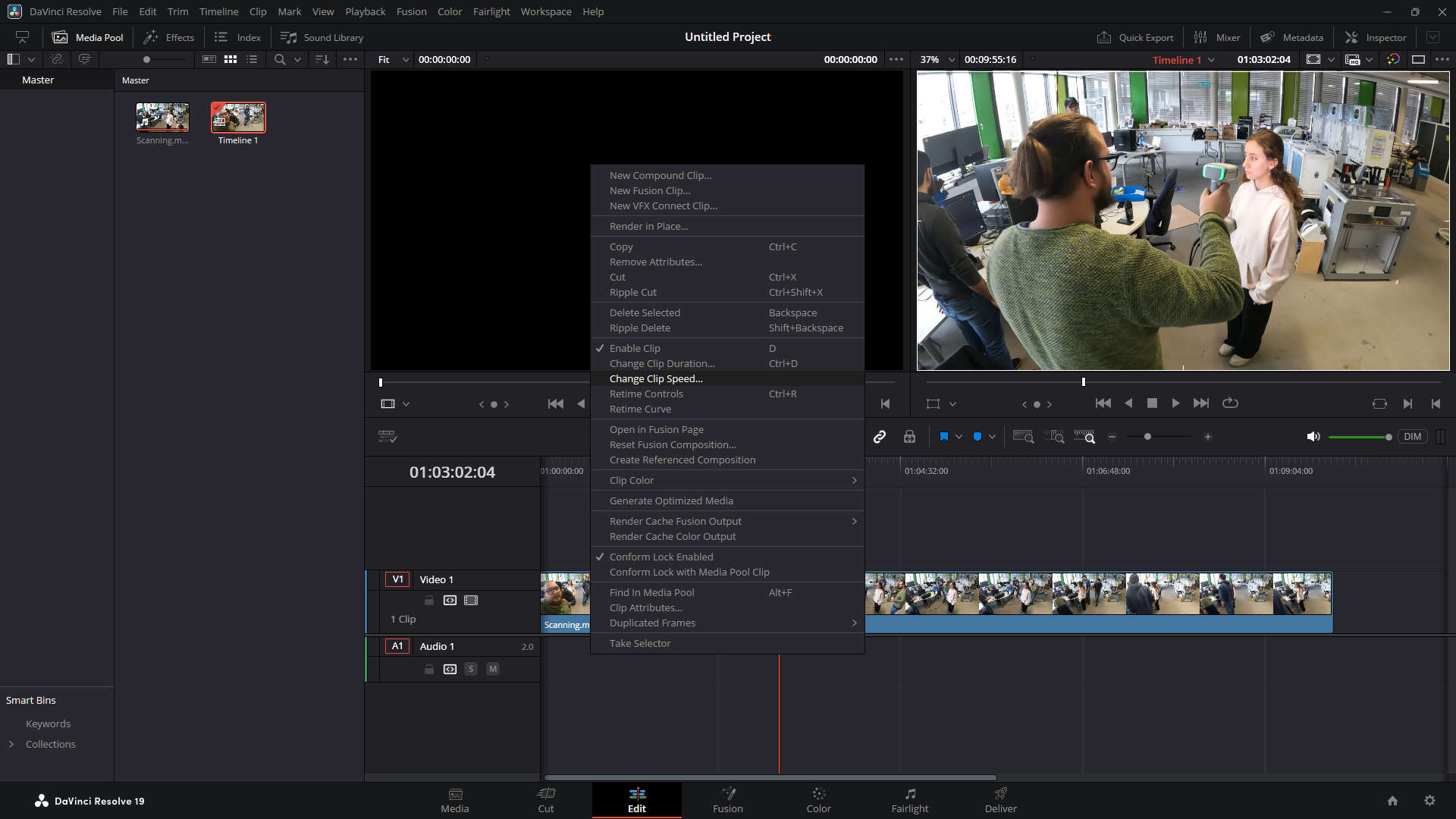
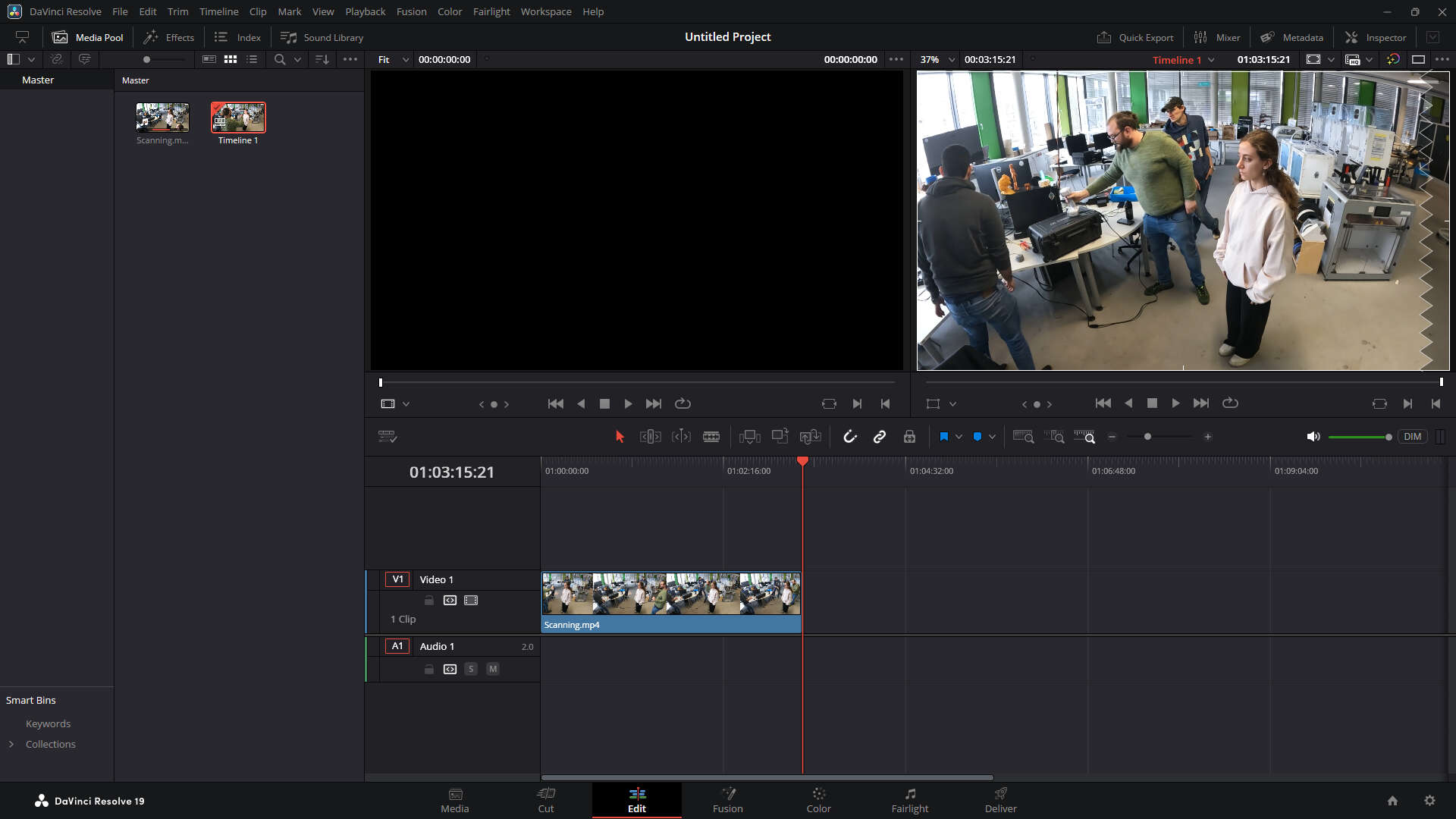
export
To export i went to the Export Tab, and selected the "Youtube 720p" presets, gave the Project a name and selected a place to save and added it to the que. On the right, i then rendered the que.
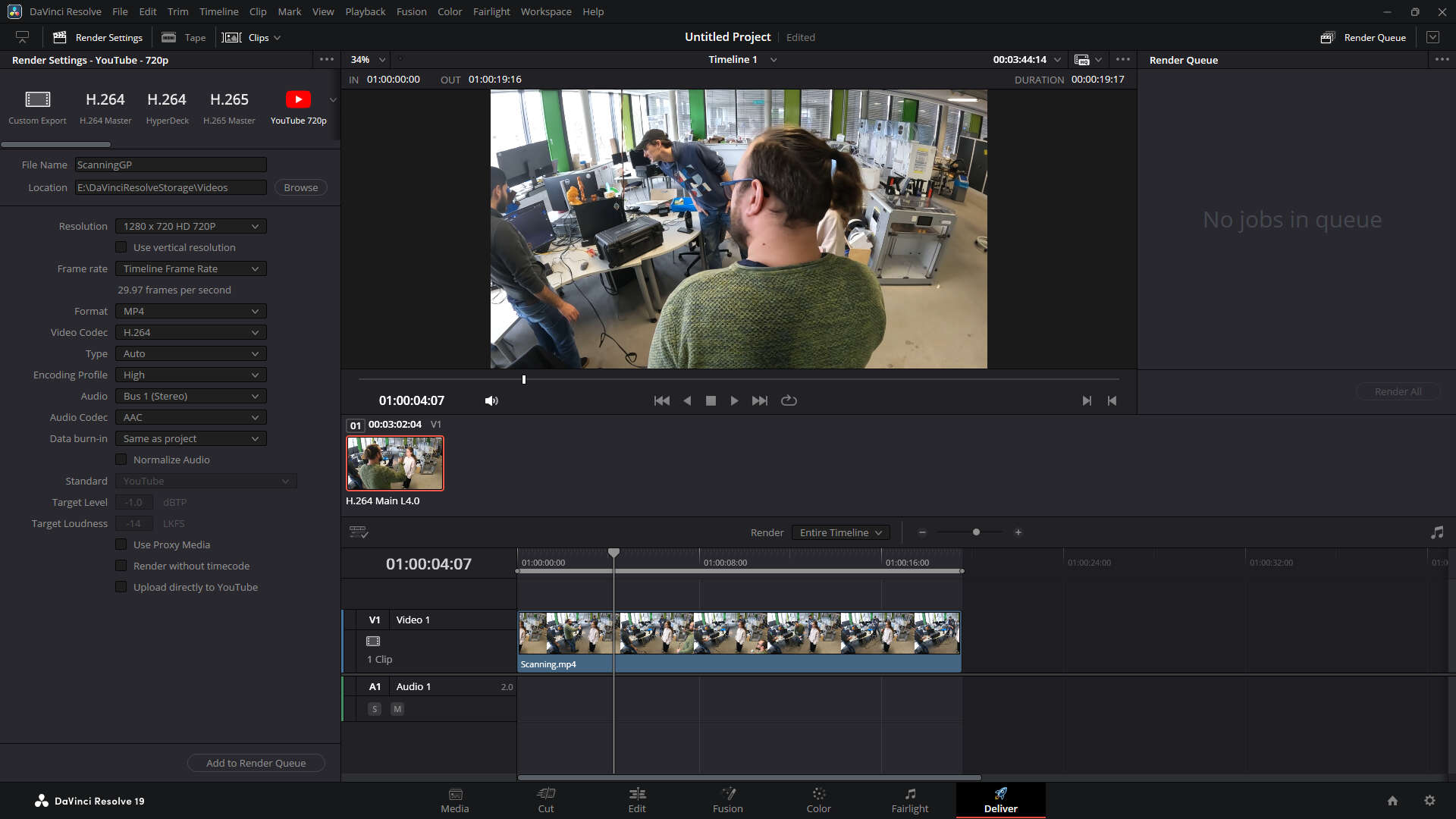
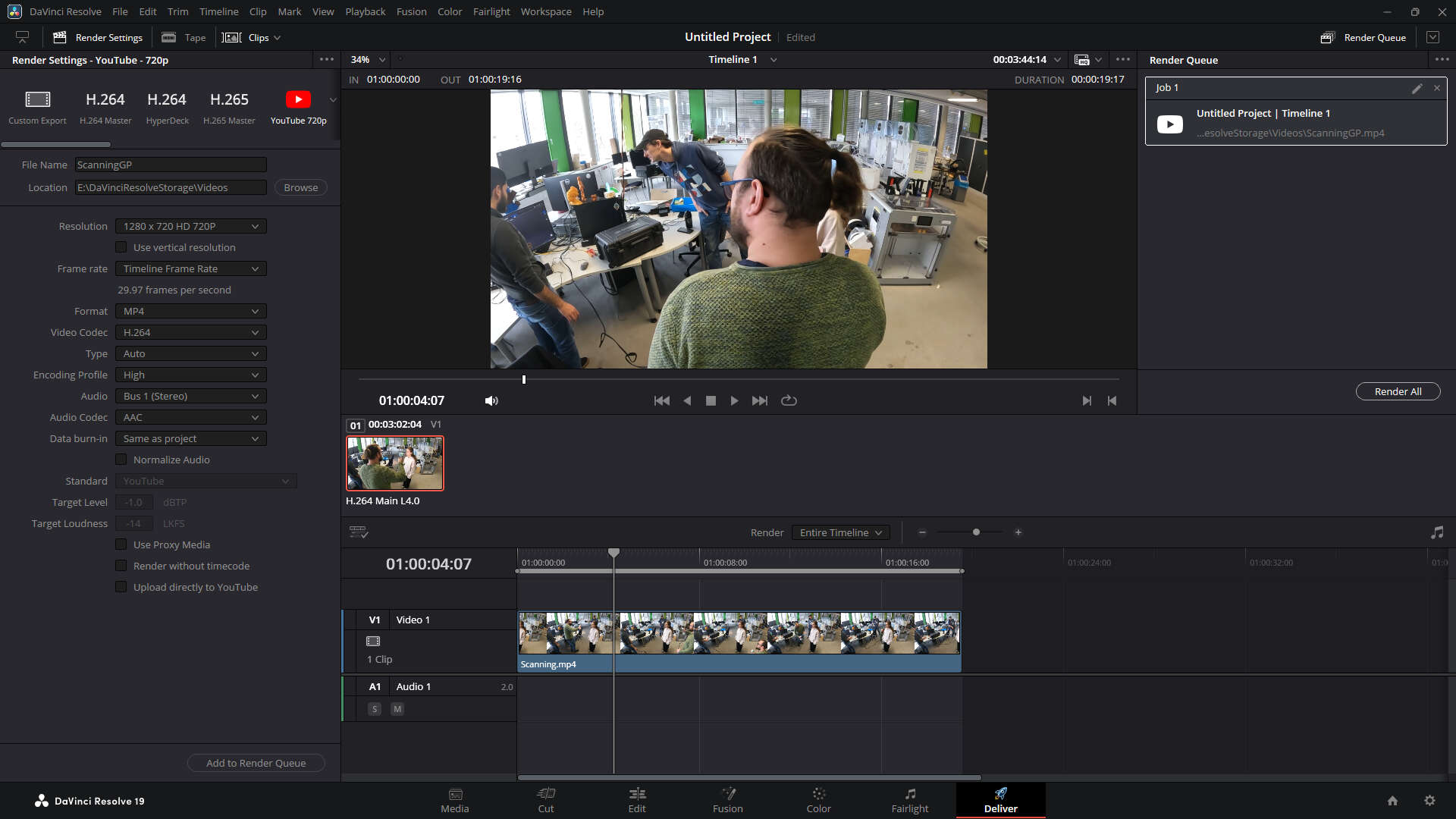
Compressing using HandBrake
To Compress the Video i used Handbrake. I modified the "Very Fast 720p30" Preset, you can see what i changed in the images below. After I setted the settings, i changed the Name of the File and the location to Export on the Bottom. And clicked Start Encode At the Top.
Settings: Summary
- Format: MP4
- Web optimized: true
- Align A/V Start: true
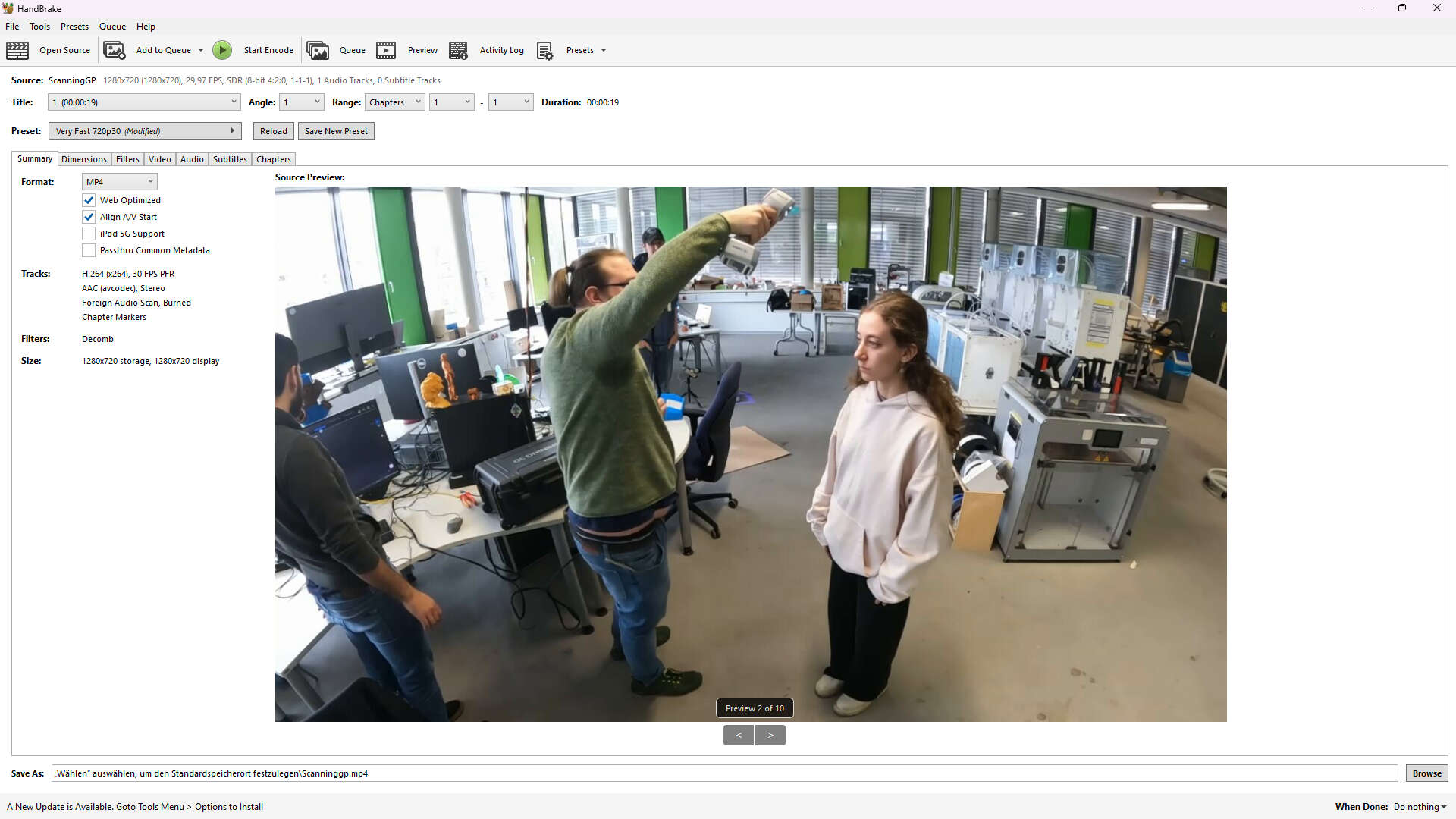
Settings: Video
- Constant Quality: 27 RF