Machine Design
In this week we deside to make a spherical plotter (or an egg bot) machine that draw over egg or any spherical shap, me and my collages in Fab lab new cario are interested to make this machine, my duty in this assigment is Coding & *grbl*.
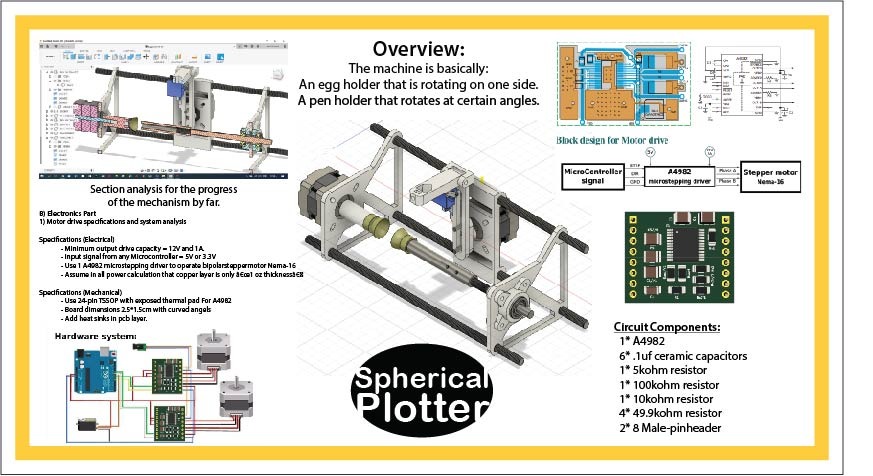
* Coding and Firmware
In Coding part we need :
plotting software that drive the eggbot to draw the specific object in other side we need hardware programming which have a firmware that install in arduino to interface between computer software and EggBot motors.
* I. Plotting Software:
To Plot any image by Eggbot we will use Inkscape interacts with your Eggbot through a collection of special "extensions" (plugins that extend the capabilities of Inkscape). install Eggbot extensions
1- Download and install Inkscape version 0.92.4 from the download page at Inkscape.org, Install Inkscape in the default location, the main "Program Files" folder
2- Download and run the EggBot installer for Windows Download the latest version of the Windows installer This is a direct download link to the "exe" version of the installer. Run the EggBot installer to install the EggBot extensions and its USB driver.
Note: To down load with another OS here the link link
Now you can open inkscape , in menu tap open >> Extension >> EggBot
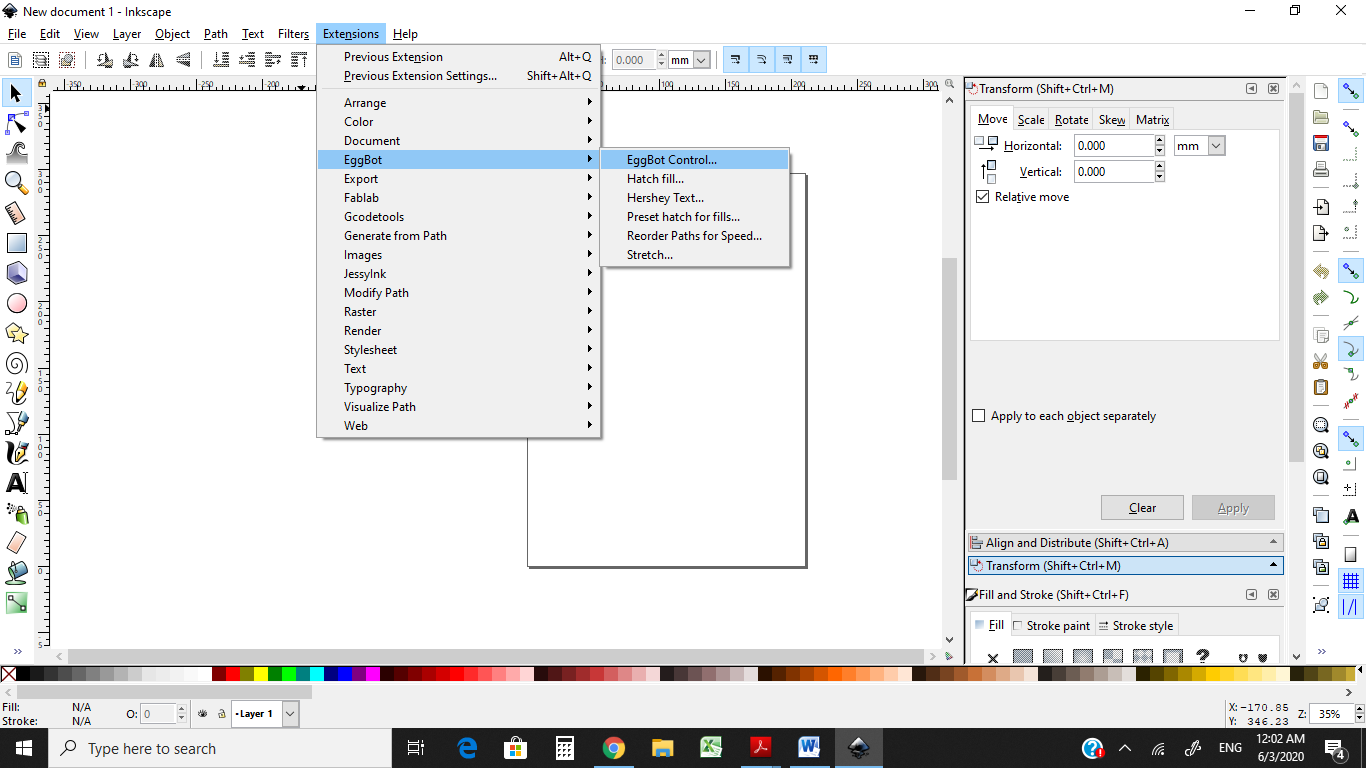
In the pages which follow, each of the following Eggbot extensions will be presented in detail,
• Eggbot Control -- The controls for sending your drawings to your Eggbot
• Hatch fill -- Generate hatch and crosshatch fills
• Hershey Text -- Replace text with single-stroke engraving fonts
• Preset hatch for fills -- Automate setting the many parameters for Inkscape's "Hatches (rough)"
• Reorder Paths for Speed -- Optimize your drawing for faster plotting
• Stretch -- Circumferentially stretch your drawing for plotting on spherical surfaces
** Create you digital design on inksap:
Page setting: Under File, Document Properties, Page, set a custom size of 3200 width, 800 height and all of the units are in px Make sure the x to y scaling is 1 to 1
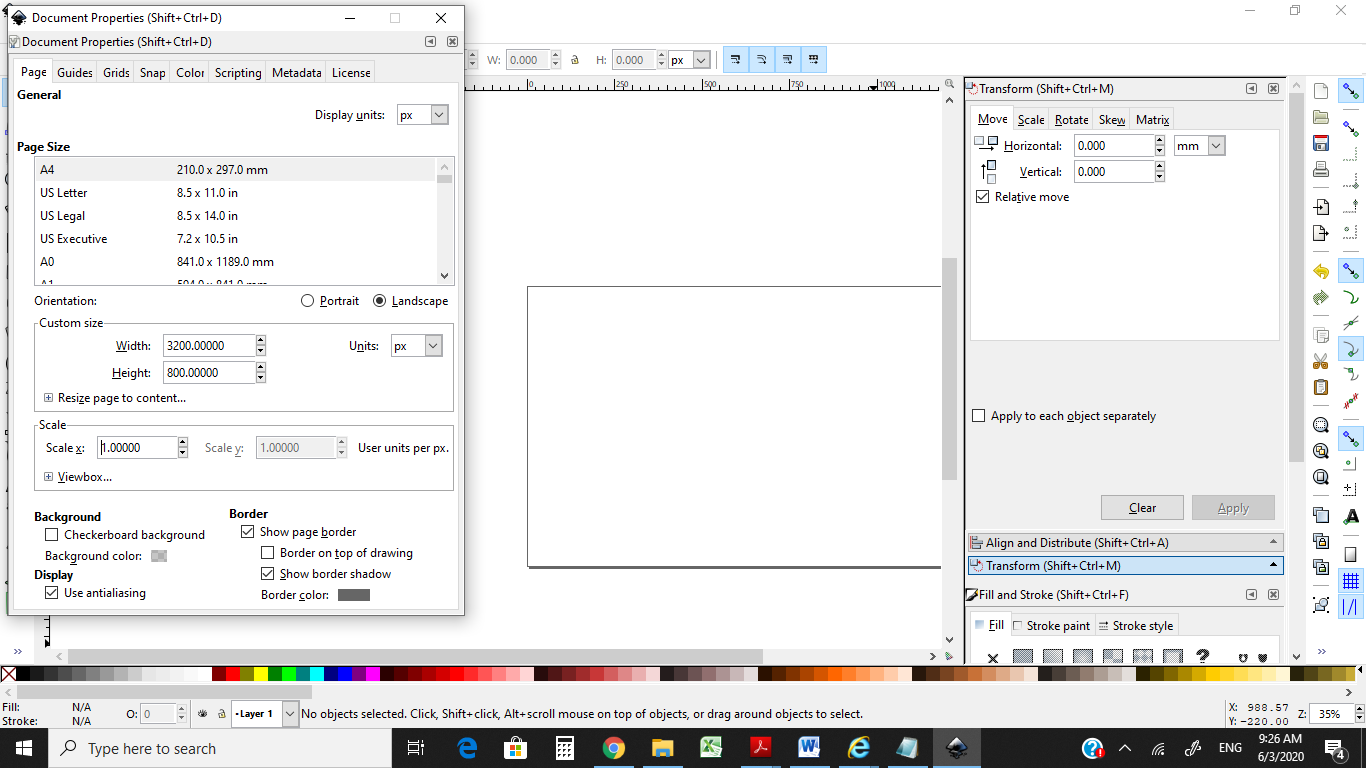
import an image: you can import any image after that you must vectors, from Path >>Trace Bitmap
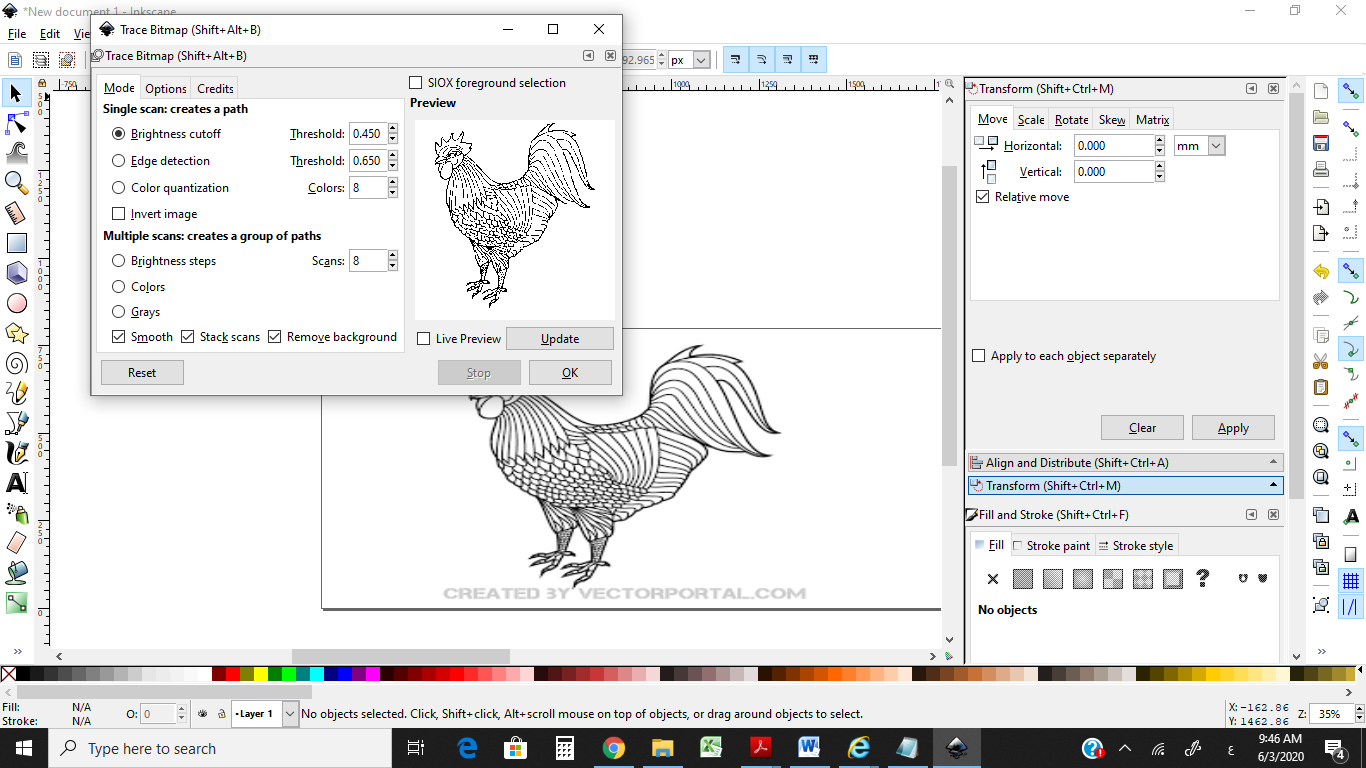
Extension >> EggBot Control >> plot
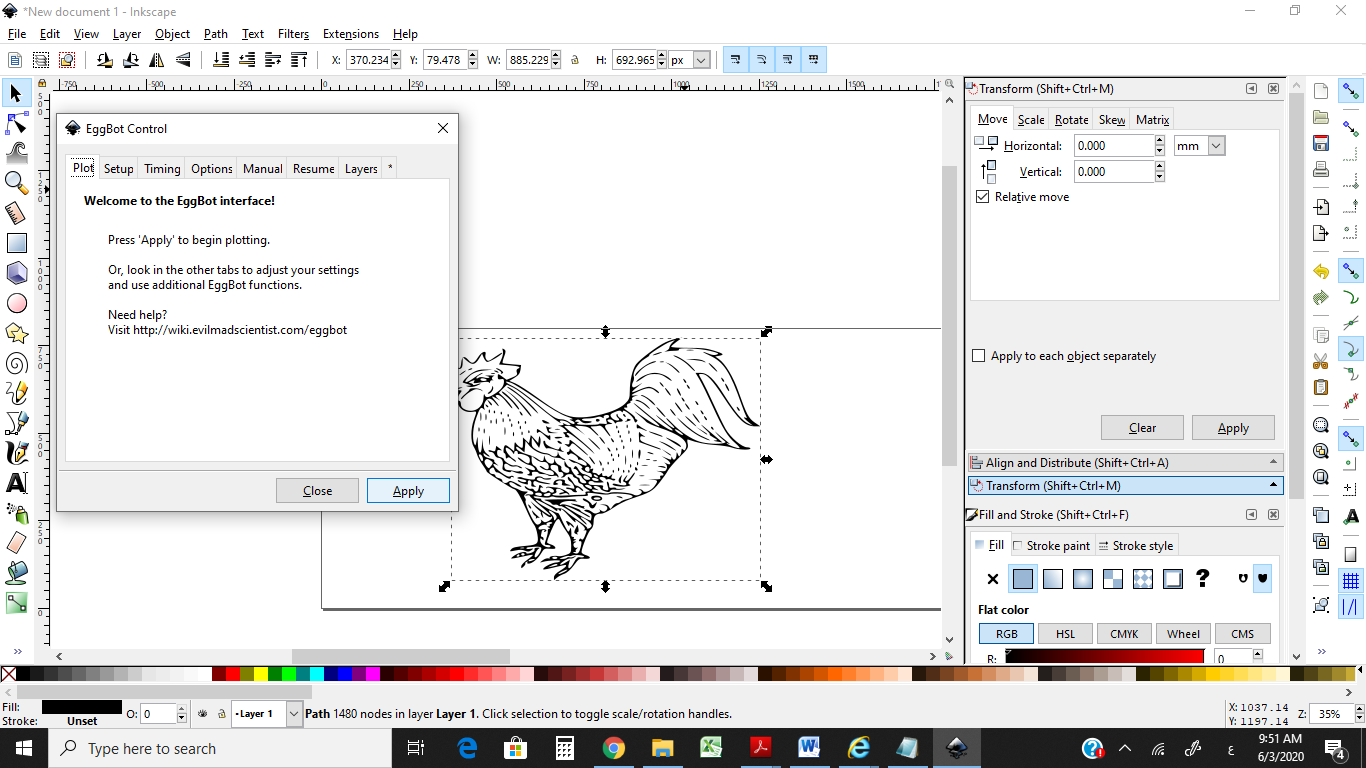
*** Hardware Programming:
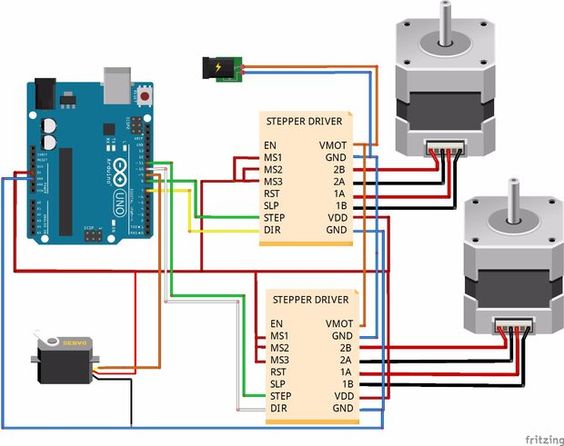
1- INSTALL FIRMWARE
- Get the Arduino IDE from https://www.arduino.cc/en/Main/Software.
- Get the firmware from https://github.com/jinschoi/SphereBot
- Open up SphereBot.ino with the IDE
Under Sketch, Include Library, Manage Libraries…, search for adafruit motor shield v2, and make sure it is installed.
Plug the USB cable to your hardware and upload the firmware using the right arrow button.
2- CONNECT TO THE BOARD :
Connect the board using the USB Check that the correct board and port is selected. Now we can Download the program