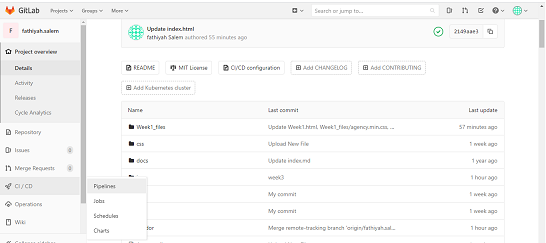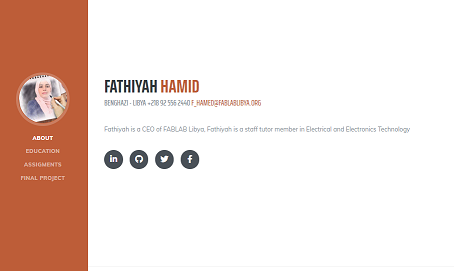Project Management
This week's assignment is to build a personal site describing,This is My first time to Try learn HTML and build Website realy this a big challange to me to do all of these in one week! I have started learning the fundamental of HTML by this website
1- HTML Learning
This tutorial helps me to break my Ice with HTML coding w3school's Tutorials, second step build My website with easy way by use a template, I have looking for free template on line like Bootsrap,themeforest.net , others finaly I use this Template
2- Edit Template
To Edit My Template I have use Sublime Text softwre with html code I used the open source template named by "start bootstrap" theme for Resum,
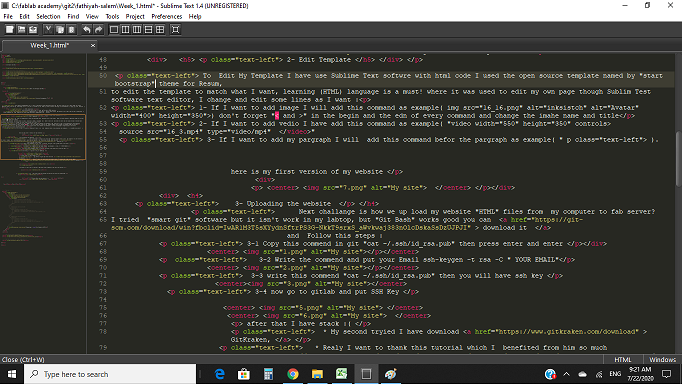
1- If I want to add image I will add this command as example( img src="16_16.png" alt="inksistch" alt="Avatar" width="400" height="350">) don't forget "< and >" in the begin and the edn of every command and change the image name and title
2- If I want to add video I have add this command as example( "video width="550" height="350" controls> source src="16_3.mp4" type="video/mp4" "
3- If I want to add my paragraph I will add this command before the paragraph as example( " p class="text-left"> ). To unsure the align text left
I can test my code by run the html file with my browser
after I completed my all changes, here is my first version of my website
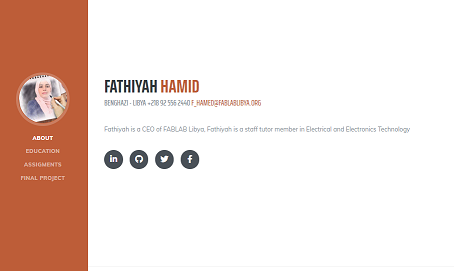
What is the Version control protocal?
This is all new to me, after search about it I find this clear defination
Version control is the process by which different drafts and versions of a document or record are managed. It is a tool which tracks a series of draft documents, culminating in a final version. It provides an audit trail for the revision and update of these finalised versions.that means keep track of every change ever made
The three most popular version control systems are broken down into two main categories, centralized and distributed .
In centralized version control, there is just one repository but in distributed version control, there are multiple repositories
Git version control is one of the most popular options.Git version control is open source. It's a distributed free version control system.In distributed version controleach user gets his or her own repository and working copy. After you commit, others have no access to your changes until you push your changes to the central repository. When you update, you do not get others' changes unless you have first pulled those changes into your repository. For others to see your changes, 4 things must happen:
* You commit * You push * They pull * They update
3- Uploading the website
Next challange is how we up load my website "HTML" files from my computer to fab server? I tried "smart git" software but it isn't work in my labtop, but "Git Bash" works good you can download it and Follow this steps :
3-1 Copy this commend in git "cat ~/.ssh/id_rsa.pub" then press enter and enter
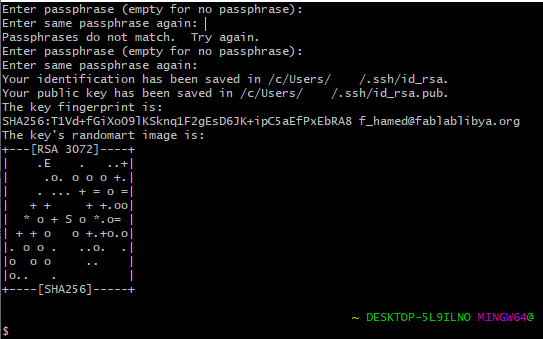
3-2 Write the commend and put your Email ssh-keygen -t rsa -C " YOUR EMAIL"
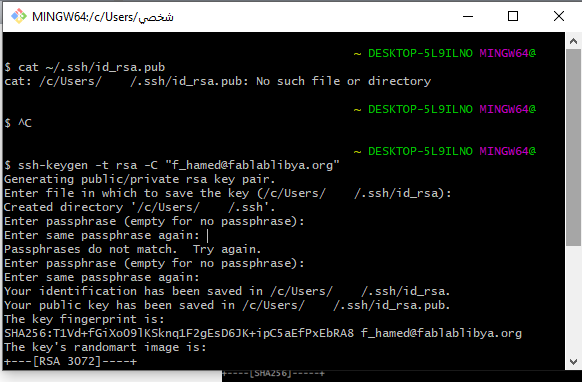
3-3 write this commend "cat ~/.ssh/id_rsa.pub" then you will have ssh key
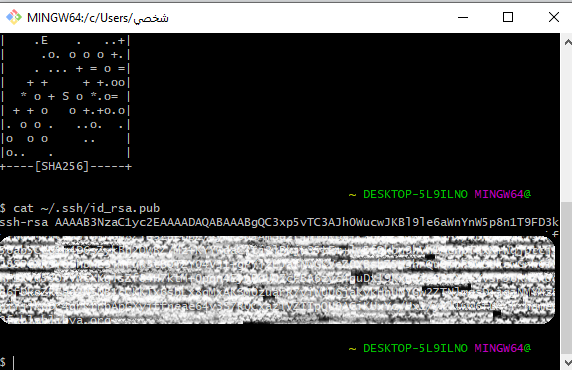
3-4 now go to gitlab and put SSH Key
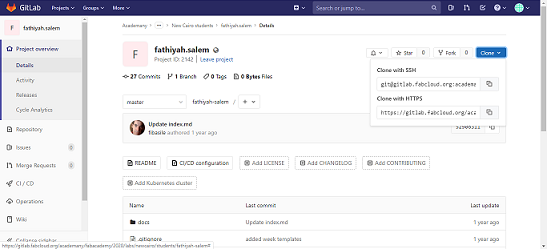
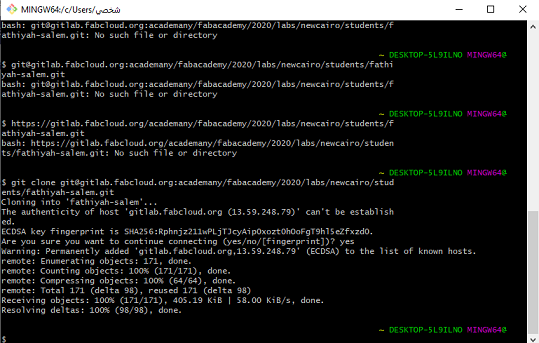
after that I have stack :(
* My second tryied I have download GitKraken,
* Realy I want to thank this tutorial which I benefited from him so much I folow it
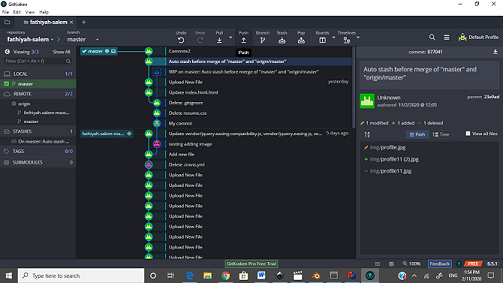
3-5 Then I have open my gitLab page and then created a yml file in gitlab
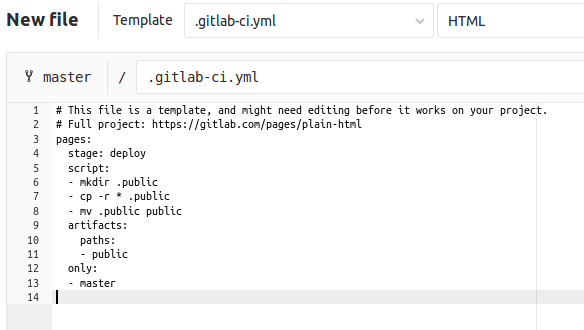
3-6 The Last step is upload to server by click to Pipelines