Interface and application programming
our assigment this week write an application that interfaces a user with an input or output device that you made
Task Outlines:
1- Labview Enviroment
2- Arduino Code
3- Implementation to control LED in arduino
a graphical programming approach that helps you visualize every aspect of your application, including hardware configuration, measurement data, and debugging. This visualization makes it simple to integrate measurement hardware from any vendor, represent complex logic on the diagram, develop data analysis algorithms, and design custom engineering user interfaces.
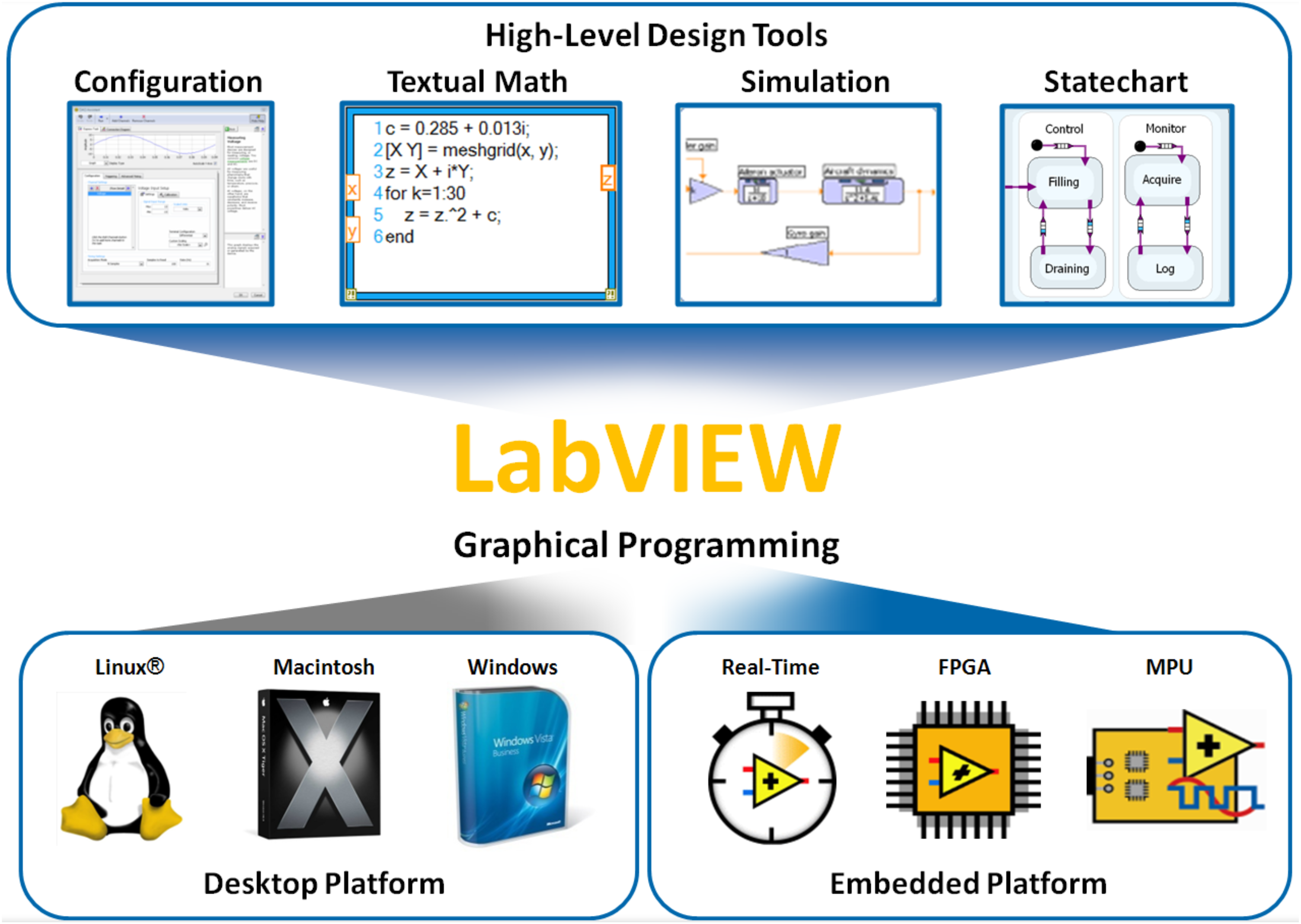
Labview Characteristics:
* Easy to use.
* Graphical User Interface.
* Graphical Source Code.
* Application Builder to create stand-alone executables.
Labview Environment:
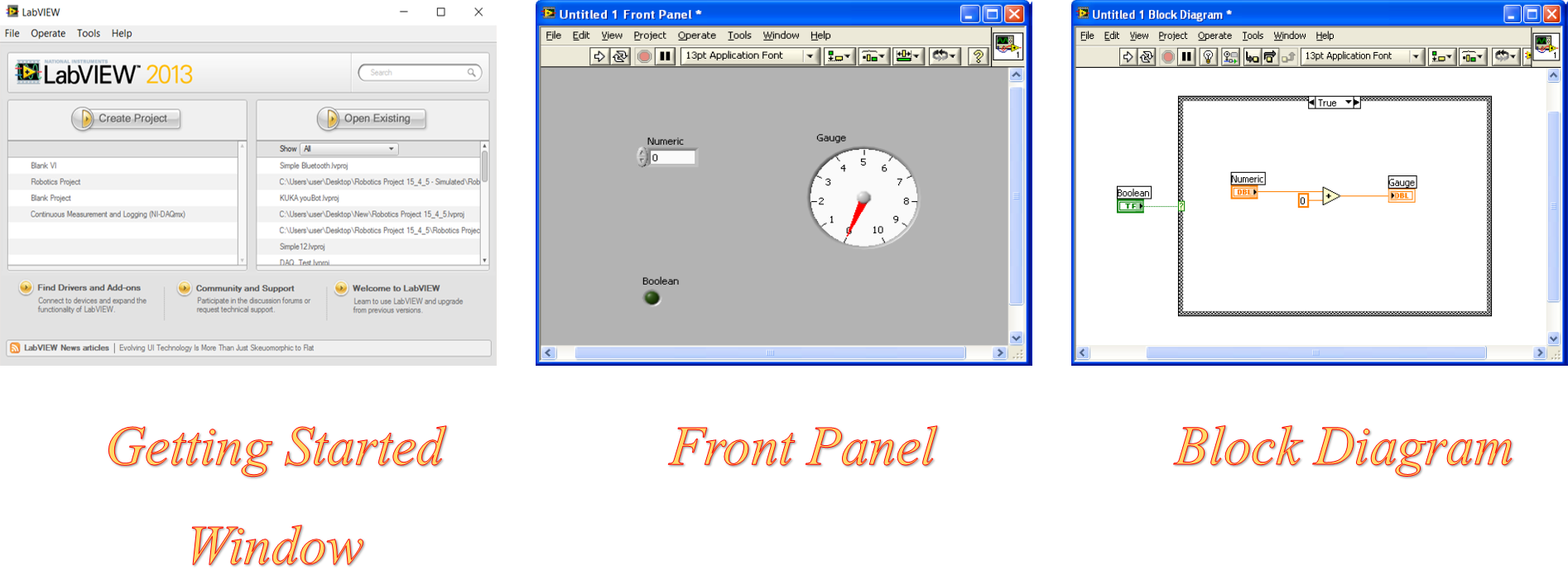
Data Acquisition:
Data acquisition (DAQ) is the process of measuring an electrical or physical phenomenon such as voltage, current, temperature, pressure, or sound with a computer. A DAQ system consists of sensors, DAQ measurement hardware, and a computer with programmable software

LabVIEW-Arduino Interfacing:
* Use VISA (NI Serial Communication).
* Use LIFA (LabVIEW Interface for Arduino).
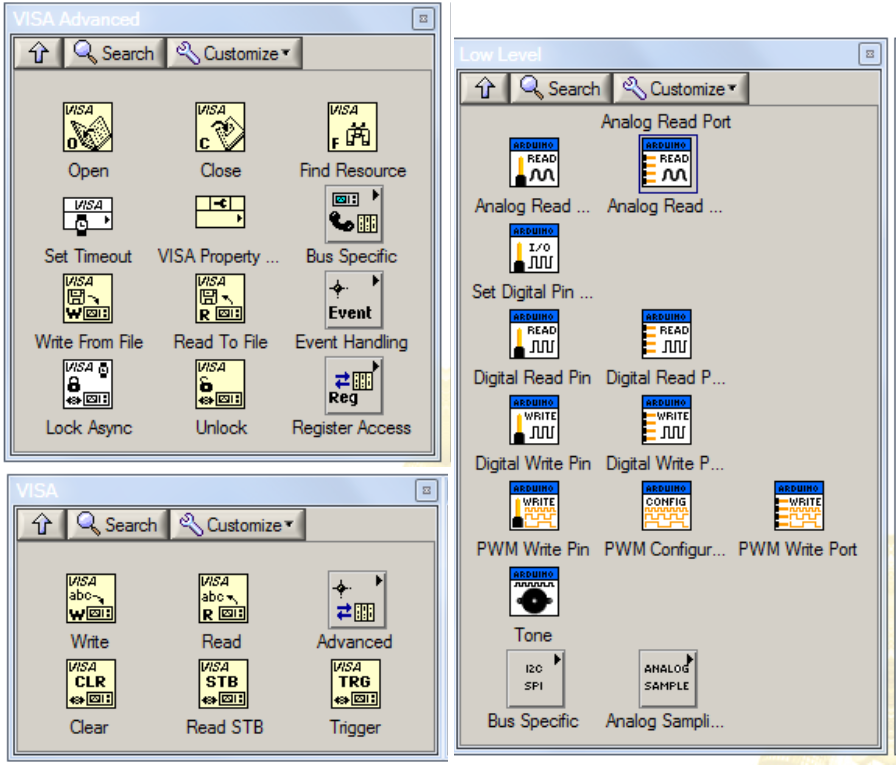
NI VISA:
The Virtual Instrument Software Architecture (VISA) is a standard for configuring, programming, and troubleshooting instrumentation systems comprising GPIB, VXI, PXI, Serial, Ethernet, and/or USB interfaces.
VISA provides the programming interface between the hardwareand development environmentssuch as LabVIEW, LabWindows/CVI, and Measurement Studio for Microsoft Visual Studio.
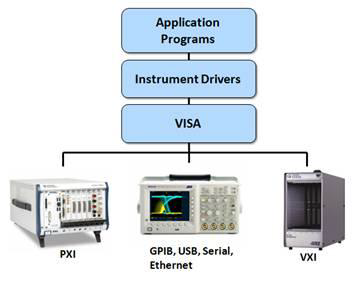
Some important block diagram from VISA’s Pallet Visa open: opens a session to the device specified by VISA resource name and returns a session identifier that can be used to call any other operations of that device.
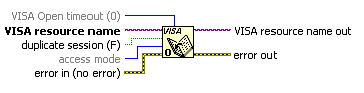
Visa read: Reads the specified number of bytes from the device or interface specified by VISA resource nameand returns the data in read buffer.
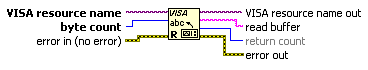
SVisa Write: Writes the data from write buffer to the device or interface specified by VISA resource name.<.p>
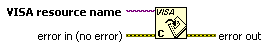
Visa Close: Closes a device session or event object specified by VISA resource name.
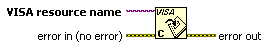
LabVIEW Program:
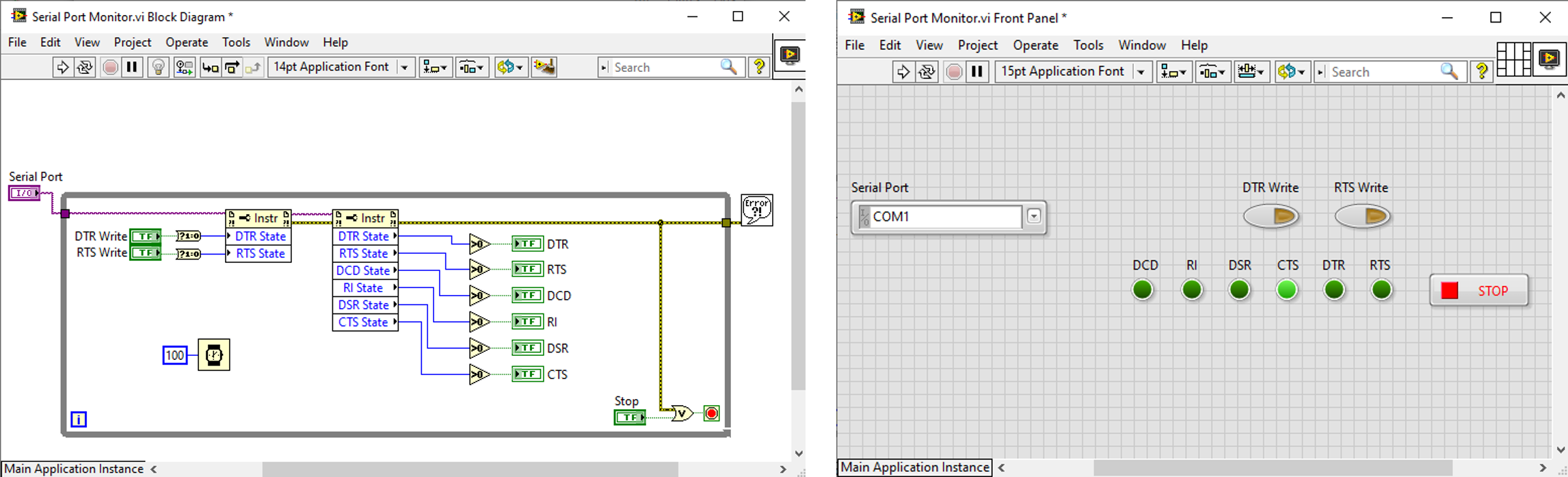
2- interface My board with computer :
In this section I will describe how to use NI myDaq to interface between myboard and computer, MyDaQ is a portable data acquisition that uses NI LabVIEW-based software to collect and meaure the data,In Electronics Design week
3- Arduino Code :
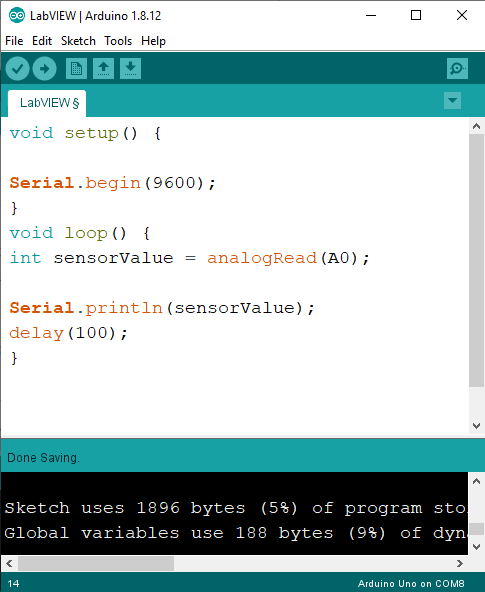
3- Implementation to control LED in arduino
open LabVIEW and navigate to the Help tab >> Find Examples >> Hardware Input and Output >> Serial >>Serial Port Monitor
Useful Links: