1. Principles and practices¶
Assignment¶
Plan and sketch a potential final project
Checklist¶
| Have you? | Done |
|---|---|
| Read the Fab Charter | Yes |
| Sketched your idea | Yes |
| Described what it will do and who will use it | Yes |
Final Project Ideas¶
This week I worked on final project ideas for Fab Academy.
I reviewed and collated my notes a project idea called Fab Shop. Fab Shop is a set of three machines and systems you build yourself in a regular fab lab. These machines and systems can together reproduce themselves without the need for a Fab Lab. Each Fab Shop machine will cost ~$300 each to build. Individuals and small groups that cannot afford a fully equipped fab lab will use the Fab Shop to get a basic set of digital fab machines in place. I imagine Fab Shop setups in garages, apartments and small community shop spaces. This will allow better scaling of digital fabrication per the Fab City concept. Click here for more info: Fab Shop
Final Project Selection¶
I communicated my initial Fab Shop project idea to my local instructor, Blair Evans, at Incite Focus Detroit. After discussion it was decided narrow down to one Fab Shop machine to build for Fab Academy. The machine selected was the foam cutting cnc machine called the Foam Crawler.
Website coding¶
This week I also started to getting used to documentation systems for Fab Academy. I learned the basics of GitLab and Markdown. I also brushed off my old HTML coding skills, which I haven’t used since early 2000. I practiced sizing images to 1000 horizontal pixels max compressing files with gimp.
Replacing icons¶
Question I had: I’d like to edit my mkdocs.yml file to change the icon circled in this image. what’s the procedure for doing this? Fellow Fab Academy Student Marius Araújo answered:
Hey Dan, you can add PNG or SVG Icons in your mkdocs.yml adding logo: and favicon: inside theme. in my case it’s ponting to files in my images folder theme: (…) logo: images/week2/icon.svg favicon: images/week2/favicon.svg (…)
I tried this and it worked great! I did need to set my icon size to 24x24 px size
Gallery¶
I learned to replace images in my repository with my own images.
 “photo of radio controlled airplane panorama showing time lapse of flight via 4 stills across a clear sky with some wisps of while clouds”)
Above on MarkDown MD format
“photo of radio controlled airplane panorama showing time lapse of flight via 4 stills across a clear sky with some wisps of while clouds”)
Above on MarkDown MD format
 Above in HTML format
Above in HTML format
Video and Image Automation Tools¶
Images¶
XnConvert¶
Rico Kanthatham suggested XnConvert for gui based image resizing, renaming and compression.
Collage Maker¶
Mountain Tapir Collage Maker A software for making collages. I used snap to install Mountain Tapir Collage Maker as suggested at the above link. This software is a little clunky, but it’s pretty easy to use and it’s open source. When I need to make collages I will use this software.
gThumb in Linux¶
gThumb comes installed in Linux Mint. How to Perform Batch Resize of Images Using gThumb in Linux
You can also set your compression levels in gThumb by navigating to right Hamburger menu that look like this ☰, Preferences, Saving, JPEG, Quality, I use 60. Also note you may also set compression for PNG and other image formats here as well. You can also switch between .jpg and .jpeg default extensions.
Videos¶
Video Max File Size¶
The maximum size for a Fab Academy Git Push is 10mb, if you go over this the push will be rejected. So in order to keep videos under 10mb in size I follow these rules for videos:
I think the best Resolution is HD 720p (1280x720) at 30 fps for videos under 1 minute.
For quick moving objects, HD 720p (1280x720) at 60 fps for videos 30 seconds or less in time would be ok.
For videos larger than 10mb and or more than 1 minute in length, use YouTube or Vimeo to host the videos and embed the video in you site. Make sure to use a Vimeo or YouTube account that you plan on keeping the videos stored for several decades at least. Backup your videos, so they can moved locally gitlab.fabcloud.org has file limits raised above 10mb in the future or if you end up moving your site to your own private server.
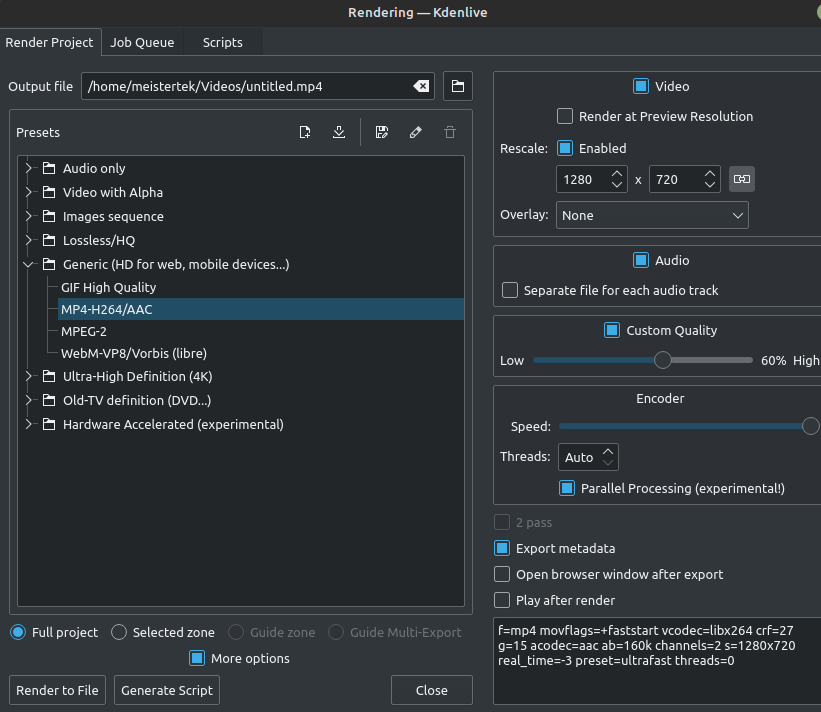 Above: Settings I use in kdenlive.
Above: Settings I use in kdenlive.
Video Compression commands¶
I love these video compression commands based on the ones Neil taught us in class. This outputs a 720p (1280x720) video. Note that the settings are yuv420p, to learn more about YUV see Wikipedia: YUV and for 480p
No Audio:
ffmpeg -an -i input.mov -vcodec libx264 -pix_fmt yuv420p -profile:v baseline -level 3 output.mp4
With Audio:
ffmpeg -i input.mov -vcodec libx264 -pix_fmt yuv420p -profile:v baseline -level 3 output.mp4
1024 wide keeping aspect ratio
ffmpeg -i input.mp4 -vf scale=1024:-1 output.mp4
Then process again with one of the first two commands above.
Setting scale=1024:-1 was learned about at:
Scale code source: Resize/Scale/Change Resolution of a Video using FFmpeg Easily
NOTE! That your video file names in the above command must be short (5-8 characters) and have no spaces. After using the above code I tested with the following videos to see if things worked.
I tried to post my videos using markdown, but that didn’t go well. So I used the following HTML code:
<video width="640" height="480" controls autoplay loop muted>
<source src="https://fabacademy.org/2020/labs/incitefocus/students/daniel-meyer/files/week06/video/3BridgeTestFocusFun.mp4" type="video/mp4">
</video>
It fraking worked!
Issues with mp4 video codecs¶
I was having some issues with my mp4 files working. After talking to Neil he suggested testing by using mp4 videos already on the cba site. I did this and those videos worked. In my search for how to encode video for git hub / lab I found the following useful site: Encoding video for the web by: Vestride
Using the site above as a guide, I installed and used ffmpeg to allow me to convert my videos made in kdenlive to a codec that would work properly
Markdown and HTML 5 Notes¶
Markdown table tables generator¶
https://www.tablesgenerator.com/markdown_tables
HTML tutorials¶
www.w3schools.com is an awesome site to learn about and test html code!
Fixing Git Issues¶
how-can-i-delete-a-file-from-a-git-repository
KiCAD Power Flags¶
I was confused for several months about to add Power Flags for GND and V in my KiCAD schematics. Kody’s 55 second video on power flags solved that issue:KiCad 6: Add Power Flag
Linux Software and Mods I use¶
F3d: a lightweight and powerful 3D viewer, which also includes a thumbnailer for previewing STL files STL-Thumb is a great way to add stl thumbnails to linux mint Nemo is the default file manager in Linux Mint, to access its preferences open a file window and then select edit > preferences