Appearance
Week 8 - Electronics production
Assignments
Group Assignment
- Characterize the design rules for your in-house PCB production process
- Submit a PCB design to a board house
Individual Assignment
- Make and test a microcontroller development board that you designed
- Extra credit: make it with another process
Group Working
My group work is attached here: https://fabacademy.org/2025/labs/unnc/assignments/week8/week08.html
Indiviual Working
This week, I will be machining circuit boards using the Roland MDX-40 that is a small desktop CNC machine. 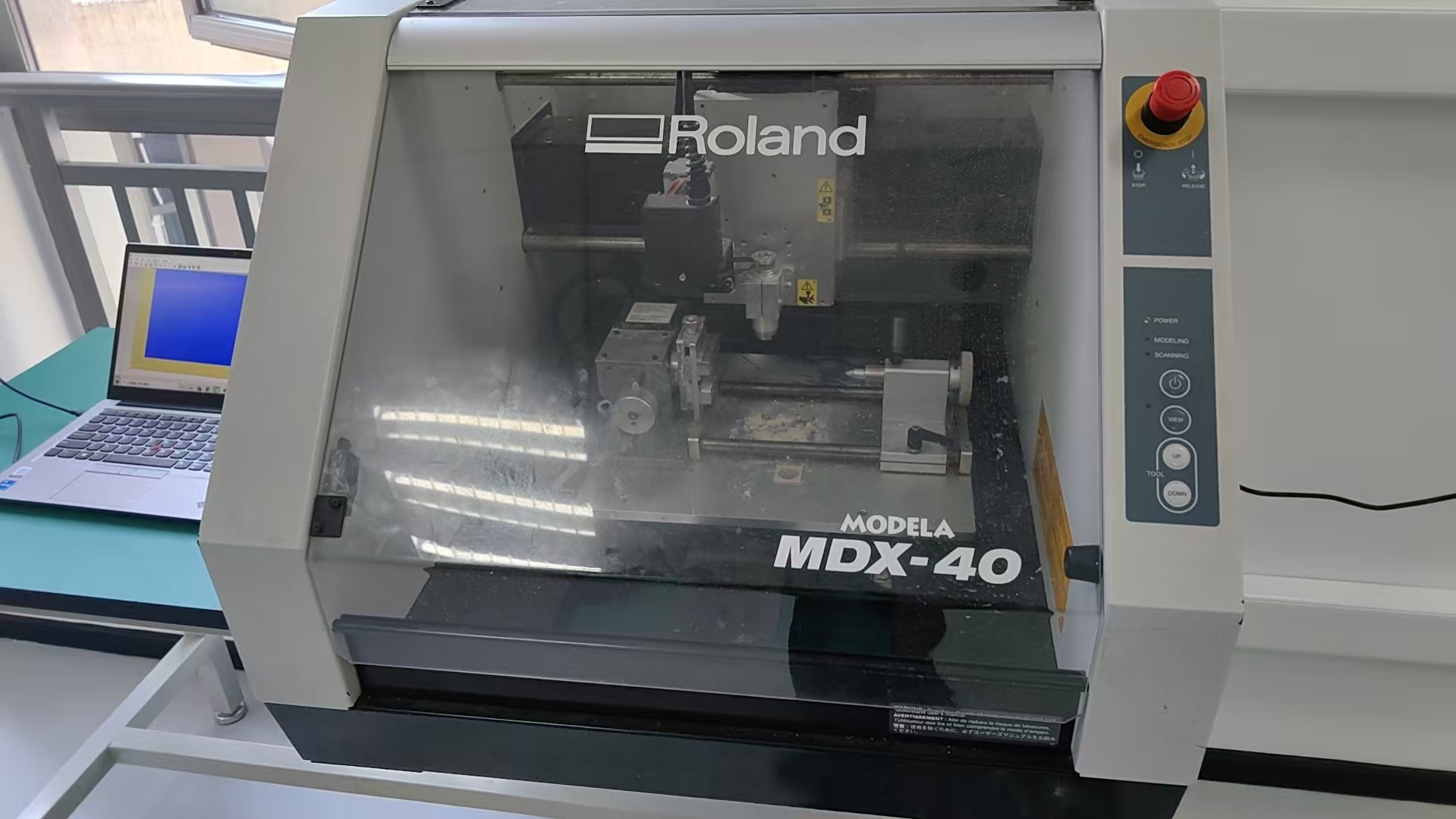
Machining
Connect the computer to the Roland device and print the file 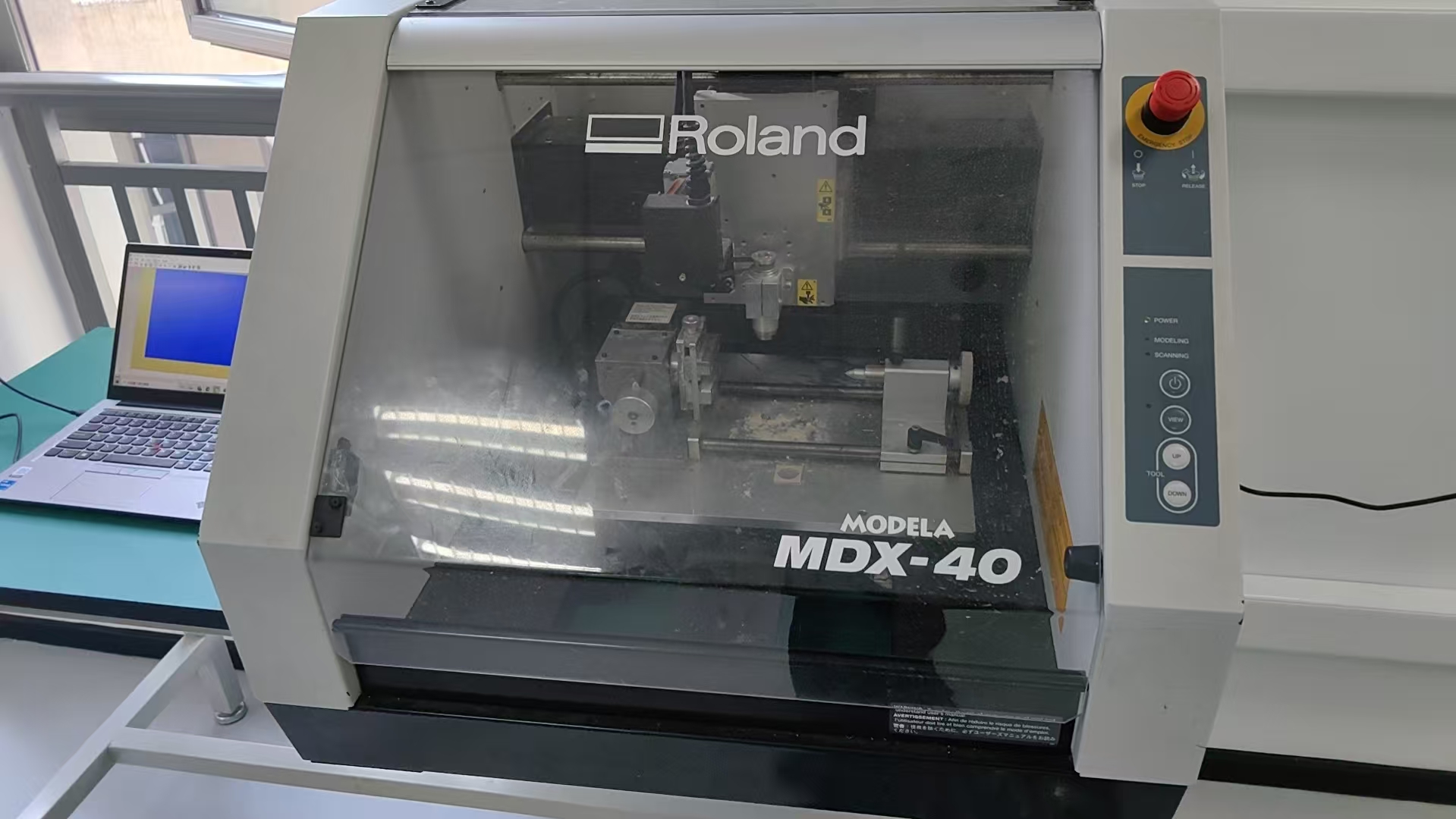
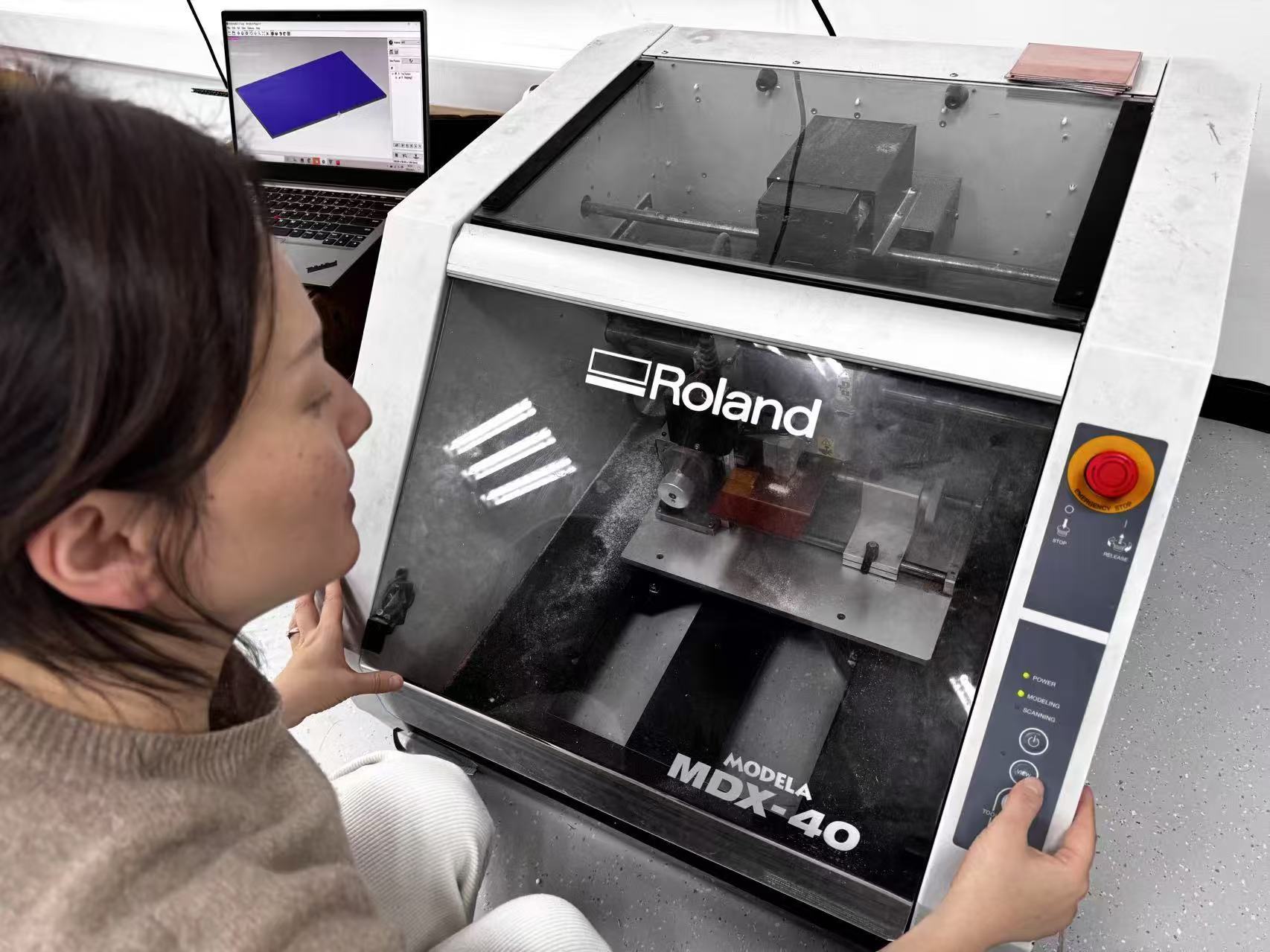
After processing:
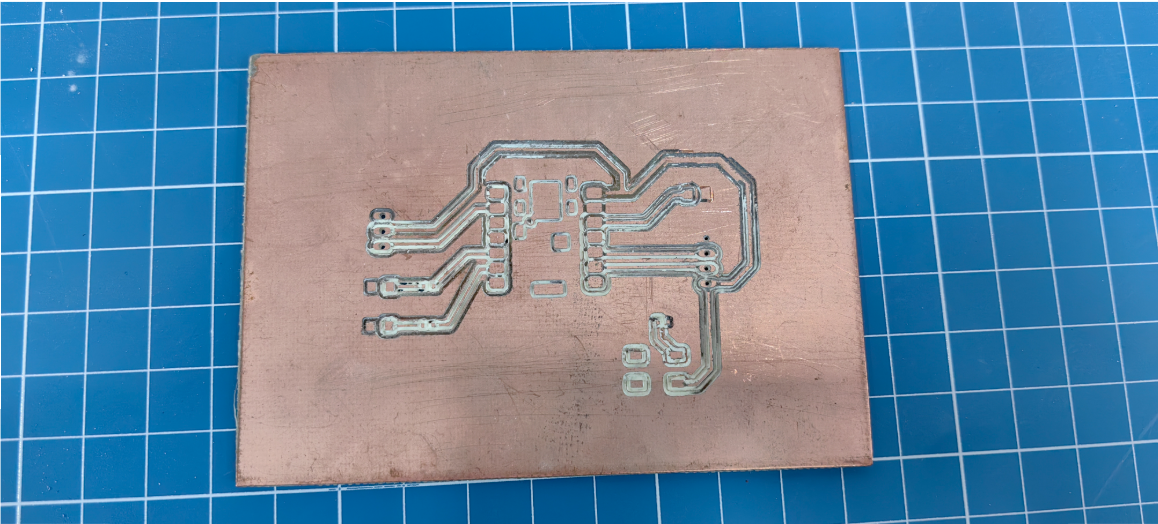
Welding:
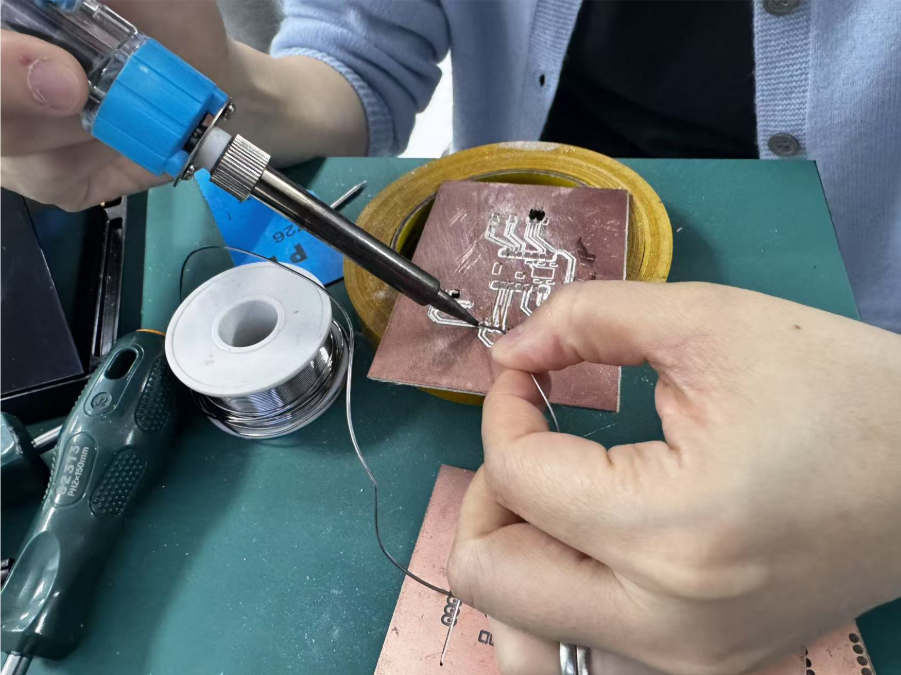
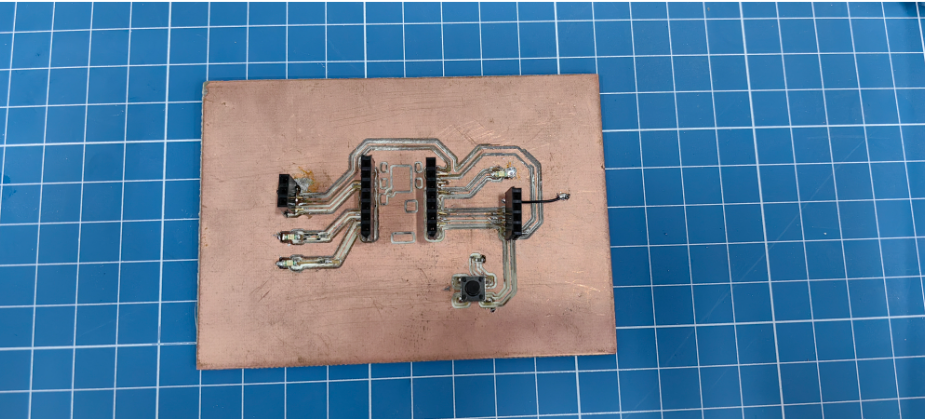
The development board will be tested in the next week's homework Input: https://fabacademy.org/2025/labs/unnc/students/xu-sun/assignments/week9/week09.html
To demonstrate that the board is functional, I uploaded a simple test program that controls the LEDs connected to pins D4 and D5 to blink. Additionally, a red LED is connected to the 3.3V power line to indicate whether the board is powered on.
Test code:
c++
const int led1 = D4;
const int led2 = D5;
void setup() {
pinMode(led1, OUTPUT);
pinMode(led2, OUTPUT);
}
void loop() {
digitalWrite(led1, HIGH);
digitalWrite(led2, LOW);
delay(500);
digitalWrite(led1, LOW);
digitalWrite(led2, HIGH);
delay(500);
}Reference:
The reference and design files are listed below:
- The toolpath files for CNC machining are available in my repository:https://gitlab.fabcloud.org/academany/fabacademy/2025/labs/unnc/students/xu-sun/-/blob/main/docs/assignments/week8/resource-week8/week8-cnc.mpj?ref_type=heads