Week 10 - Output Devices
Assignment
Group assignment:
Measure the power consumption of an output device.
Document your work on the group work page and reflect on your individual page what you learned.
Individual assignment:
Add an output device to a microcontroller board you've designed and program it to do something.
Summary
This week, I focused on output devices, particularly OLED displays. I connected an OLED display to my circuit board with RP2040 microcontroller and used it to show data from the sensor. The data I displayed consisted of the hall values, which I had previously shown on the serial monitor during last week's input device session.
Connection
I used the I2C pins on my board where I connected:
SDA to SDA
SCL to SCL
VCC to 3.3V
GND to GND
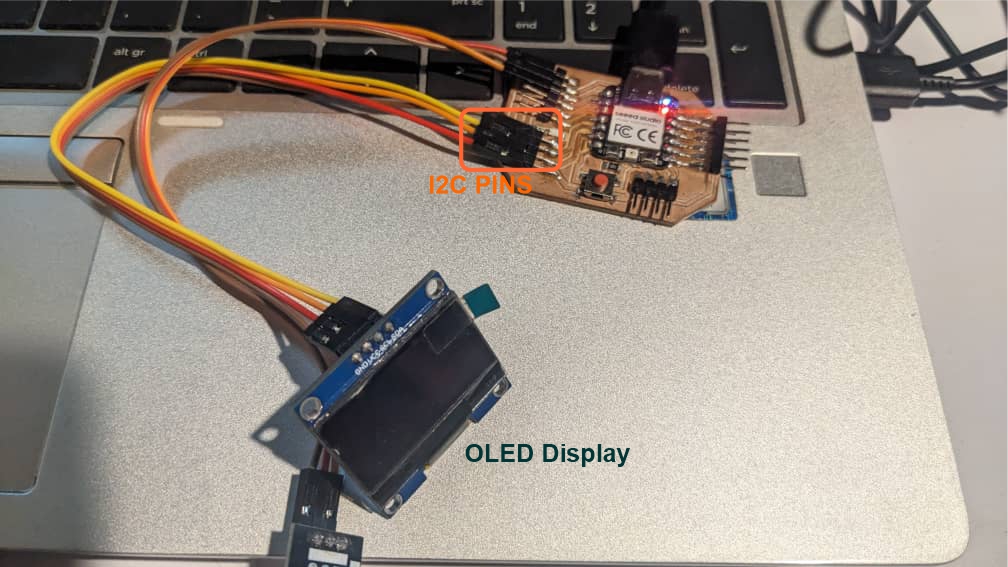
After the connection, I created the following code:
I had to add the U8g2 for the OLED display.
On the screen, I printed out the hall value and magnet direction.
Codes
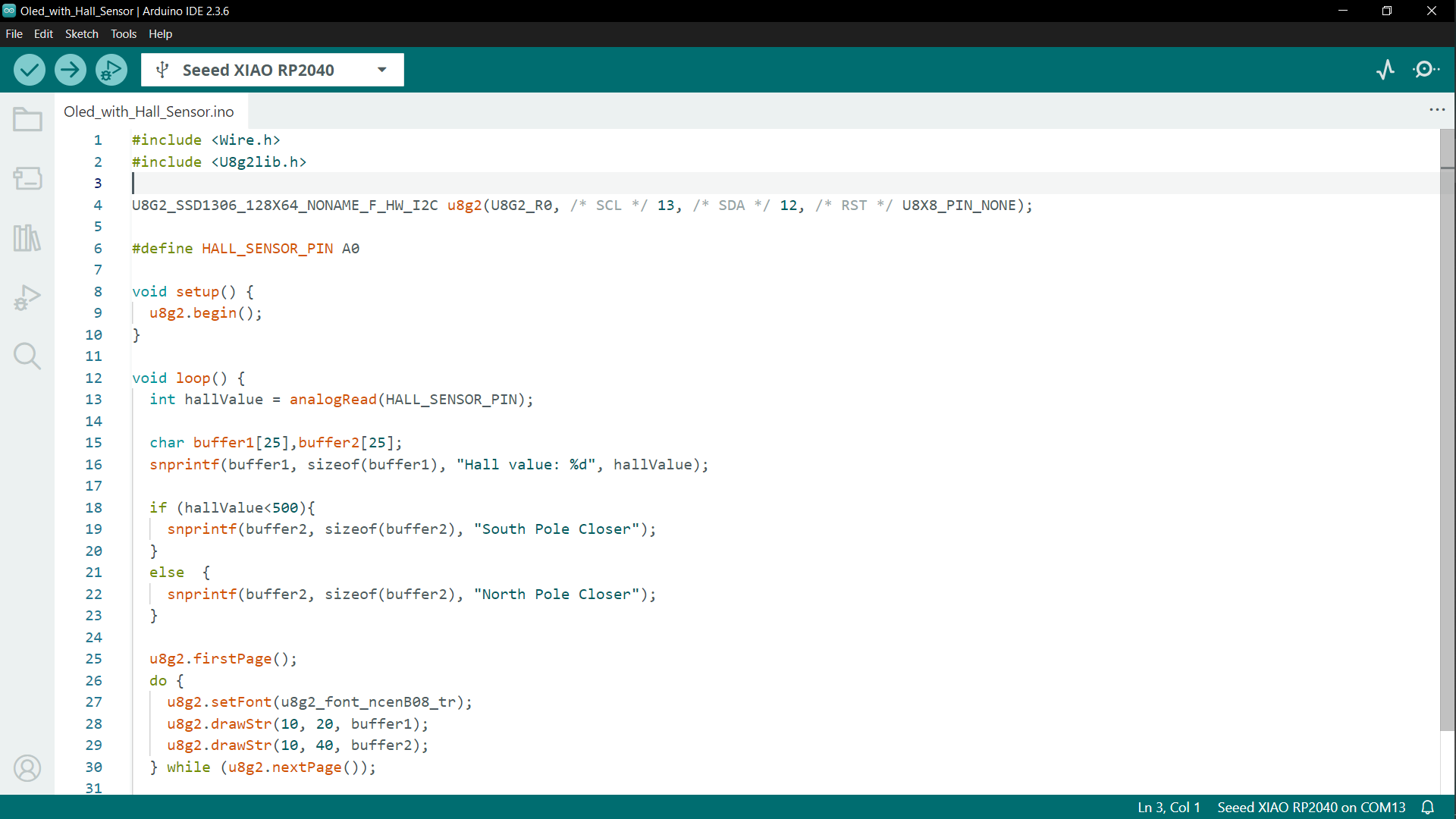
Challenges
The first challenge I faced was installing the correct library, so I added the U8g2 library.
Prior to that, I was encountering errors while compiling the code.
Another issue was with the wiring, one of the wires connecting the screen to the board wasn't working.
It was tricky to spot, especially since the code was uploading without any errors. Eventually, I decided to redo the wiring, and that resolved the problem.