Output week. Group 2 Work.
Group members
Group work for week 9
We programmed the SEEED XIAO RP2040 to control a short NeoPixel LED strip. We measured the current used with two different colors, full white (255,255,255) and blue (0,0,100).
We connected the ground and the 5 V pin of the RP2040 microcontroller to the breadboard + and - columns with jumper wires. We connected the + and - columns of the breadboard to the 5 V and ground of the LED strip.
We used a device that could measure the current of USB. It had USB input and output. We inserted the measurement device between the computer (which provided the current) and the microcontroller.
For the multimeter measurement, we measured the current in series between the breadboard and the LED strip between the + connections. We inserted the D0 digital pin to the digital pin of the Neopixel LED strip.
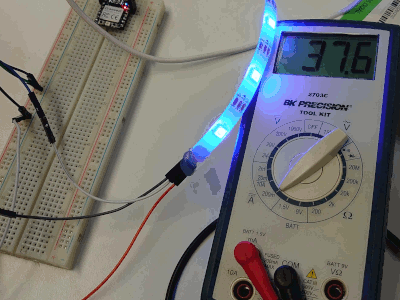
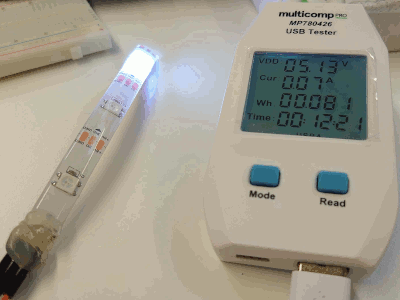
The table below lists the power consumption of the NeoPixel LEDs connected to the microcontroller. The values are the ones measured with the multimeter.
| LED State | Voltage (V) | Current (mA) | Power (W) |
|---|---|---|---|
| White 3 | 5.07 | 106.0 | 0.54 |
| White 2 | 5.08 | 73.2 | 0.37 |
| White 1 | 5.10 | 37.4 | 0.19 |
| Blue 3 | 5.07 | 37.6 | 0.19 |
| Blue 2 | 5.08 | 26.4 | 0.13 |
| Blue 1 | 5.10 | 14.6 | 0.08 |