WEEK 1. Principles and practices & Project management¶
this job is concerned to three parts the first how i builded my web site and then my final projet management
A Build a personal site Building¶
a. TOOLS¶
before start i dowloaded all tools that i will need to develop my web site. this tools are:
- brackets
- python
- gitbash
- mkdocs plugings
geting tools and installations¶
-
Intallation of Mkdocs on my pc
i installed the last version of python link to get it
then you have to clic on ” add python.exe to path” and install now.
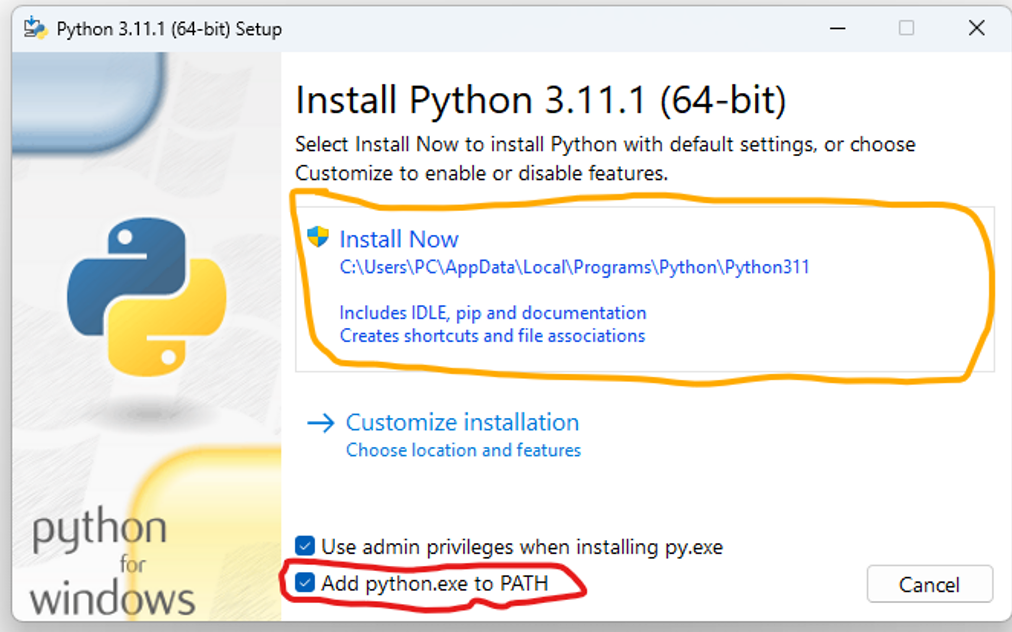 after installation close this windows
after installation close this windows
now we can install Mkdocs. for that we will use command line.
tap this command fist to install Mkdocs
- pip install mkdocs
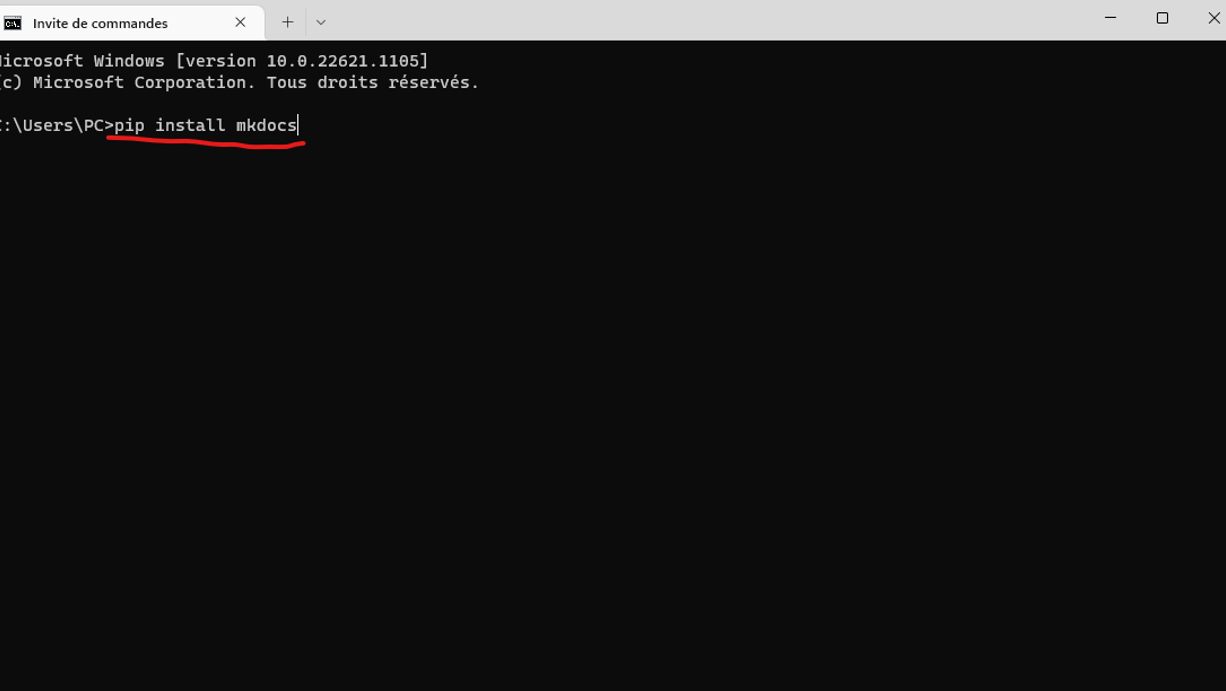
[i use this guide link ]( https://www.mkdocs.org/user-guide/installation/ )
if all are corrects you get somme things like this
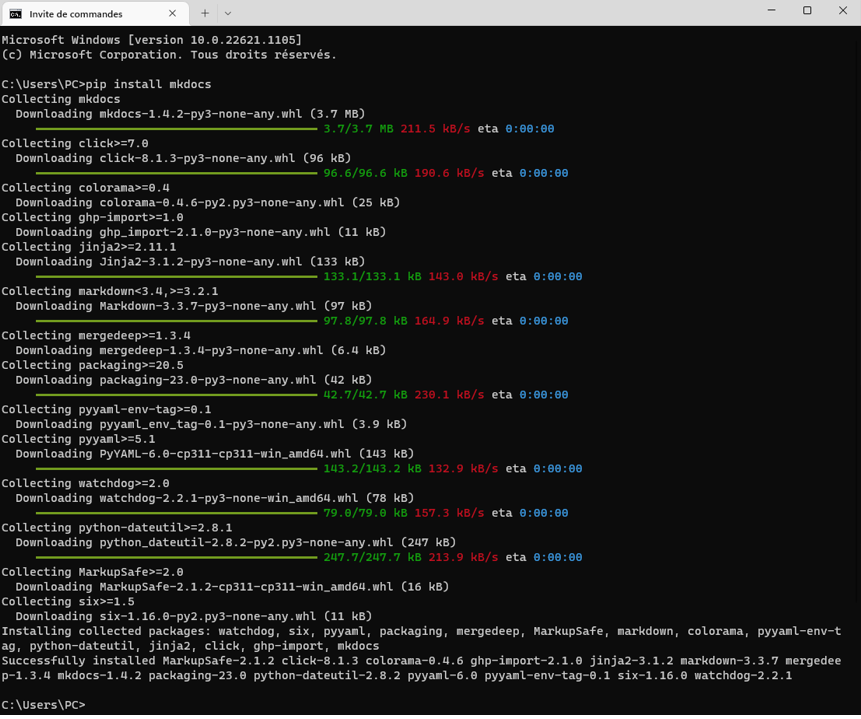
then i create my web site with mkdocs
command line
- cd\ projet location
- mkdocs new My_projets (ceate)
- cd My_projests (to enter in this)
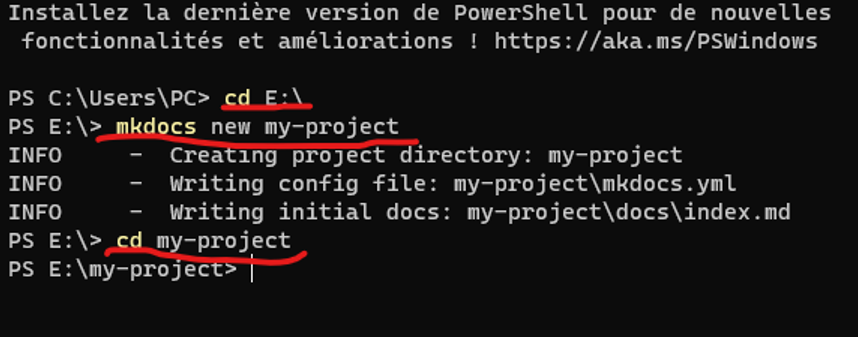
now i opened the mkdocs serve to use the http number for my web site
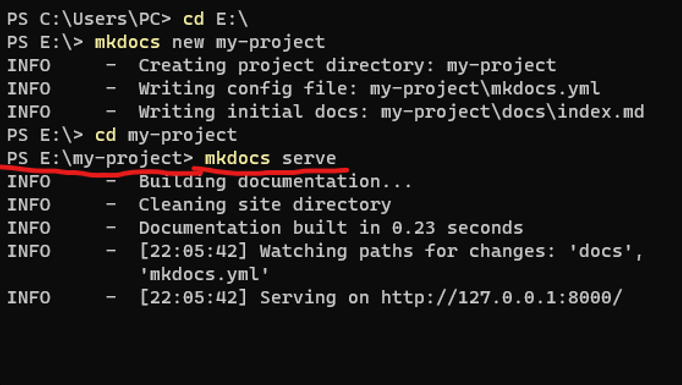
now i can open my navigator and open my web site with this http
http://127.0.0.1:8000/2023/labs/inphb/students/amany-kouassi/
And this is the tis step that i did to get this local web page.
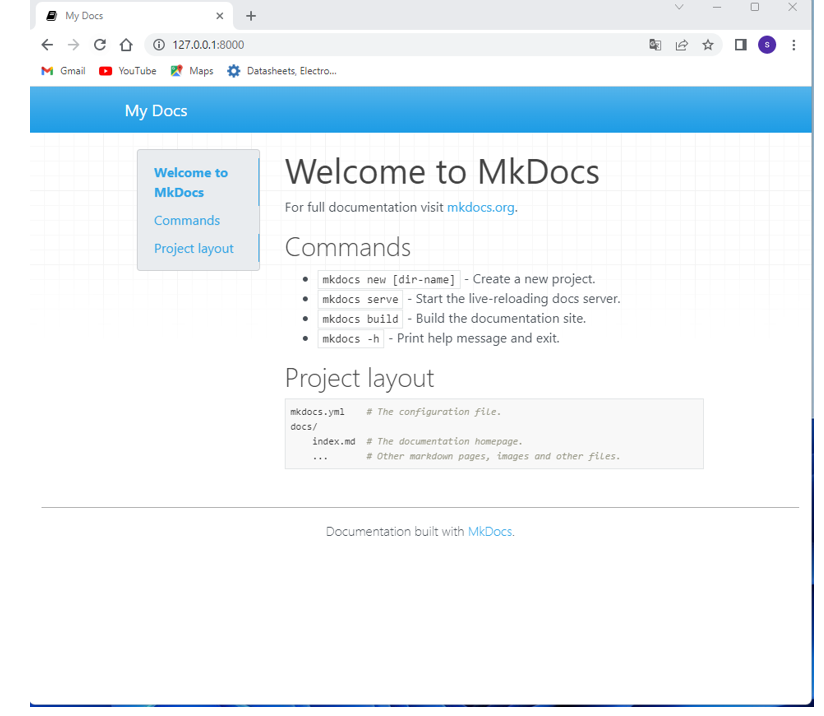
Now i install the Mkdocs theme
then in command line install all plugin there
pip install mkdocs-git-revision-date-localized-plugin
now i’am ready to go!
-
i continue but it for Upload on line tool. fist all i install GITBASH
and after that i folowed step by step this tutorials Git Simpls Cheat Sheet
this is what is my windows
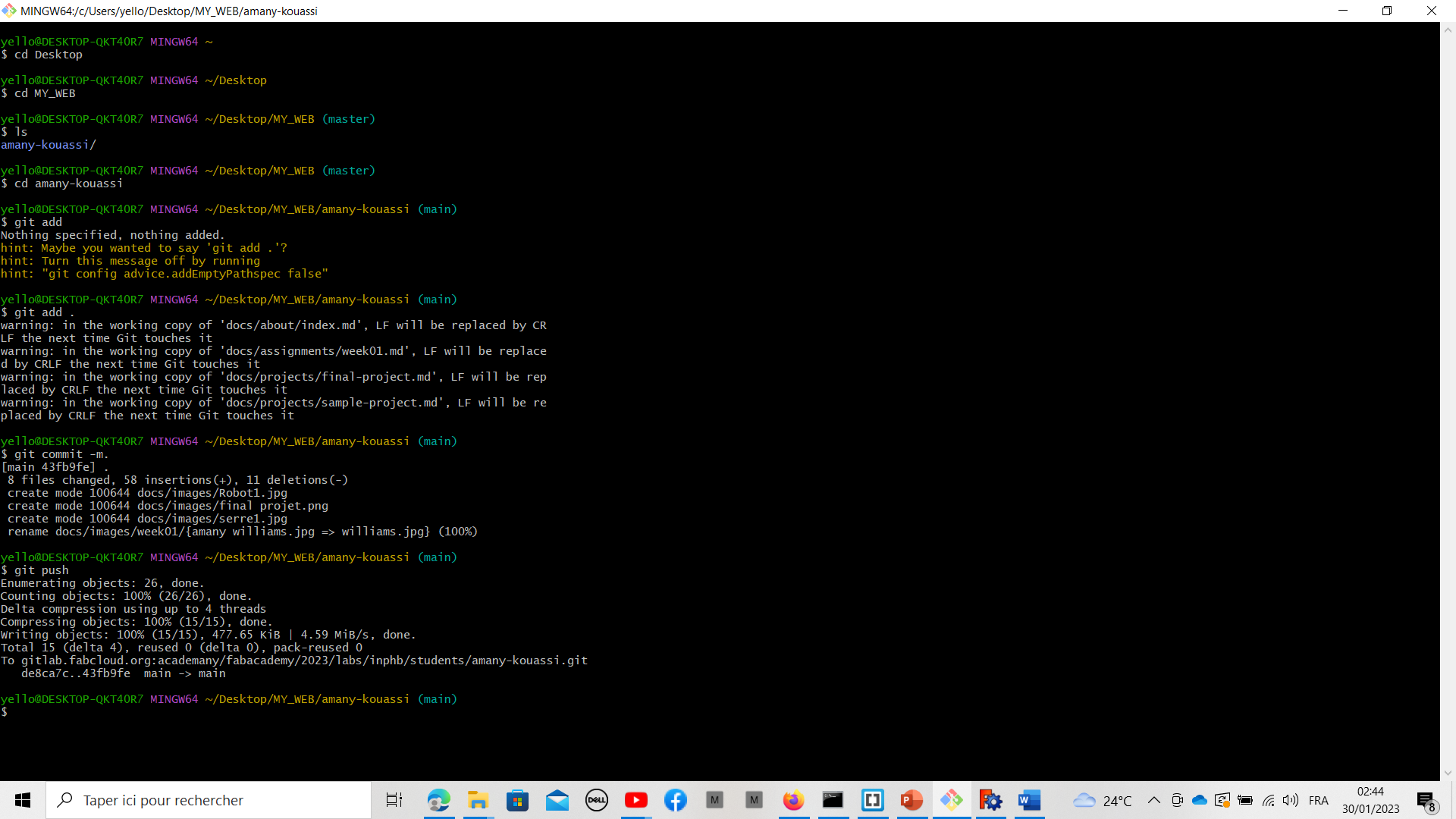
b. MY WEB SITE BUILDING¶
to develelop my web site i’m going to use BRACKET software to write the markdown language. i prefert mkdocs programming beacause i like how it is use to make a documentation and it very useful.
step 1: dowload the model that NEIL did from my gitlab
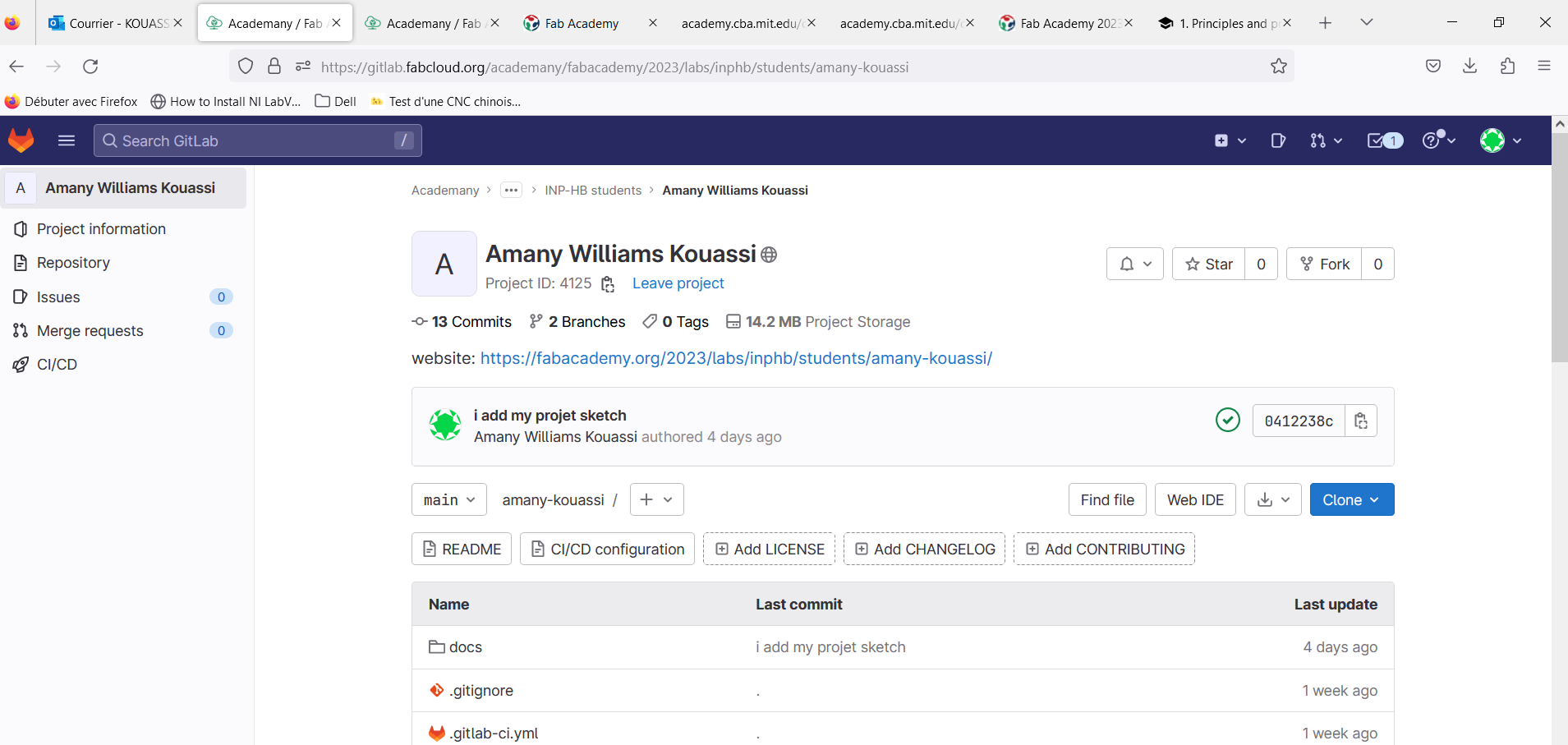
step 2: i create my web site projet folder on Desktop localy

step 3: i develloped all my web design on Bracket
for the syntax use this instructions
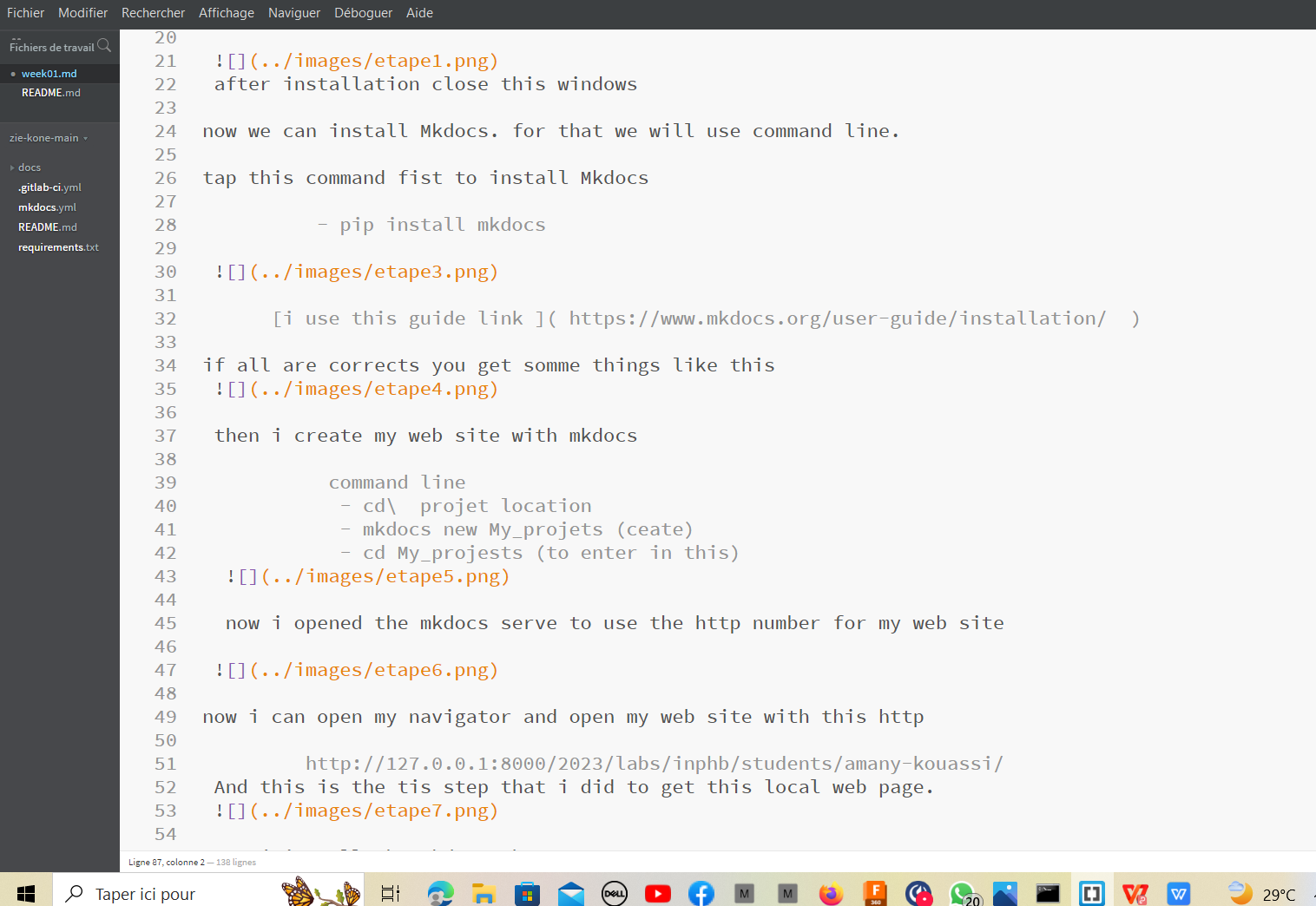
i do the programm like this then
step 3: commit, push
i did the commit and the push on GITBASH.
command:
cd Desktop,
cd "my folder location",
cd "my folder"
git add .,
git commit -m"comments",
git push,
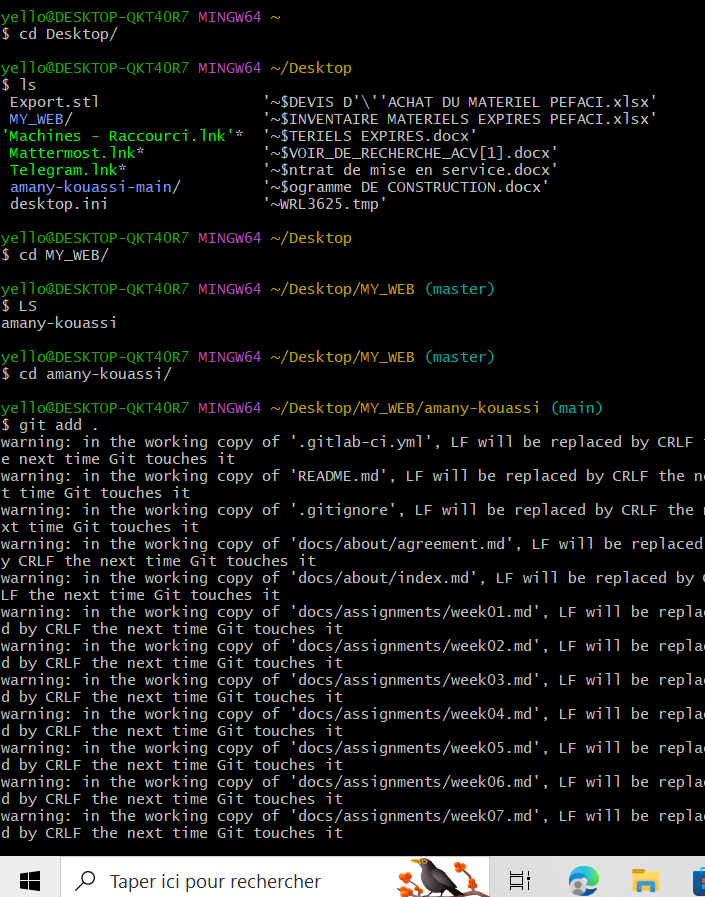
B Idea of the final project¶
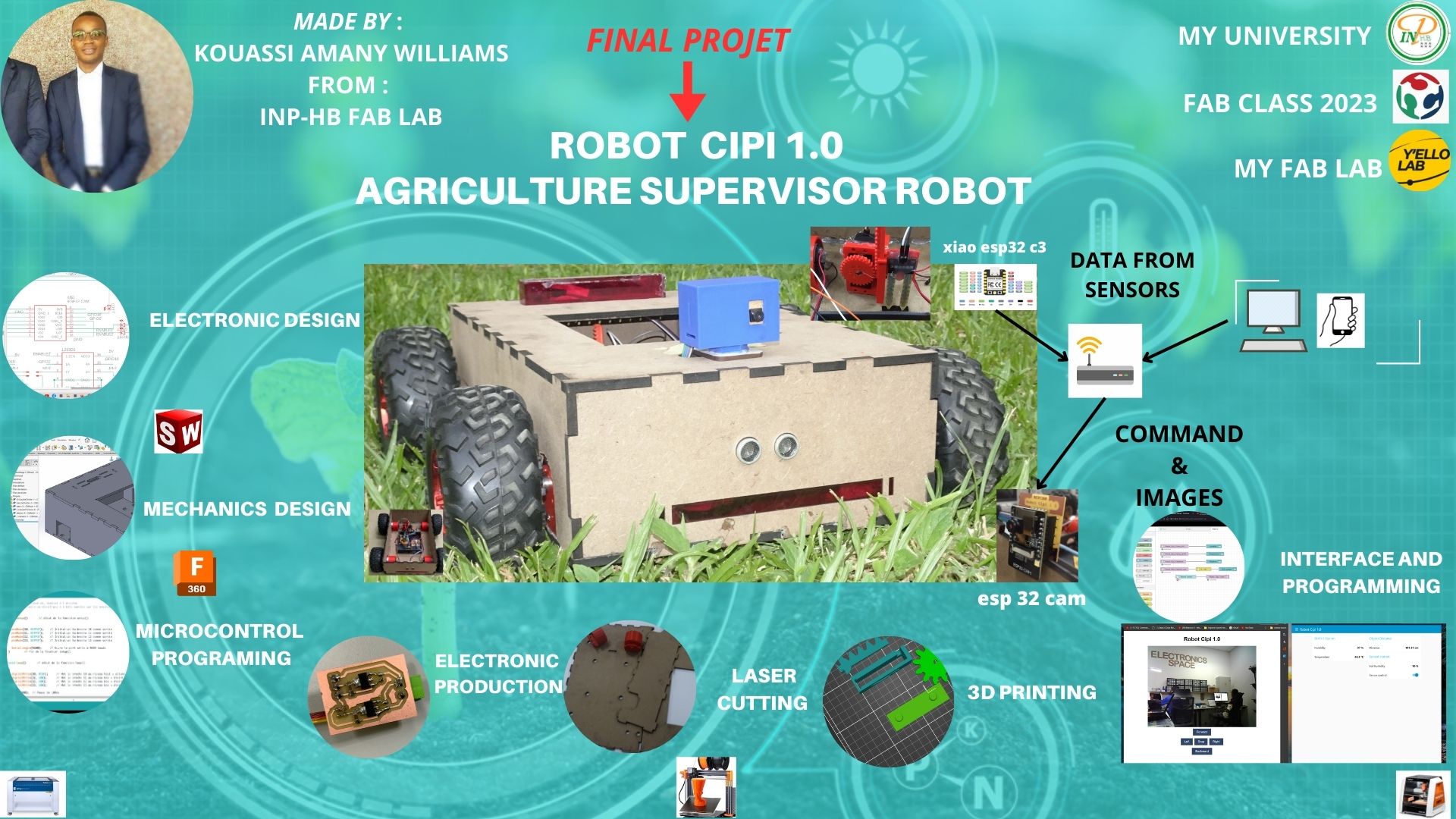
this my idears for the moment and it came from this student, he did a great job i like it and it will be useful for me, yesss ,thanks, kais-alila clic on to see
a. plan of my final projet realization¶
1 MECHANIC PART
1 .2D design
2 .3D design
2 ELECTRONIC PART
- choise of components
- 2D Design
3 3D printing and cutting (laser,milling )
-electronics board
-body pieces
4 programming
- motors
- esp32 + esp32 cam
- installing of raspberry pi
5 assembly part and config
- Body piece
- electronics
- computer config
b. sketch¶

thanks to tell me about my mistakes!