Another project¶
Projects¶
- ORGANIC SMART GREENHOUSE
this is the image that can show us what about

building with FUSION360 SLICER¶
IN yhis page i’ve decided to do a computer-aided design with Fusion Slicer software. This technique isn’t in the curriculum for the technology course.
I will make a shelf for component storage.
What is a slicer?¶
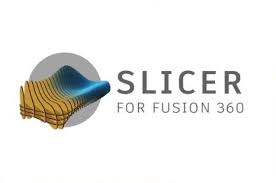
3D slicing software, also known as Slicer, acts as an intermediary step between your model and your 3D print. But in our Fusion Slicer, we slice the 3D part for a 2D part.
Examples¶
we have several examples of slicing software:
- Cura (for additive manufacturing
- Pusa (for additive manufacturing
- FUSION SLICER FOR SOSTRATIVE MANUFACTURING
we have several depending on the machine
Avantages¶
the advantage of the Fusion slicer is that it provides parts in PDF; DXF; EPS format. Hence its ability to be used with many CAD and FAO programs.
How it work ?¶
first of all you get a 3D file before coming fusion slicer
any way you can get it by your choice : in my case i use Solidwork
My piece¶
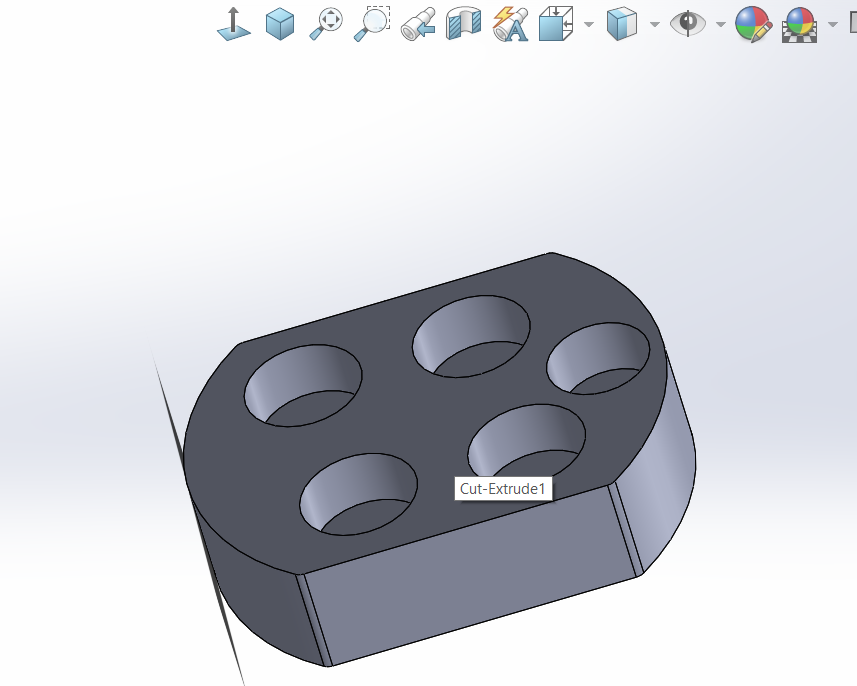
My Works on Fusion Slicer¶
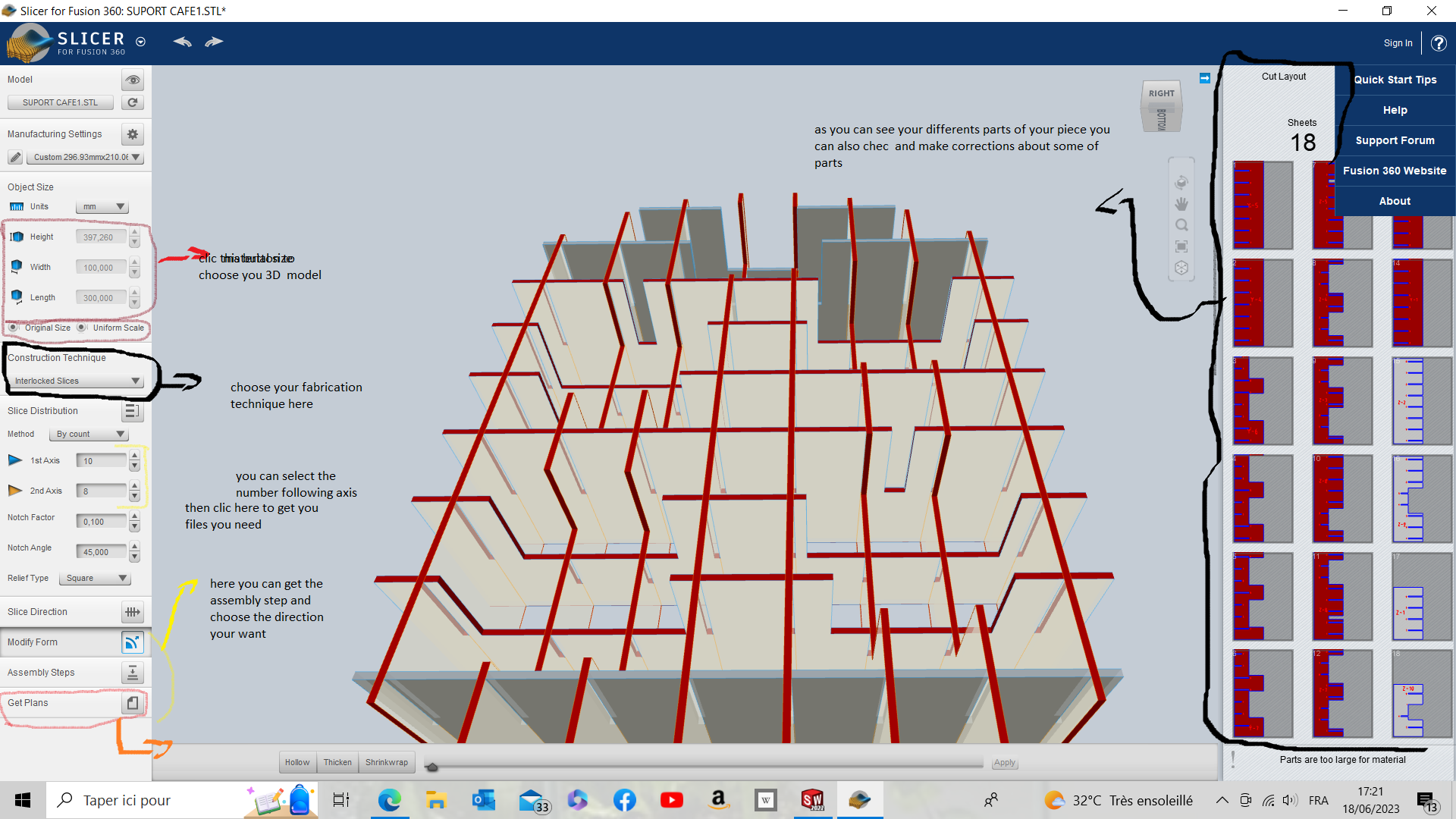
Fabrication¶

after fabrication¶
assembly¶
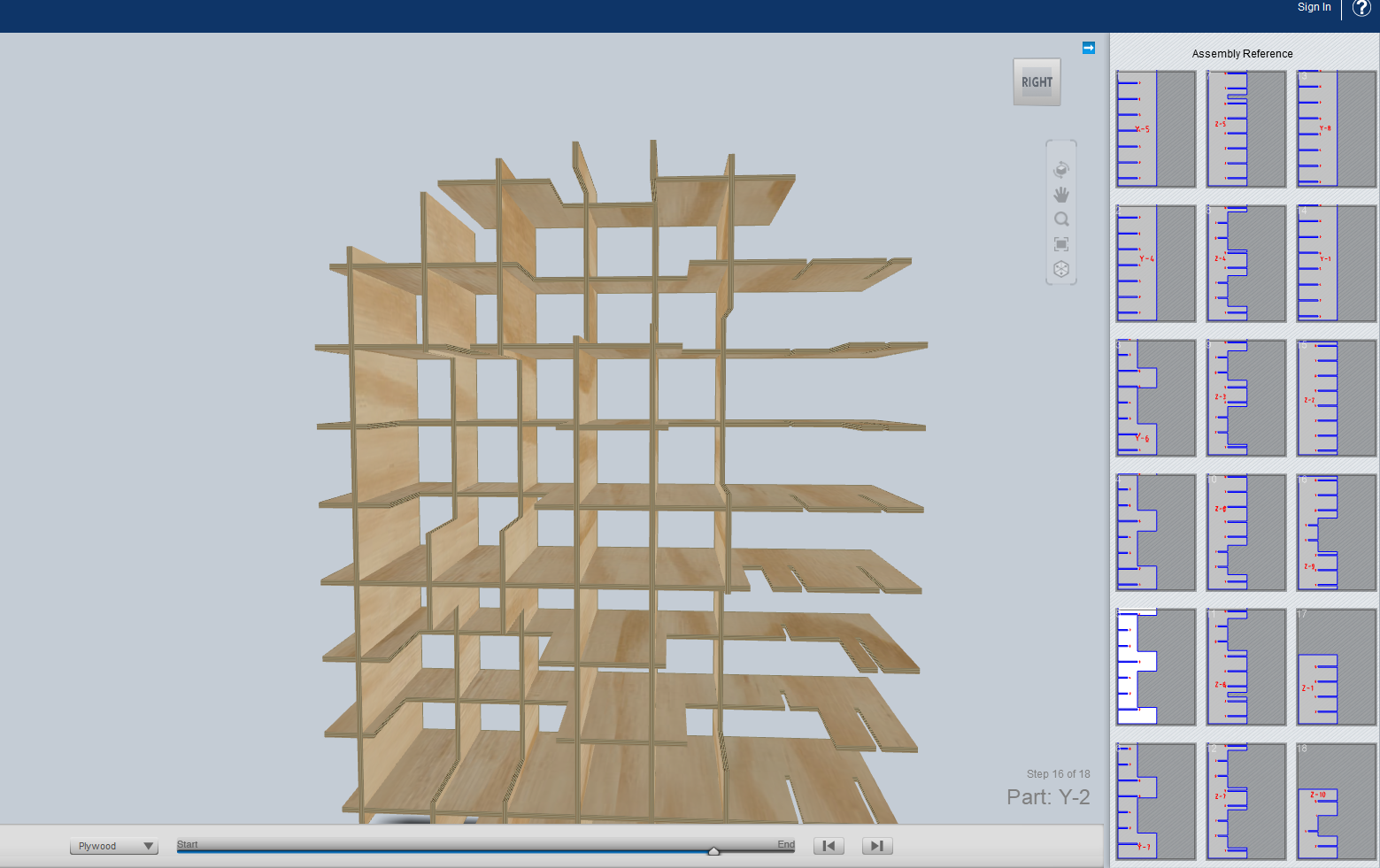
Fusion Slicer give us all step to assembly all parts
After assembly¶
Top Face
Right Face
summary¶
sLICING YOUR 3D MODEL
1 .Open your file in the “Slicer for Fusion 360” software
2. Export your file to “Slicer for Fusion 360”
3. Slicing technique: “Stacked Slices”
4. Slicing technique: “Interlocked Slices”
5. Slicing technique: “Curves”
6. Slicing technique: “Radial Slices”
7. Slicing technique: “Folded Panels”
Prepare your 3D model for laser cutting
1. Assembly Simulation
It is possible to simulate the assembly of cut parts
2. Material Simulation
The material of the cut parts can be simulated.
it is important to set the material parameters. these are : - thickness - the clearance you wish to have - the diameter of the tool, in my case the keff of my laser cutter is 0.2 mm, you can enter the diameter of your milling cutter for cutting on the shopbot for example.
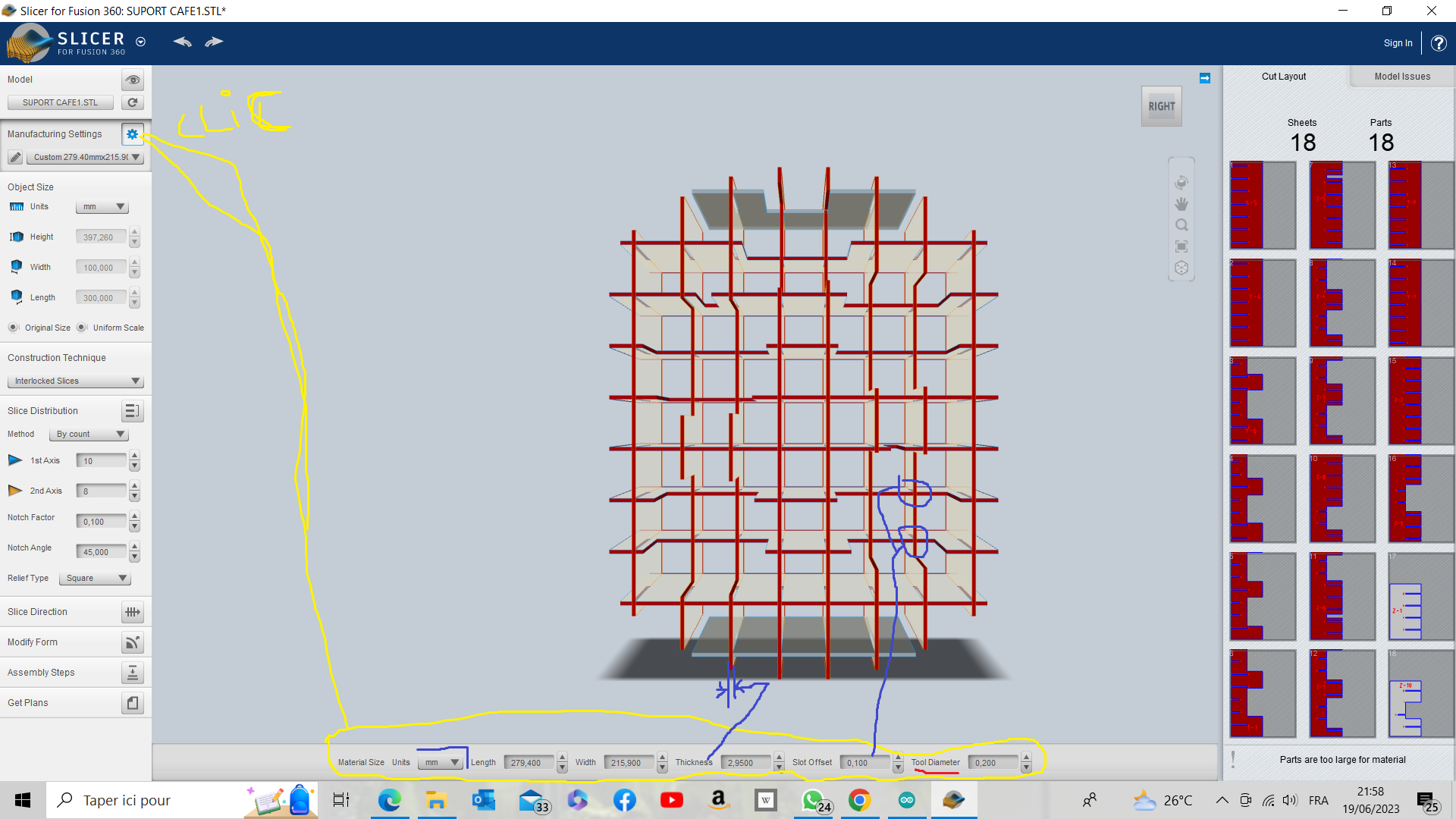
Once your slicing is complete and you’re sure of your final shape, you can export your plans in 2D. To do so, select “Get Plans” from the menu on the left of your screen.
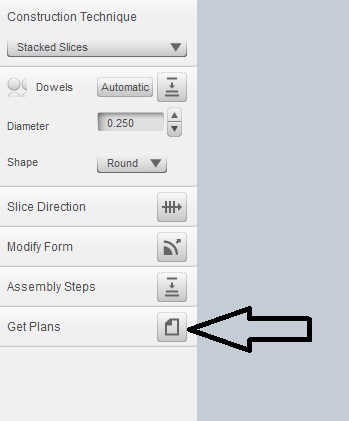
Once you select this option, you get all the pages and pieces that make up your sliced template.Now you can select the format in which you want to save your plans. Select the “Export to My Computer” option and download the zip file.



