2. Project management¶
[1] Summary¶
This week I worked on setting up mkdocs in a local environment and building git for version control. After that, I created the website as the archive of documentation in my Fabacademy 2022.
[2] Weekly Assignment Requirement¶
Project Management¶
- work through a git tutorial
- build a personal site in the class archive describing you and your final project
Made a website and described how you did it ->done
Created a section about yourself on that website ->done
Added a page with a sketch and description of your final project idea(s) ->done
Documented steps for creating your Git repository and adding files to it ->done
Pushed to the class GitLab ->done
Signed and uploaded Student Agreement ->done
[3] What I did in Week1¶
- [a] build environment :local/cloud
- [b] Git tutorial / Filesize
- [c] create web site
[a] Build environment :local/cloud¶
-
Development Environment: MacBook Air (M1, 2020) MacOS Big Sur ver.11.2.3
-
Check my repository on Gitlab.Through the Fab Academy, every students have their own repository on GitLab.
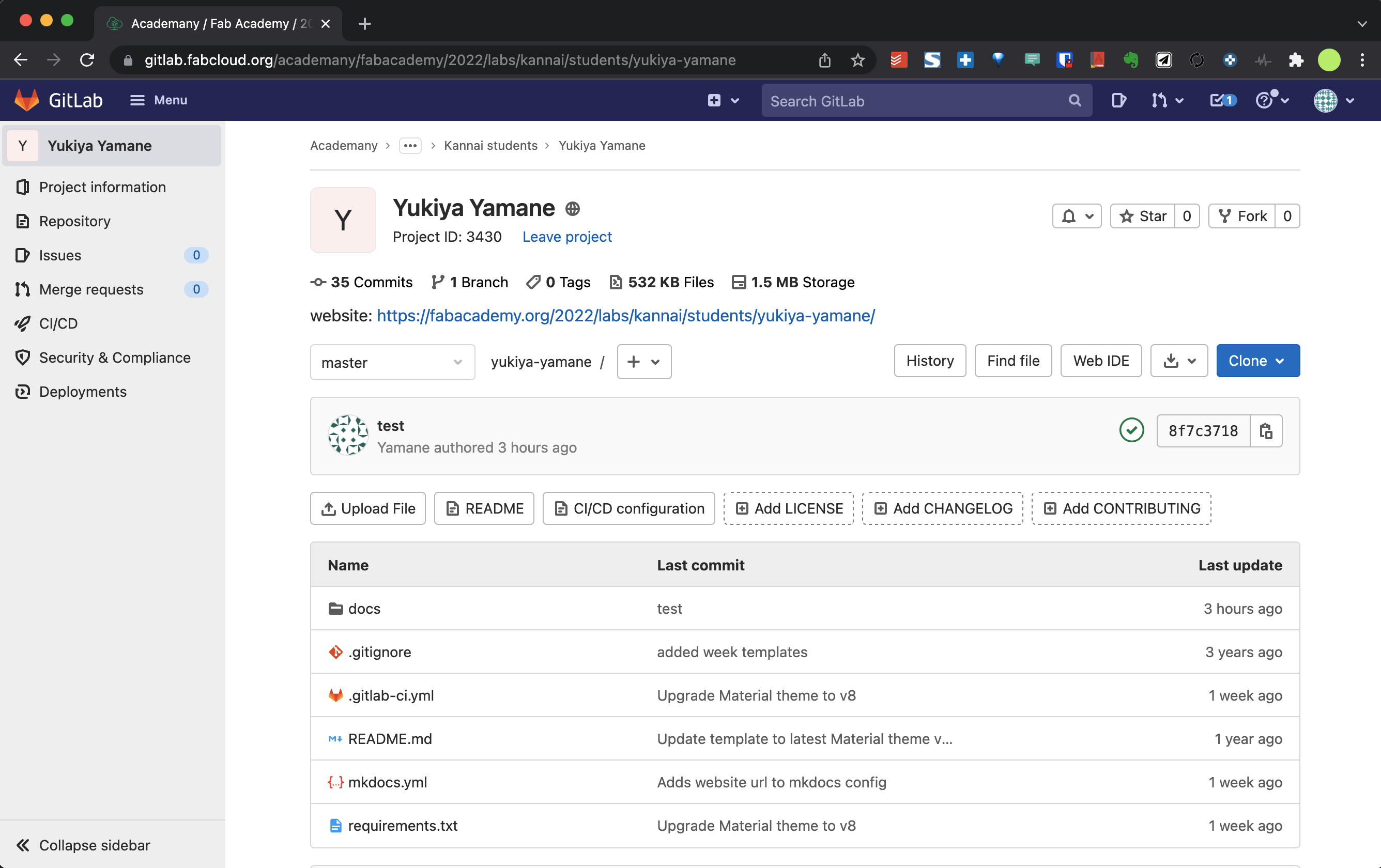
Install Homebrew¶
- Install as follows in Homebrew. Homebrew is the Missing Package Manager for macOS.
% /bin/bash -c "$(curl -fsSL https://raw.githubusercontent.com/Homebrew/install/HEAD/install.sh)"
Install Git¶
% brew install git
Git setup¶
% git config --global user.name "Yamane"
% git config --global user.email "***@gmail.com"
SSH key setup¶
- generating public/private rsa key pair
% ssh-keygen -t rsa
Generating public/private rsa key pair.
Enter file in which to save the key() (/Users/atsu/.ssh/id_rsa)
- Verify that the public key has been generated.
% ls ~/.ssh
id_rsa id_rsa.pub
id_rsa is the private key. id_rsa.pub is the public key.
- view and copy the content of public key “id_rsa.pub”
cat id_rsa.pub
cat id_rsa.pub | pbcopy
- Go to GitLab and set up the public key that you just created.
GitLab > your icon(right up) > Edit profile > SSH Keys(left) > command + v to paste public key
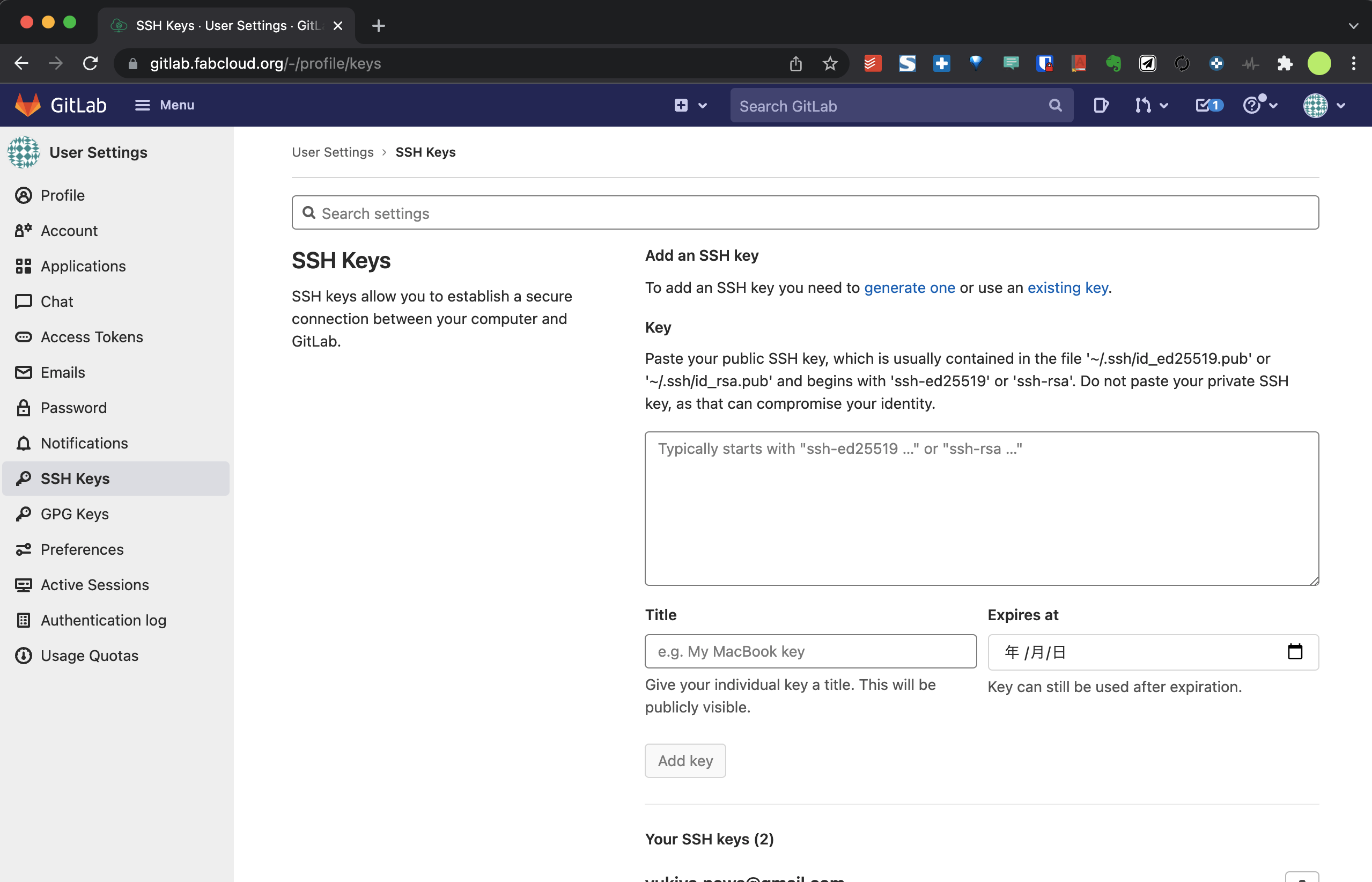
Local repository¶
- make local repository and connect to the Gitlab through SSH
mkdir repos
cd repos
ls
git clone [git@gitlab.fabcloud.org](mailto:git@gitlab.fabcloud.org):academany/fabacademy/2022/labs/kannai/students/yukiya-yamane.git
% ssh -T git@gitlab.fabcloud.org
-
[problem1] cant connect the Gitlab via SSH
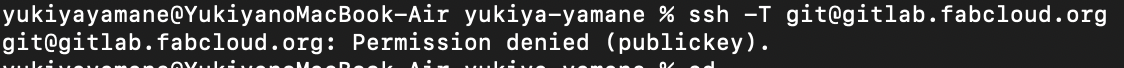
-
->[solution] It turned out that the key’s filename must be id_rsa or id_ed25519. After changing filename back to id_ed25519, everything works fine, and finally I got the welcome message:
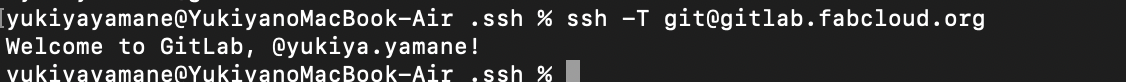
Install Mkdocs in local PC¶
- Install pip
% brew reinstall python3
% cd Downloads/
% curl https://bootstrap.pypa.io/get-pip.py -o get-pip.py
% python3 get-pip.py
- [problem] PATH Error in installing pip3
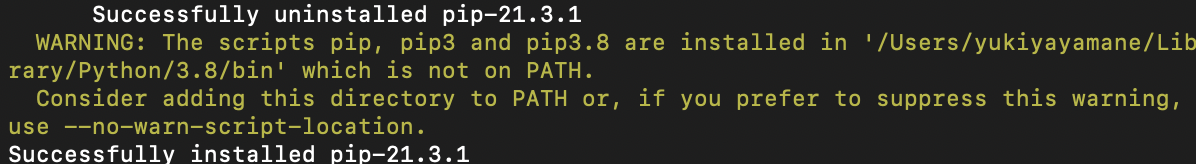
- ->[solution]
% brew install mkdocs
% pip3 install -r requirements.txt
% mkdocs serve
- Done!
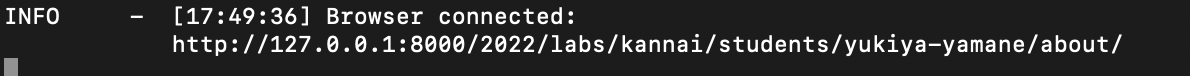
[b] Git tutorial / Filesize¶
Install Atom as a editor¶
- access URL and install atom
- Set up 4 useful packages in atom
minimap
A preview of the full source code
auto-html-preview
A live preview tool for Atom Editor
html-tag-auto-complete
A simple auto completion of heml tags with class and/or id
tree-view-copy-relative-path
Allows you to copy relative path to current file from tree view
Opening editor window, on tree view right click and “copy relative path”.
Git tutorial¶
I did a W3school Git Tutorial to learn about git. Also, I studied how to use git following Fablab kannai instruction
As a trial, I try to commit and push this documentation to my git repository.
Code
% cd ~/repos/student_site
% ls -la
.git
% git status
% git add .
% git status
% git commit -m "first commit agreement"
% git status
% git push
Terminal
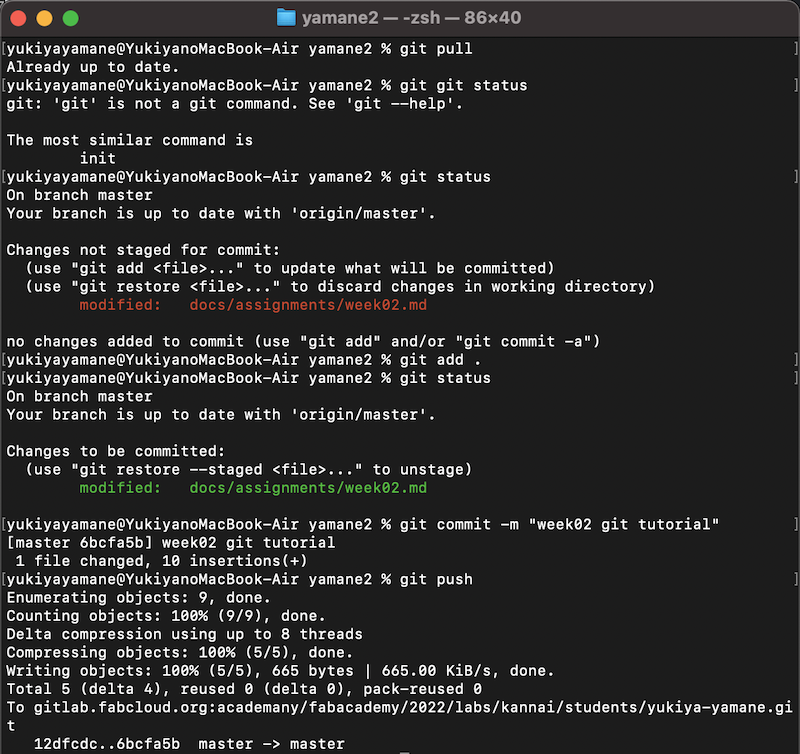
Downsize image by ffmpeg¶
% brew install ffmpeg
% ffmpeg -i original.png -vf scale=-1:1000 downsize.png
% du -ha | sort | head
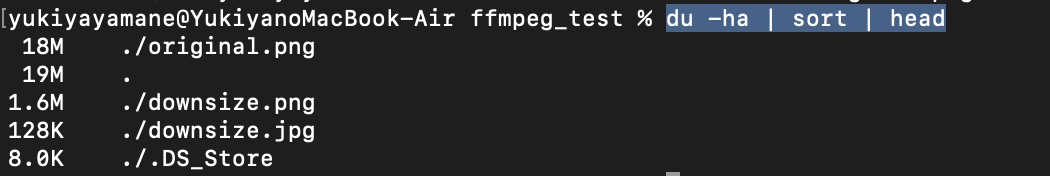
before/after
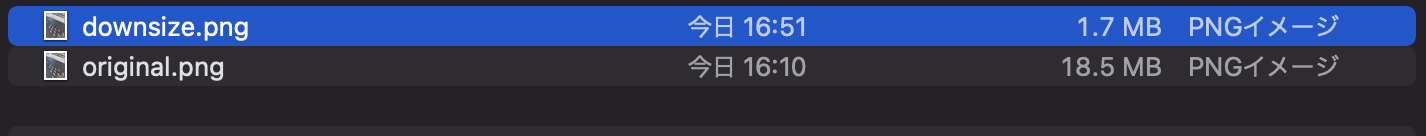
We have to check image size before git push. If image size is over 10M, we must compress image size by using ffmpeg.
[c] Create web site¶
I wrote this weekly documentation and create website.
[4] What I learned this week1¶
- This was the first experience for me to create website and pull/push git by myself. Though it is simple and plain, I am so impressed to launch my first website.
- I spent a lot of time on documentation. I’ll try to make notes about documentation as I work.
- I felt that it is very exciting to be able to make something by myself. Through only week1/2, I already see the world as the object I can intervene to by fabrication.
[5] Acknowledgement¶
Mr.Tamiya and Ms.Kamei as supportive instructors in Fablab Kannai
Elfe Xu in resolving the coding problem on SSH connection.
and YOU!