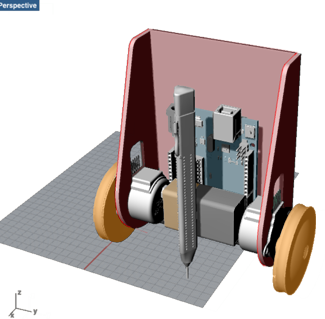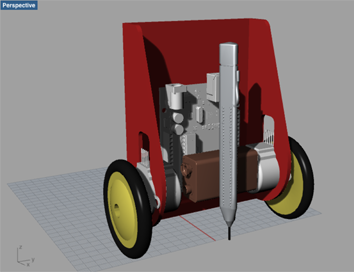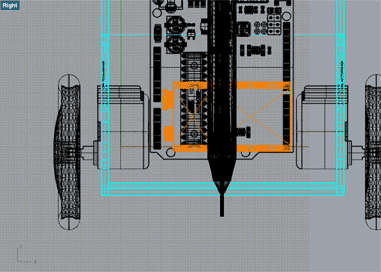Module 03
Computer-Aided Design
In this class, we scanned a huge list of solution and packaged software, so that we can decide which ones we want to use.
An entire new world for me… Well I’ve played once or twice with Google Sketch-Up just because it was cool and it was free, but I have never properly used a proper CAD software. So the following are the meandering thoughts of a neophyte in the world of CAD and more specifically 3D design. Quite evidently you can’t learn 40some different software interface and usage in 1 week, with just one the concepts and skills that one needs to acquire are tremendous. Choosing the software was made easy with the instructors and the rest of the class who seem all pretty familiar with Rhino, so I can count on some support (than you all).
Before getting started with Rhino, I decided to give a shot at some of the lower end systems that had been exposed in class, and gave a shot at TinkerCad.
TinkerCad

TinkerCad has a fairly intuitive interface, and it’s pretty cool that it’s a web service. You get started pretty easy, but it looks like the functionalities are pretty limited. Probably great to do a 3D printed key ring or a clip for a bag of chips, but I sense that you can get frustrated when you want to design more complex object. I created this wheel which I saved as STL document to import it in my Rhino project.
Rhino
Rhino is an all other world: where TinkerCad boasts 4 buttons and not many more options, Rhino comes with menus galore.
So I looked at various tutorial trying to reproduce on my laptop what the video guy was doing, and managed more or less.
Rather than describing my full experience, I’ll just list the main Hurdles that I still need to surpass:
- This is a PC software and the Mac version is missing a lot of the features that the tutorial recommends you use.
- Use a mouse! I don’t carry a mouse with me, and this thing is just not meant to be operated with the touchpad.
- I still haven’t grasped the right way to make a complex shape by assembling smaller ones. It’s not clear what to do: get the two shapes to touch join them?, Do a Gaussian sum? Make a mesh? The result looks OK but that does not mean that your shape is watertight.
For my project, I found some STL files on the web of elements that I may use like motors, battery, or Arduino; and I started designing around these. The result is quite different from my initial sketch as the material I found is far bigger than what I dreamt. I suppose that it’s a first reality check.
The tutor showed me to use layers, which looks like it will make life easier in the future.
Not a chance to look at other system to make a pro rendering, so I colored my 3D model in Photoshop and the realize that you could actually do some kind of rendering within Rhino, simulation and animation seems just like something very distant for me to reach…
assignment
model (draw, render, animate, simulate, ...) a possible final project, and post it on your class page