17. Mechanical Design, Machine Design
X,Y Potter Drawing Bot
Assignment
Group assignment
Mechanical Design
- Design a machine that includes mechanism+actuation+automation
- Build the mechanical parts and operate it manually
- Document the group project and your individual contribution
Machine Design
- actuate and automate your machine
- Document the group project and your individual contribution
Group Project here
Presentation video

Presentation video at: Link
We contributed to his laugh and smile!
Table of Contents
1. Introduction - X,Y Potter Drawing Bot
1-1 Searching
2. Role sharing
2-1 My Role
2-1 My Role
3. Design Gondola
4. Reinforce
5. MTM Video
6. Feedback
File
1. Introduction - X,Y Potter Drawing Bot
Both sides of the hall of our lab are blackboard.

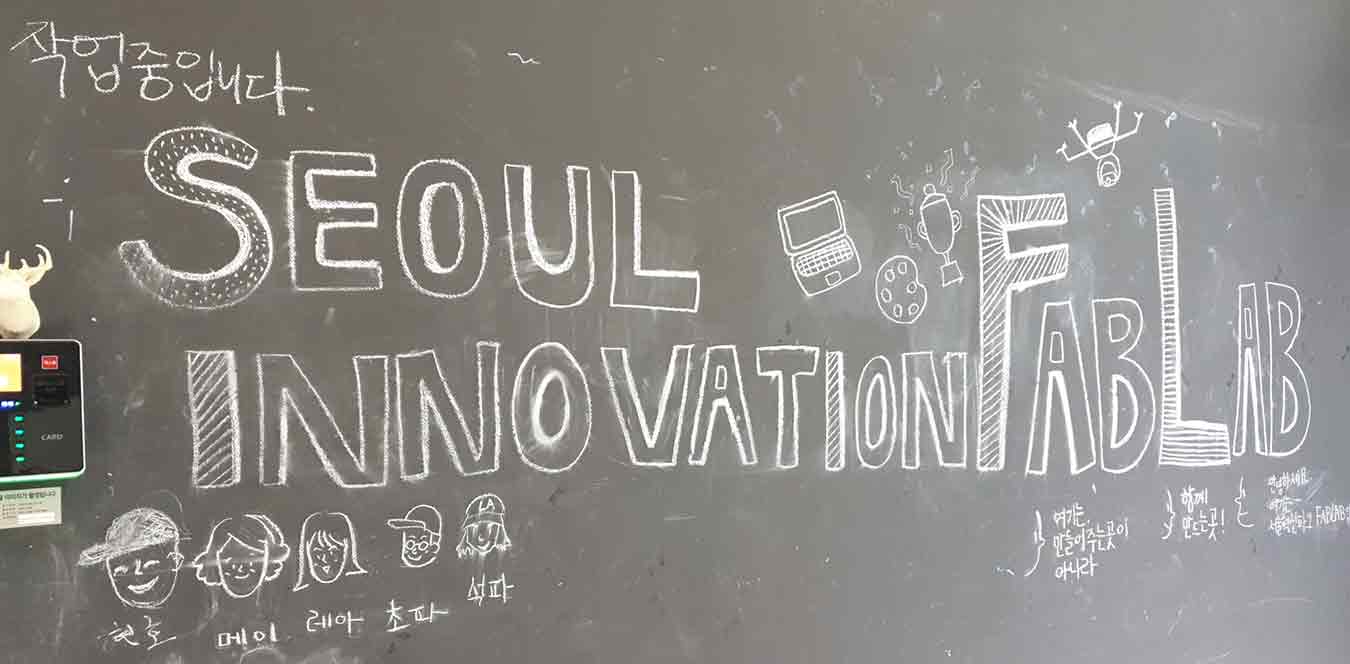
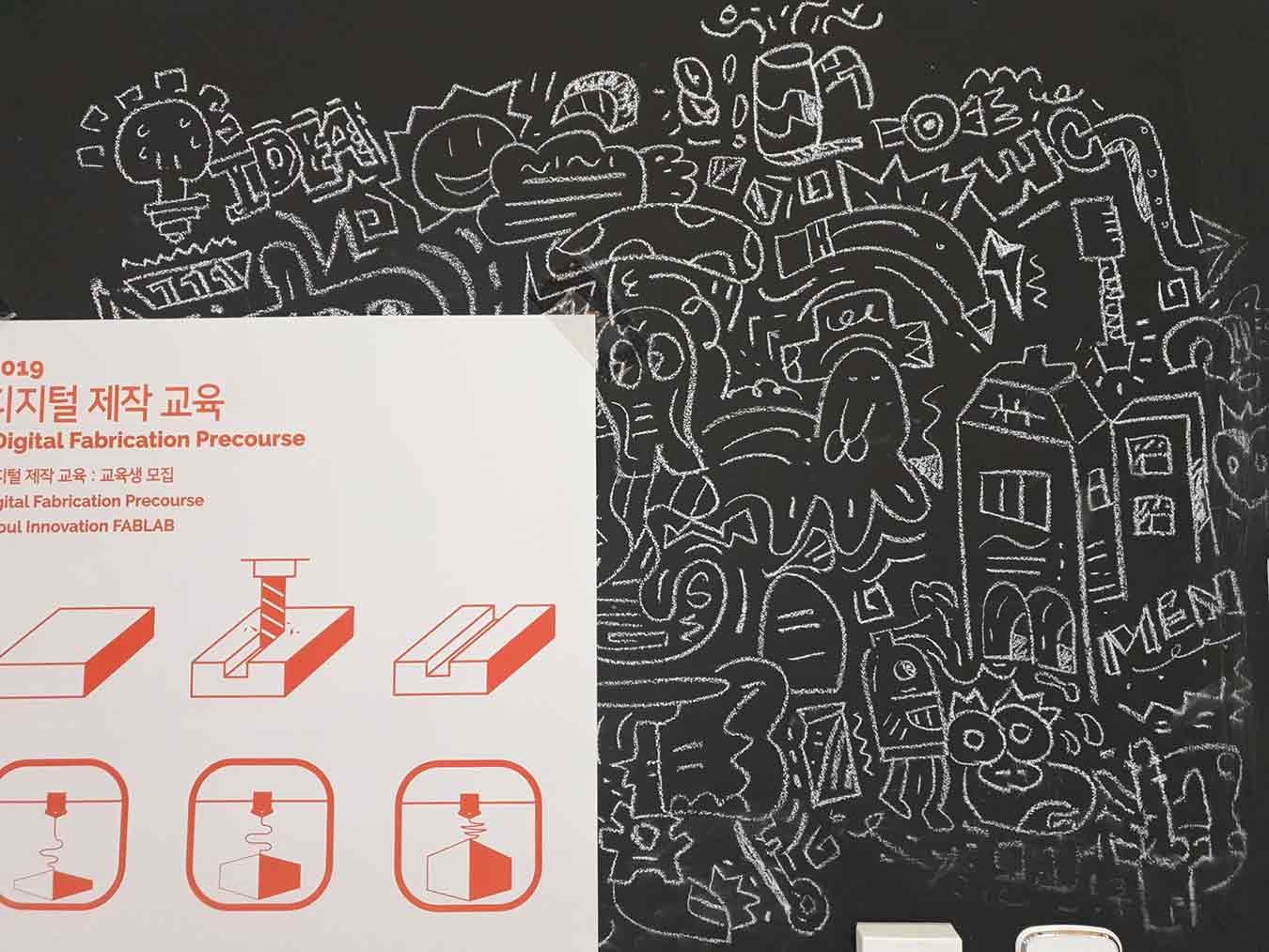
There are many interesting paintings here.>
Our team wanted to add a picture of us to this board. So we decided to create a wall-drawing machine using chalk(CPM).
1-1 Searching
While looking for an open source for a machine we could make, we found a suitable example site.

Example Site : here
But this example was a machine that glued to the wall. So we decided to modify it so that we could move it, not attach it to the wall.
In addition, this example was designed to draw a picture by moving a gondola using timing bands with motors on both sides without having to make an x,y motor support parts.
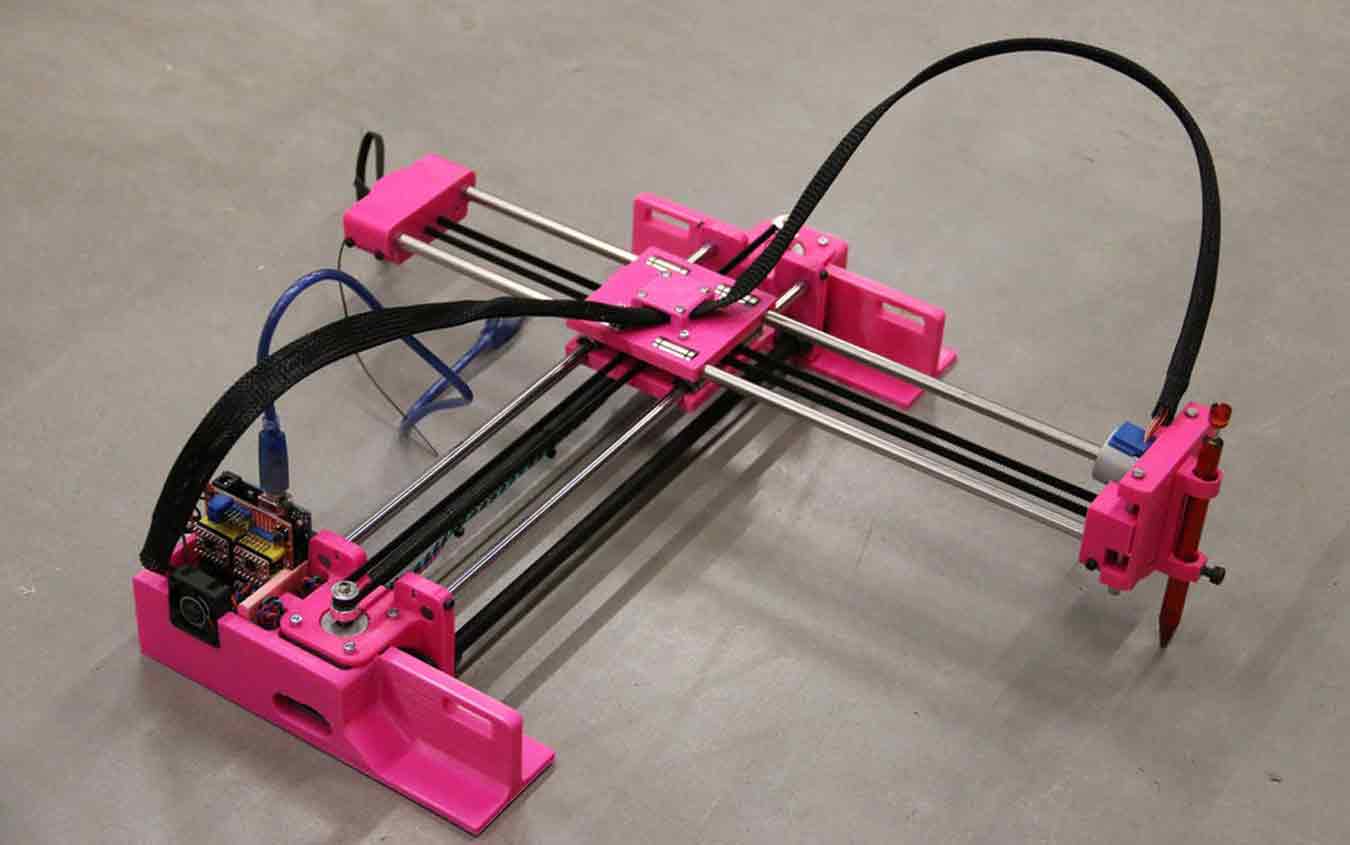
Different to this
2. Role sharing
- Roles
Hardware team- Jeonghwan - Gondar & servo mount, wheel mount,Slide Design
- Hyunho - Frame, motor mounts, liquid chalk genius, Edit Video
- Yunje - Frame
Software team- Jihwan - Motor board and motor code
- Yunjo - Interface (and servo?)
- Seokmin - Code: Masterboard, networking & motor driver. Electronics debugging
- We separated the roles into a hardware team that makes the frame and structure of the machine and a software team that makes the boards and do programming.
- I joined the hardware team.
- First we designed a frame-shaped support, cut it with a CNC, and assemble it together.
Yunje led in making frames. If you go to his site, you can get more information.

My Role
My role is to make a gondola that can insert a tool for painting mtm and to reinforce the frame.
Design Gondola
We decided to use white ink for blackboard as a drawing tool.
The most important thing about this tool is that the fan chant should face down. Otherwise, the ink won't come out well.

I designed it while looking at the example while paying attention to it.
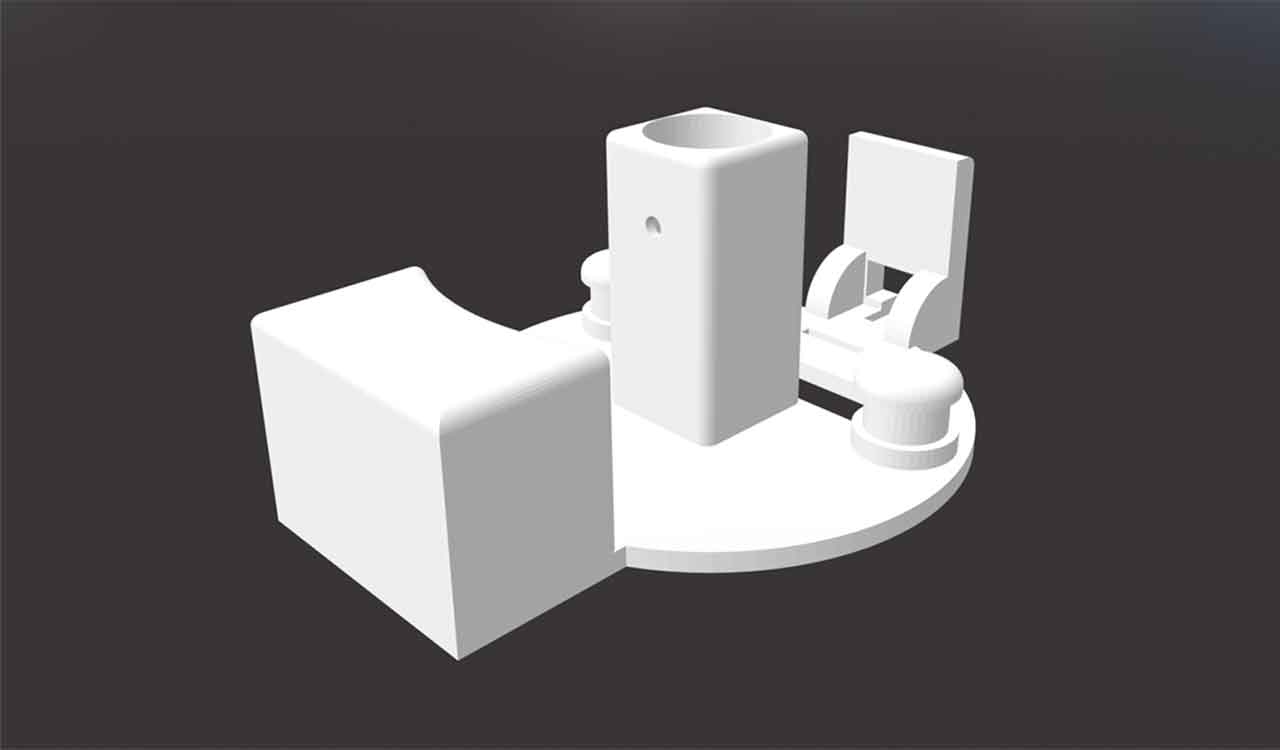
The first design gondola. I thought it was a perfect design. So I assembled the timing belt and white ink.
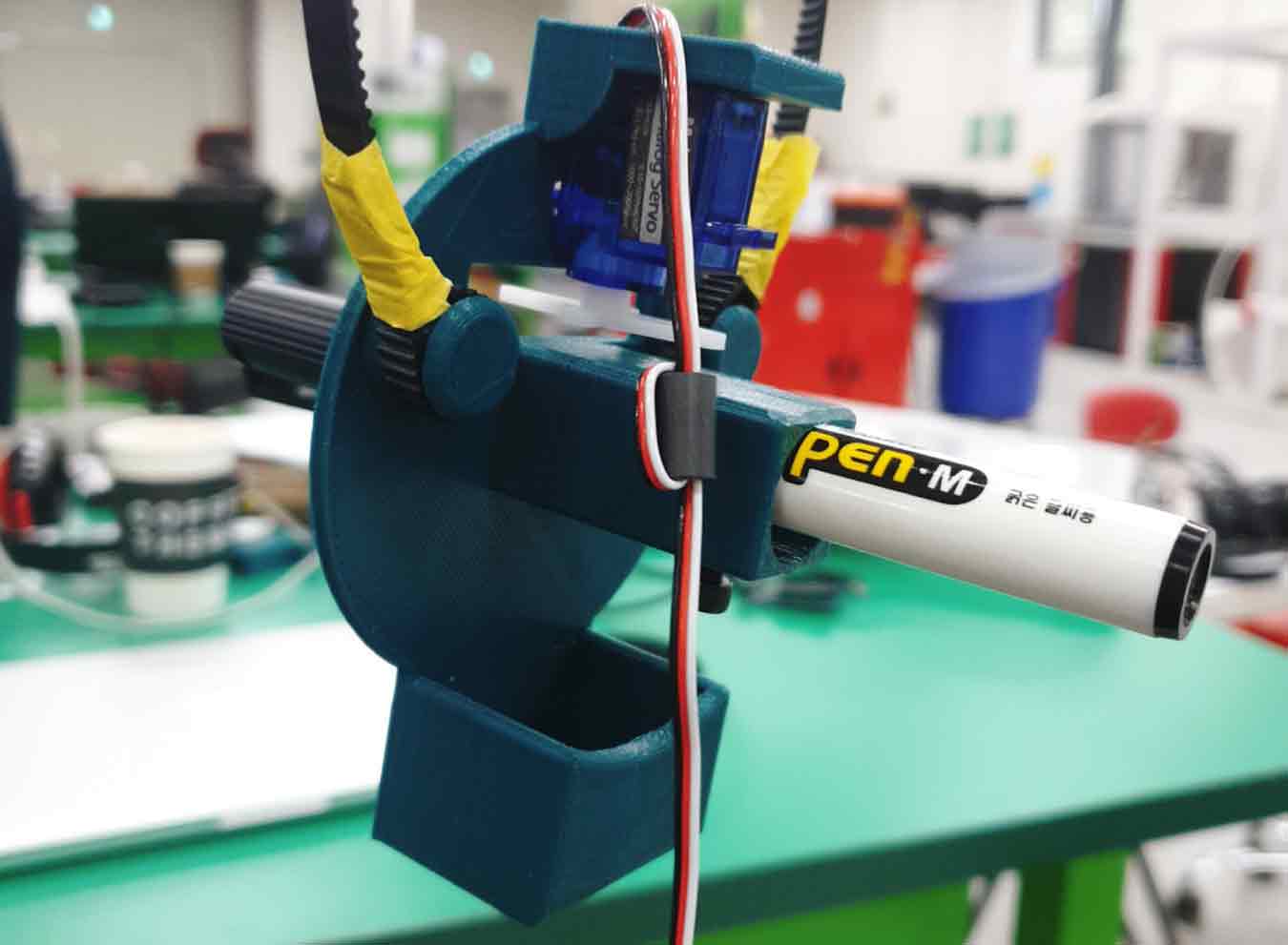
We found a problem. The white ink pen point does not go down and stays level. Ink may not come out when the machine is operated.
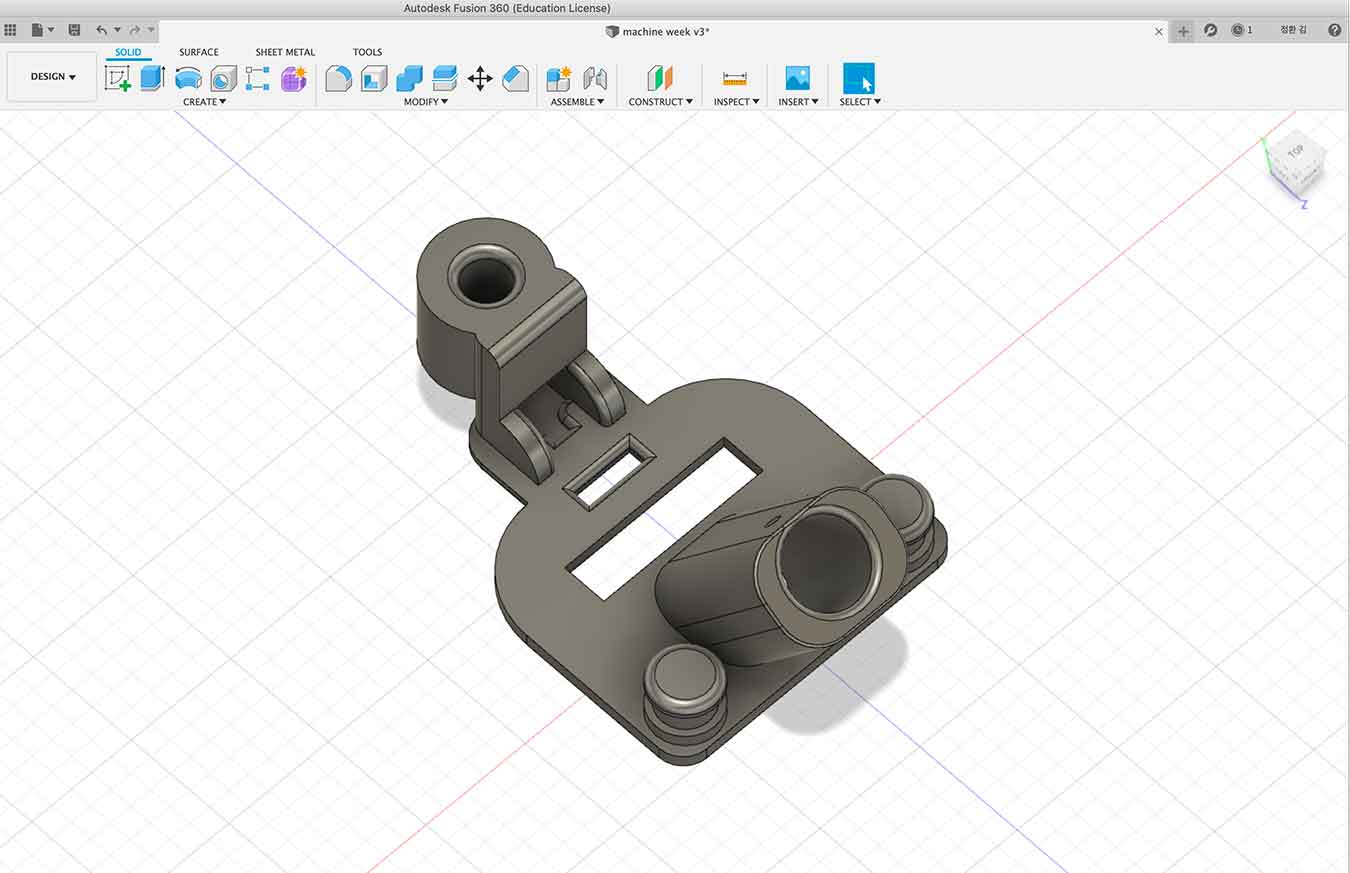
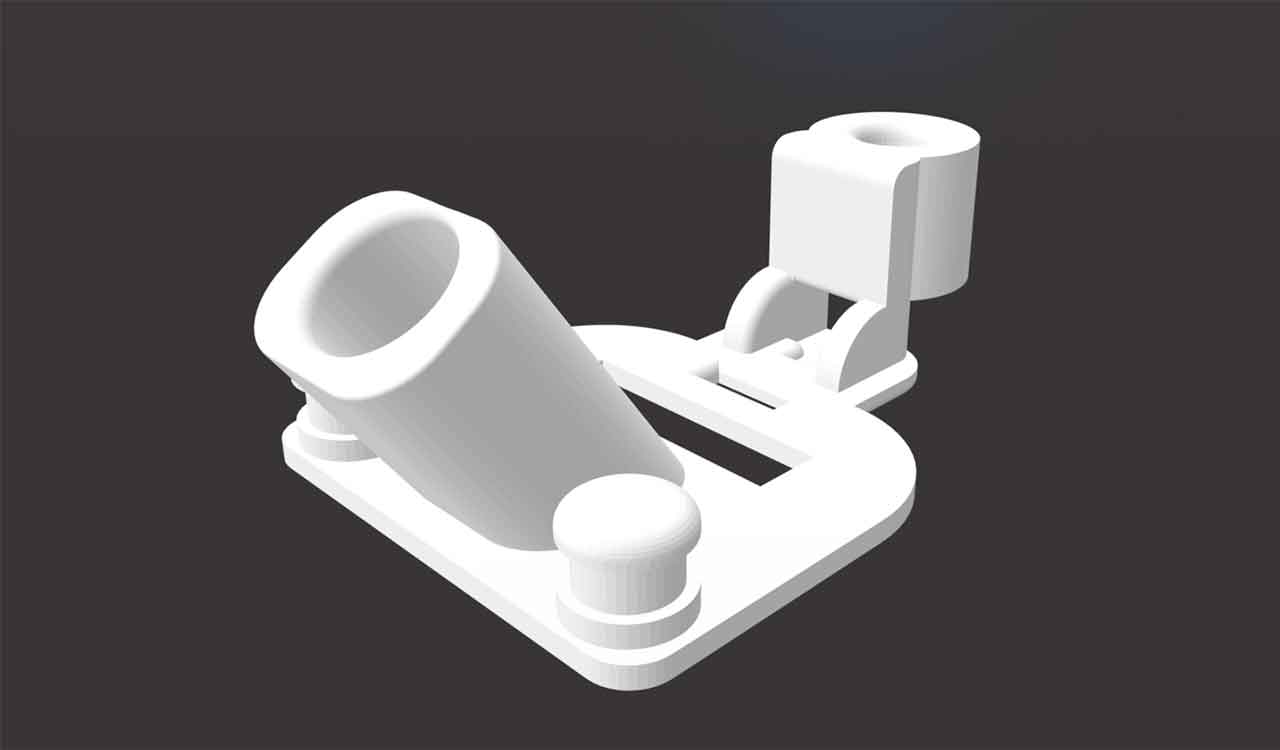
I redesigned it. In the existing design file, we modified the tilting of the tube into which the pen is inserted.

This time, the pen point is facing down. Now the pen will come out well.
Reinforce
It's time to make the weak frame strong.


I reinforced it with a triangular wooden board where the bottom and both plates meet.
The frame is now less affected by left and right forces.
In addition, we wanted to make it easier to move around and draw pictures from place to place.
So we decided to put wheels on it. But the bottom plate is so thin that I decided to add a flywood board to the place where I'm going to put the screw in.
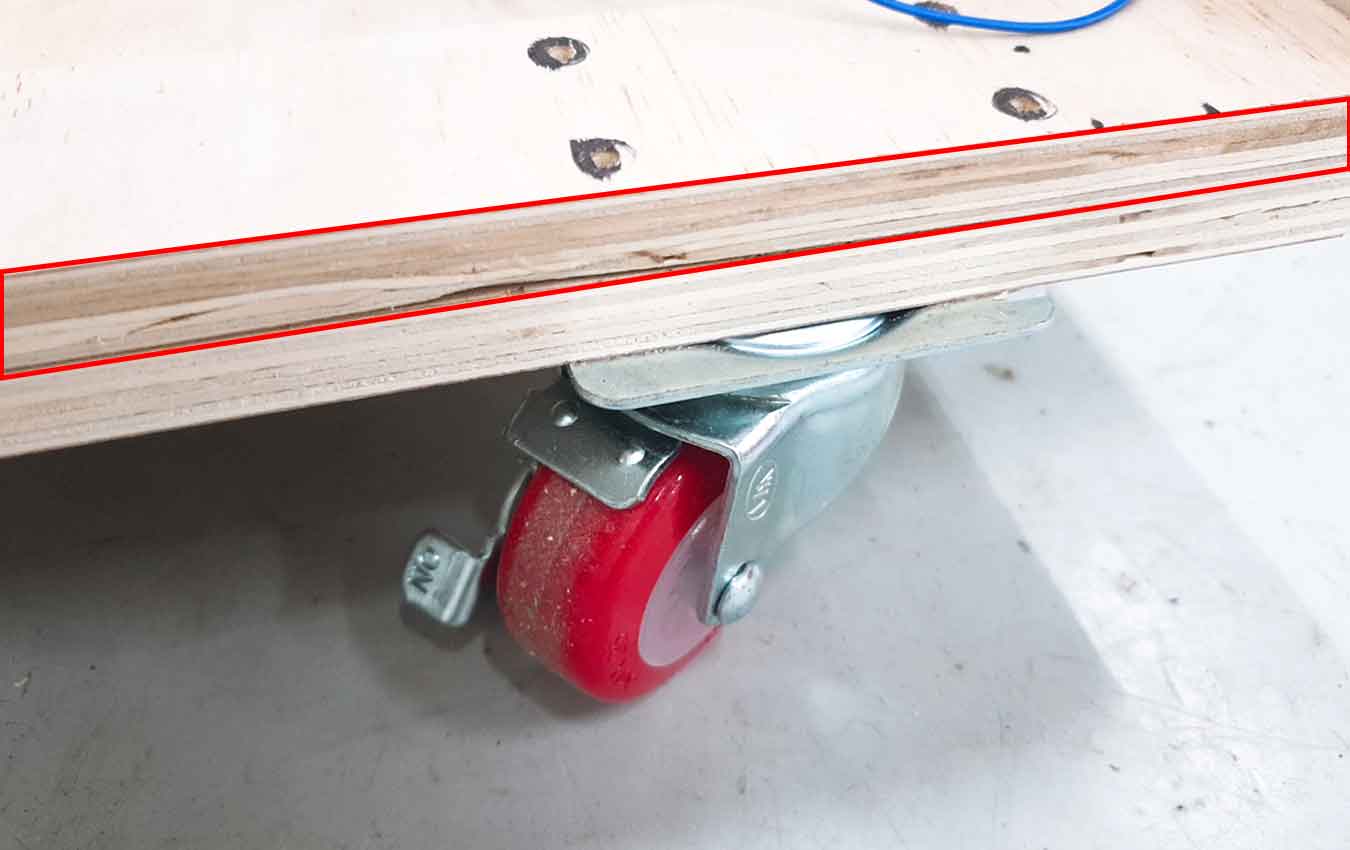
We're done. The machine is stronger and easier to move.
MTM Video
Our Seoul Innovation FabLab succeeded in a great joint project in the MtM week.
Feedback
The gondola in our machine shakes so much. We need something to hold it steady down there.
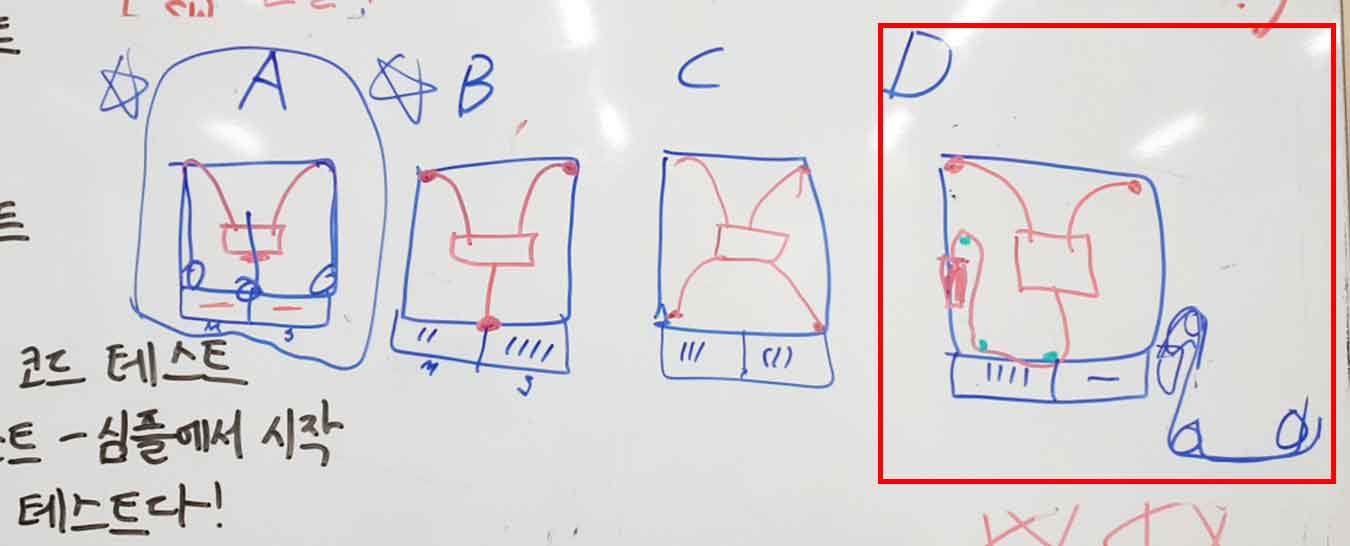
We came up with a core xy 4 type that would hold the gondola tightly. Then we chose D.
So we decided to build a pulley down there. It will hold the gondola steady and keep it steady.

I made a pulley using bolts and nuts in 1, 2, and 3.
This has solved the gondola's shake.
This makes X,Y Potter Drawing Bot more perfect. Proud
Slide Design
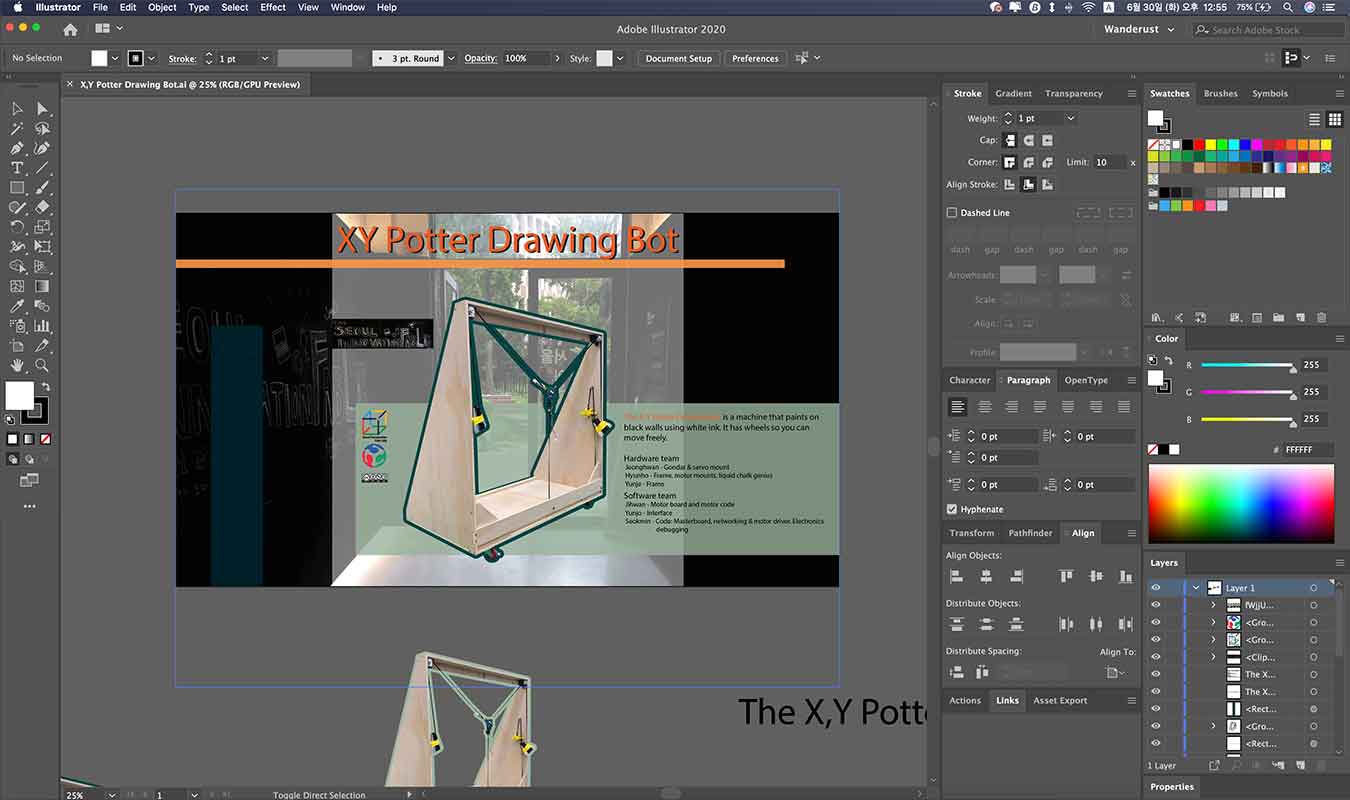
I worked on the slide with illustration. With Photoshop, I worked on our machine photo Remove image background and added letters to make it as cool as possible and make our fab wrap known.
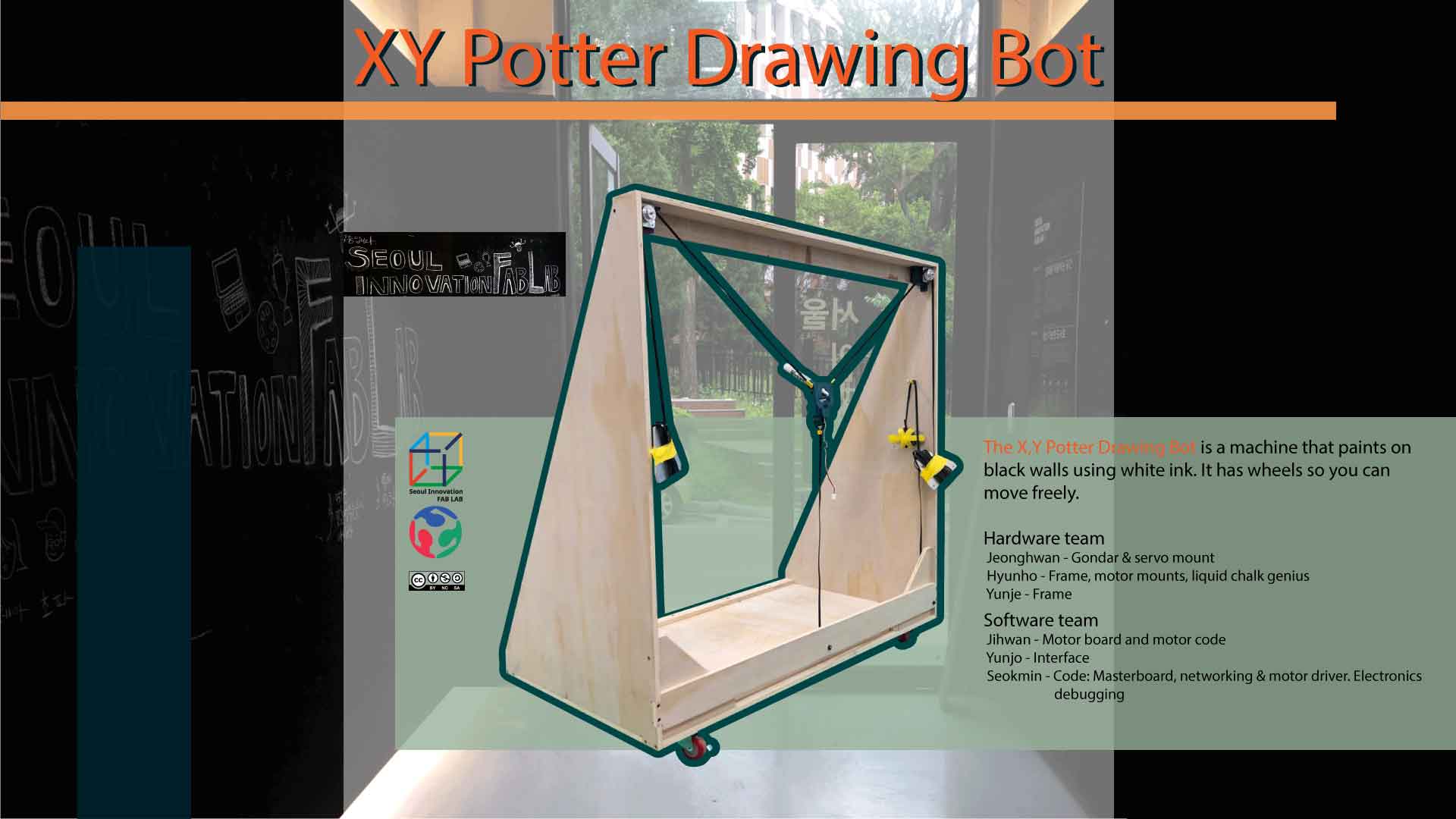
This is the result!! If you go to the group page, you can see clearer pictures!
File
Fusion360
- Machine Design Gondola.stl File here
- Machine Design Gondola VER2.stl File here