3. Computer controlled cutting
Assignment
Group assignment
- characterize your lasercutter's focus, power, speed, rate, kerf, and joint clearance
- document your work (individually or in group)
***Group Project here***
Individual Assignment
- Vinyl cutter - make a laptop sticker design, vectorize, cut using vinyl cutter
- Laser Cutter - Parametric modeling of Press-Fit Kit, cut Press-Fit pieces out of cardboard
Table of Contents
1. Vinyl Cutter
2. Laser Cutter
2-1. Group Work Result
Parametric Design
2-2. Fusion360
2-3. K2 LASER SYSTEM
Problems
Solutions
File
1. Vinyl Cutter
Use illustrator to draw up a laptop sticker for cutting on a vinyl cutter
Used polygon to make hexagon , divide it into 3parts and give the line thickness, convert it into outline stroke, and then delete .
Made logo!!!
After converting to a dxf file, use the vinyl cutter
Open the 'Grahpic Studio' and bring the dxf file
Click 'Open The Cutters Window'
Typing Cutter's Speed, Acceleration, Cut Force
Place the sheet on the 'Vinyl Cutter' and fixed it.
Setting origin
Try test
It cuts well. I think we can cut it with this setting.
Cutting logo
Remove the surrounding area
Place transparent grid tape on top of the logo
Transparent grid tape is very useful. It positions the separated stickers and can be removed as they are cut.
This tape is weak in adhesion, so only the grid tape can be removed.
Like this.
The place I want to attach is on top of my MacBook computer case. Whenever I see this, I will think about my first intention.
Stick them on my laptop and take them off only tape.
FINISH!
Vinyl Cutter DXF File here
2. Laser Cutter
2-1. Group Work Result
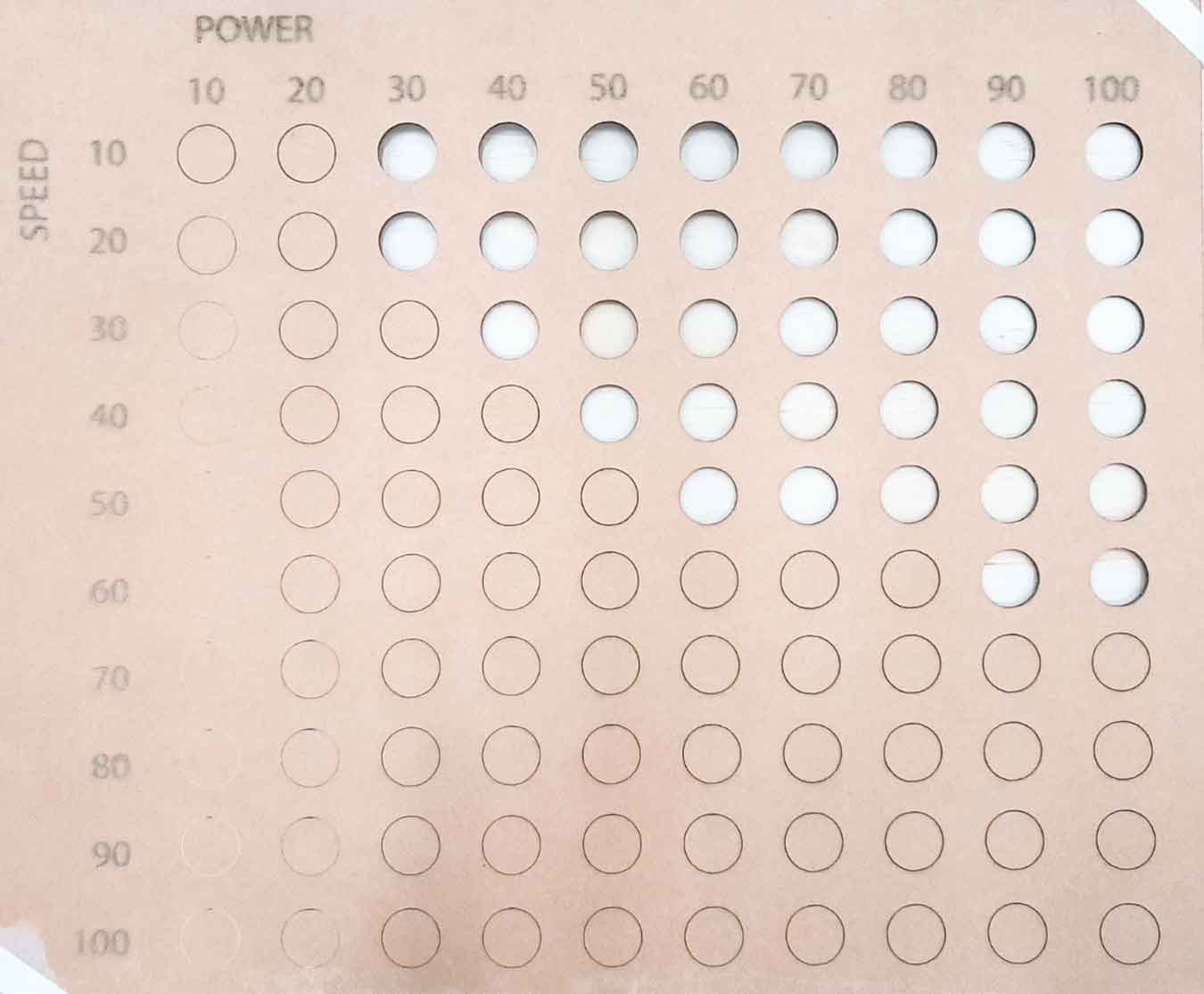
RESULT - Speed 60 and power 90 look the most ideal. The result is the fastest.(CardBoard 2mm)
- Parametric Design
- Parametric design is a process based on algorithmic thinking that enables the expression of parameters and rules that, together, define, encode and clarify the relationship between design intent and design response.
- - As I understand, parametric design is a design in which the overall shape and figures change to suit the situation when designed with figures as variables.
2-2. Fusion360
Use Fusion360 to draw up Parametric Design cutting on a laser cutter
Make Parametric Design 2type to using Parameter Tool
- Explain My Design
- I designed the pressfit kit that can make various shapes using parametric design. There are two square-shaped pieces, and each has a different number of slots, so the more the pieces, the more various the shapes.
Using Fillet Tool 1mm
For 2mm thick cardboard you used a clearance of -0.2 to account for the laser kerf. So you end up with a 1.6mm slot size to create your press fit. It won't come out easily and will be firmly fixed. This is interference fit.
About types of fit
Save as DXF file
2-3. K2 LASER SYSTEM
Modify file in illustrator and align
Open the file in GoldenLaser Cut
Refer to the setting values identified in the group project. Type 'work energy', 'min energy', 'work speed'
- Setting Value
- Work energy : 90
- Min energy(work energy-5) : 90-5=85
- Work speed : 60
↓K2 LASER SYSTEM(JG-10060)
Cutting..
-
- We have to pay attention.
- You can watch the laser cutter cut, but it's not good to see the laser with your naked eye. - Wear protective glasses.
- If the laser cutter is too slow or powerful, it may ignite. Please note this and set the value.
- If you open the cover right after you finish working on the laser cutter, it's not good for your health. The cut material burns and smoke comes out. The smoke is bad for your health, so open the cover after the ventilation machine has removed some smoke.
All the pieces I designed were cut off.
Finished assembly shape
This pressure kit that I've never made before is really fun. The shape changes every time I put it in the slot I want among so many slots. It's like a Transformer. It makes me happy like a robot that changes variously. I'm very satisfied.
FINISH!
Problems
Problem1
Problem2
Solutions
- Distance between slots is too close. Here's the solution to this.
- Double the distance between slots.
- ake the piece larger, and increase the number of slots on one side.
- Make the size of the smaller piece smaller.
- Create more diverse pieces and add more slots.
File
Laser Cutter DXF File here