Computer-Aided Design
After completing the week one assignment, the FAB class prepared me for designing in the week two assignment. In the week two assignment, we have to explore design and editing software. This involves 2D design, including raster-scan software like GIMP, BIMP, and Photoshop, as well as vector software such as Potrace, Inkscape, and CorelDRAW. Additionally, we delve into 3D design software like SketchUp, Tinkercad, SolidWorks, and FreeCAD. For audio and video editing, tools like Audacity and OBS are available. I have explored a few of them.
The traditional process of drawing involves using a pencil, paper, and scale for drafting 2D designs of objects. However, with CAD (Computer-Aided Design), we can create 3D objects. CAD is a computer system that enables designers to design anything in real-time with accuracy. It is an important tool used for designing and drafting, making it simpler to design any imaginary model and predict structural problems before production.
Advantages of CAD:
Provides flexibility to manipulate and make changes in the design.
Offers various features tailored to different design processes.
Raster and Vector:
Raster files are like digital pictures made up of tiny colored dots called pixels. They're great for editing photos because they capture details well. On the other hand, vector files are used for things like logos and illustrations. Instead of pixels, they're made of lines, curves, and shapes, which means they can be scaled up or down without losing quality.
There are two kinds of computer graphics:
Raster(Composed of computer graphics)
Vector(Composed of path)
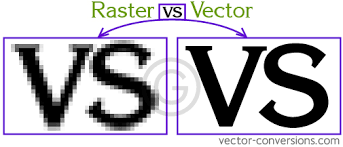
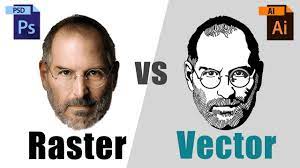
Raster 2D design:
Raster images are called bitmap images. A bitmap image uses a grid of individual pixels, with each pixel having its own unique color and shade.I have explored Gimp.
GIMP
I'm sharing my experience exploring GIMP. I installed GIMP on my system and opened the application. Next, I went to the 'File' menu.
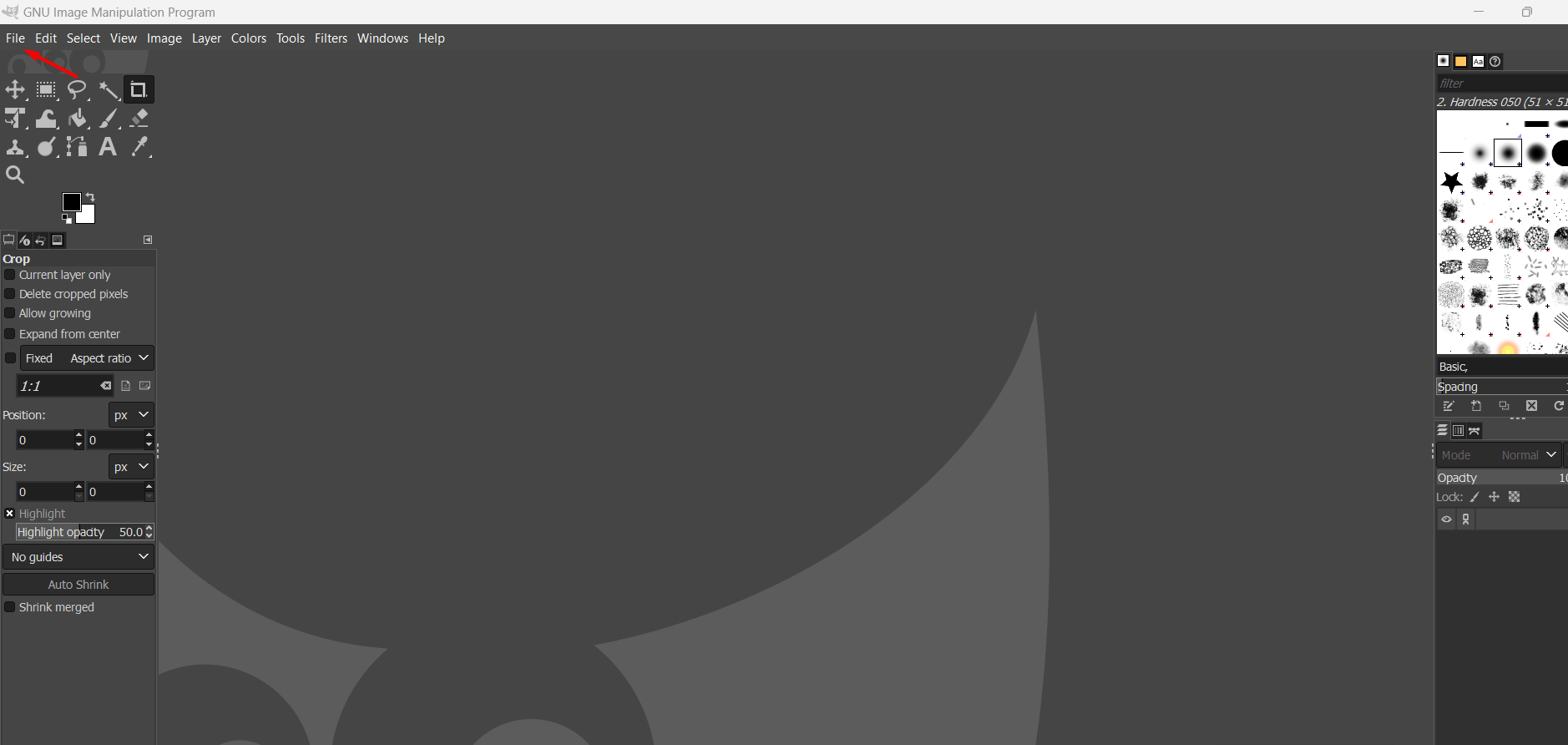
Then I imported a picture from my drive. I had downloaded the pictures from Google.
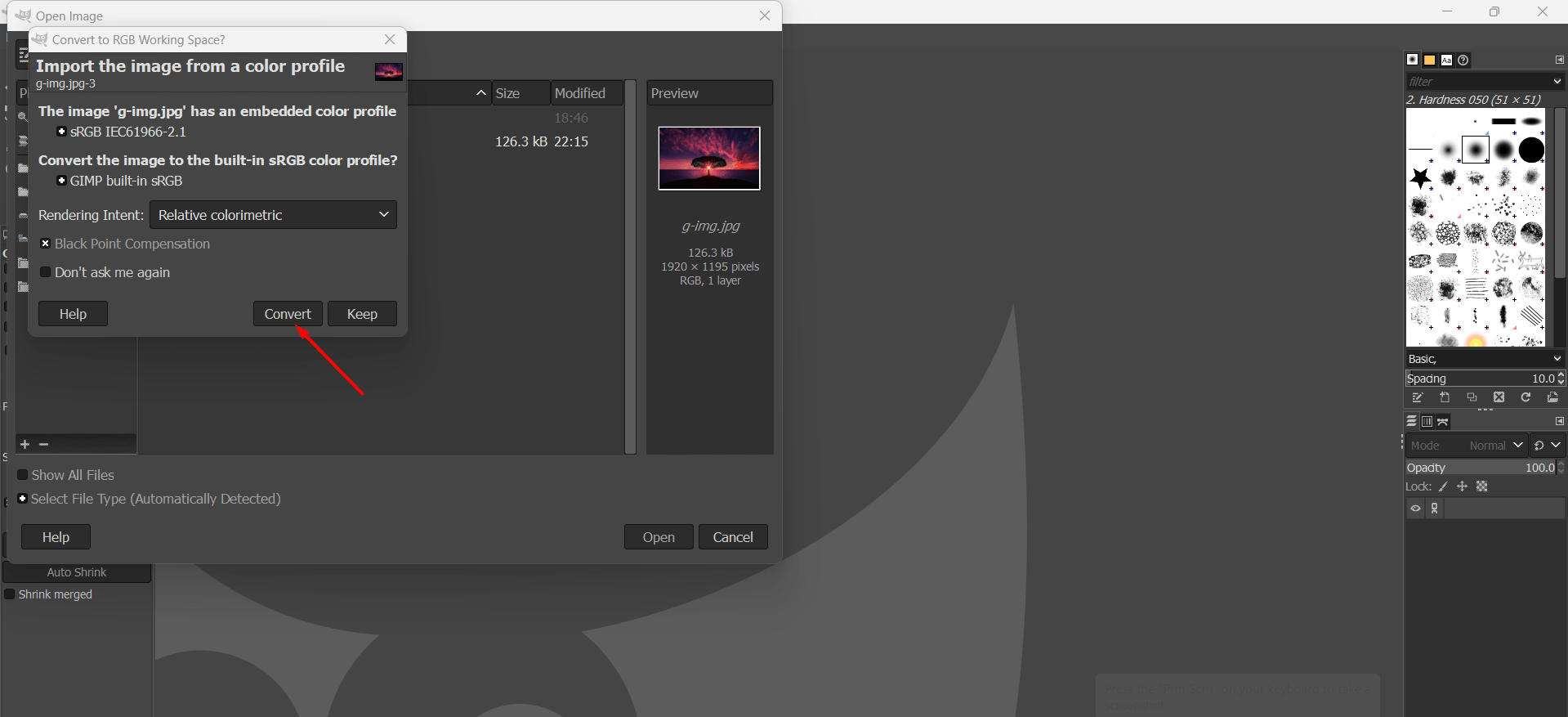
Opening and Managing Layers:
Open your images in GIMP, they'll appear as layers like a stack of papers. Arrange them by dragging them in the layers panel. You can hide/show layers by clicking the eyeball icon next to each one.
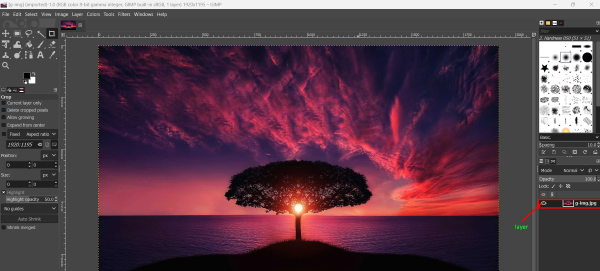
Clicking on a layer makes it active.
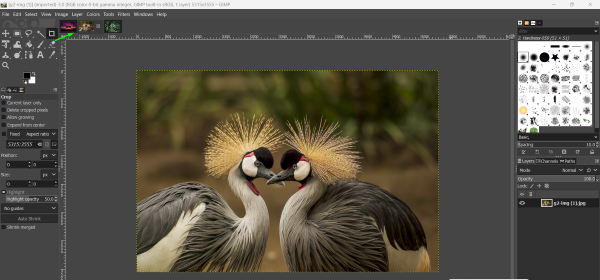
Saving Your Project: Save your work by going to File > Save or File > Save As.
Tools in GIMP
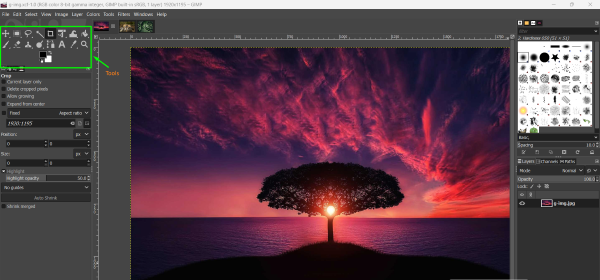
Use the Clone Tool: Open the Clone Tool and adjust settings like hardness and brush size.
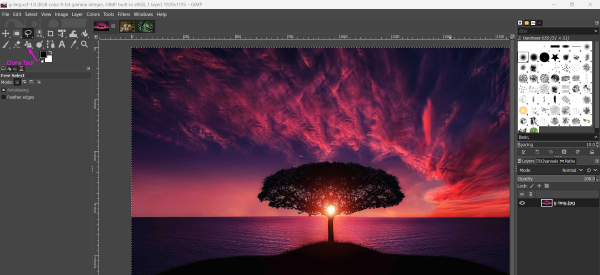
To copy part of an image, hold down Cotrol, Click on the area you want to copy, then click where you want to paste it.
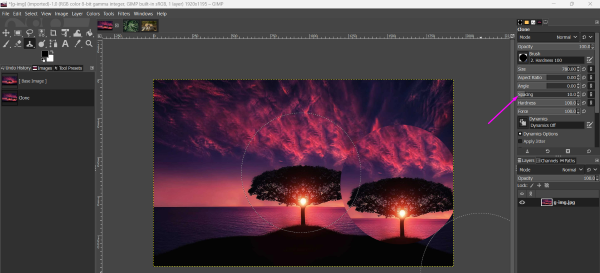
I also add text to my image with colour
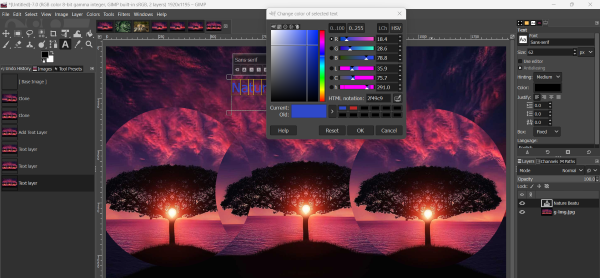
Deleting Parts of an Image:
Used the Free Select Tool to outline the part which I want to delete. Join the first and last points of sketch selection, then go to Select > Invert and press Ctrl+X to delete the selected part. Alternatively,I use the Path Tool for more precision.
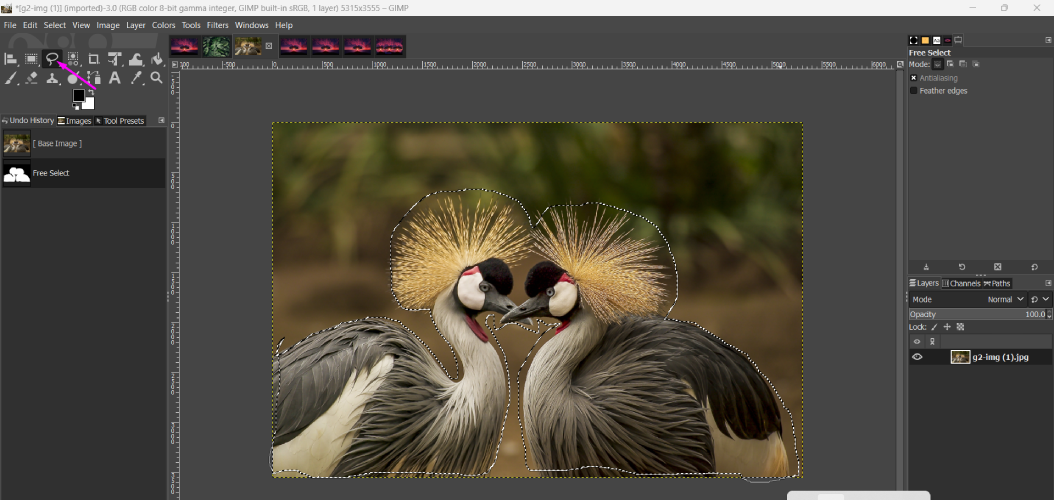
Paste the deleted part into another picture.
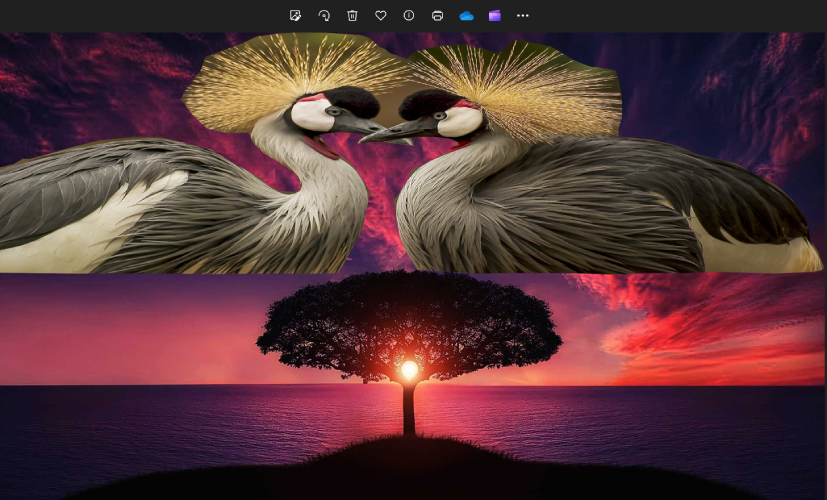
Vector 2D design:
Vector graphics describe an image by utilizing mathematical relationships among points and the paths that link them. In vector graphics, when we click on an image, we can see that it is composed of small dots or nodes, each connected by paths. Mathematically, these images are constructed using these points and paths, allowing for resizing without loss of detail.I have explored corelDraw. I have crack version of it and it is very goog tool i found for making skikers,posters,logos & banner.
CorelDraw:
I am sharing some tools which i have explored in coreldraw.first of i used rectangle tool by required size.
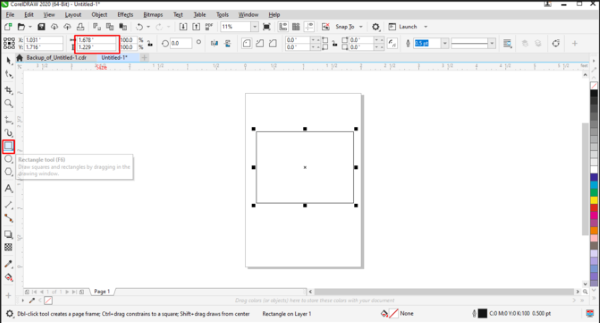
There is a button for size setting and also for unit.
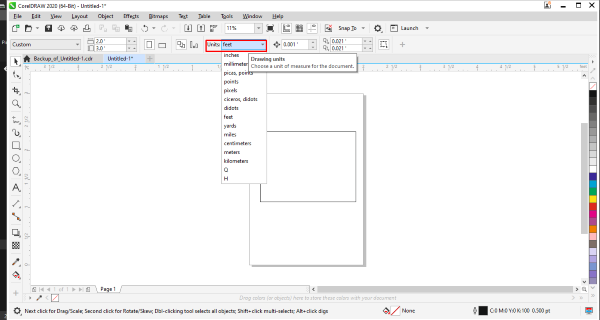
Then we can design corner like round corner,scalloped corner and chamfered corner.
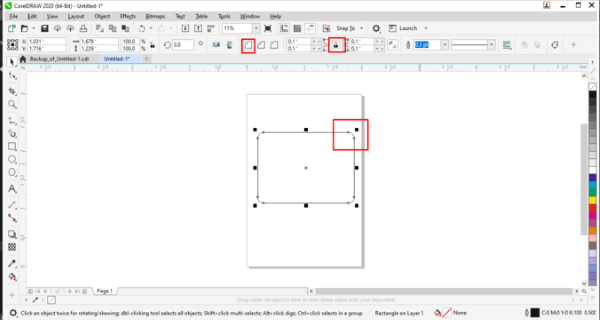
Another tool is pen tool.we can make straight line
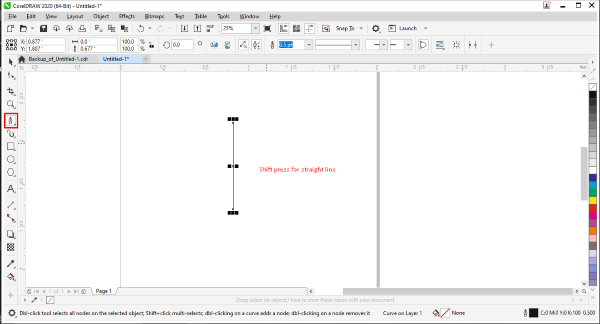
Can change that line into curve shape.
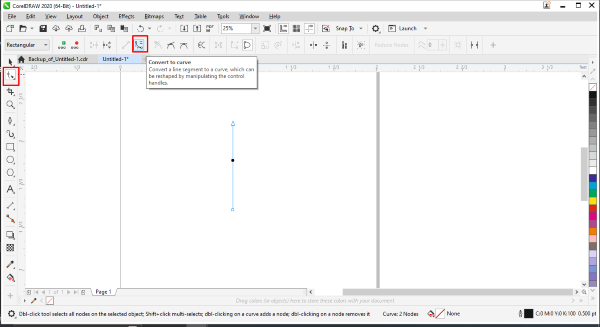
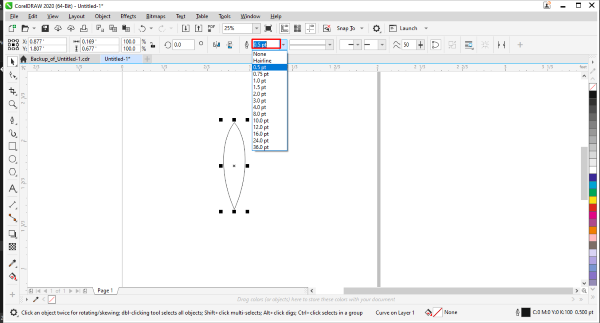
Then I take two straight line and then make curve for that line shown below and increase thickness of line and then used interactive fill tool and fill two colours.
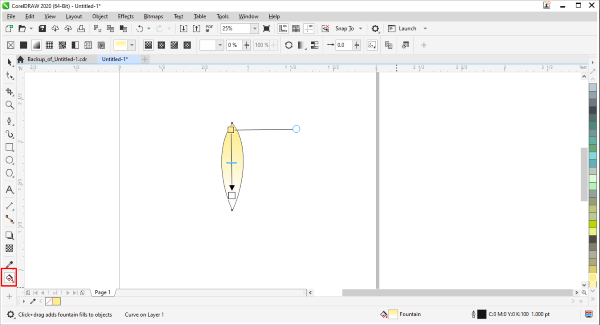
Then select the centre point by click on drawing and the press the control+D and drag that in 360 degree.
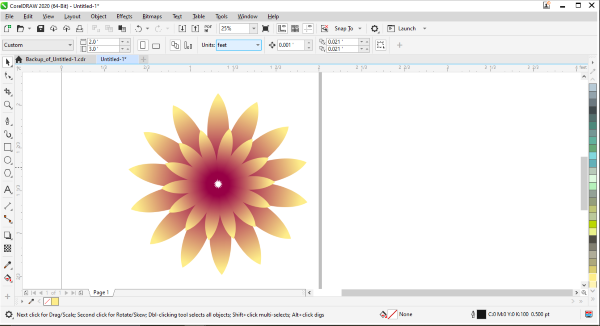
These simple steps for manipulate objects, add text.
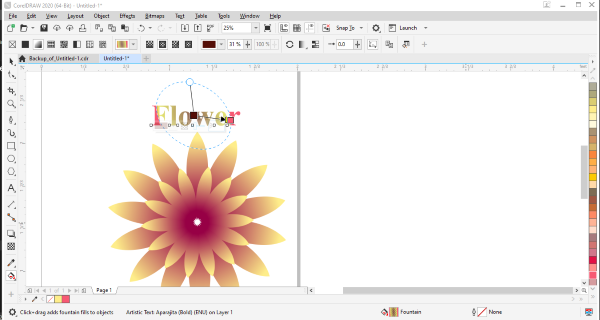
Convert bitmap images into vectors effortlessly in CorelDRAW.
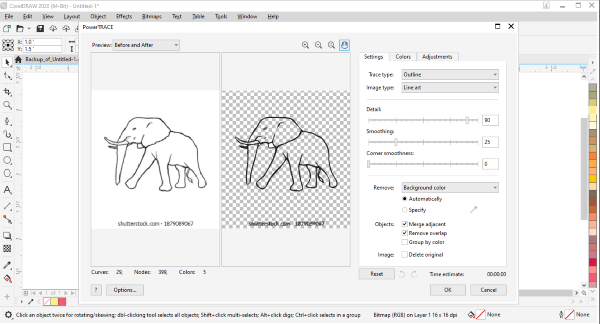
3D Design
Next task is to explore design software these all are mensioned in fabacedemy website class curriculam page.I explored solid works.so first it is important to know what is 2d and 3d.
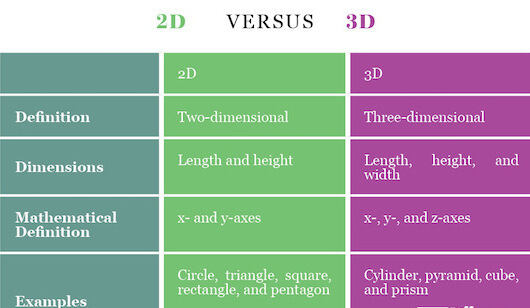
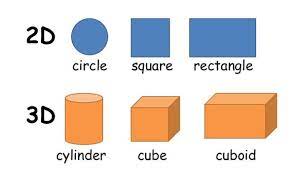
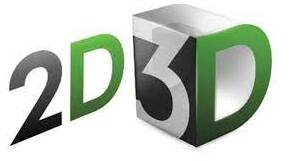
In solid work first most important step is to select part module along with dimensions (MMGS) and select plane for sketch.
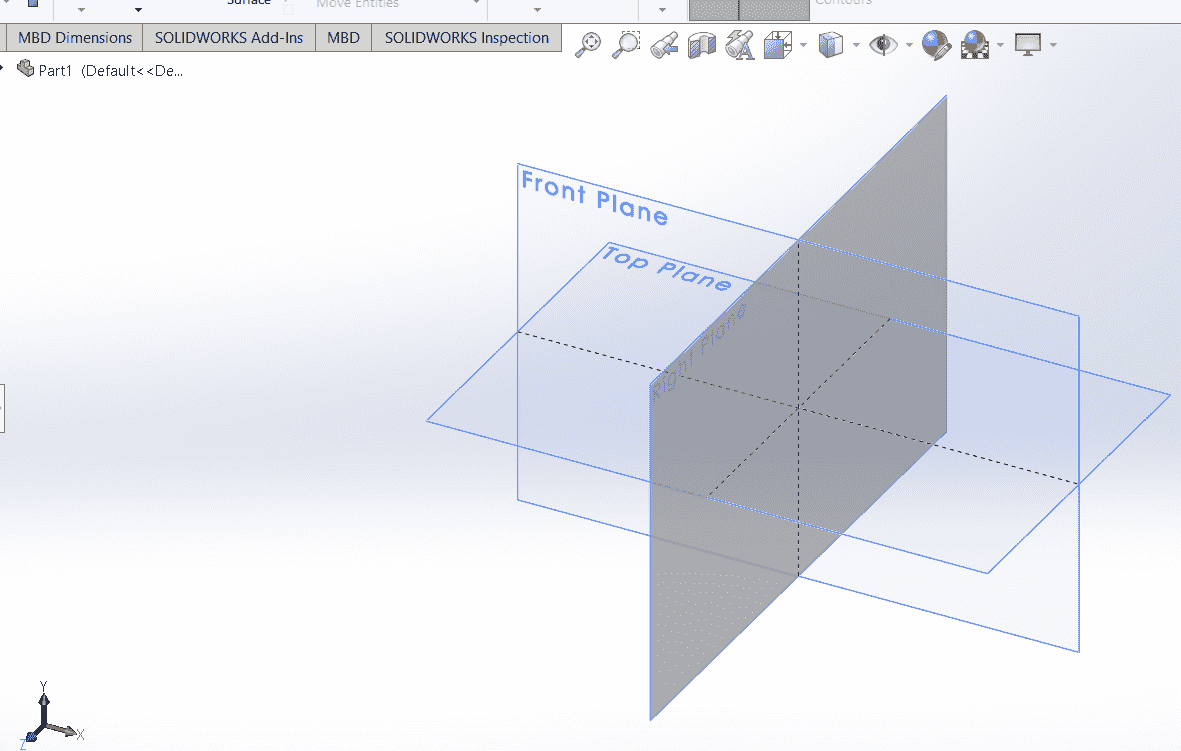
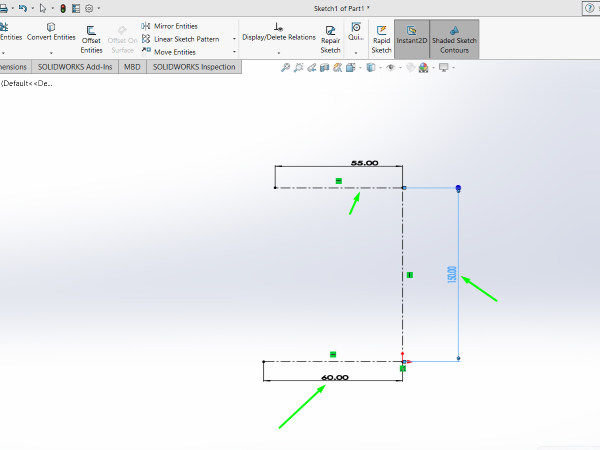
Then I take a centreline and draw again two horizontal line i want practice the command and make an object like lamp or flowerpot.After defining line i given them dimensions by using smart dimensions and practice different command one by one.
Smart dimension and Trim Entity
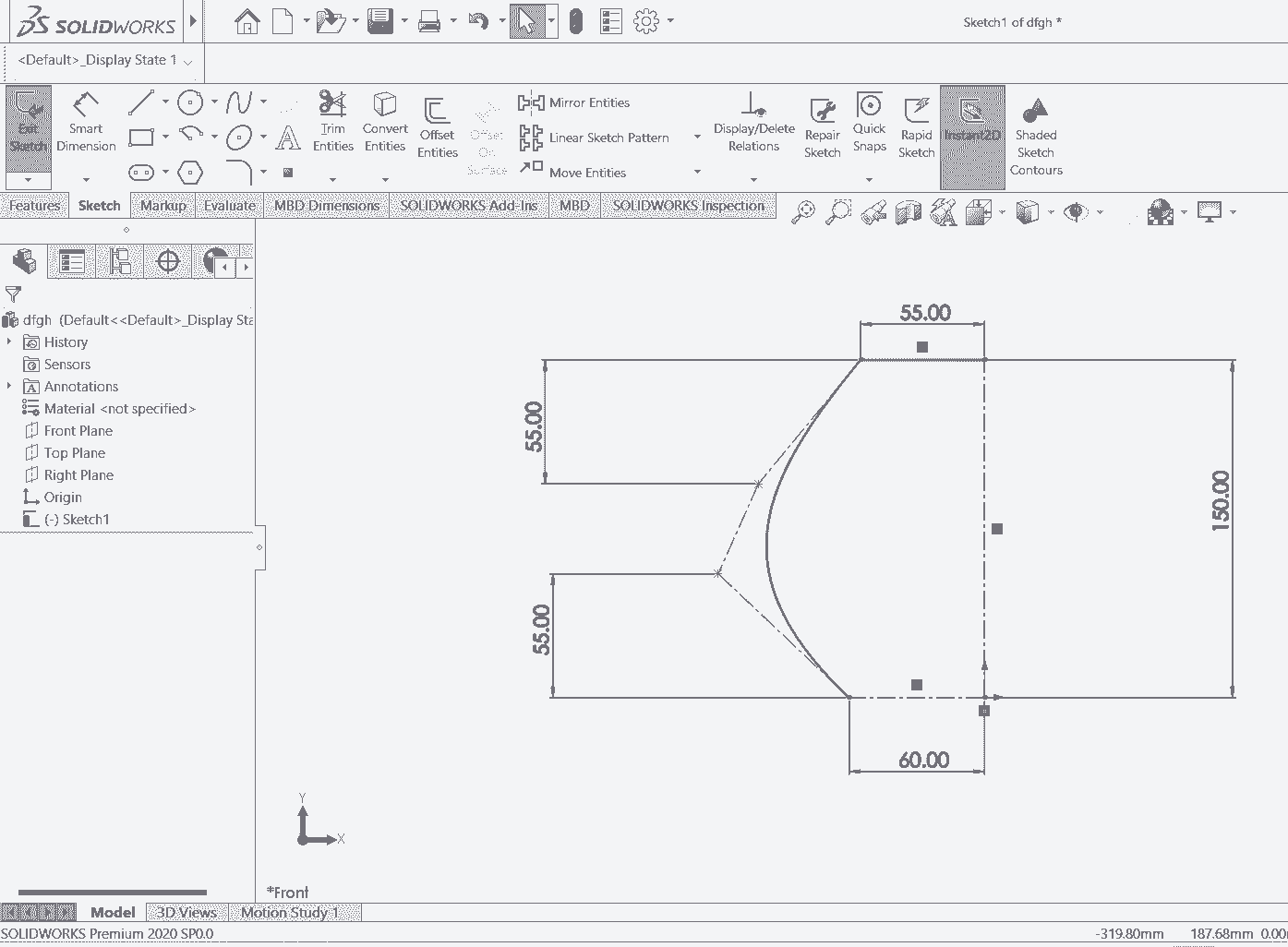
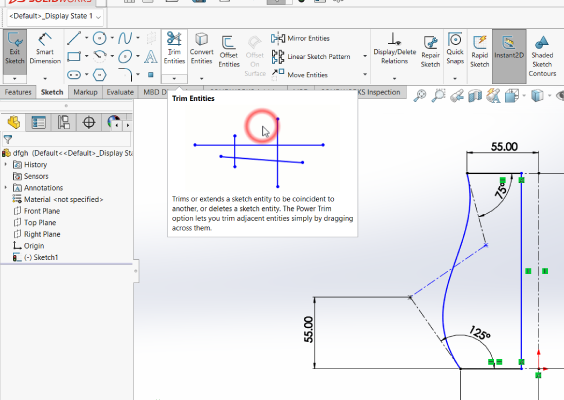
mirror, coincide
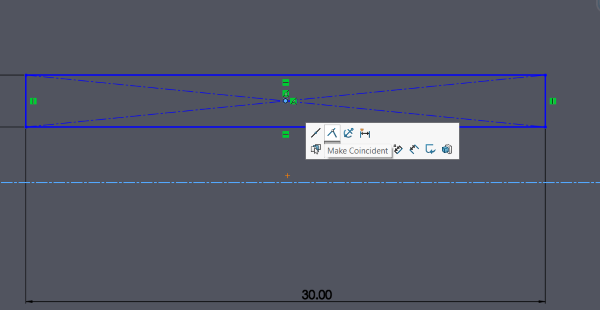
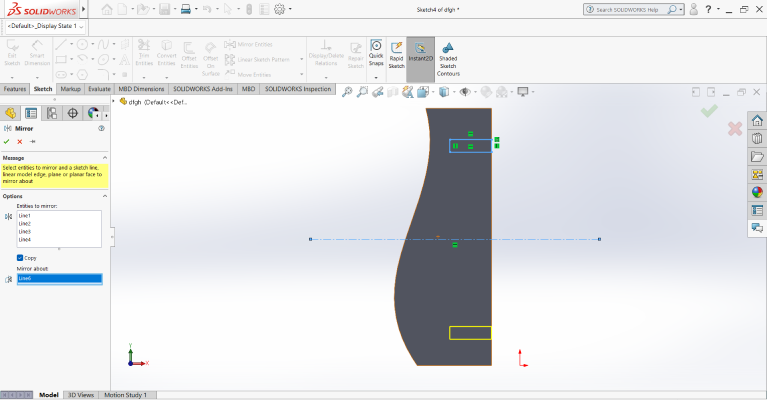
Revolve
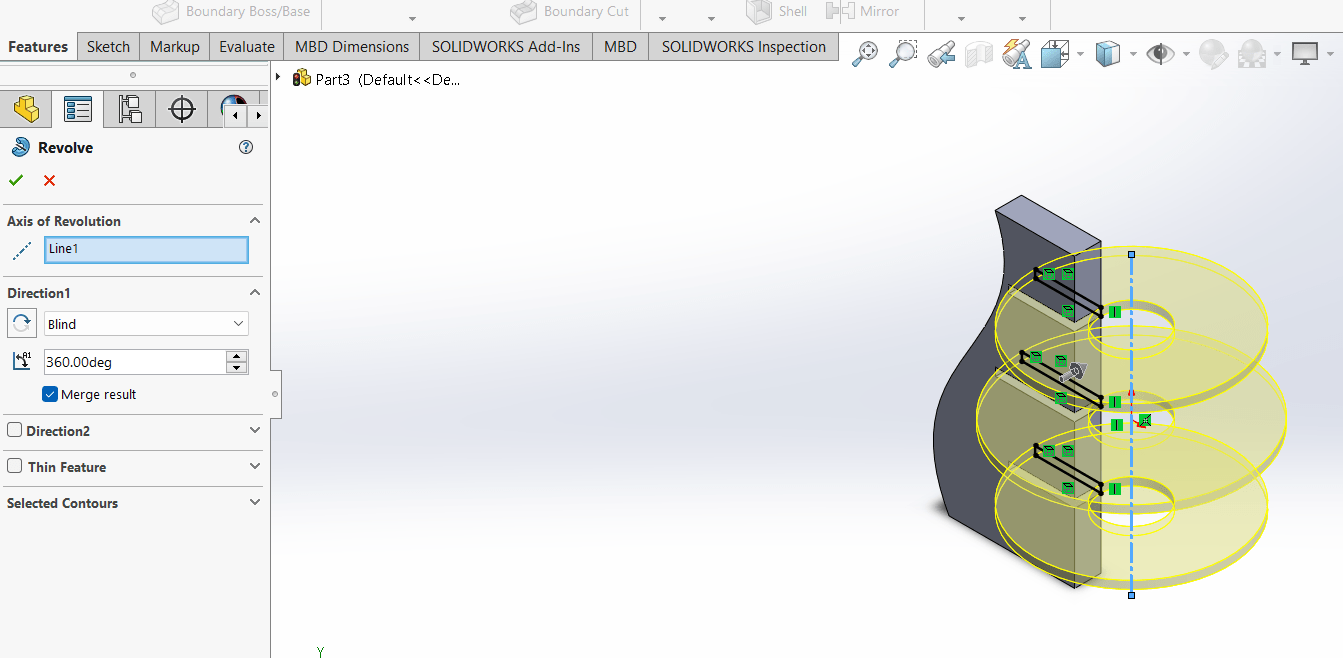
Reference Geometry
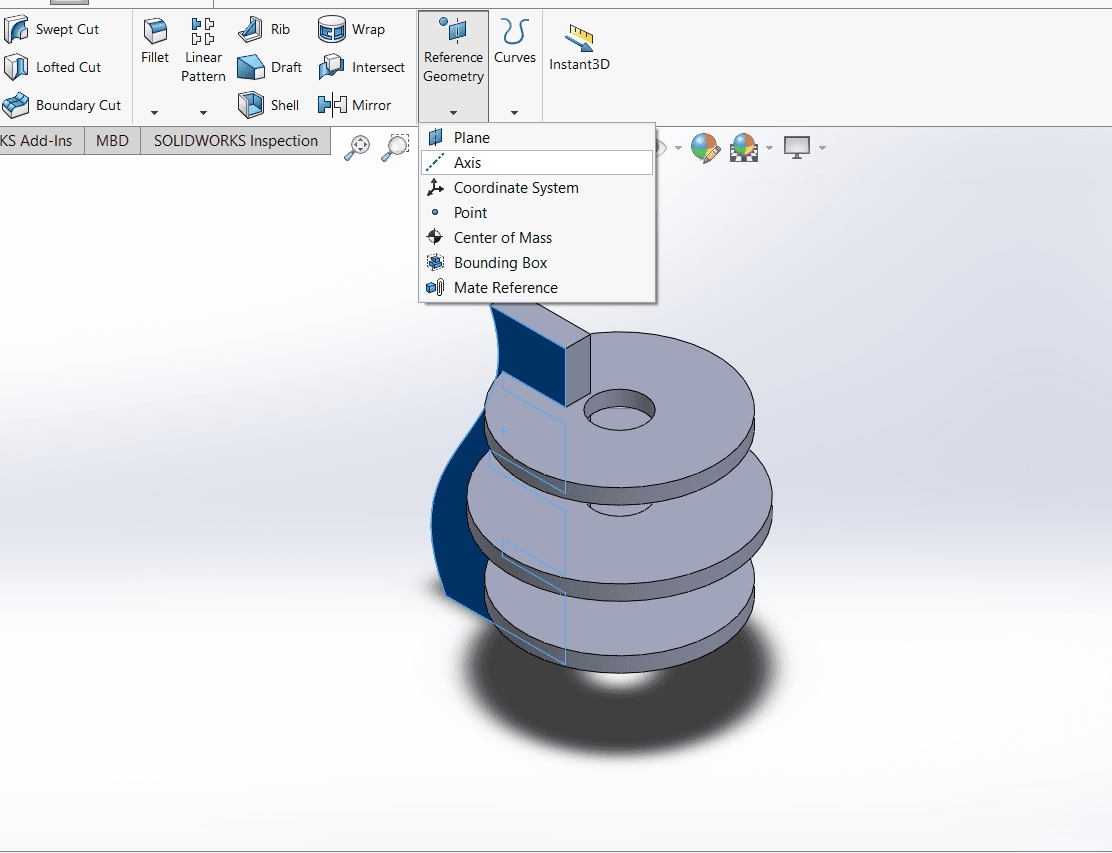
Circular Pattern
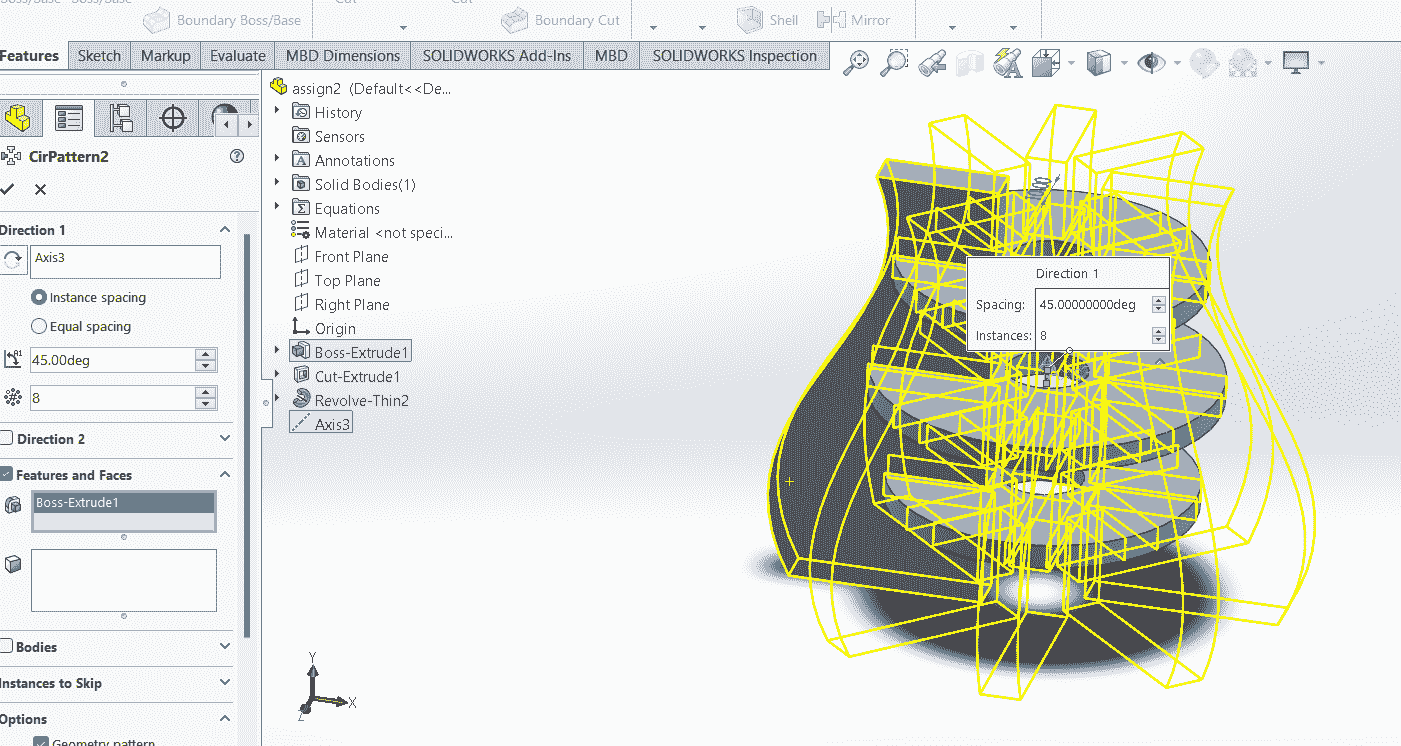
This is my final object I made in Solidworks
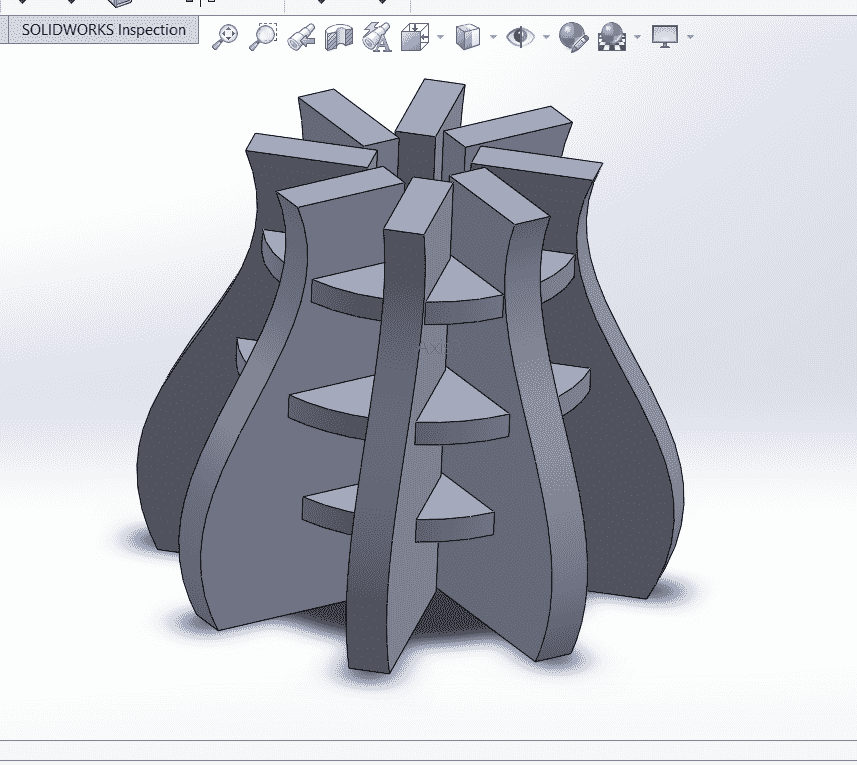
Key Learning
In This assignment I learn about designs softwares like GIMP,Solidworks, Coreldraw.
In coreldraw we can make any 2D design and use different colours for our design.
In GIMP we can make one picture from two different pictures.