(not good one)Previous 3D cut
Write something at the front
I have learnt something from a previous documentation on ZhiHu and he is using Tangram antimony. Since it only requires a PDF I am thinking to use PowerPoint to do the design.
Later I know this not quite meeted the requiements. I have published another one.
Here are my failure record:
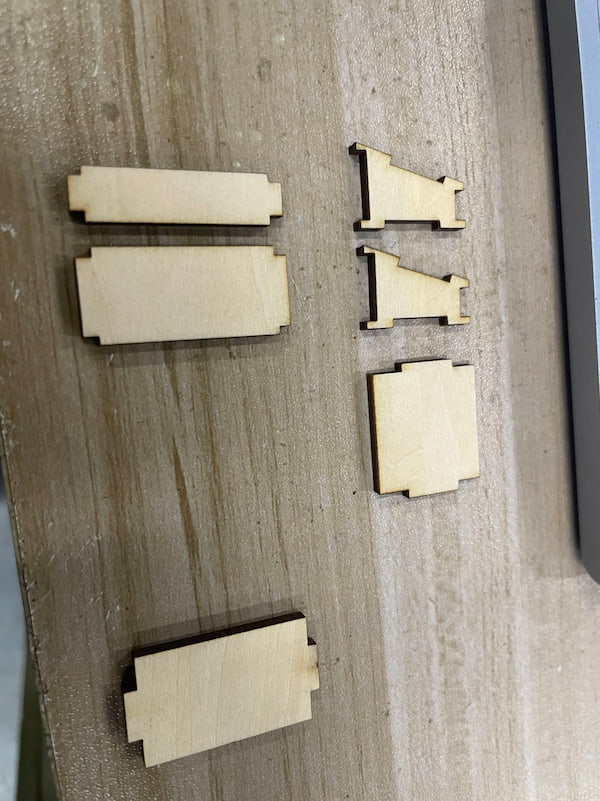
Not fit:

How I did it
The sketch of design
I did my sketch about my this time assignment:
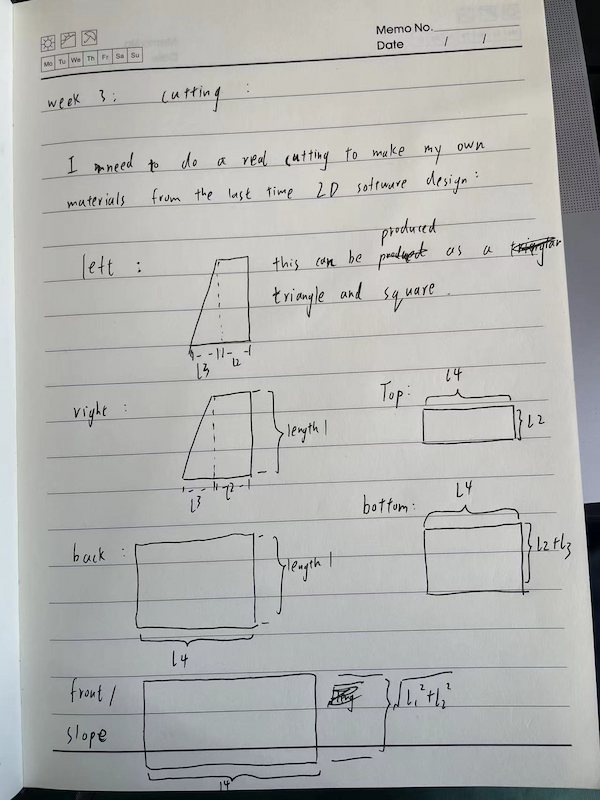
I label them with letters and numbers.
Put every side of my 3D model on Onshape on the PowerPoint
I first go to my Onshape and get the images of each side:
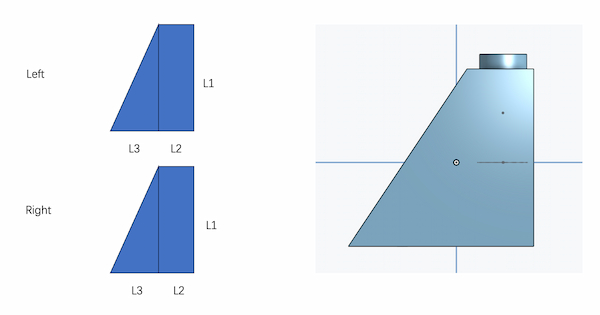
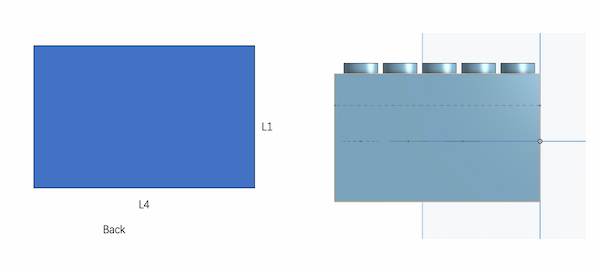
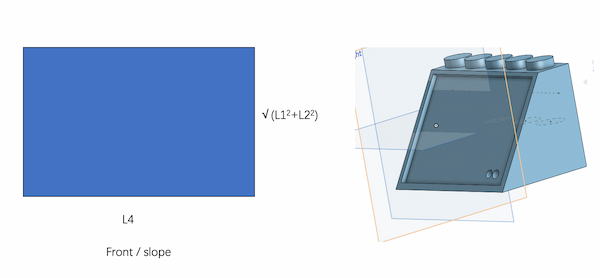
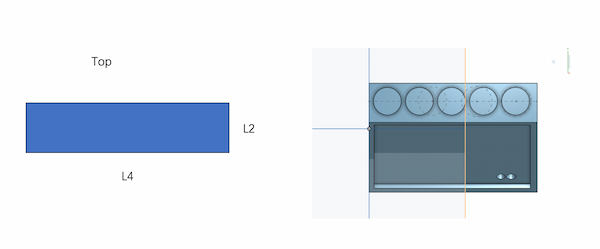
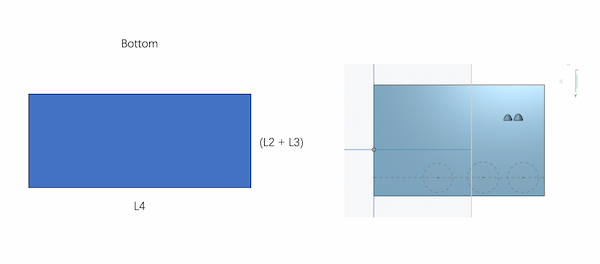
Mark the length of each two-dimensional graph
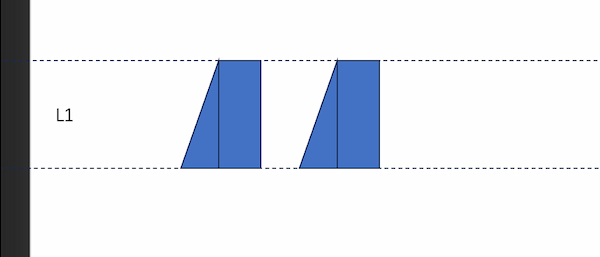
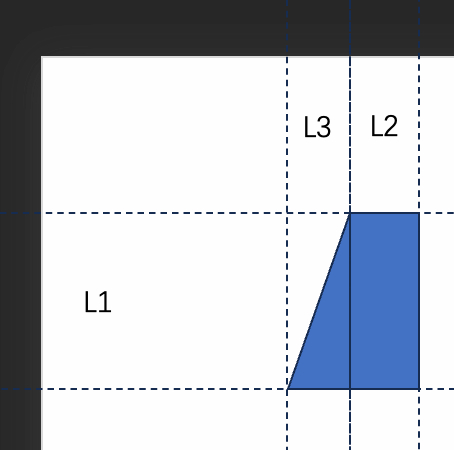
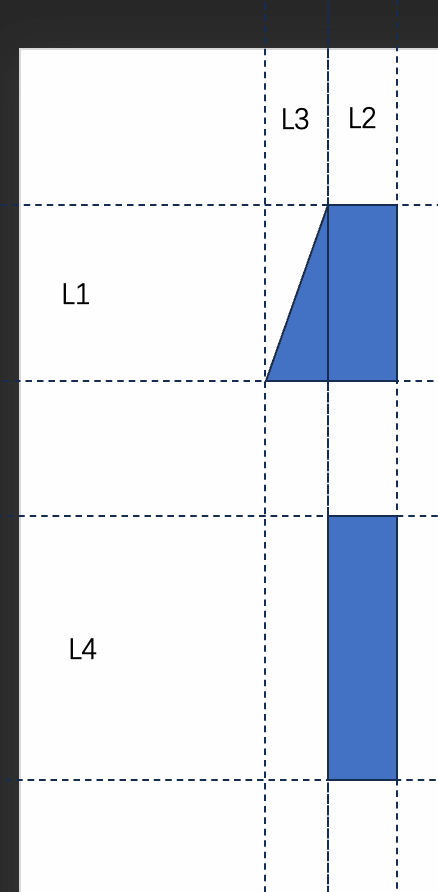
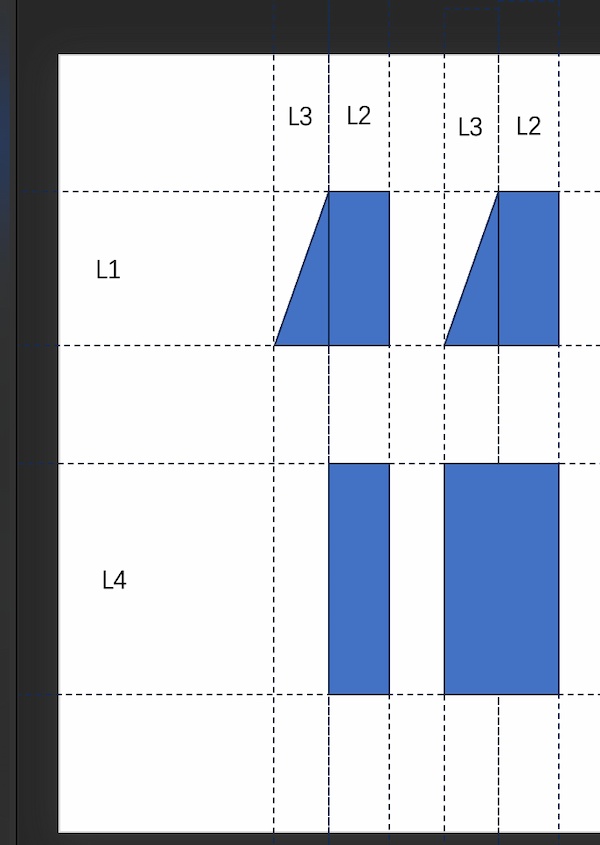
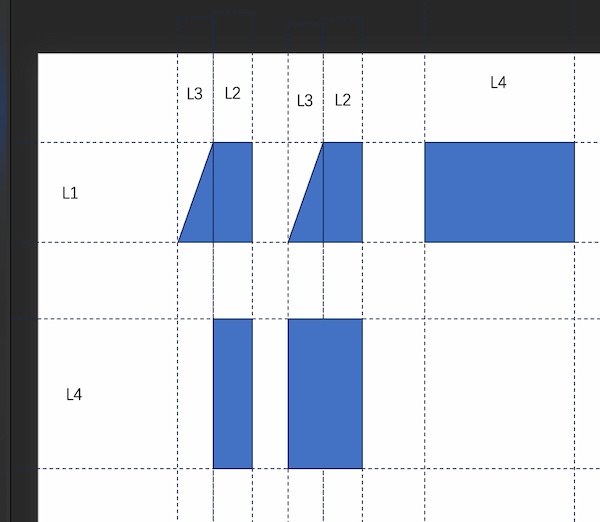
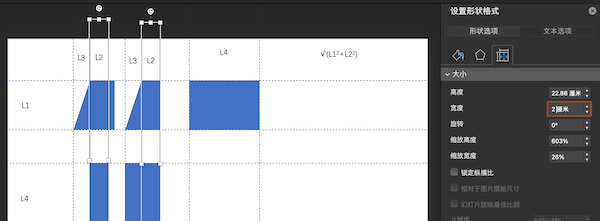
Numerically makered the length of each two-dimensional plot
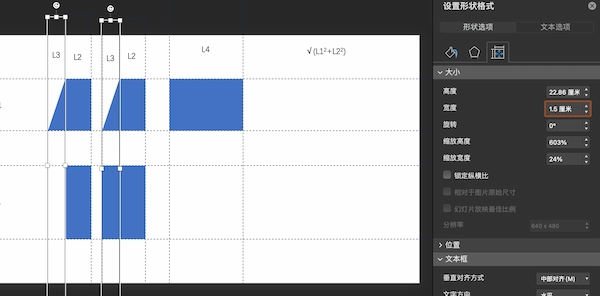
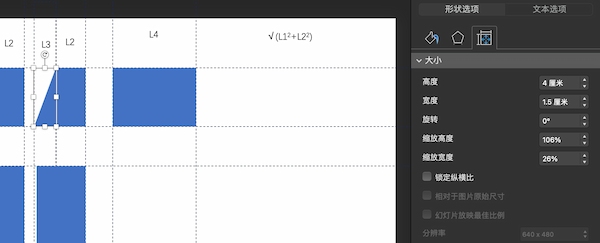
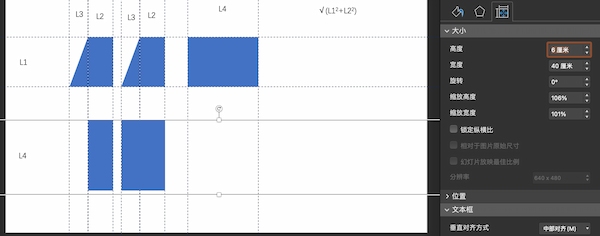
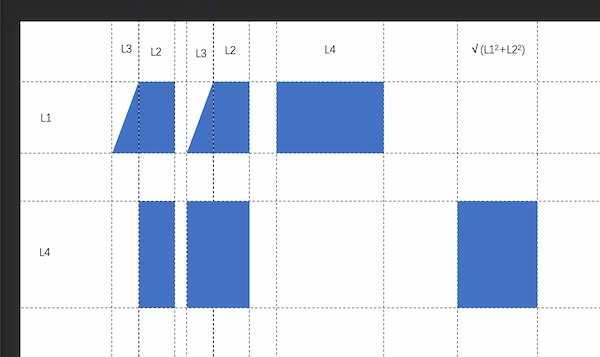
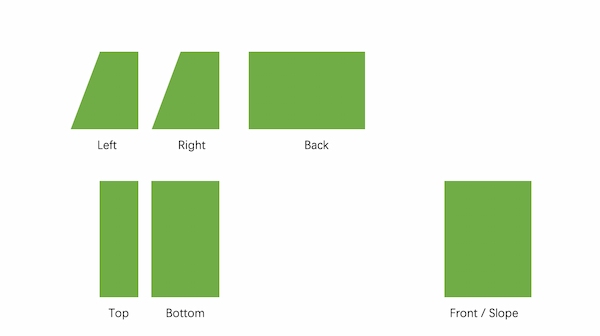
Crop the parts that need to be cropped with numbers
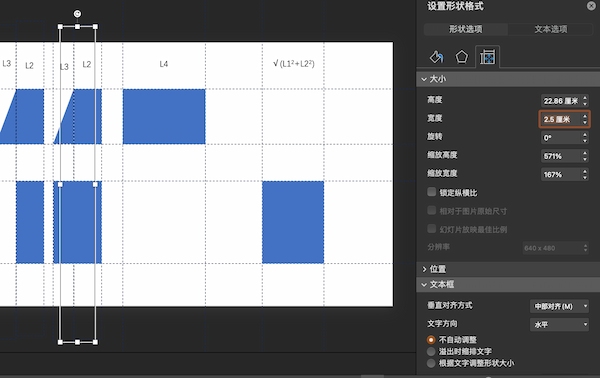
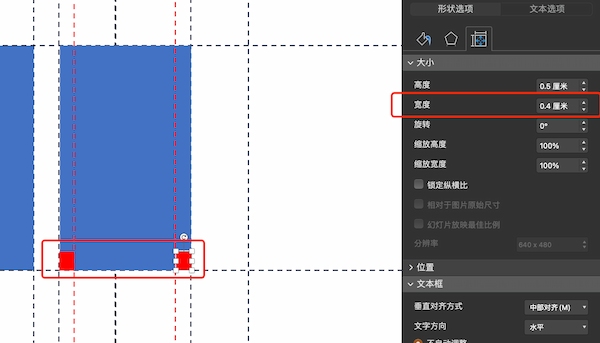
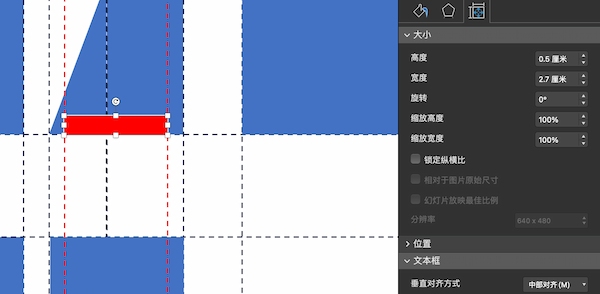

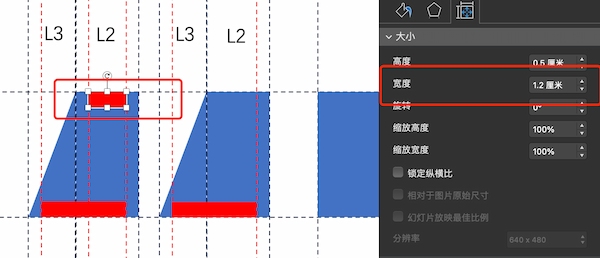
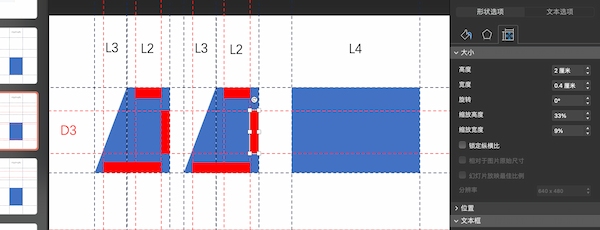
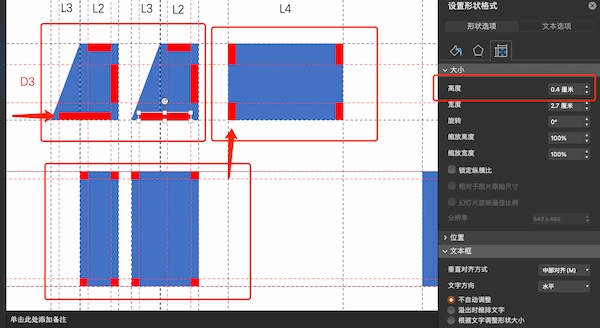
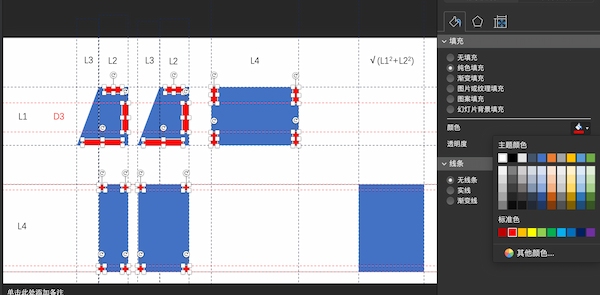
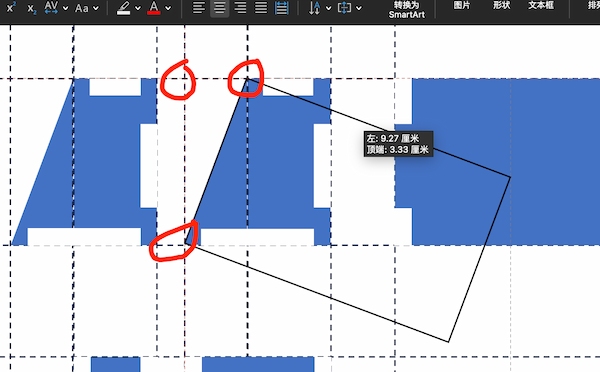
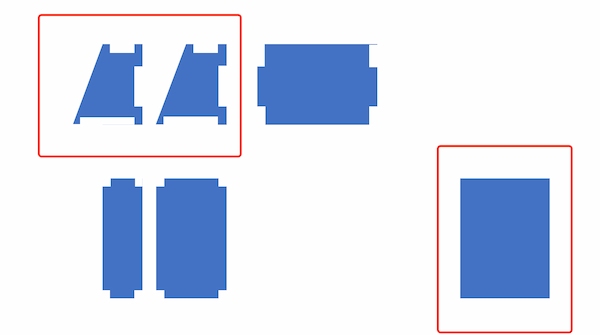
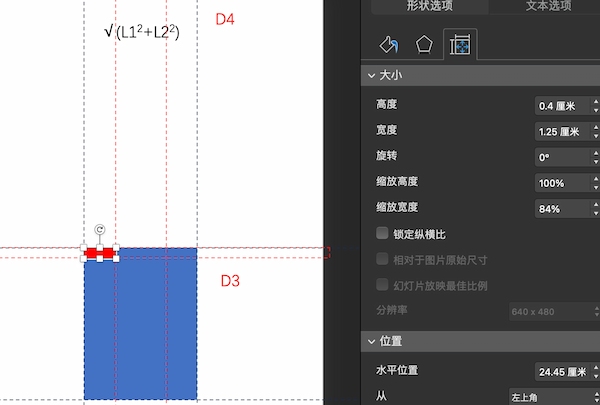
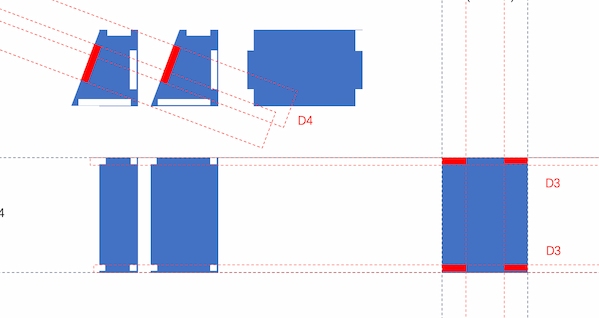
Cut in the laser cutting machine
After learning the cutting machine, I am awared I should convert my PDF into .dxf file. But after the conversion and I upload it into the computer connecting the machine it is very small:
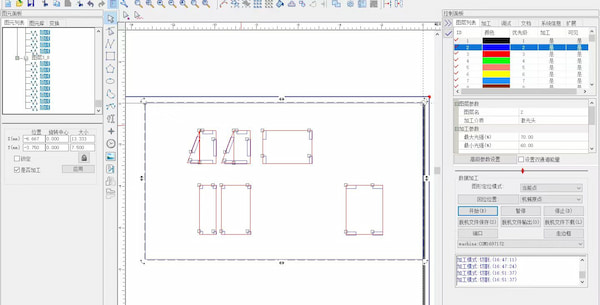
So I drag it to make it large:
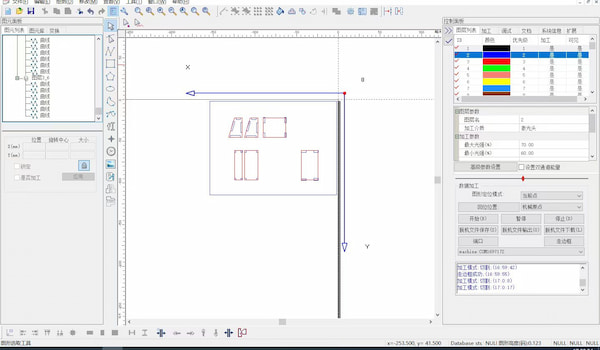
I do the test by making the machine to cut it. Eventually it shows up like this
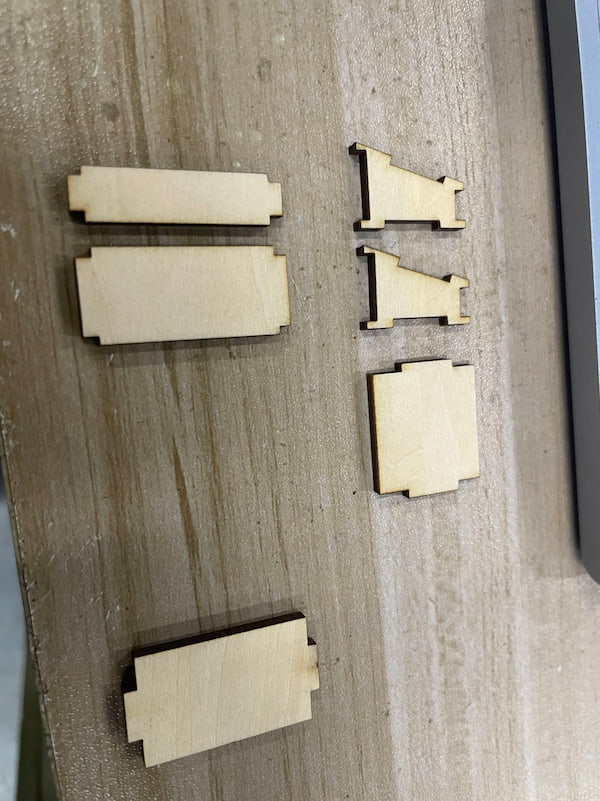
It looks good but not fit when I want to put them together:

It is bad and I learnt a lot and I redid a more succes one.