(input) Mobile Module - PCB design
Write something at the front
What I want to achieve is that when I power the board up or put a switch on, this module can record my words and then transmit them as a audio file. And at the same time, I have to consider what display that I might have, to show the connection with reComputer.
Thus, for my input PCB design board, I will have one INMP441 onabord, and two Conn PinHeader1x03 P2.54mm Horizontal SMD for connecting RGB displays.
Finally, I have to find a way to fix it, thus I might need some holes.
Design PCB on the KiCAD
I directly called the KiCAD file including INMP441 design on this GitHub. I download it and duplicate its design on my PCB, only the INMP441 part.
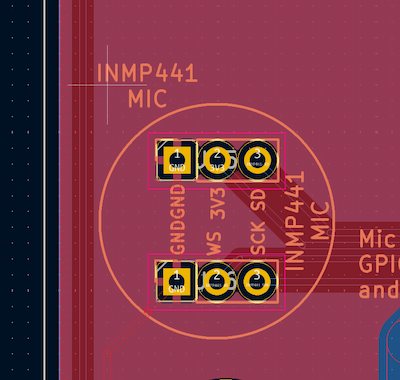
I am using Conn PinHeader1x03 P2.54mm Horizontal SMD to replace his PCB design.

And I want to input XIAO-ESP32C3_SocketSMD for holding a battery in the future.
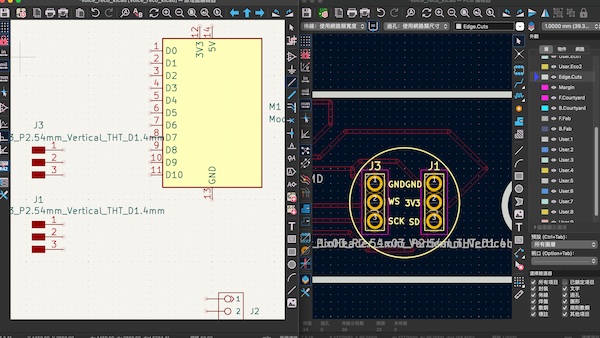
For some points, I am thinking the Grove Connecotor for connecting RGB display.
And the holes, for holding of course. Eventually I have this version
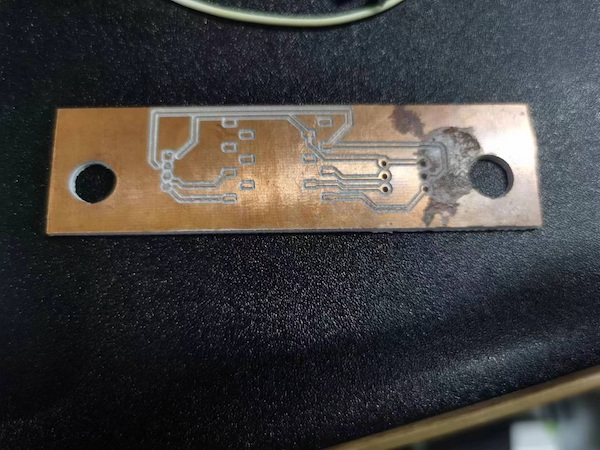
Later I think I might need more RGB displays, or have backup connections. And the most important thing is that the holes are not supposed be outsides.
I should reconsider it. Thus, for updates:
I add two more Conn_PinHeader_1x03_P2.54mm_Horizontal_SMD, and here is the final schematic diagram:
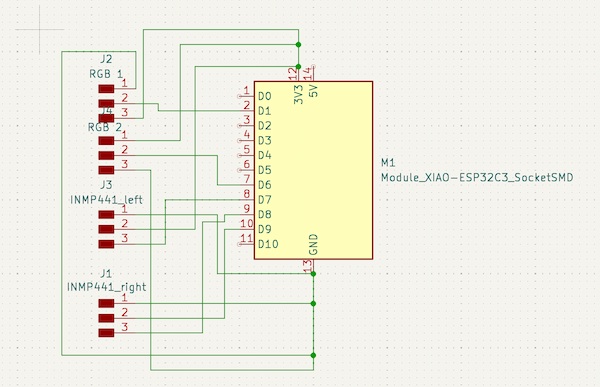
For making connection more easier:
- I make some changes about the connection. Giving any GPIO on ESP32 can be I2S, I switch
WSto9,SCKto8, andSDto20. - And I add two PinHeader connecting signal pin to
3and21.
And this will be the final PCB looking:
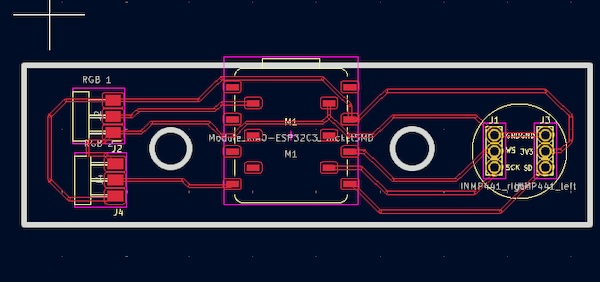
Milling...
There is the board:
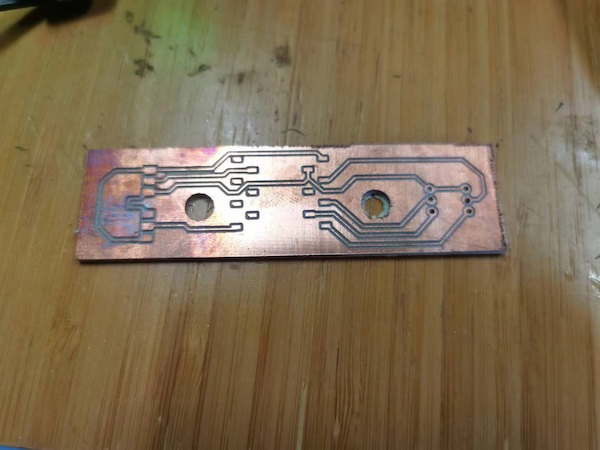
And after soldering:
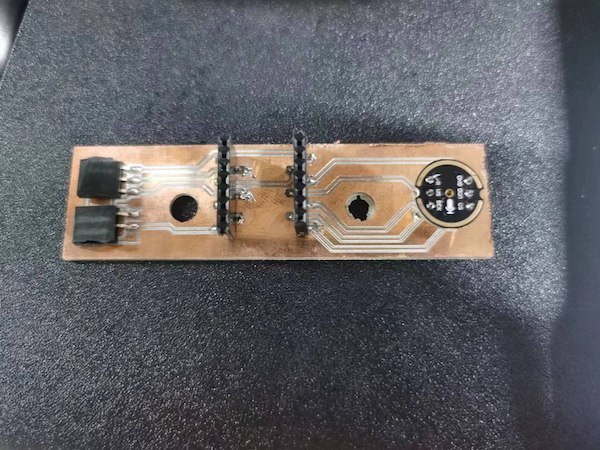
This is why I should have backups...
Connection Check
Anyway, the board is done and I can check the output:
Voice sampling and data sending:
This is the code I am using:
#include <WiFi.h>
#include <driver/i2s.h>
const char* ssid = "fros_wifi";
const char* password = "66668888";
// Connections to INMP441 I2S microphone
#define I2S_WS 9
#define I2S_SD 20
#define I2S_SCK 8
// Use I2S Processor 0
#define I2S_PORT I2S_NUM_0
// Define input buffer length
#define bufferLen 64
int16_t sBuffer[bufferLen];
// Server configuration
WiFiServer server(12345);
void i2s_install() {
// Set up I2S Processor configuration
const i2s_config_t i2s_config = {
.mode = i2s_mode_t(I2S_MODE_MASTER | I2S_MODE_RX),
.sample_rate = 44100,
.bits_per_sample = i2s_bits_per_sample_t(16),
.channel_format = I2S_CHANNEL_FMT_ONLY_LEFT,
.communication_format = i2s_comm_format_t(I2S_COMM_FORMAT_STAND_I2S),
.intr_alloc_flags = 0,
.dma_buf_count = 8,
.dma_buf_len = bufferLen,
.use_apll = false
};
i2s_driver_install(I2S_PORT, &i2s_config, 0, NULL);
}
void i2s_setpin() {
// Set I2S pin configuration
const i2s_pin_config_t pin_config = {
.bck_io_num = I2S_SCK,
.ws_io_num = I2S_WS,
.data_out_num = -1,
.data_in_num = I2S_SD
};
i2s_set_pin(I2S_PORT, &pin_config);
}
void setup() {
// Set up Serial Monitor
Serial.begin(115200);
Serial.println("ESP32 I2S Microphone Test");
delay(1000);
// Set up I2S
i2s_install();
i2s_setpin();
i2s_start(I2S_PORT);
delay(500);
// Connect to Wi-Fi
Serial.println();
Serial.println();
Serial.print("Connecting to ");
Serial.println(ssid);
WiFi.begin(ssid, password);
while (WiFi.status() != WL_CONNECTED) {
delay(500);
Serial.print(".");
}
Serial.println("");
Serial.println("WiFi connected");
// Print the IP address of the ESP32C3 MCU board
Serial.println("IP address: ");
Serial.println(WiFi.localIP());
// Start the server
server.begin();
Serial.println("Server started");
}
void loop() {
// Check if a client has connected
WiFiClient client = server.available();
if (client) {
Serial.println("Client connected");
// Get I2S data and place in data buffer
size_t bytesIn = 0;
esp_err_t result = i2s_read(I2S_PORT, &sBuffer, bufferLen, &bytesIn, portMAX_DELAY);
if (result == ESP_OK) {
// Read I2S data buffer
int16_t samples_read = bytesIn / 8;
if (samples_read > 0) {
// Send the audio data to the connected client
client.write((uint8_t*)sBuffer, bytesIn);
}
}
// Close the connection
client.stop();
Serial.println("Client disconnected");
}
}
RGB Displaying:
And by the way the code:
#include <Adafruit_NeoPixel.h>
#define PIN D1 // WS2812B LED连接的引脚
#define NUMPIXELS 1 // LED的数量
#define MAX_BRIGHTNESS 127 // 最大亮度值为127,约为50%
Adafruit_NeoPixel strip = Adafruit_NeoPixel(NUMPIXELS, PIN, NEO_GRB + NEO_KHZ800);
void setup() {
strip.begin();
strip.show(); // 初始化,将所有LED关闭
}
void loop() {
// 渐亮至中等亮度
for (int i = 0; i <= MAX_BRIGHTNESS; i++) {
strip.setPixelColor(0, strip.Color(i, i, i)); // 设置为灰度亮度
strip.show();
delay(10); // 延迟以制造渐变效果
}
delay(500); // 在最亮时保持一段时间
// 渐暗回到完全关闭
for (int i = MAX_BRIGHTNESS; i >= 0; i--) {
strip.setPixelColor(0, strip.Color(i, i, i));
strip.show();
delay(10);
}
delay(500); // 在完全关闭时保持一段时间
}
All seems fine, now I can move to the case design.