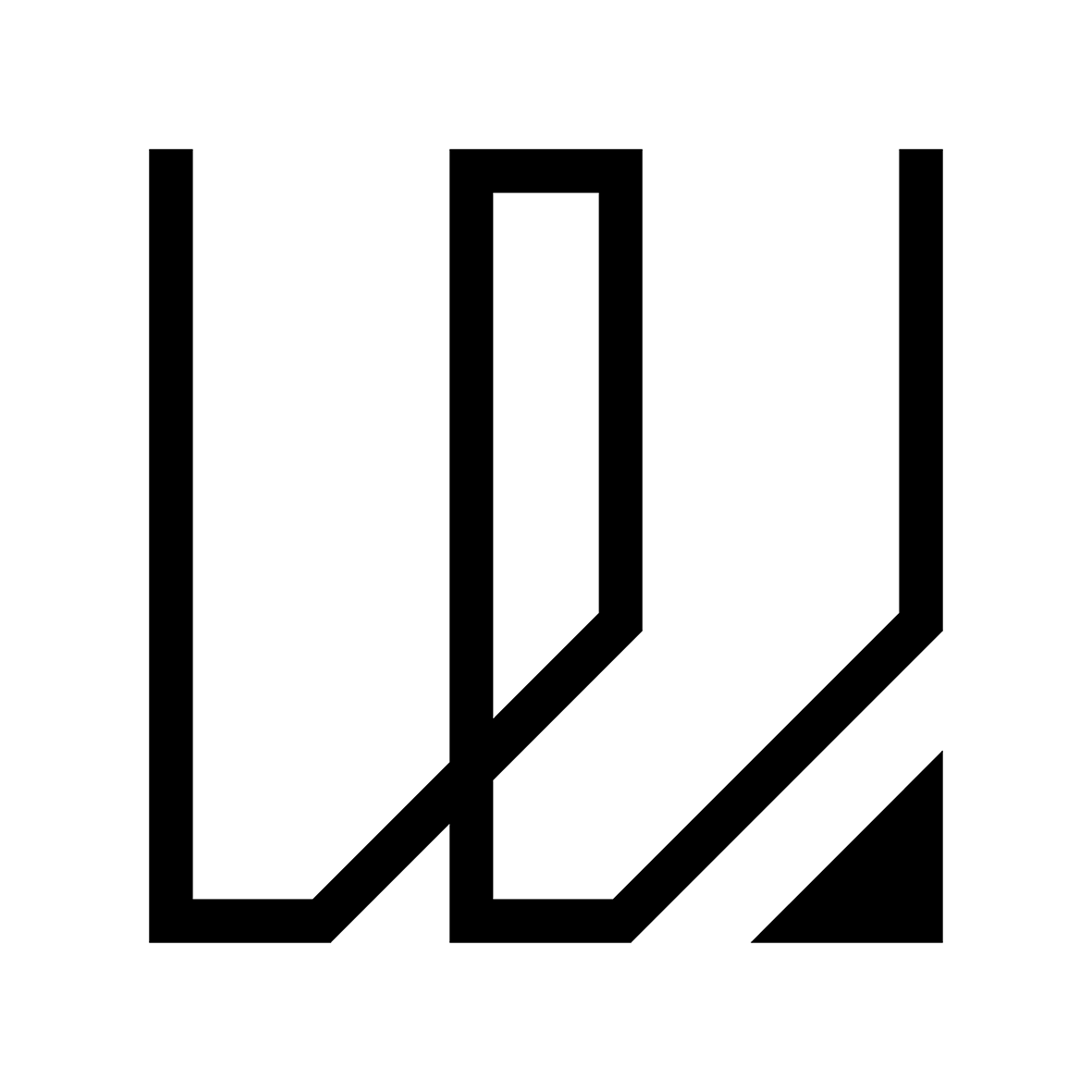9. Output Devices
This week I started to work on output devices by adding an output actuator to my newly fabricated micro-controller PCB as well as to run a program to do something. As for the group assignment, we are going to try and measure the power consumption of an output device.
You can access the group assignment HERE.
Output Device - NeoPixels
This week assignment will be rather straight forward as what I need to do is to connect any output device to the PCB that I have design and fabricated therefore, in my case, I will use NeoPixels since it is something that I will be using for my final project as well.

Likewise to what I have done for embedded programming, I will use the NeoPixels Strandtest program on my Seeed Xiao RP2040 PCB.
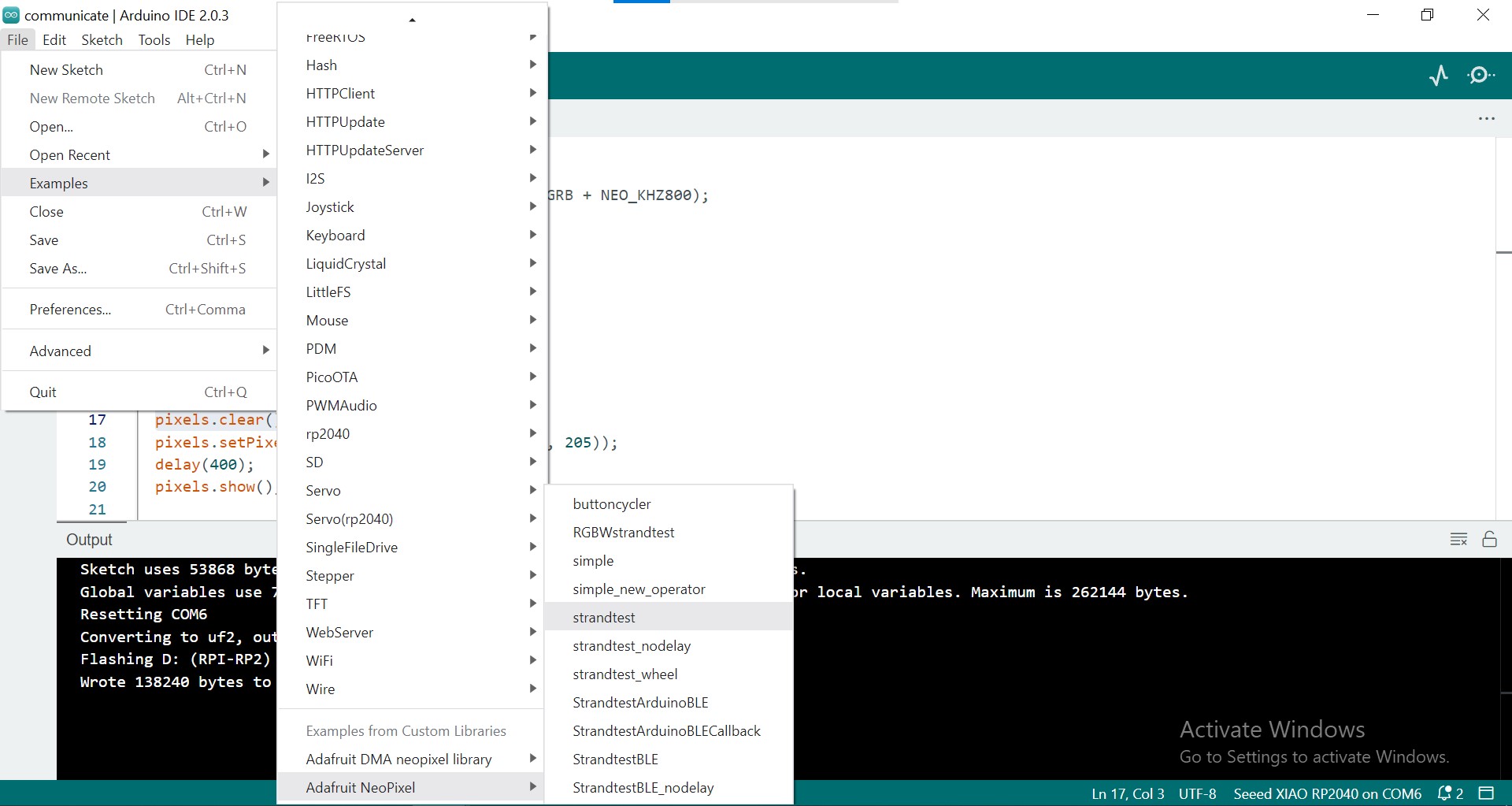
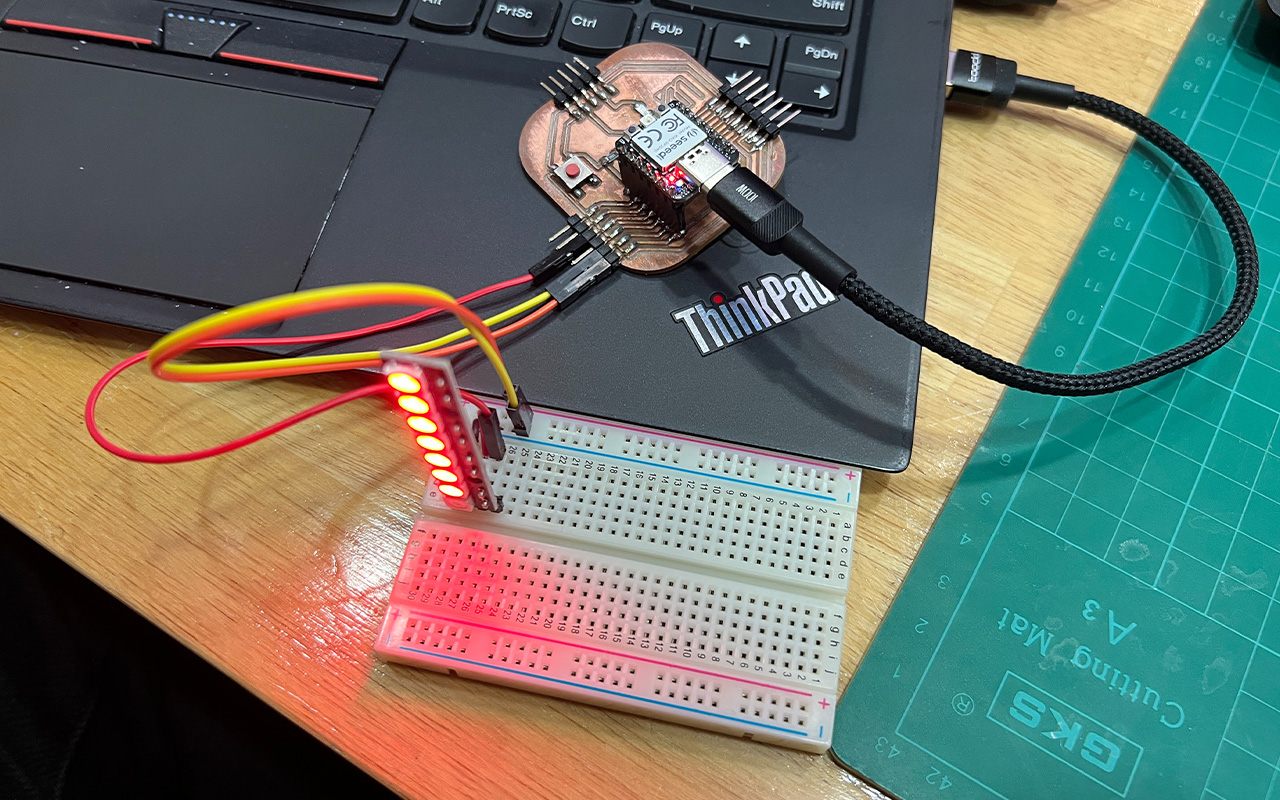
Next, I will upload the Strandtest example code and test it out.
You may download the code HERE.

It was a success in running the Strandtest code and it seems that my PCB is good to go for programming! Last but not least, I have decided to do another test using a Sound Sensor as it is something that I am incorporating for my final project too. Therefore, I will use the same code that I did during embedded programming except that this time round, I will be using my own PCB with Seeed Xiao RP2040 micro-controller. After wiring up all the components using jumper cables and a breadboard, its time to play some music!
You may download the code HERE.
Reflection
This week assignment is rather straight forward and with my micro-controller PCB working, everything seems to be fine. However, Last week was tough as I had to do many trouble-shooting and redoing my soldering which is so taxing! definitely not something that I will be looking forward to do again. However, I will be going to work on another PCB for my final project so it seems that it is something that I cannot avoid but nonetheless, I believe this time round, I will able to design and fabricate my PCB better and with less errors on it.