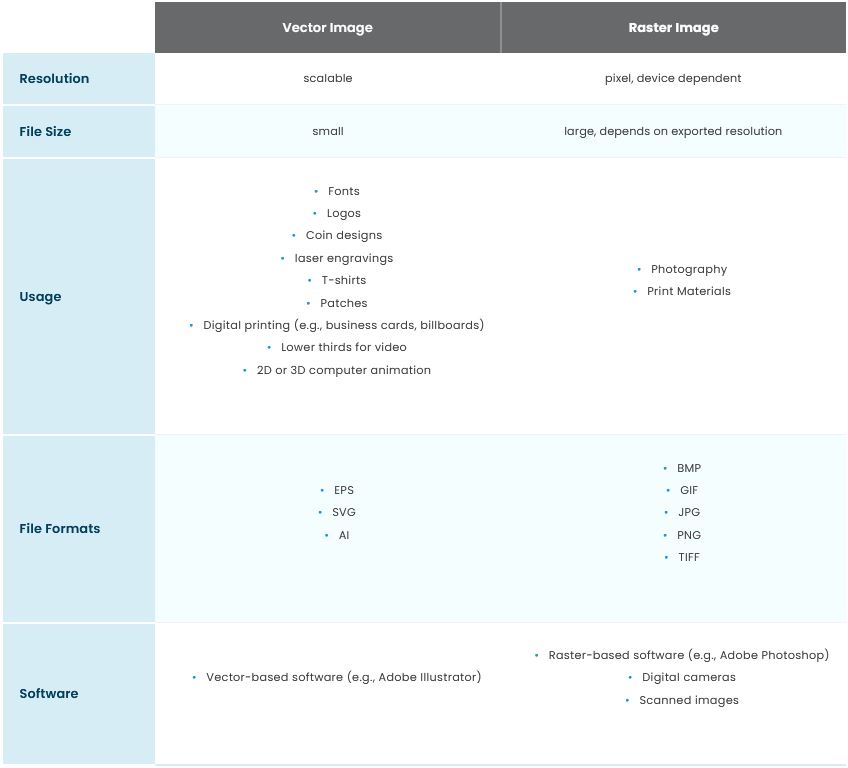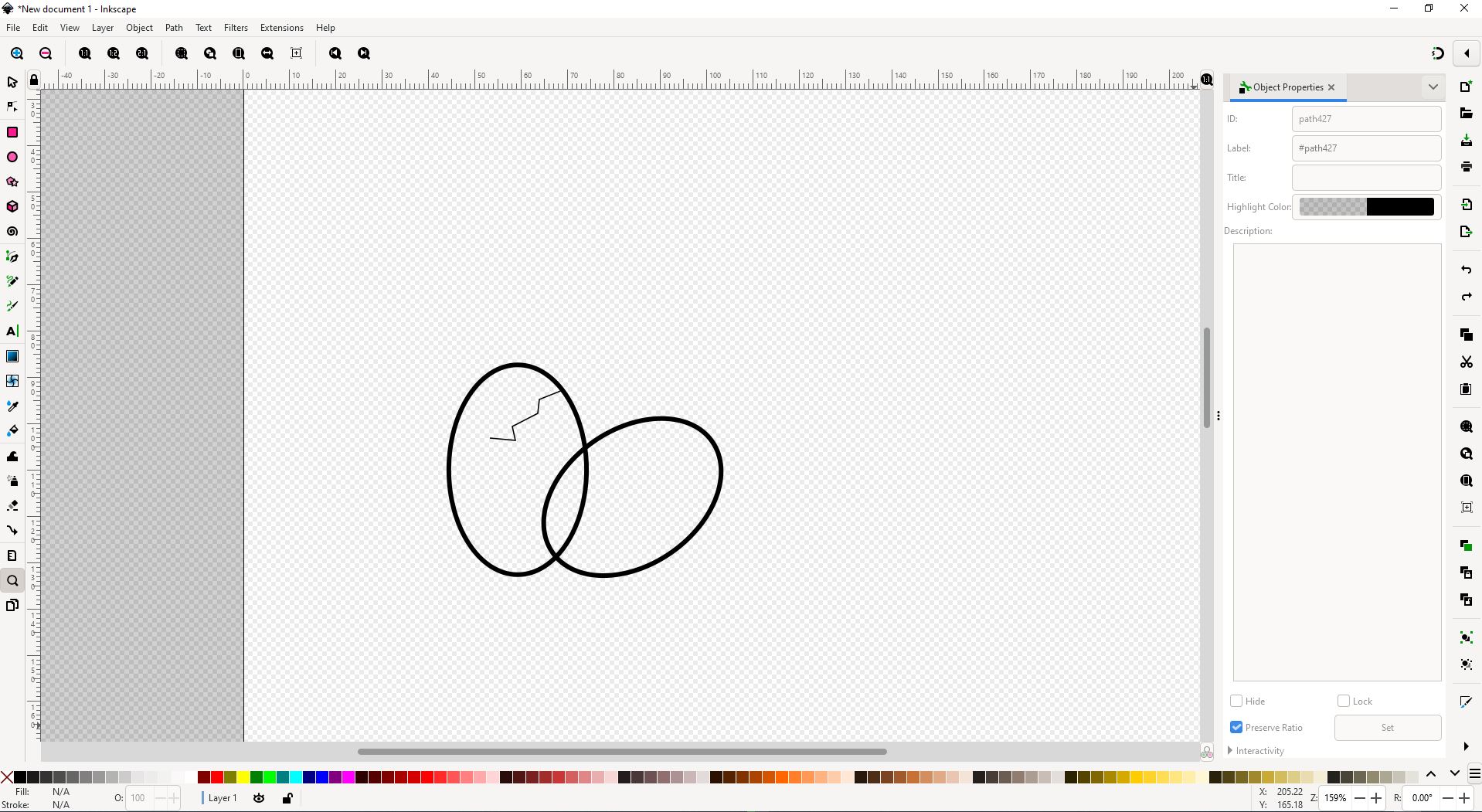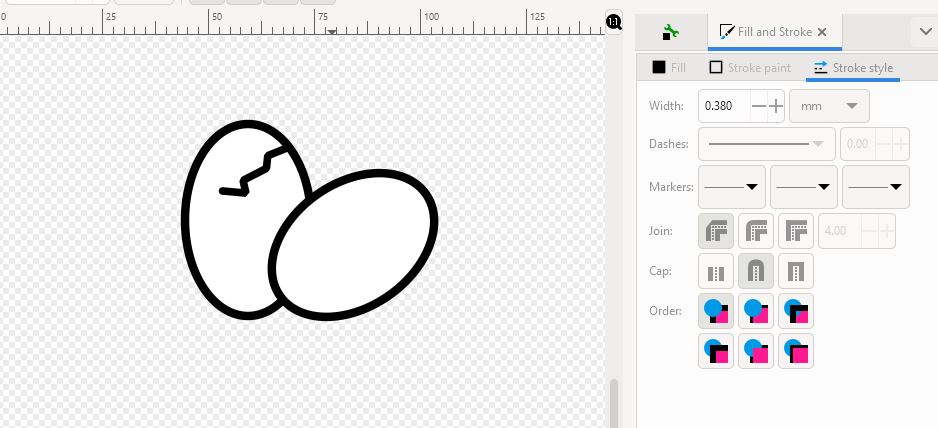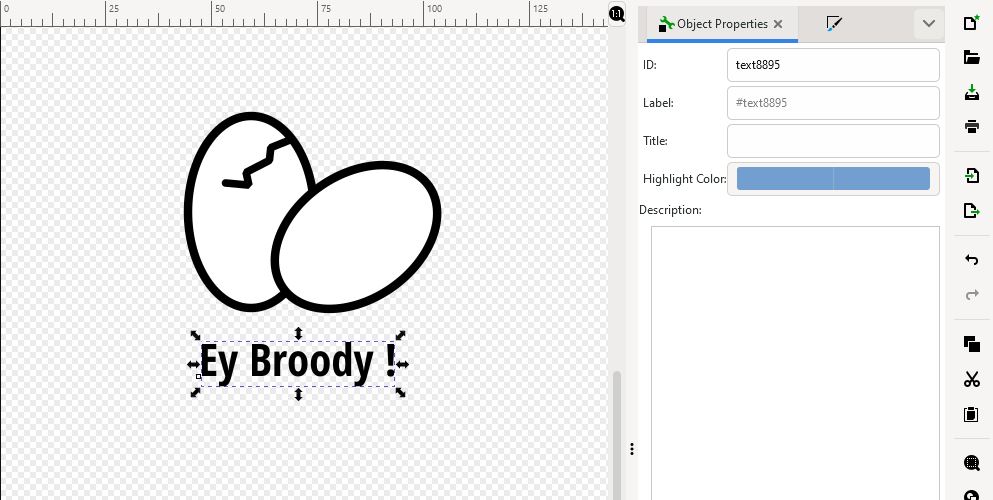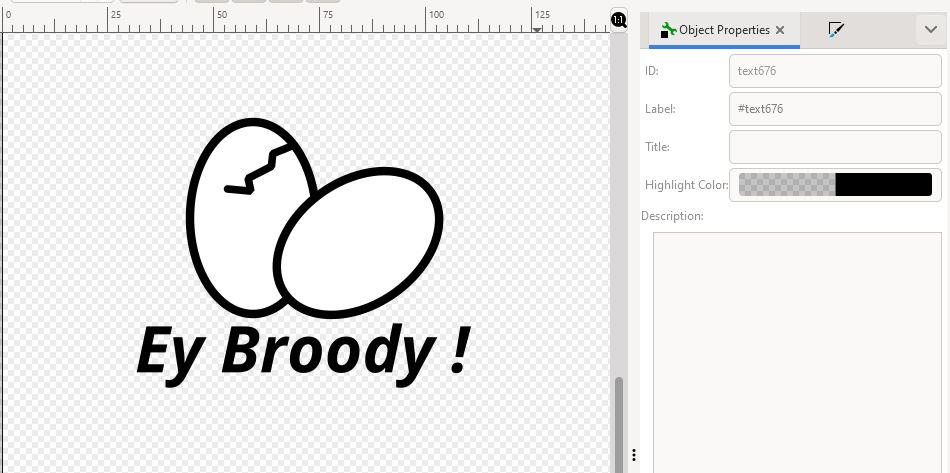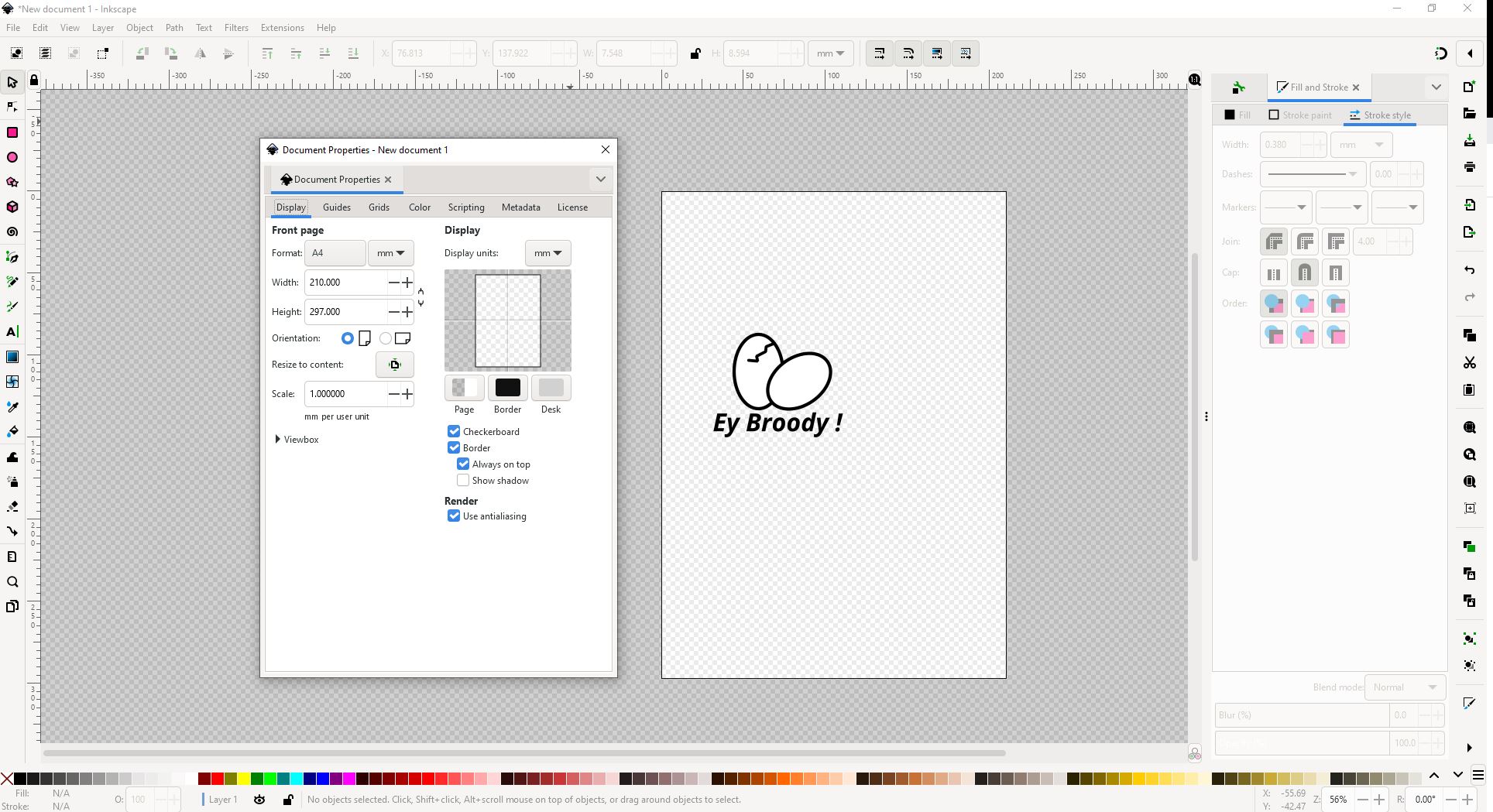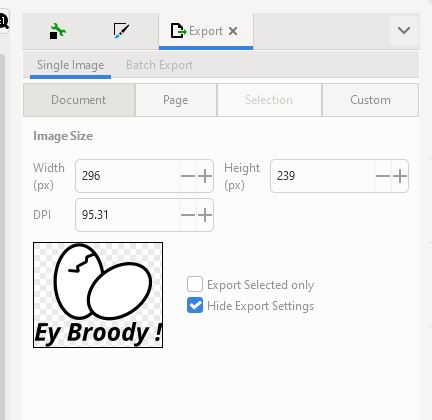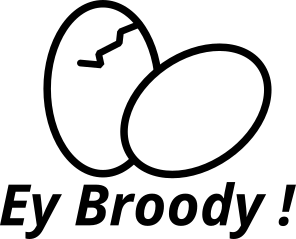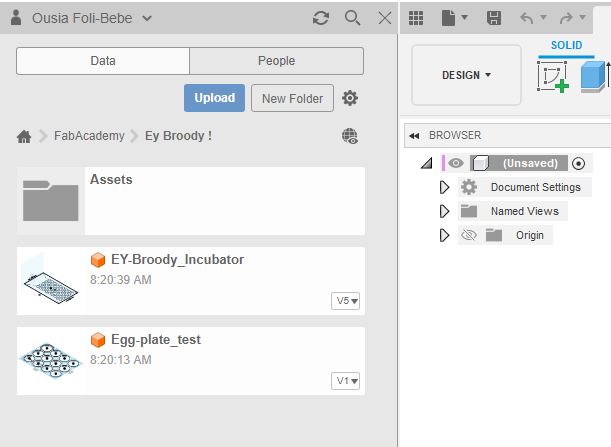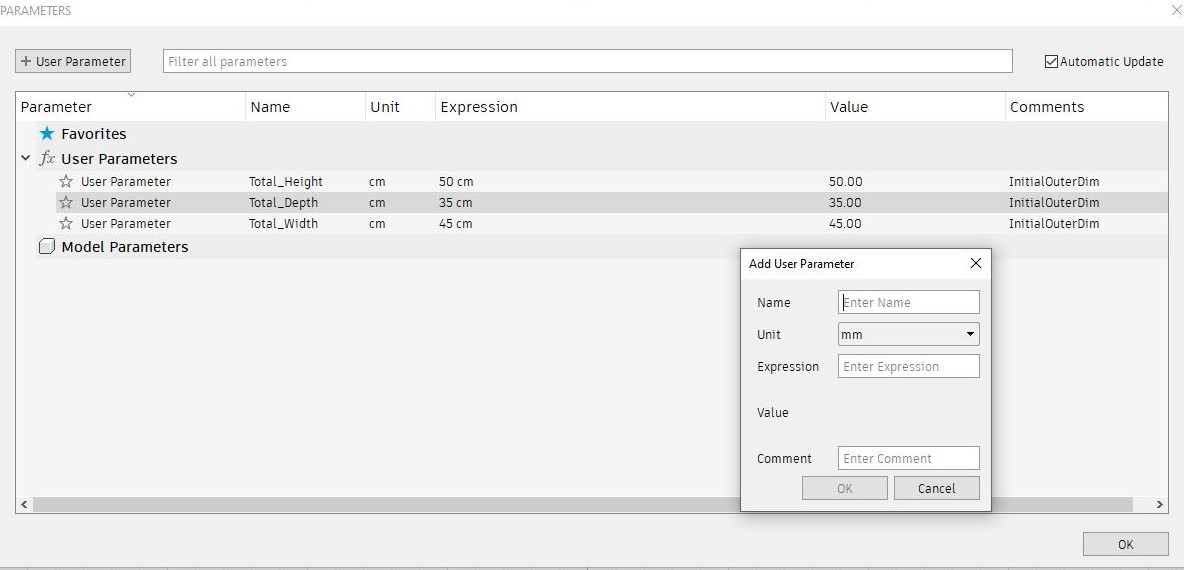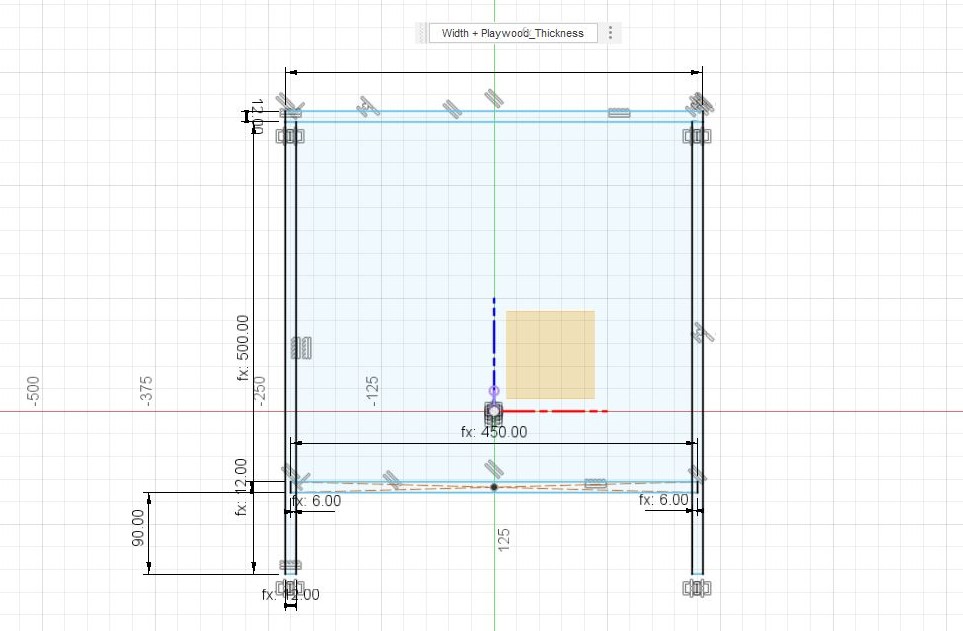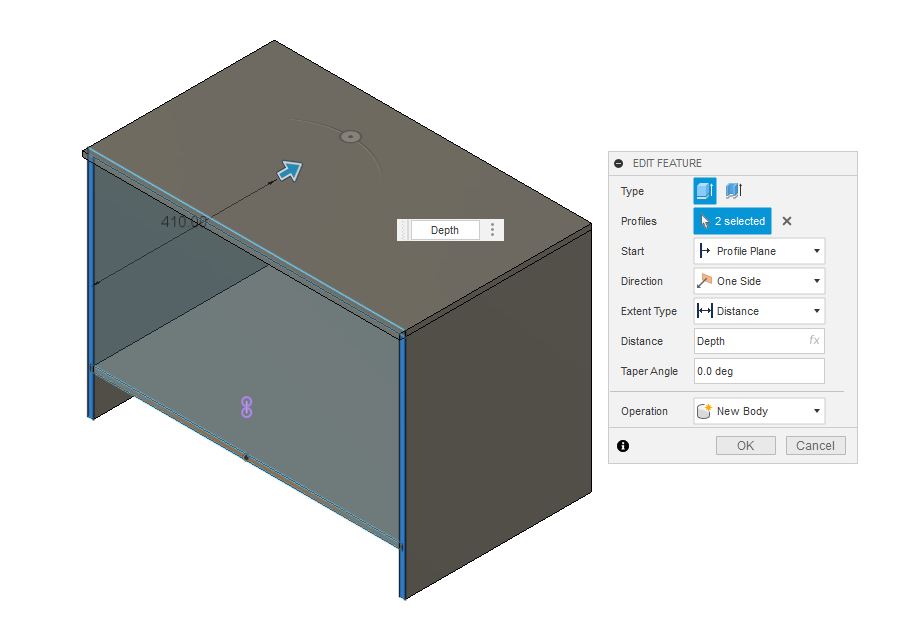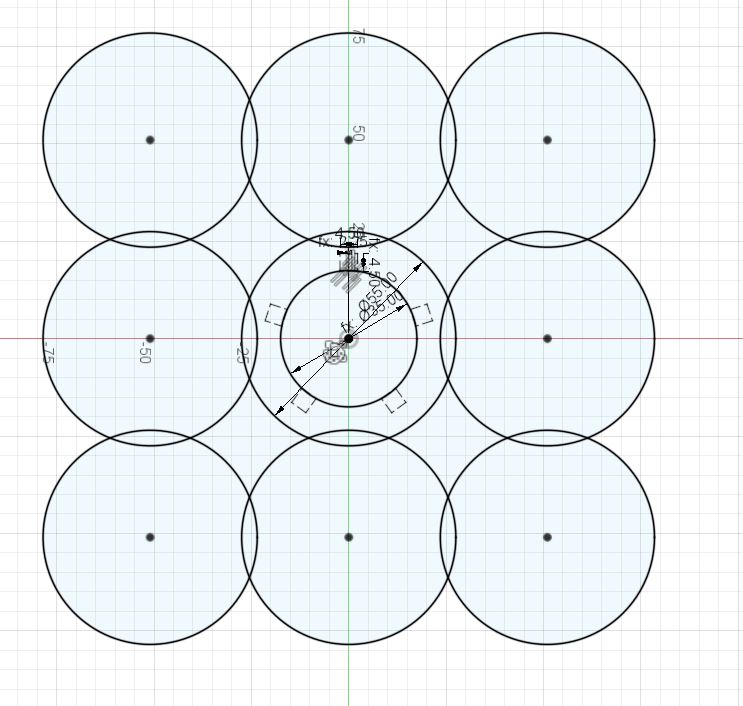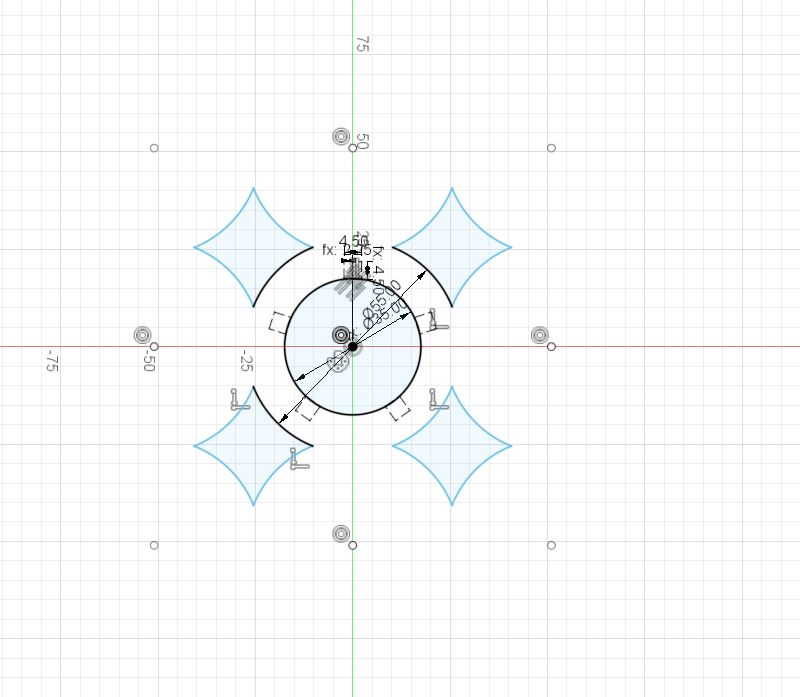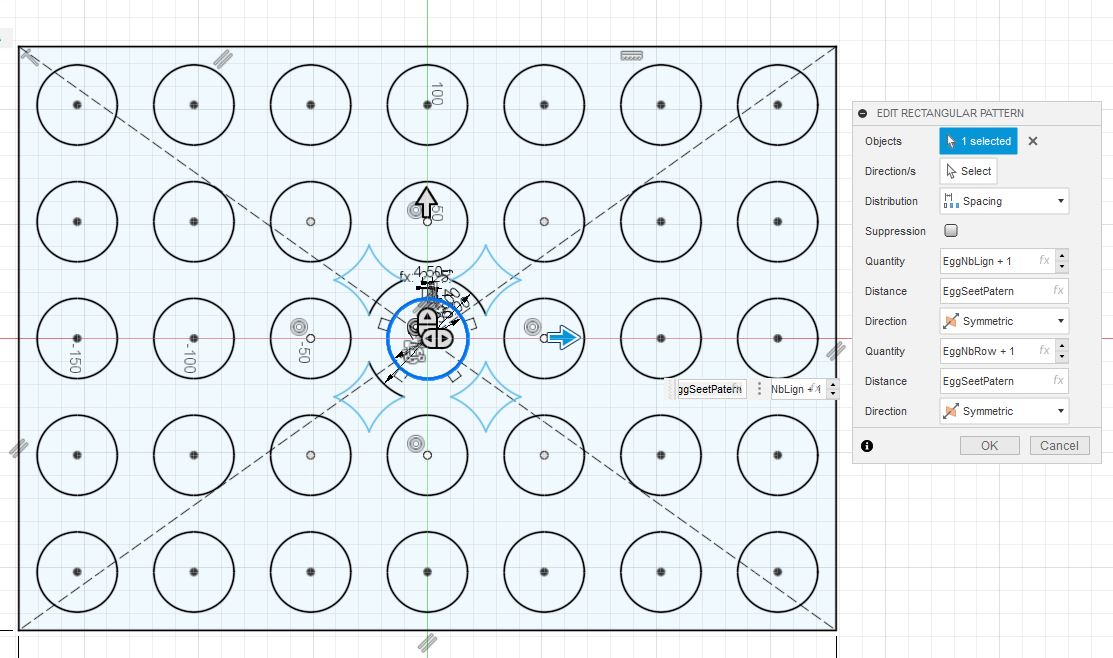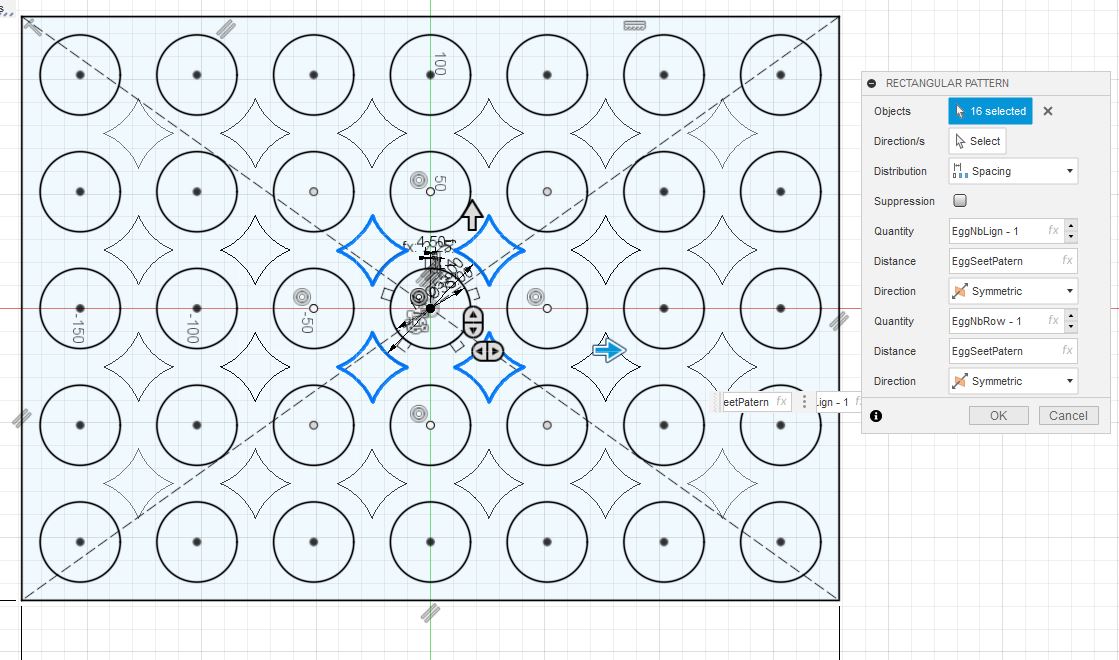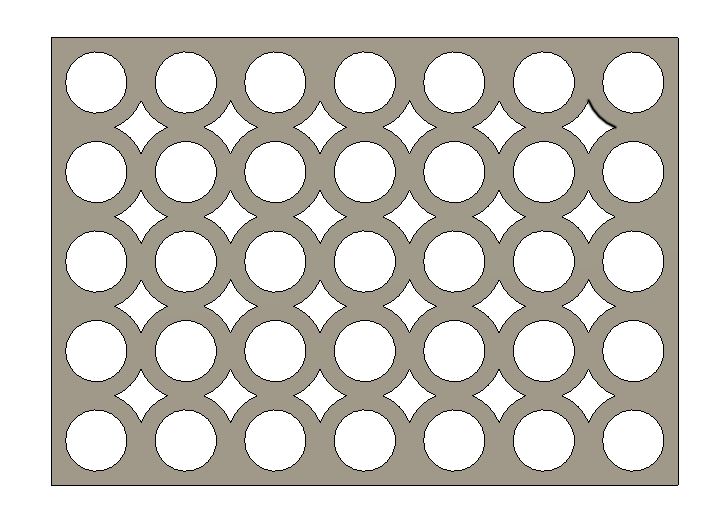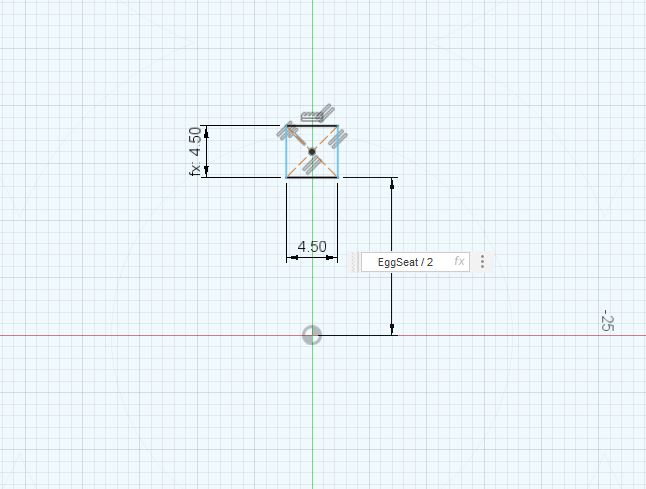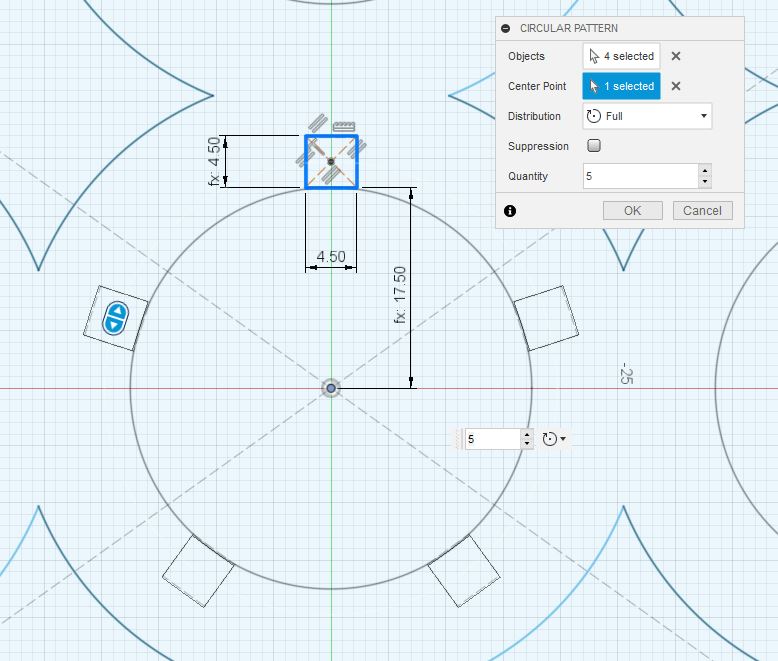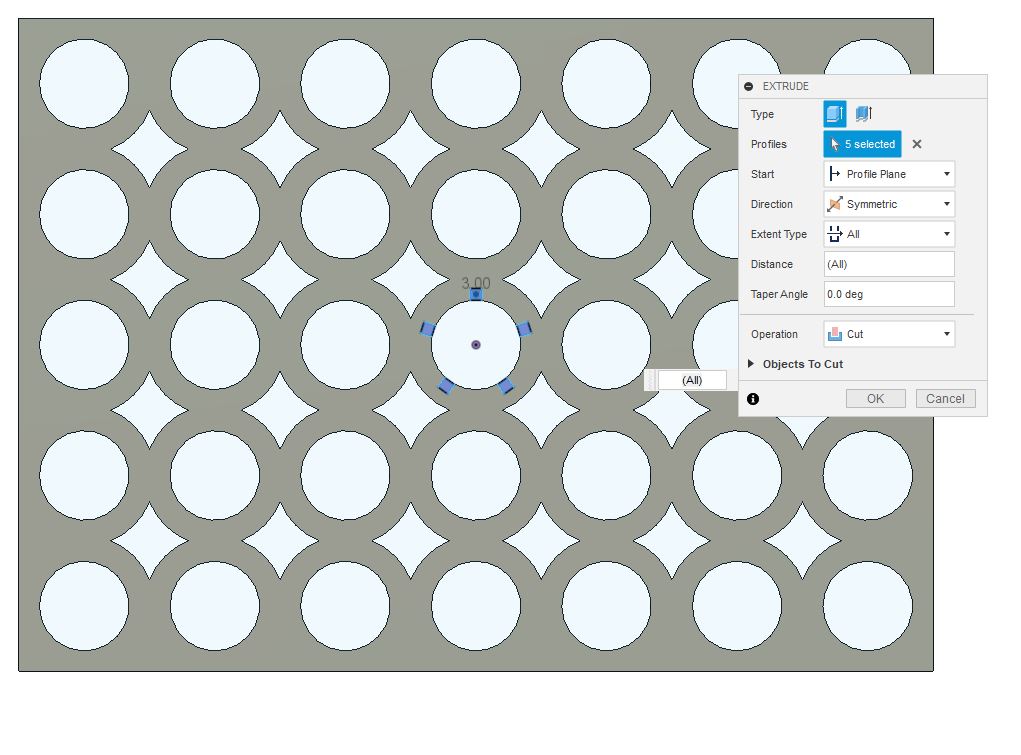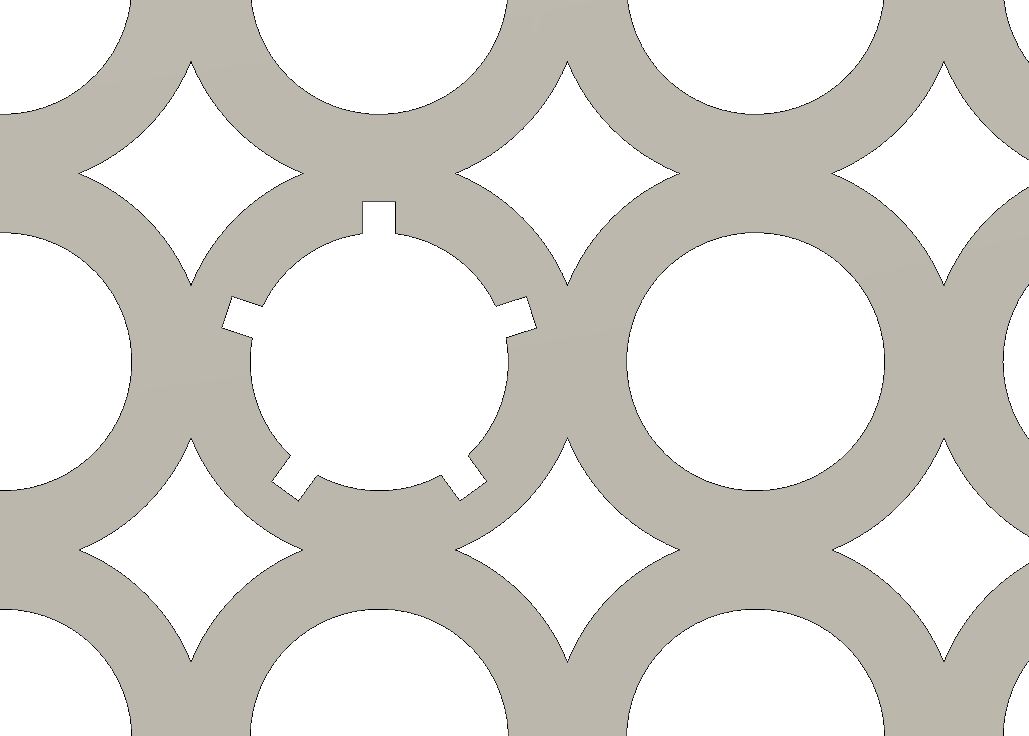02 - Computer Aided design
3D design live Fusion 360¶
Computer Aided design¶
The Challenge of this week was to model a 2D design and a 3D Design
Raster Vs Vector (source)¶
Raster software explanation (Source¶
A raster graphics editor is a computer program that allows users to create and edit images interactively on the computer screen and save them in one of many raster graphics file formats (also known as bitmap images) such as JPEG, PNG, and GIF. Personally I use Paint 3D on windows. (A short Tutorial Here)
Vector editing software Source¶
Vector graphics software allows users to design and manipulate computer images using geometric and mathematical commands, rather than clicks and strokes as used in drawing software. Vector images created using these programs can be scaled indefinitely without losing quality.
How I Capture and Compress pictures¶
Vector, 2D design with Inkscape¶
Since I have already used Adobe illustrator, I have decided to give Inkscape a try.
I was lost at first with the interface and didn’t want to use a tutorial. Trial and errors are a quick way to learn for me.
I first draw two ovoid shapes and figure out how to rotate them ( a clique on the design to go from scale and resize to rotate mode). This is to make a logo for my project. I thought of two eggs one cracking and a text for the brand, it’s just “Ey broody !”
Now let’s improve things. I looked for the propriety panel and how to change fill and stroke. a right click did the trick
Now let’s add some text and customize it
Changing work plan size.
Exporting my design
Version 00.1 of my project logo
3D design with Fusion 360¶
For 3D Modeling I have started Modeling my Project ” Ey Broody!”. My strategy list to progress on a minimal design for the project using a software I already know how to use and when having “design blockage” to try another 3D Modeling Software. This also ensure that I have a first virtual prototype to improve on. To do That I used Fusion 360. In Fusion 360 I created a new project “FabAcademy” and added a folder For “Ey broody”. Inside my projects folder, I have an “Assets” Folder where I put imported files and downloaded resources.
For the 3D Model, I have started designing the shelves’ container Box which I’m planning to build in plywood. Even if I’m a Fusion 360 user I never did an extreme parametric design on it. But I did it on Autodesk inventor so I figure it will be a similar process. I went to the “modify” tools panels and open the “change parameters” menu to add the overall size of the box: the Total_Hight, the Total_Width and the Total_Depth.
I then used that in a base sketch to extrude the panels. While extruding I noticed that my plywood thickness was missing the parameters so I added it.
In the sketch, some dimensions are computed using the added parameter. This makes changes in size easier.
After this, I was designing the egg tray holder and moving mechanism when a noticed one mistake I have made. Ideally, I should start designing the egg tray hem selves while making them parametric. That way when I adjust the tray capacity, its size will change and the container will adjust to fit the design.
This noted I don’t have to restart. I had just to now find out the calculations and parameters for the egg trays. Then I will design it and link it to the previous container’s parameters.
My first trial was to find the basic shape to be duplicated to have my egg holder tray
so i have started Here
next
multiplying the basic shape with rectangular pattern tools
My parametric pattern is now working but I had to extrude every time I made the change. The trick is to duplicate the pattern after extrusion not in the sketch like I was doing.