Project Management | Week 02
This week I got access of “gitlab.fabcloud.org”. Sign Up at GitLab and build up my fab Academy Weekly assigment. Firstly I decided to build up website with HTML
What is the Gitlab?
Sign Up/Setting Git Lab
- Once you get a confirmation of Gitlab account in email with password we have to follow this setup steps
- Log in to Gitlab.fabcloud.org after loging please change the password
How to check for existing ssh key in Windows
If you are already using ssh and key are present than you need to follow this documentation to check.
Check for existing SSH Key
We can check using git bash
by using command $ ls -al ~/.ssh you can find keys if already created.
Staging Area for working tree
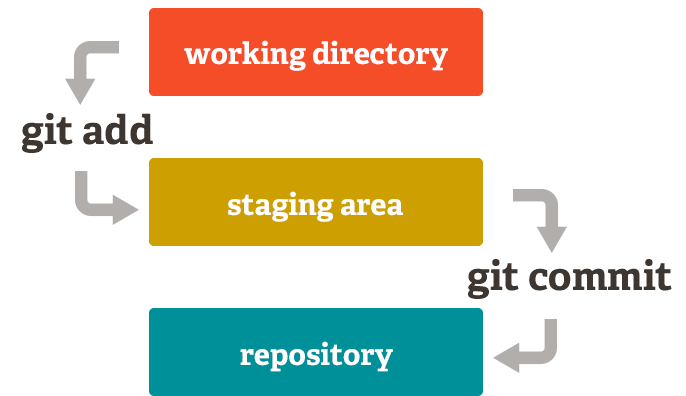
Image Ref : https://miro.medium.com/max/1372/1*diRLm1S5hkVoh5qeArND0Q.png
While working in git we have controll how to creae staging and only update those file which are needed to updated and create commit message accroding to it.
we can use git add . to create all file to be added in commit.
or
We can use git add index.html to be very specific which file we want to commit for now and push on server.
Setting up ssh
-
I got a encrypted .ssh key which I have to copy once to paste in my GitLab account!
-
i have to open “https://gitlab.fabcloud.org/-/profile/keys” >> Paste the key in diolouge box >> Enter “LAPTOP HP” in Title >> “Add Key”
Removing MK Docs using git -rm
- To set up your own html website, we first need to delete everything in our repository. To do that,
$ git rm --cached * -r
$ git commit -m "deleting everything"
$ git push"
Selecting HTML Theme
- Link:HTML5UP
-
download HTML Theme
-
Extract the file
-
Right click and Extract all files
-
File is Extract
Selecting HTML Editor
What is The VisualStudio Code
- Link:VisualStudio Code
-
Open the Folder
-
Select the Folder
- Then change My Name and Title
- Website Output
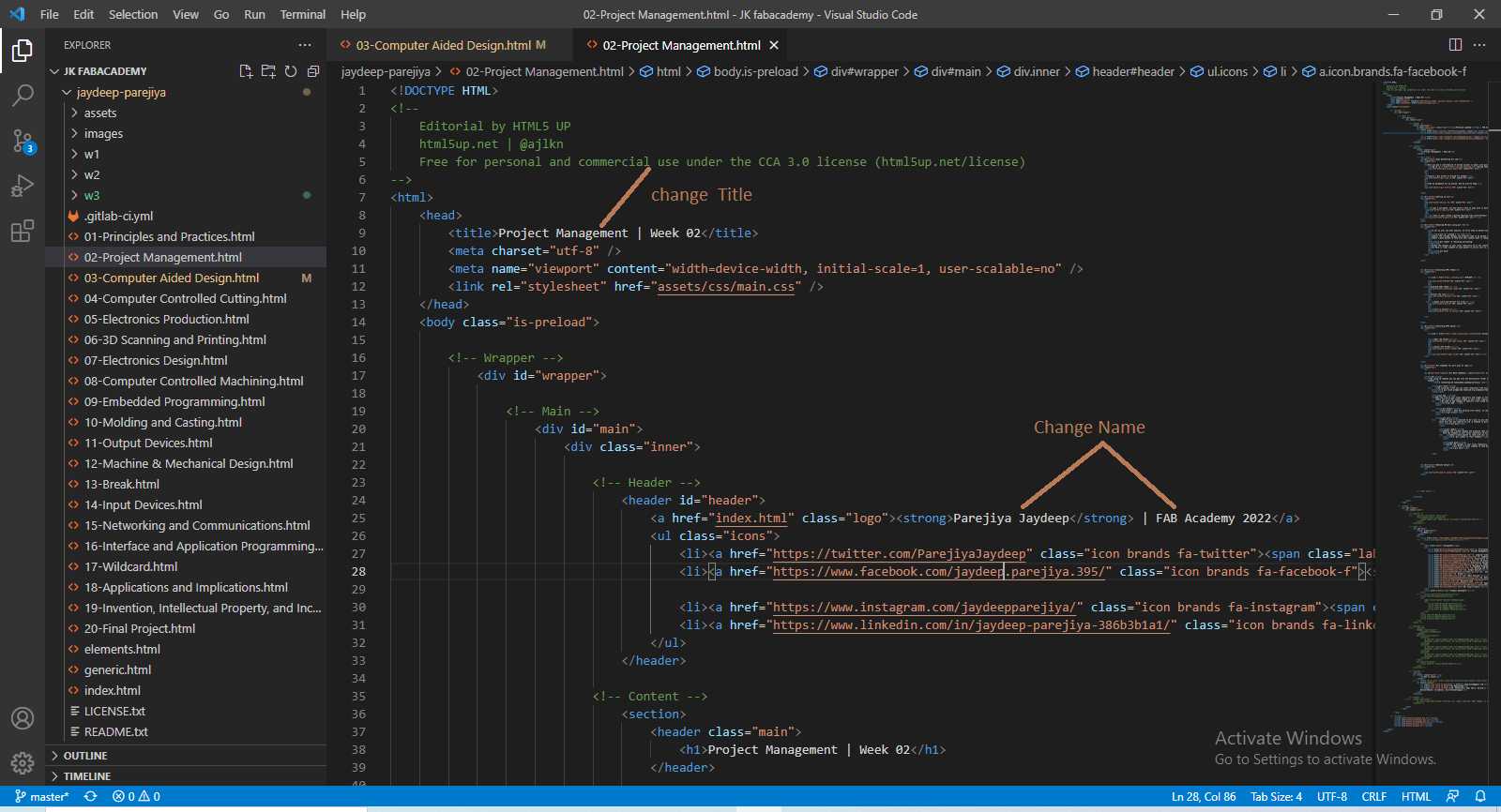
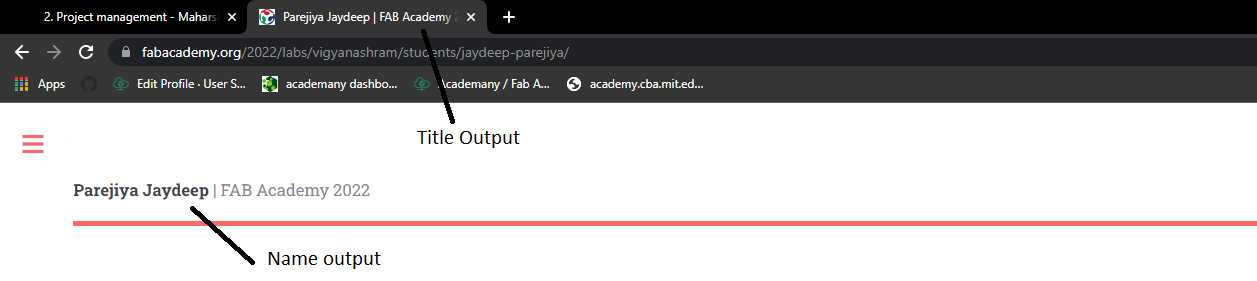
Git Commands for pull push of repo
-
You may go into the target folder where you need to clone a repository by using the cd command. example
git clone$ cd/Desktop/JK fabacademy/jaydeep-parejiya
-
You can clone a repository from the internet with git clone. After the command, you must add the clone link. This is the first step in beginning to work on the project you want to edit.
Git Bash Commands
CD$ git clone git@gitlab.fabcloud.org:academany/fabacademy/2022/labs/vigyanashram/students/jaydeep-parejiya.git
We need to use this command to add modifications to specified files.to add all files.
$ git add .
git-status - Displays the current state of the working tree. This command is used to see how many files have been added and how many have been modified. If it is not added, it will appear in red, and if it is added, it will appear in green.
$ git status
It is recommended that you pull before pushing so that any modifications made by others are reflected in your local repository. After pulling, you may need to use:q command to stop the pull request.
$ git pull
Commit Create a packet to transmit along with your comments on what changes you've made to the packet so it can be seen in the timeline.
$ "git commit -m "Your Comment"
Git Push is the last command to send a packet to the server, where it updates all files.
$ git push
Website Output
Safety
Switch by Parejiya
Jaydeep is licensed under CC BY-ND 4.0