Week Task
Group assignment
- design a machine that includes mechanism+actuation+automation.
- build the mechanical parts and operate it manually.
- document the group project and your individual contribution.
Introduction
The task for the week is to develope the mchines that include mechanism, actuation and automation. The Machine design is the creation of new and better machines and improving the existing ones.
The process of design is a long and time consuming one. From the study of existing ideas, a new idea has to be conceived. We have refer lot of existing machine develope in Fab Lab. But for new idea, we have to
keeping in mind, its commercial success and given shapes and form in the form of drawing. In the preparation of drawing care must be taken of the availability of funds, time and material. During this assignment,
we two member at home and three member in lab so we have to also consider this sitution due to COVID-19. After the brain storming of around one month, we decided to develope the Block Printing Machine.
The basic objective of the machine is to block printing on cloth in textile industry or laterlly by changing the end effector it will be also used for stamping on paper .Here the end effector is stamp (block).
Sketch of the Machine
After the brainstorming of one week, we have created the number of sketches for mechanism and machine. Our group member Shreyas drawed one of the sketch. Which is less simpler and have the easy function for this three axis movement. With some modification, we have finalise the design.
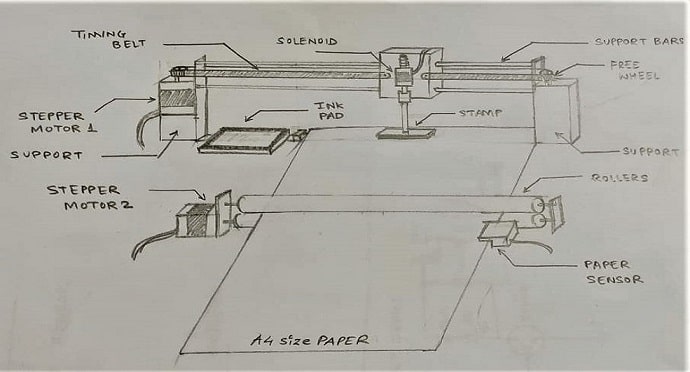
CAD design of Parts
We have to develope the supporting structure for the mechanism assembly. We decided to use Acrylic sheet of 4 mm and 12 mm thickness. Our group member Tejaswini and me has a task to designed parts using Solidwork and FreeCAD software.
I have good hand in FreeCAD so I have started the design the parts in this software. Here is the some of the screenshot of design developed in FreeCAD by me for cutting using Laser Cutting Machine
Side plate for motor support
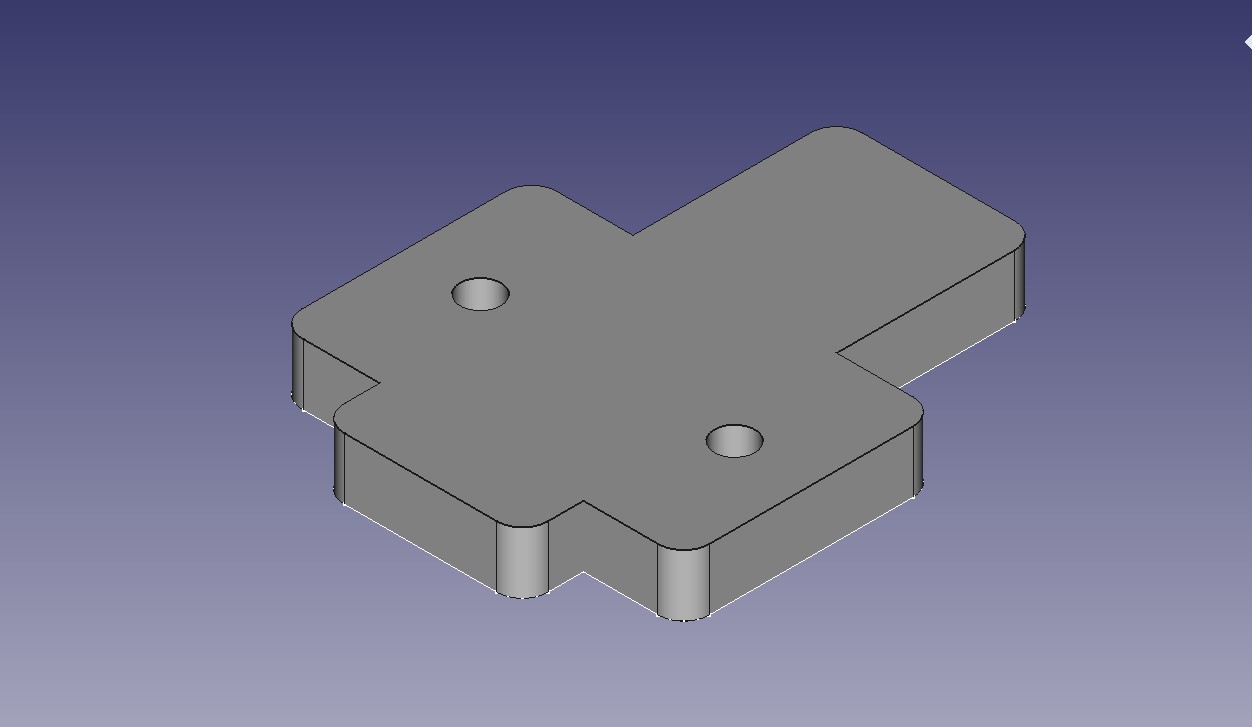
Front Plate for support
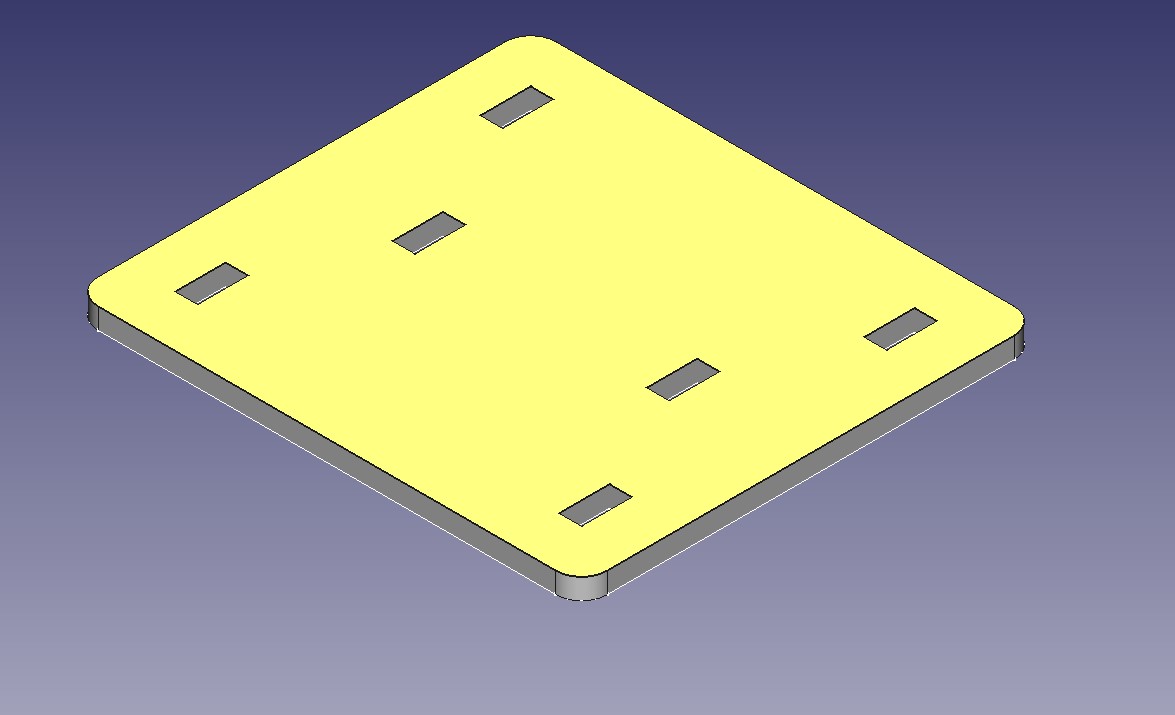
Back Plate for support
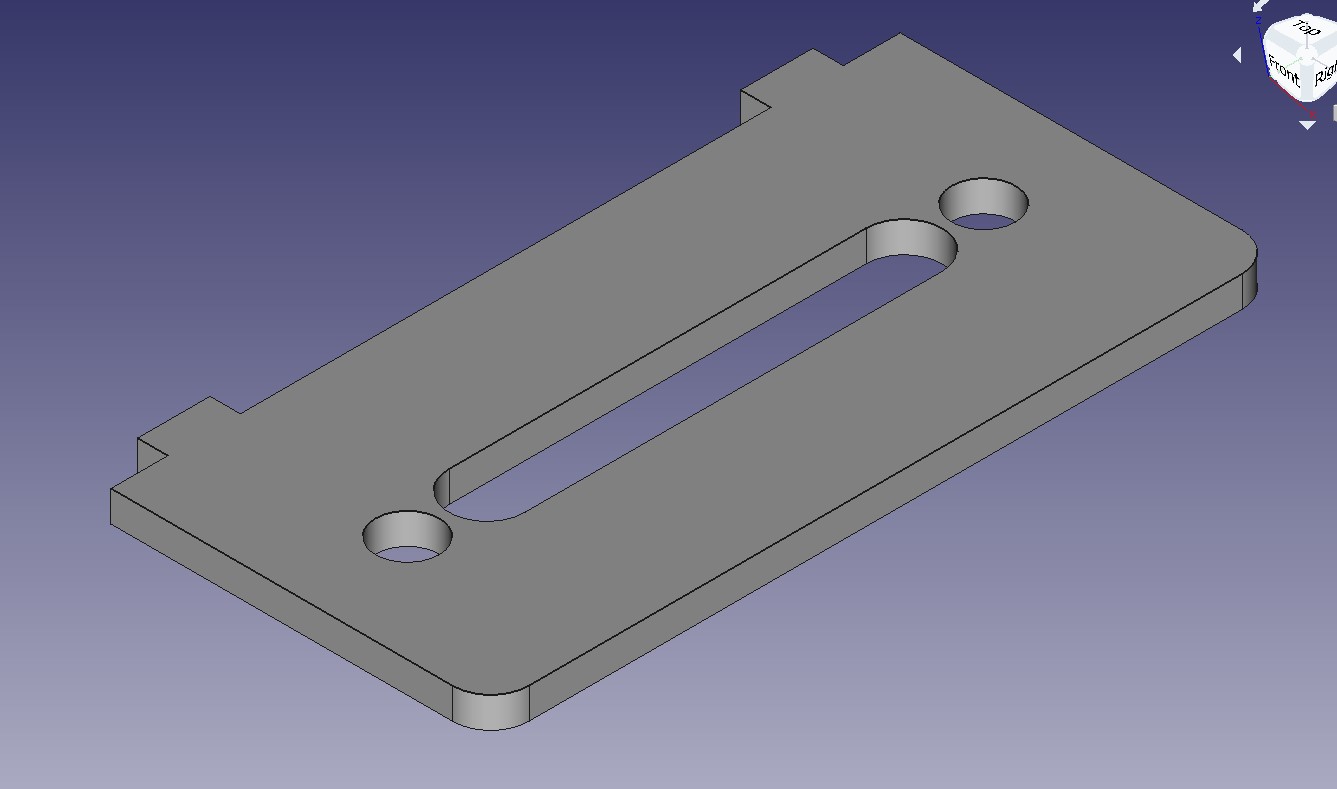
We develope the parts, cut it on the laser cutting machine, make the assembly, if the parts is not fitted with assembly, then again done the changes in the dimensio. This process we done 3 to 4 times, for perfect part design.
Web Page Design for Documentation
After the succesfull working of the machine, the next part is to documentation of the work. So that, we have designed web page. This task is complletelly given to me. So that I need to understand each and every part of the machine.
I have started this work parellerly. During assembling, testing , I have right all the process we followed. Here is the some screenshot of webpage we developed.
The title page of the website is here.

Next work is to write the introduction about machine. so I have refer some the website to learn about the Ajrakh Block Printing art. Then I have write the introduction for the machine. Here is the screenshot of the introduction given on the machine page
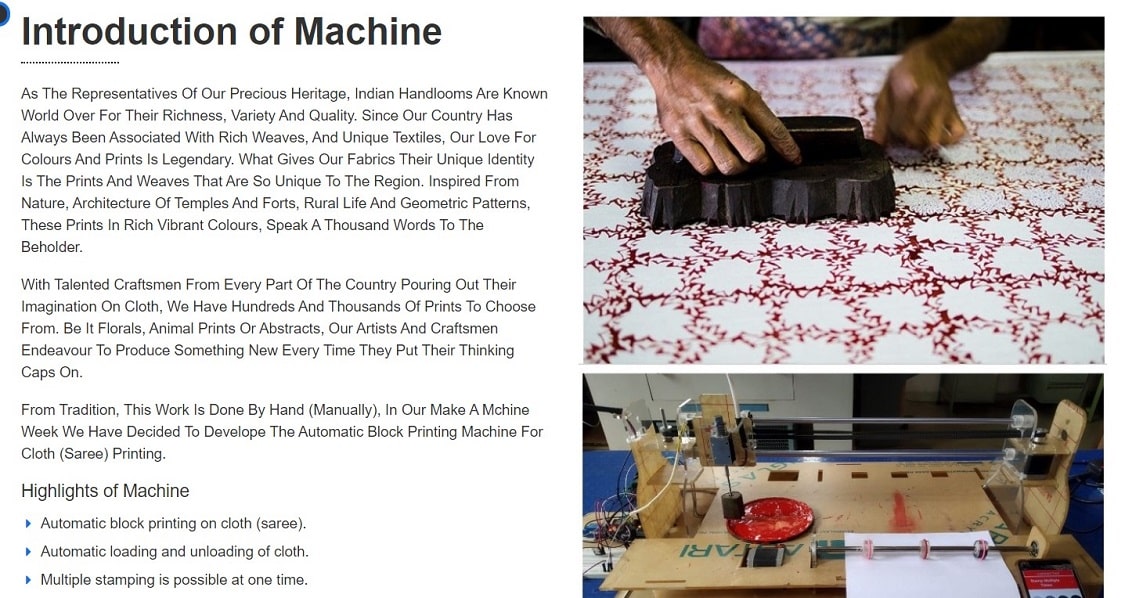
Then next information is about our team. The screenshot of the our team is here
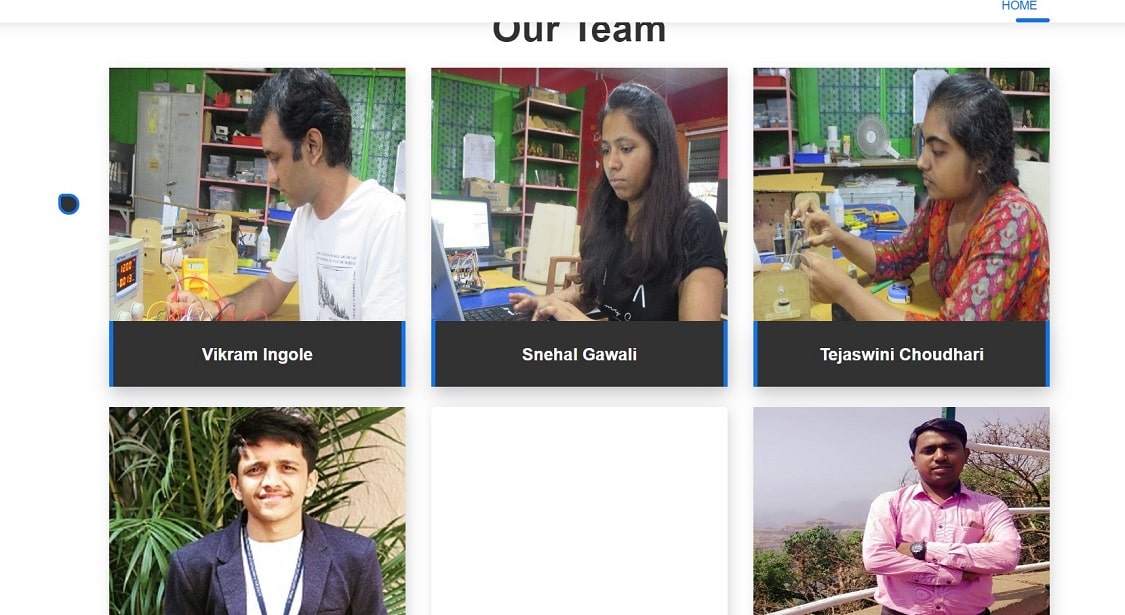
Next process we followed of CAD and CAM. The process is shown with the help of image also.
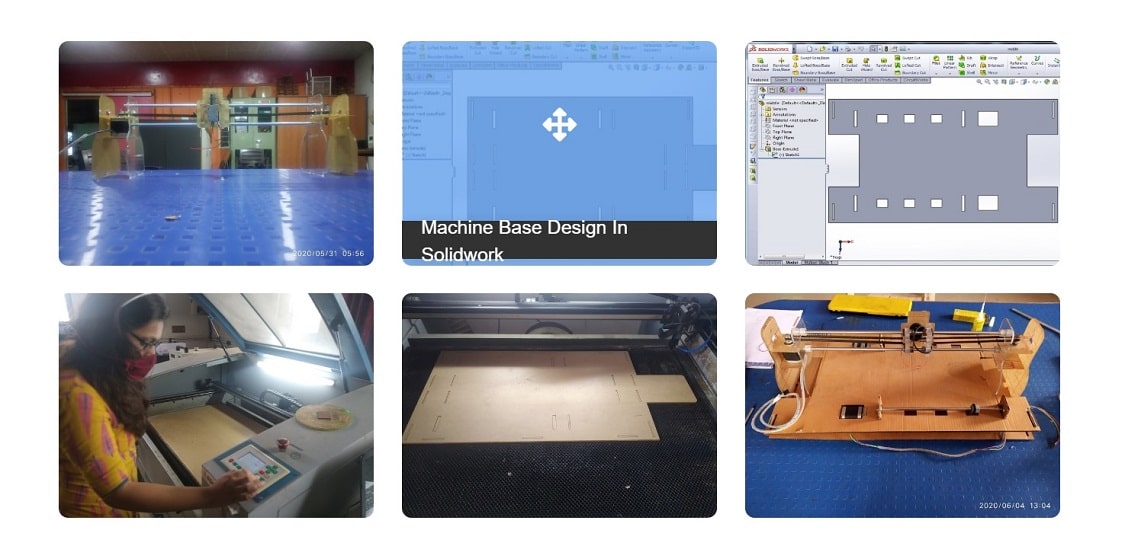
Then I have write about all the elctronics components, its purpose, specification etc.Then write about electronics design & production and Embedded programming.
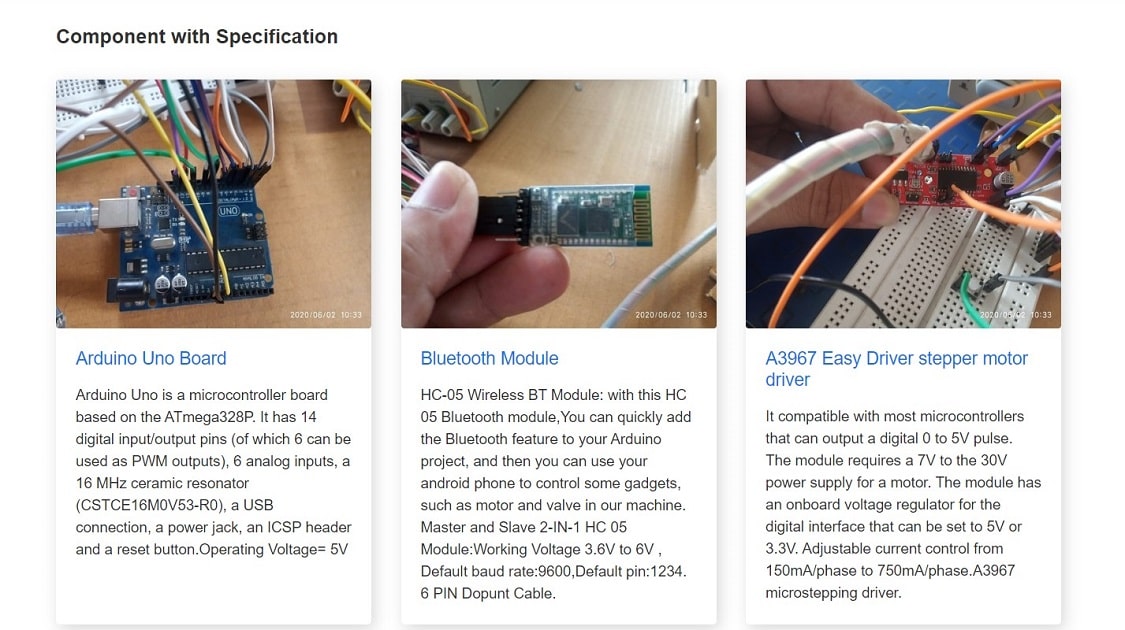
The app is developed to controll the machine. Here is the three screen of app shown on web page.
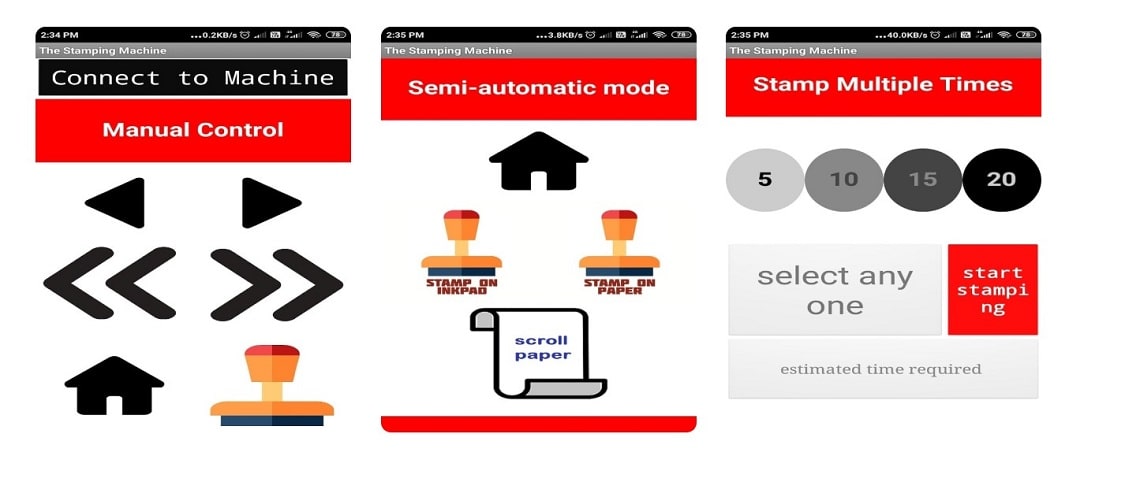
Finally we create the video of the machine and uploaed on the youtube. The video is linked on our web page. The all the original file is attached on the page
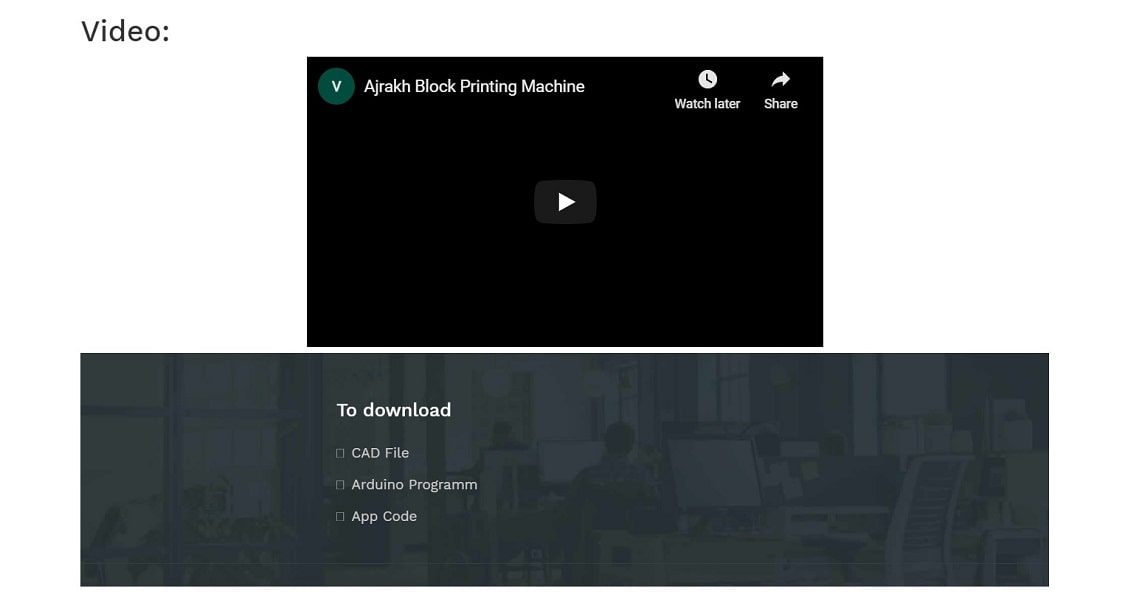
What i learn?
I am learn about
1) Mechansim design and development.
2) Mechanical Parts design.
3) Wire and Bluetooth Connection.
4) Testing and Problem resolving.
5) Documentation of the work.
Go to the top
For more details about this assignment click here.

Fab Academy Course on Digital Fabrication by Nikhilkumar More is licensed under a Creative Commons Attribution-NonCommercial 4.0 International License.
Based on a work at http://fabacademy.org/2020/labs/vigyanashram/students/nikhilkumar-more/.
Permissions beyond the scope of this license may be available at http://fabacademy.org/2020/labs/vigyanashram/students/nikhilkumar-more//contact.html