17. Wildcard week¶
Assignments for week 16 :¶
- The individual assignment for this week is to Design and produce something with a digital fabrication process (incorporating computer-aided design and manufacturing) not covered in another assignment, documenting the requirements that my assignment meets, and including everything necessary to reproduce it.
This week assignment is fun and all but there are so many options to do this week so i have decided to make a plate for my final project using the composite Technique .
Files to download¶
I have included all the files that you can download down below and here you can find them directly :
Individual assignment :¶
For the Individual assignment this week i have to Design and produce something with a digital fabrication process (incorporating computer-aided design and manufacturing) not covered in another assignment, documenting the requirements that my assignment meets, and including everything necessary to reproduce it.
- This week i have decided to use the silkscreen print technique in order to try a new technique and i’ll explain the whole process :
Silkscreen print :¶
-
Screen printing is a printing technique where a mesh is used to transfer ink onto a substrate, except in areas made impermeable to the ink by a blocking stencil.
-
A blade or squeegee is moved across the screen to fill the open mesh apertures with ink, and a reverse stroke then causes the screen to touch the substrate momentarily along a line of contact.
-
This causes the ink to wet the substrate and be pulled out of the mesh apertures as the screen springs back after the blade has passed.
-
One color is printed at a time, so several screens can be used to produce a multicoloured image or design.

Preparing the files :¶
- First i have downloaded a picture This picture and edited it on Inkscape in order to make sure the design is a vector not raster like this :
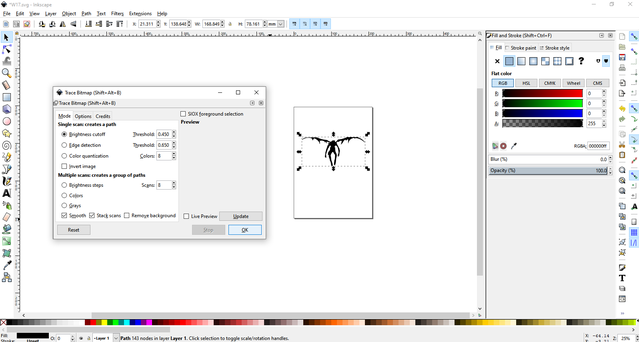
- This is Ryuk (リューク, Ryūku) a Shinigami who indirectly gives Light Yagami a Death Note after becoming bored with the Shinigami Realm. In an effort to amuse himself, he steals a second Death Note and drops it into the Human World for someone to find. This Death Note is discovered by Light, who uses it in an attempt to cleanse the world of evil and injustice, satisfying Ryuk’s need for entertainment.
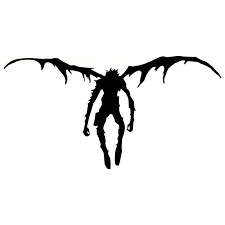
- Next i edited the file on the vinyl cutter software and you can go back to Week 4 if you want to see everything about the vinyl cutter, i have set a rectangle with the dimensions of the silkscreen “20CM , 25CM” like this :
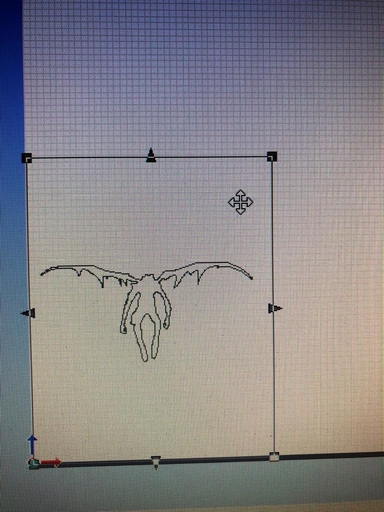
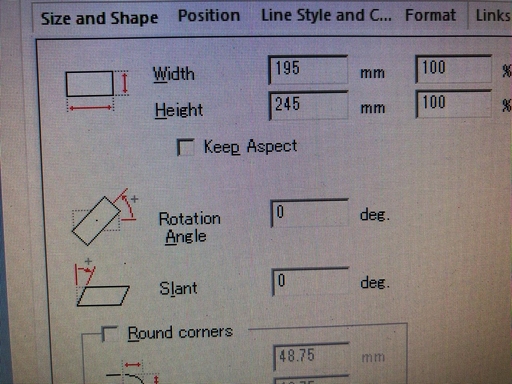
Cutting the design :¶
- The settings for the vinylcutter are the same for Week 4 and the pin force is +1 .
- Here i have used the negative and put it on the silk and added a tape just to make sure that the edges are covered :
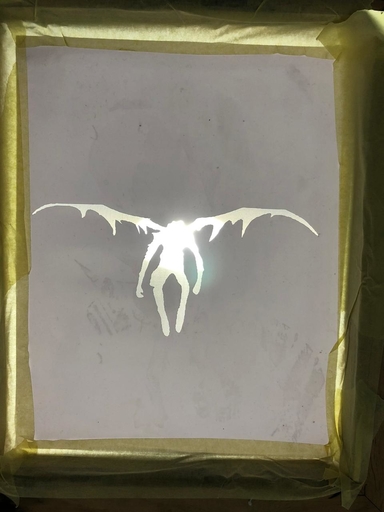
Preparing to print :¶
- Now its time to print so i have set up the table and covered it :


- Next i mixed the ink to make sure its all good :
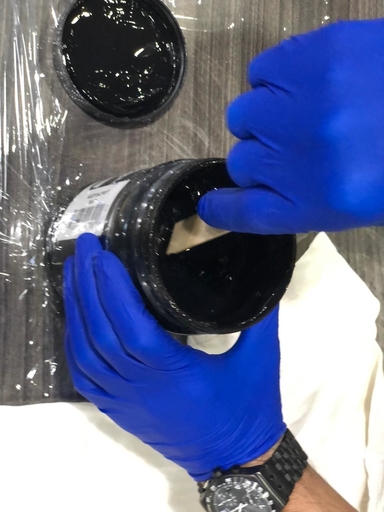
Pouring the ink :¶
- Here i poured the ink in order to start Spreading it :
Spreading the printing ink :¶
Silkscreen printing¶
- Finally i have Spread the ink and started to print :
Hero shot for the individual assignment :¶
- Here is the final result which i am so happy with, its been fun learning a new technique like this :
